- AppSheet
- AppSheet Forum
- AppSheet Q&A
- Re: Print invoices with many numbers at once
- Subscribe to RSS Feed
- Mark Topic as New
- Mark Topic as Read
- Float this Topic for Current User
- Bookmark
- Subscribe
- Mute
- Printer Friendly Page
- Mark as New
- Bookmark
- Subscribe
- Mute
- Subscribe to RSS Feed
- Permalink
- Report Inappropriate Content
- Mark as New
- Bookmark
- Subscribe
- Mute
- Subscribe to RSS Feed
- Permalink
- Report Inappropriate Content
Can I print invoices on continuous form paper at once with multiple invoice numbers printed at one time? .How to set the behavior and automation so that the behavior process only takes 1 process.
Solved! Go to Solution.
- Mark as New
- Bookmark
- Subscribe
- Mute
- Subscribe to RSS Feed
- Permalink
- Report Inappropriate Content
- Mark as New
- Bookmark
- Subscribe
- Mute
- Subscribe to RSS Feed
- Permalink
- Report Inappropriate Content
First of all, the Enumlist column should contain values from the key column so it is able to find unique rows. Then on your template, you need to use Start: & End expression something like..
<<Start: SELECT(Invoices[Keycolumn],IN([KeyColumn],[EnumList]))>>
What ever you want to print..
<<End>>
- Mark as New
- Bookmark
- Subscribe
- Mute
- Subscribe to RSS Feed
- Permalink
- Report Inappropriate Content
- Mark as New
- Bookmark
- Subscribe
- Mute
- Subscribe to RSS Feed
- Permalink
- Report Inappropriate Content
Would you please show a sample what your goal is, thanks.
- Mark as New
- Bookmark
- Subscribe
- Mute
- Subscribe to RSS Feed
- Permalink
- Report Inappropriate Content
- Mark as New
- Bookmark
- Subscribe
- Mute
- Subscribe to RSS Feed
- Permalink
- Report Inappropriate Content
Do you mean selecting (manually - may be using check boxes) multiple invoices and printing it using dot matrix printer or laser printer ?
- Mark as New
- Bookmark
- Subscribe
- Mute
- Subscribe to RSS Feed
- Permalink
- Report Inappropriate Content
- Mark as New
- Bookmark
- Subscribe
- Mute
- Subscribe to RSS Feed
- Permalink
- Report Inappropriate Content
What I mean by this is that in a PDF file, not only does 1 invoice number appear ready to print, but several invoices can appear on each subsequent page in 1 PDF file so that when printed using a dot matrix, they can be printed at the same time.
I have created an automation pdf, then I have created a behavior by setting up a "print" column with uniqueid() and I have succeeded in creating a pdf file but only for 1 selected record.
What I want is whether it is possible to display several selected invoices at once from several data records in one PDF file?
- Mark as New
- Bookmark
- Subscribe
- Mute
- Subscribe to RSS Feed
- Permalink
- Report Inappropriate Content
- Mark as New
- Bookmark
- Subscribe
- Mute
- Subscribe to RSS Feed
- Permalink
- Report Inappropriate Content
Yes it's possible, but it's a difficult challenge to trigger the Bot from the table view selecting multi invoices. This is because how the Bot will know what is the last invoice to include automatically.
The easier way is to select the needed invoices in an Enumlist column and then trigger the Bot. Now the Bot is triggered only once and the list of inveoices is already known.
- Mark as New
- Bookmark
- Subscribe
- Mute
- Subscribe to RSS Feed
- Permalink
- Report Inappropriate Content
- Mark as New
- Bookmark
- Subscribe
- Mute
- Subscribe to RSS Feed
- Permalink
- Report Inappropriate Content
I just tried, I changed the "no invoice" column to the "enum list" type then I triggered the bot with the "print" column with the value "uniqueid" but the bot didn't process it. Then I tried the opposite, the "invoice no" column containing one number and the "print" column as a trigger, I made the type "enum list" and I filled in several invoice numbers but only one number was printed in the "invoice no" column.
can you tell me..Aleksi, how to do it?
- Mark as New
- Bookmark
- Subscribe
- Mute
- Subscribe to RSS Feed
- Permalink
- Report Inappropriate Content
- Mark as New
- Bookmark
- Subscribe
- Mute
- Subscribe to RSS Feed
- Permalink
- Report Inappropriate Content
First of all, the Enumlist column should contain values from the key column so it is able to find unique rows. Then on your template, you need to use Start: & End expression something like..
<<Start: SELECT(Invoices[Keycolumn],IN([KeyColumn],[EnumList]))>>
What ever you want to print..
<<End>>
- Mark as New
- Bookmark
- Subscribe
- Mute
- Subscribe to RSS Feed
- Permalink
- Report Inappropriate Content
- Mark as New
- Bookmark
- Subscribe
- Mute
- Subscribe to RSS Feed
- Permalink
- Report Inappropriate Content
Thank you! I've been spending hours looking around here for this snippet. Just trying to do one invoice with lines of items from an enumlist. Is there a place where easy snippets like this are in the documentation (ie. had no idea you could even simulate a for loop like this snippet)?
- Mark as New
- Bookmark
- Subscribe
- Mute
- Subscribe to RSS Feed
- Permalink
- Report Inappropriate Content
- Mark as New
- Bookmark
- Subscribe
- Mute
- Subscribe to RSS Feed
- Permalink
- Report Inappropriate Content
It's just a combination of different expressions how to read something which generates a loop. When you need to do a loop, Start: & End is a good way to do it
- Mark as New
- Bookmark
- Subscribe
- Mute
- Subscribe to RSS Feed
- Permalink
- Report Inappropriate Content
- Mark as New
- Bookmark
- Subscribe
- Mute
- Subscribe to RSS Feed
- Permalink
- Report Inappropriate Content
that's it though, your reply is the first time i've even seen Start/End as part of the appsheet syntax, thanks again
- Mark as New
- Bookmark
- Subscribe
- Mute
- Subscribe to RSS Feed
- Permalink
- Report Inappropriate Content
- Mark as New
- Bookmark
- Subscribe
- Mute
- Subscribe to RSS Feed
- Permalink
- Report Inappropriate Content
You're welcome!
- Mark as New
- Bookmark
- Subscribe
- Mute
- Subscribe to RSS Feed
- Permalink
- Report Inappropriate Content
- Mark as New
- Bookmark
- Subscribe
- Mute
- Subscribe to RSS Feed
- Permalink
- Report Inappropriate Content
Hi Aleksi..
I still can't make it. I have followed your instructions for the position of setting the PDF template.
Meanwhile, for the behavior set, I have also gone back and forth trying to change the trigger column settings but the result still shows only one invoice number or if I direct the bot to the "enum list" column to be the trigger, then the bot can't process it.
I understand that you have explained it correctly, maybe it's just me who hasn't been able to find the method in practice as you directed
- Mark as New
- Bookmark
- Subscribe
- Mute
- Subscribe to RSS Feed
- Permalink
- Report Inappropriate Content
- Mark as New
- Bookmark
- Subscribe
- Mute
- Subscribe to RSS Feed
- Permalink
- Report Inappropriate Content
Would you please take a printscreen from your template.
- Mark as New
- Bookmark
- Subscribe
- Mute
- Subscribe to RSS Feed
- Permalink
- Report Inappropriate Content
- Mark as New
- Bookmark
- Subscribe
- Mute
- Subscribe to RSS Feed
- Permalink
- Report Inappropriate Content
@AleksiAlkio , I have an idea please say will it work or not.
Step 1 :
Creating a new table with name " Print Multiple Invoices" and making it as updates only (table properties)
Table will contain columns like id, invoice list (enum list will get values from invoice table.) , print (yes /no) . Invoice for printing ( list - ref of invoice table)
Step 2 :
Creating a invoice template.
As usual << start to end >>
Step 3 :
Bot will be created and PDF creation will be the task.
It will be having a condition that when [Print ] = "YES"
_______________________
Reference video
https://youtu.be/7un-W1wNwuQ?feature=shared
In this video , all invoice data will be in rows in mean in tabular column . Now what I say is all those data will be fed in individual invoice (templates) .
I have a doubt , if it works. How bring to the child records (item) to the PDF printing ?
Will this method help for getting child records ?
https://youtu.be/BJWuqH3PKFk?feature=shared
Waiting for your comments @AleksiAlkio
- Mark as New
- Bookmark
- Subscribe
- Mute
- Subscribe to RSS Feed
- Permalink
- Report Inappropriate Content
- Mark as New
- Bookmark
- Subscribe
- Mute
- Subscribe to RSS Feed
- Permalink
- Report Inappropriate Content
No need to have a seprate table for this purpose.. Invoices table is enough.
- Mark as New
- Bookmark
- Subscribe
- Mute
- Subscribe to RSS Feed
- Permalink
- Report Inappropriate Content
- Mark as New
- Bookmark
- Subscribe
- Mute
- Subscribe to RSS Feed
- Permalink
- Report Inappropriate Content
Ok @AleksiAlkio let me wait to see results from his side.
- Mark as New
- Bookmark
- Subscribe
- Mute
- Subscribe to RSS Feed
- Permalink
- Report Inappropriate Content
- Mark as New
- Bookmark
- Subscribe
- Mute
- Subscribe to RSS Feed
- Permalink
- Report Inappropriate Content
Hi.. Aleksi
Here are some photos of the application that I'm working on and until now I haven't found a solution even though I've tried.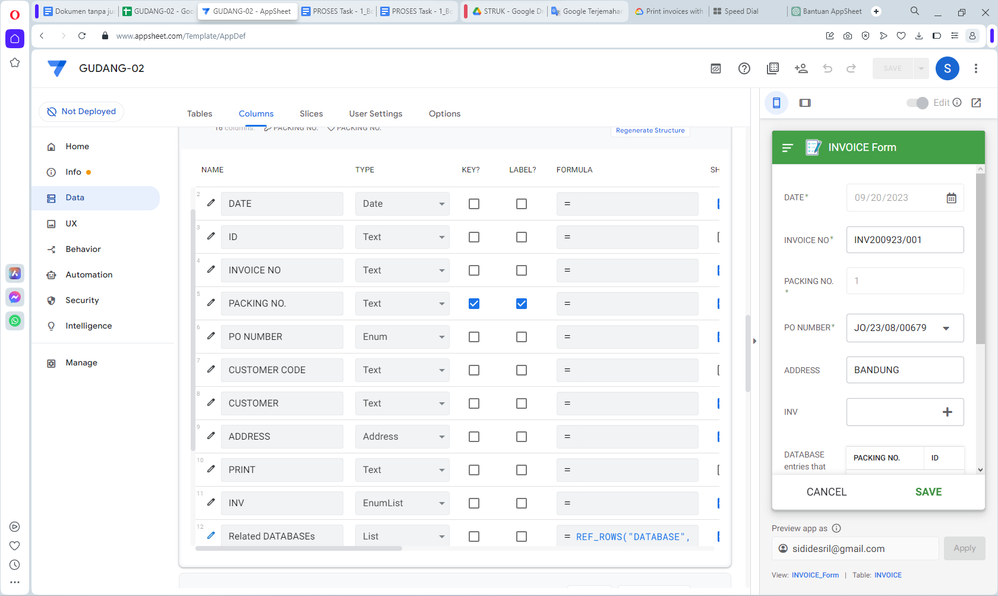
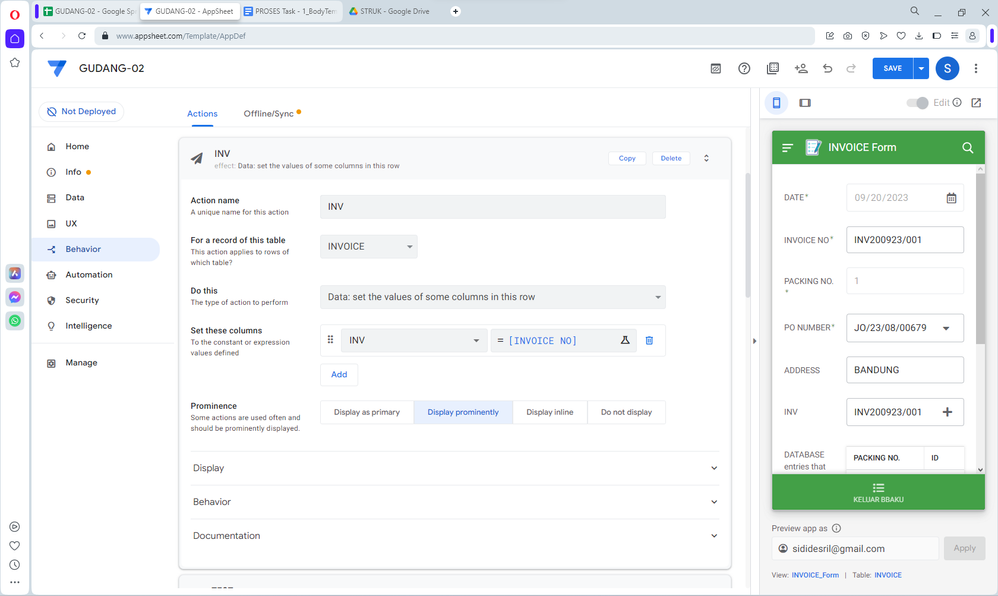
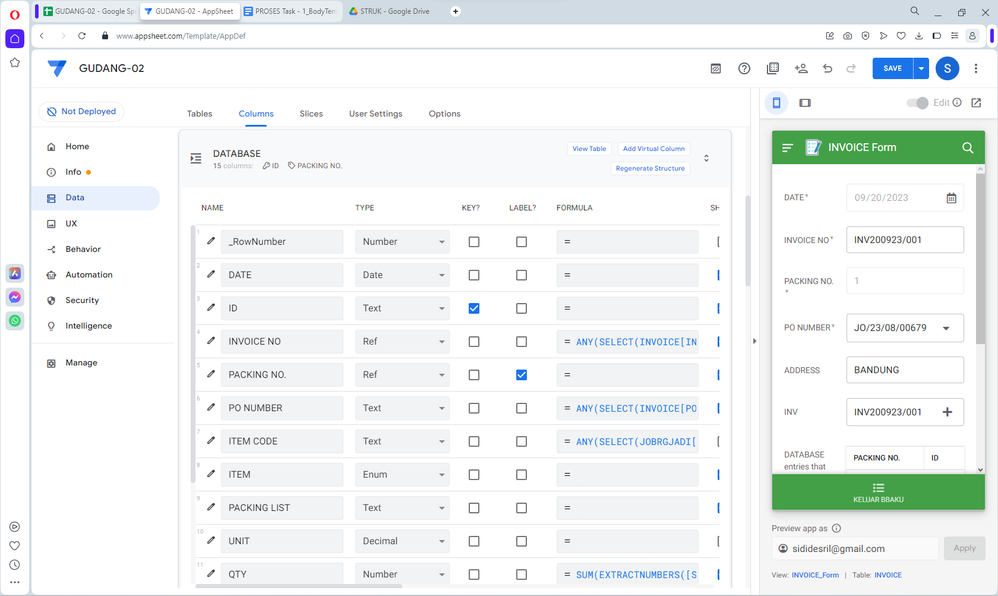
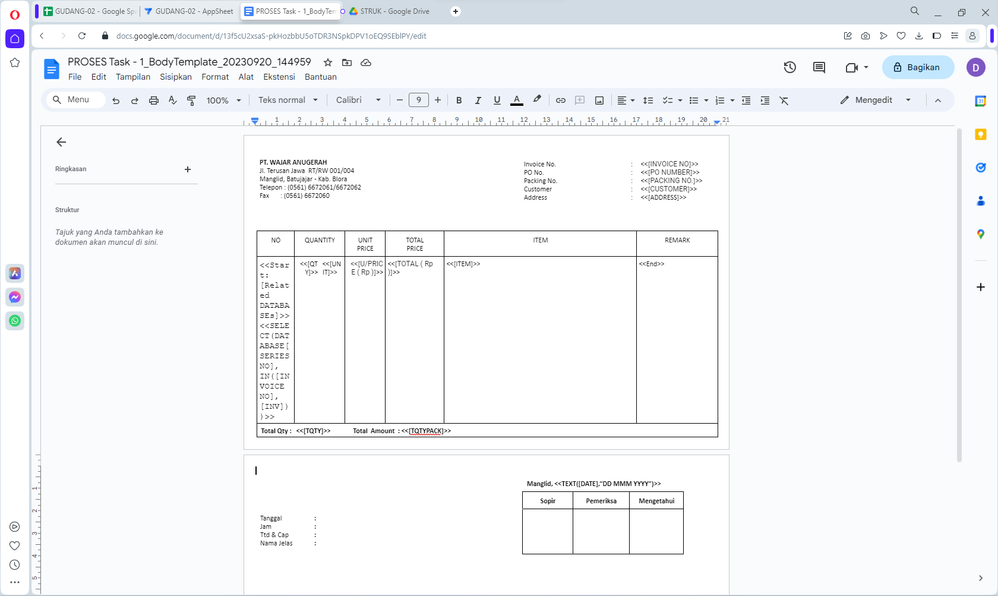
- Mark as New
- Bookmark
- Subscribe
- Mute
- Subscribe to RSS Feed
- Permalink
- Report Inappropriate Content
- Mark as New
- Bookmark
- Subscribe
- Mute
- Subscribe to RSS Feed
- Permalink
- Report Inappropriate Content
Hi, I have a sample app that is doing this. Please send your email address via the private message, thanks.
- Mark as New
- Bookmark
- Subscribe
- Mute
- Subscribe to RSS Feed
- Permalink
- Report Inappropriate Content
- Mark as New
- Bookmark
- Subscribe
- Mute
- Subscribe to RSS Feed
- Permalink
- Report Inappropriate Content
After completing it work. Please share the result / output. Let me see how it looks.
-
!
1 -
Account
1,681 -
App Management
3,119 -
AppSheet
1 -
Automation
10,345 -
Bug
989 -
Data
9,701 -
Errors
5,752 -
Expressions
11,818 -
General Miscellaneous
1 -
Google Cloud Deploy
1 -
image and text
1 -
Integrations
1,615 -
Intelligence
579 -
Introductions
85 -
Other
2,921 -
Photos
1 -
Resources
541 -
Security
830 -
Templates
1,310 -
Users
1,562 -
UX
9,128
- « Previous
- Next »
| User | Count |
|---|---|
| 40 | |
| 36 | |
| 32 | |
| 23 | |
| 16 |

 Twitter
Twitter