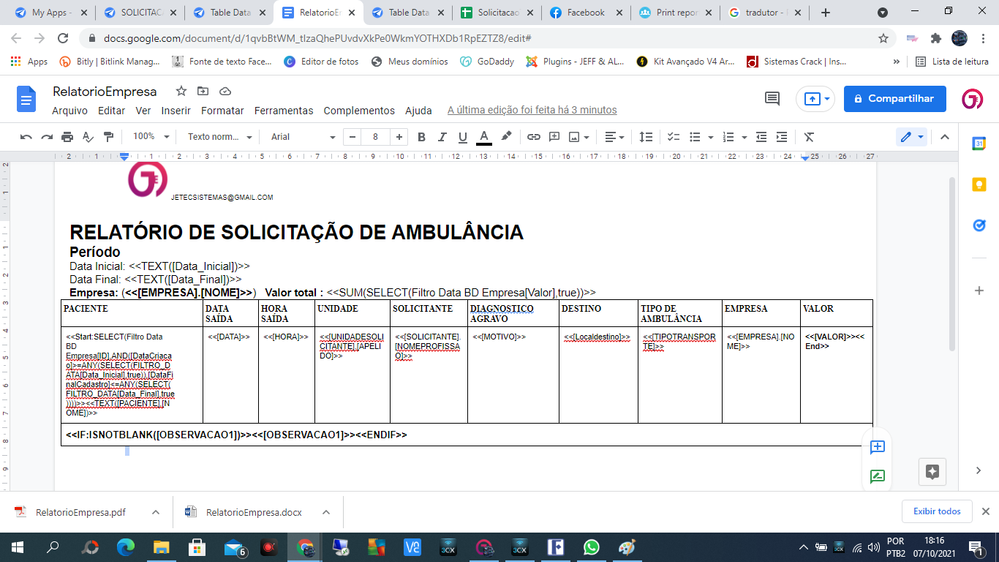- AppSheet
- AppSheet Forum
- AppSheet Q&A
- Print report format'help'
- Subscribe to RSS Feed
- Mark Topic as New
- Mark Topic as Read
- Float this Topic for Current User
- Bookmark
- Subscribe
- Mute
- Printer Friendly Page
- Mark as New
- Bookmark
- Subscribe
- Mute
- Subscribe to RSS Feed
- Permalink
- Report Inappropriate Content
- Mark as New
- Bookmark
- Subscribe
- Mute
- Subscribe to RSS Feed
- Permalink
- Report Inappropriate Content
#Help!
how to add an observation field in the bottom row following the previous table
- example: if you have an observation, it shows below
I’m using the formula:
<<Start:SELECT(Filtro Data BD[ID],AND([DataCriacao]>=ANY(SELECT(FILTRO_DATA[Data_Inicial],true)),[DataFinalCadastro]<=ANY(SELECT(FILTRO_DATA[Data_Final],true))))>><<TEXT([PACIENTE].[NOME])>>
I would like the [Observacao] to appear on the bottom line.
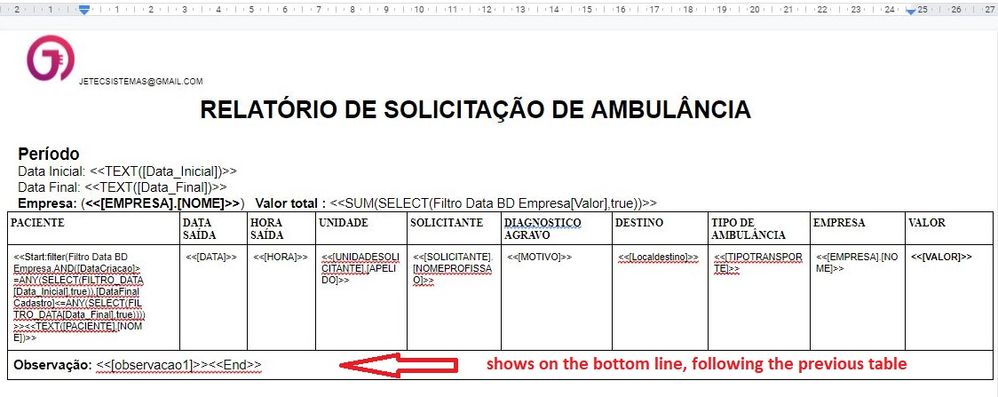
- Labels:
-
Expressions
-
Other
- Mark as New
- Bookmark
- Subscribe
- Mute
- Subscribe to RSS Feed
- Permalink
- Report Inappropriate Content
- Mark as New
- Bookmark
- Subscribe
- Mute
- Subscribe to RSS Feed
- Permalink
- Report Inappropriate Content
You only want a single bottom row for observation, underneath multiple rows in the Table? What record is the [observation] column in, the record that the Bot is triggering on, or the record within the START expression? If the latter, which record within the START expression?
- Mark as New
- Bookmark
- Subscribe
- Mute
- Subscribe to RSS Feed
- Permalink
- Report Inappropriate Content
- Mark as New
- Bookmark
- Subscribe
- Mute
- Subscribe to RSS Feed
- Permalink
- Report Inappropriate Content
My impression is that each row may have an optional observations column. When the column is not blank, it should be a separate line in the output. That’s my interpretation.
- Mark as New
- Bookmark
- Subscribe
- Mute
- Subscribe to RSS Feed
- Permalink
- Report Inappropriate Content
- Mark as New
- Bookmark
- Subscribe
- Mute
- Subscribe to RSS Feed
- Permalink
- Report Inappropriate Content
If Steve’s interpretation is correct…
START expression cannot span multiple rows, so your template would have to look like this:
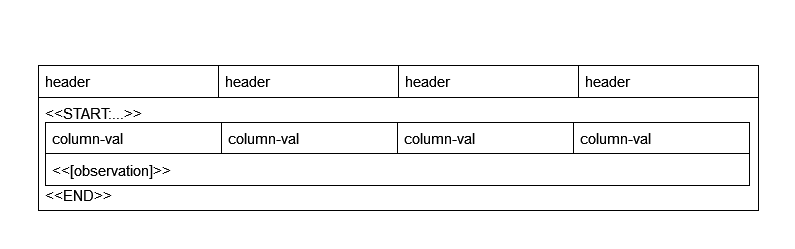
Notice that it is a table inside of a table.
- Mark as New
- Bookmark
- Subscribe
- Mute
- Subscribe to RSS Feed
- Permalink
- Report Inappropriate Content
- Mark as New
- Bookmark
- Subscribe
- Mute
- Subscribe to RSS Feed
- Permalink
- Report Inappropriate Content
I would like that when the top column has observation it shows, this formula uses the select from another table it pulls the data from another table where the observation is also
- Mark as New
- Bookmark
- Subscribe
- Mute
- Subscribe to RSS Feed
- Permalink
- Report Inappropriate Content
- Mark as New
- Bookmark
- Subscribe
- Mute
- Subscribe to RSS Feed
- Permalink
- Report Inappropriate Content
“top column”?
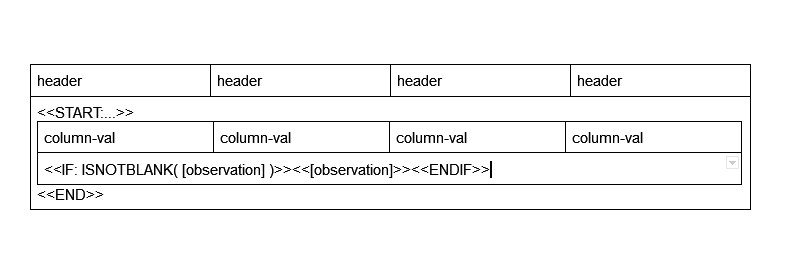
If you can show a mock-up of your desired output PDF, that’d make this a whole lot easier.
- Mark as New
- Bookmark
- Subscribe
- Mute
- Subscribe to RSS Feed
- Permalink
- Report Inappropriate Content
- Mark as New
- Bookmark
- Subscribe
- Mute
- Subscribe to RSS Feed
- Permalink
- Report Inappropriate Content
- Mark as New
- Bookmark
- Subscribe
- Mute
- Subscribe to RSS Feed
- Permalink
- Report Inappropriate Content
- Mark as New
- Bookmark
- Subscribe
- Mute
- Subscribe to RSS Feed
- Permalink
- Report Inappropriate Content
I DID THIS EXAMPLE IN PAINT
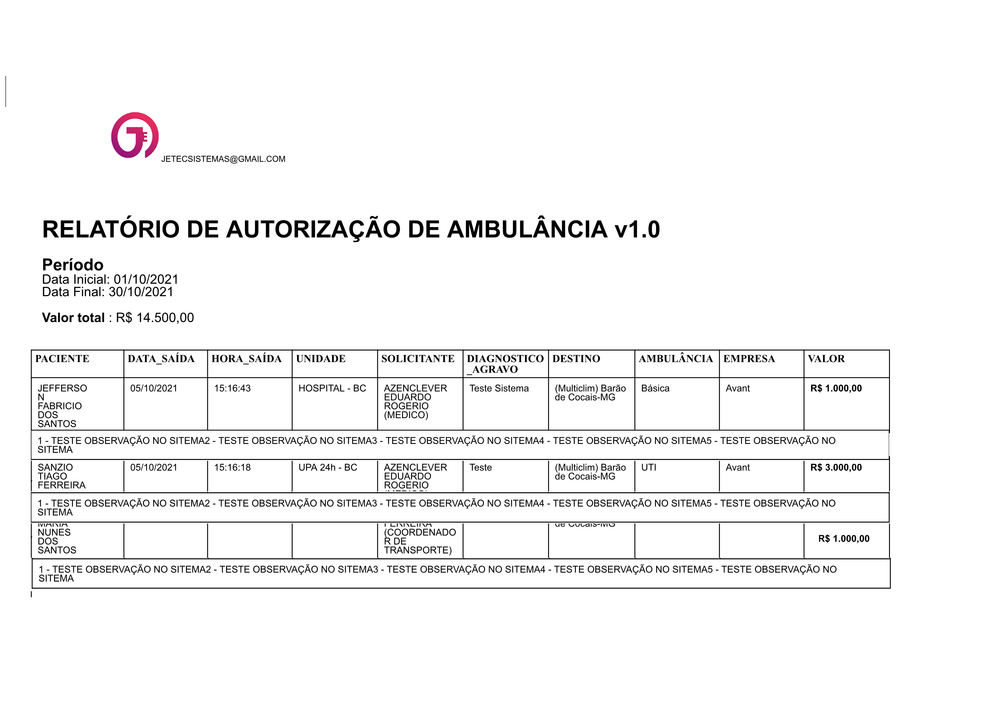
- Mark as New
- Bookmark
- Subscribe
- Mute
- Subscribe to RSS Feed
- Permalink
- Report Inappropriate Content
- Mark as New
- Bookmark
- Subscribe
- Mute
- Subscribe to RSS Feed
- Permalink
- Report Inappropriate Content
Ok, so Steve’s guess was correct, then you’ll have to set up your template like I already showed, with the table inside a table.
- Mark as New
- Bookmark
- Subscribe
- Mute
- Subscribe to RSS Feed
- Permalink
- Report Inappropriate Content
- Mark as New
- Bookmark
- Subscribe
- Mute
- Subscribe to RSS Feed
- Permalink
- Report Inappropriate Content
I WILL DO AS YOU SAID
<<Start:SELECT(Filtro Data BD Empresa[ID],AND([DataCriacao]>=ANY(SELECT(FILTRO_DATA[Data_Inicial],true)),[DataFinalCadastro]<=ANY(SELECT(FILTRO_DATA[Data_Final],true))))>>
- Mark as New
- Bookmark
- Subscribe
- Mute
- Subscribe to RSS Feed
- Permalink
- Report Inappropriate Content
- Mark as New
- Bookmark
- Subscribe
- Mute
- Subscribe to RSS Feed
- Permalink
- Report Inappropriate Content
Error 1 : ‘Envio do email empresa’ task ‘Email Empresa’ Attachment template. Found 1 unmatched ‘Start’. They are:
<< Start: SELECT (Filtro Data BD Empresa [ID], AND ([DataCriacao]> = ANY (SELECT (FILTRO_DATA [Data_Inicial], true)), [DataFinalCadastro] <= ANY (SELECT (FILTRO_DATA [Data_Final], true) ))) >>
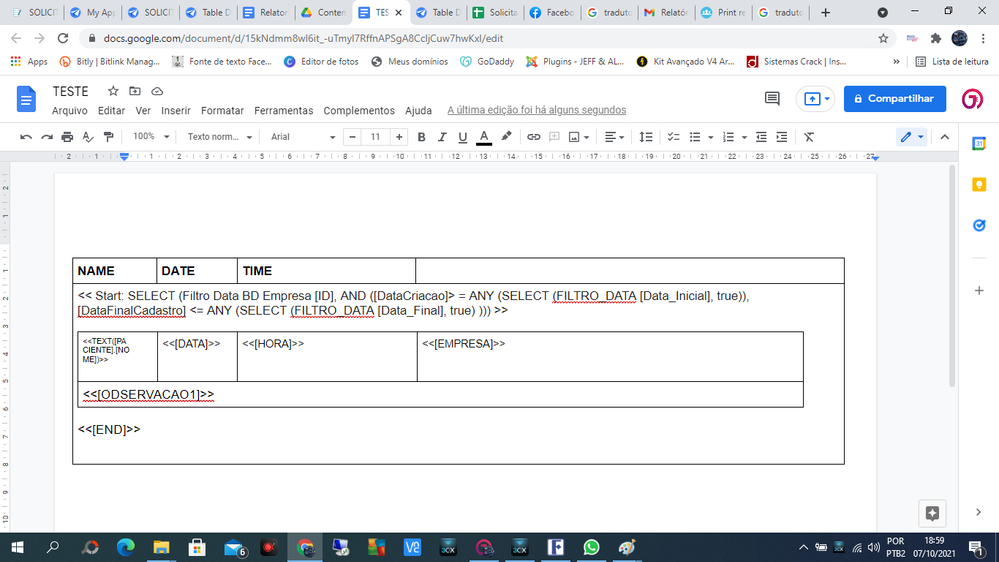
- Mark as New
- Bookmark
- Subscribe
- Mute
- Subscribe to RSS Feed
- Permalink
- Report Inappropriate Content
- Mark as New
- Bookmark
- Subscribe
- Mute
- Subscribe to RSS Feed
- Permalink
- Report Inappropriate Content
<<END>>
not
<<[END]>>
- Mark as New
- Bookmark
- Subscribe
- Mute
- Subscribe to RSS Feed
- Permalink
- Report Inappropriate Content
- Mark as New
- Bookmark
- Subscribe
- Mute
- Subscribe to RSS Feed
- Permalink
- Report Inappropriate Content
THANK YOU SO MUCH IT’S GOOD NOW I WILL ADD THE OTHER COLUMNS
Marc_Dillon, STEVE
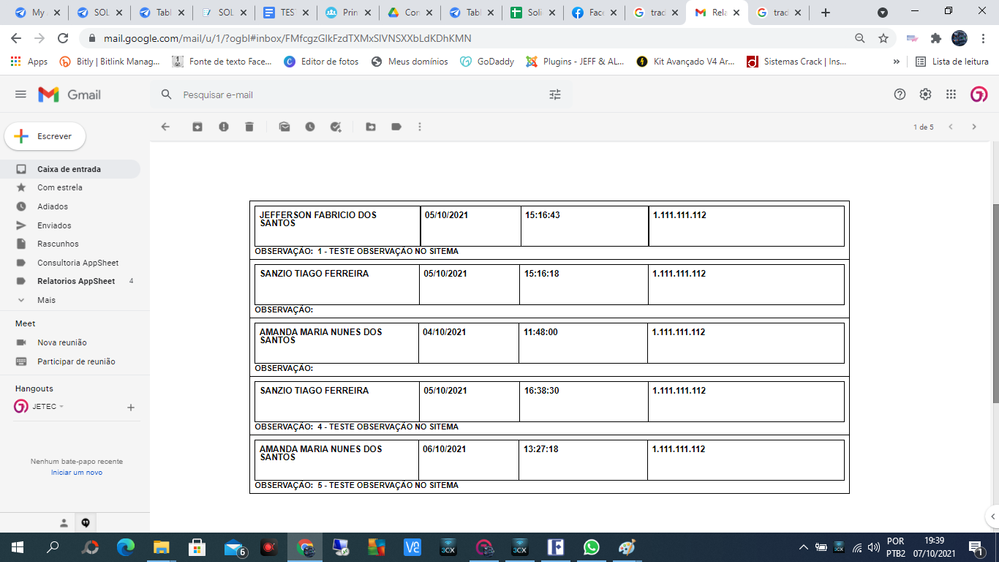
-
!
1 -
Account
1,679 -
App Management
3,116 -
AppSheet
1 -
Automation
10,335 -
Bug
985 -
Data
9,692 -
Errors
5,742 -
Expressions
11,809 -
General Miscellaneous
1 -
Google Cloud Deploy
1 -
image and text
1 -
Integrations
1,615 -
Intelligence
578 -
Introductions
85 -
Other
2,914 -
Photos
1 -
Resources
541 -
Security
830 -
Templates
1,309 -
Users
1,562 -
UX
9,125
- « Previous
- Next »
| User | Count |
|---|---|
| 42 | |
| 34 | |
| 26 | |
| 23 | |
| 15 |

 Twitter
Twitter