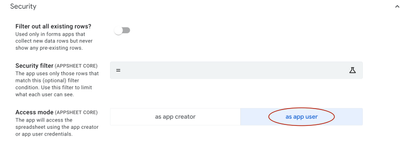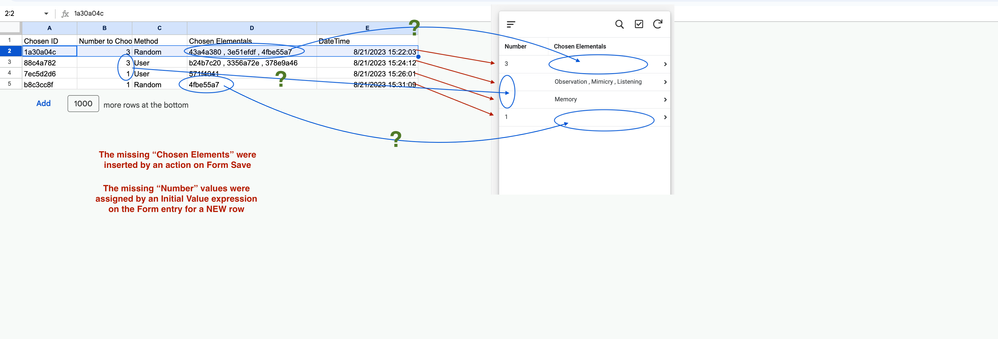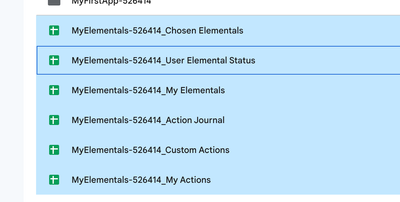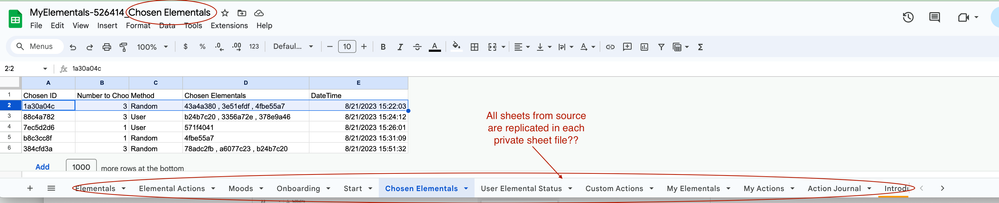- AppSheet
- AppSheet Forum
- AppSheet Q&A
- Private Data not properly displaying in the app - ...
- Subscribe to RSS Feed
- Mark Topic as New
- Mark Topic as Read
- Float this Topic for Current User
- Bookmark
- Subscribe
- Mute
- Printer Friendly Page
- Mark as New
- Bookmark
- Subscribe
- Mute
- Subscribe to RSS Feed
- Permalink
- Report Inappropriate Content
- Mark as New
- Bookmark
- Subscribe
- Mute
- Subscribe to RSS Feed
- Permalink
- Report Inappropriate Content
I am creating an app where users add and review their data privately. There is some basic Public data the users start with. The users will then select certain items that they interact with privately. These tables are set as "as app user" (see image)
For those who don't know, this setting will generate a sheet - one for each table - under the app user Google account into which the private data is written.
EDITED: This first part is resolved. I realized I had improper Show expressions. I am leaving here so others may benefit from my mistake.
I am finding that, although data is being written into the private sheet, it is NOT being displayed in the app - on neither a mobile device nor in Browser.
This seems to be a bug. Does anyone know why this might be happening and if there is something I need to do to correct?
EDITED: This one below is still a concern
As a secondary concern, it appears that the data for each private table is written to its own sheet file. HOWEVER, each private sheet file has a duplicate copy of ALL the source datasheets. This seems unnecessary. Is this another bug?
Example of individual private data tables - 6 shown
Each sheet file has ALL source data tables replicated
Solved! Go to Solution.
- Mark as New
- Bookmark
- Subscribe
- Mute
- Subscribe to RSS Feed
- Permalink
- Report Inappropriate Content
- Mark as New
- Bookmark
- Subscribe
- Mute
- Subscribe to RSS Feed
- Permalink
- Report Inappropriate Content
The reason is probably coming from your gSheet structure. Please check this.. https://support.google.com/appsheet/answer/10106508?hl=en&sjid=10833167265607916102-EU#:~:text=A%20p....
- Mark as New
- Bookmark
- Subscribe
- Mute
- Subscribe to RSS Feed
- Permalink
- Report Inappropriate Content
- Mark as New
- Bookmark
- Subscribe
- Mute
- Subscribe to RSS Feed
- Permalink
- Report Inappropriate Content
The reason is probably coming from your gSheet structure. Please check this.. https://support.google.com/appsheet/answer/10106508?hl=en&sjid=10833167265607916102-EU#:~:text=A%20p....
- Mark as New
- Bookmark
- Subscribe
- Mute
- Subscribe to RSS Feed
- Permalink
- Report Inappropriate Content
- Mark as New
- Bookmark
- Subscribe
- Mute
- Subscribe to RSS Feed
- Permalink
- Report Inappropriate Content
I see. I admittedly skimmed that part and missed it.
So a Private Table sheet must live in its OWN file. It cannot be combined with the Public Table sheets nor any other Table sheets.
Good to know but a bit inconvenient from a management perspective. It is what it is!
- Mark as New
- Bookmark
- Subscribe
- Mute
- Subscribe to RSS Feed
- Permalink
- Report Inappropriate Content
- Mark as New
- Bookmark
- Subscribe
- Mute
- Subscribe to RSS Feed
- Permalink
- Report Inappropriate Content
Yes that's true.
-
!
1 -
Account
1,686 -
App Management
3,141 -
AppSheet
1 -
Automation
10,381 -
Bug
1,001 -
Data
9,729 -
Errors
5,778 -
Expressions
11,853 -
General Miscellaneous
1 -
Google Cloud Deploy
1 -
image and text
1 -
Integrations
1,627 -
Intelligence
583 -
Introductions
86 -
Other
2,936 -
Photos
1 -
Resources
544 -
Security
837 -
Templates
1,317 -
Users
1,565 -
UX
9,141
- « Previous
- Next »
| User | Count |
|---|---|
| 37 | |
| 31 | |
| 29 | |
| 22 | |
| 18 |

 Twitter
Twitter