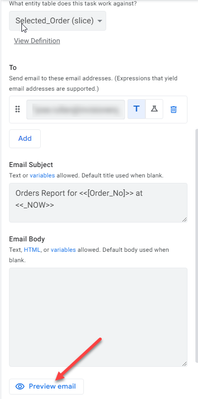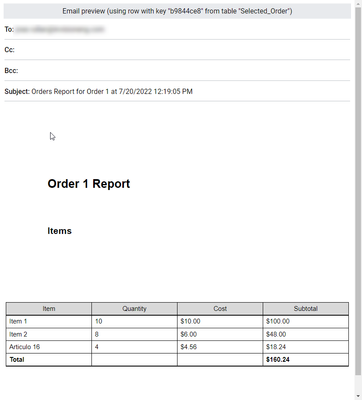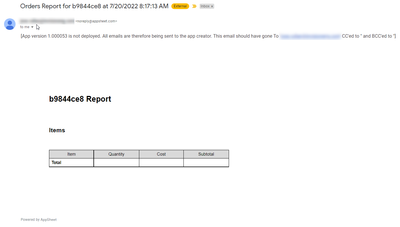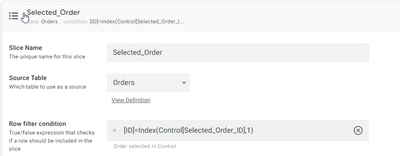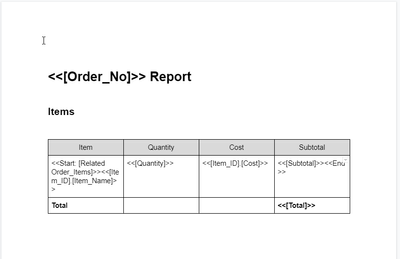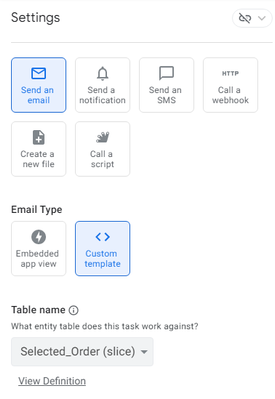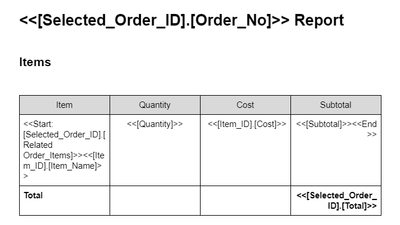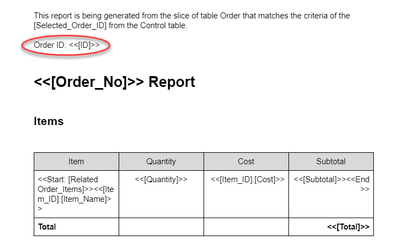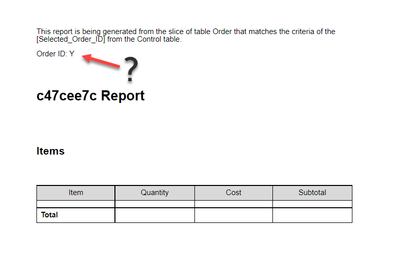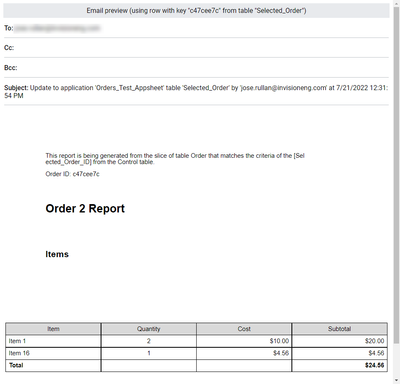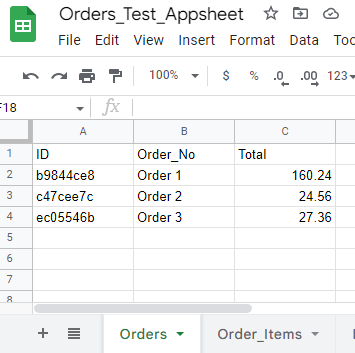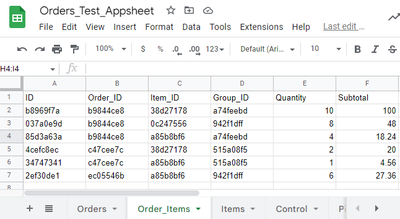- AppSheet
- AppSheet Forum
- AppSheet Q&A
- Re: Problem generating Email from GDocs Template
- Subscribe to RSS Feed
- Mark Topic as New
- Mark Topic as Read
- Float this Topic for Current User
- Bookmark
- Subscribe
- Mute
- Printer Friendly Page
- Mark as New
- Bookmark
- Subscribe
- Mute
- Subscribe to RSS Feed
- Permalink
- Report Inappropriate Content
- Mark as New
- Bookmark
- Subscribe
- Mute
- Subscribe to RSS Feed
- Permalink
- Report Inappropriate Content
Hello,
I created an automation bot that generates an Email using a GDocs template for the body of the email. When I click on the "Preview Email" button
I get this:
Which is what I want.
However when the bot actually runs the email I receive looks like this:
I don't understand why the preview shows the data correctly and the actual email doesn't. For context the Report uses a slice of just one Order, pre-selected elsewhere.
This is what the template looks like:
Any suggestions are welcome!
Solved! Go to Solution.
- Mark as New
- Bookmark
- Subscribe
- Mute
- Subscribe to RSS Feed
- Permalink
- Report Inappropriate Content
- Mark as New
- Bookmark
- Subscribe
- Mute
- Subscribe to RSS Feed
- Permalink
- Report Inappropriate Content
Ok, I figured out what is happening. Still think there is a bug, but I found out a workaround.
My Automation Bot is using an event that monitors a change in the table Control. However, the task is creating a report for data of the table Selected_Order, which is a slice of Orders.
Control has a Ref to Orders in the column [Selected_Order_ID]. If I prepend [Selected_Order_ID] to the column of interest from the table Selected_Order, it works.
However, and this is where it gets interesting:
If the Preview Email does follow the Ref column ([Selected_Order_ID]) in Control, why does it need to have "[Selected_Order_ID]" prepended explicitly for the actual email to show the data correctly?
This is the template that "works":
So, I could assume there is a technical limitation that seems to be undocumented regarding the relationship between the event and the task in an Automation Bot, but I think this is more of a bug, since the Preview Email seems to follow the ref without problems.
- Mark as New
- Bookmark
- Subscribe
- Mute
- Subscribe to RSS Feed
- Permalink
- Report Inappropriate Content
- Mark as New
- Bookmark
- Subscribe
- Mute
- Subscribe to RSS Feed
- Permalink
- Report Inappropriate Content
I escalated this issue to support, but they seem to be scratching their heads with this. Based on my limited testing it seems to me there is a bug in the emailing system or there are some non-documented limitations.
I have tried everything support has been asking with no success. I even gave them access to my applications so they can connect to it and check the configuration, and I honestly expected they would have catched some noobie error on my part by now, but it hasn't been the case (yet).
Today I did a very slight modification to the template in order to help me understand and troubleshoot the issue and got a very weird result:
I added just the [ID] to my template:
And I got this weird result in the email it sent:
But the Preview Email (from the Automation window) still shows the data correctly:
So, I have to conclude that there must be something wrong here. The "engine" that creates the preview is gathering the data correctly using the Google Docs template (3rd screenshot above), but the "engine" that actually produces the email seems to be reading garbage data (2nd screenshot above).
For reference this is the source data
Orders data:
Order_Items data:
- Mark as New
- Bookmark
- Subscribe
- Mute
- Subscribe to RSS Feed
- Permalink
- Report Inappropriate Content
- Mark as New
- Bookmark
- Subscribe
- Mute
- Subscribe to RSS Feed
- Permalink
- Report Inappropriate Content
Ok, I figured out what is happening. Still think there is a bug, but I found out a workaround.
My Automation Bot is using an event that monitors a change in the table Control. However, the task is creating a report for data of the table Selected_Order, which is a slice of Orders.
Control has a Ref to Orders in the column [Selected_Order_ID]. If I prepend [Selected_Order_ID] to the column of interest from the table Selected_Order, it works.
However, and this is where it gets interesting:
If the Preview Email does follow the Ref column ([Selected_Order_ID]) in Control, why does it need to have "[Selected_Order_ID]" prepended explicitly for the actual email to show the data correctly?
This is the template that "works":
So, I could assume there is a technical limitation that seems to be undocumented regarding the relationship between the event and the task in an Automation Bot, but I think this is more of a bug, since the Preview Email seems to follow the ref without problems.
- Mark as New
- Bookmark
- Subscribe
- Mute
- Subscribe to RSS Feed
- Permalink
- Report Inappropriate Content
- Mark as New
- Bookmark
- Subscribe
- Mute
- Subscribe to RSS Feed
- Permalink
- Report Inappropriate Content
Hola!, Me puedes por favor indicar como lo resolviste, he tratado de seguir tus indicaciones pero no se genera la información en el correo, muchas gracias
-
!
1 -
Account
1,680 -
App Management
3,117 -
AppSheet
1 -
Automation
10,340 -
Bug
986 -
Data
9,696 -
Errors
5,746 -
Expressions
11,812 -
General Miscellaneous
1 -
Google Cloud Deploy
1 -
image and text
1 -
Integrations
1,615 -
Intelligence
578 -
Introductions
85 -
Other
2,916 -
Photos
1 -
Resources
541 -
Security
830 -
Templates
1,309 -
Users
1,562 -
UX
9,126
- « Previous
- Next »
| User | Count |
|---|---|
| 42 | |
| 34 | |
| 27 | |
| 23 | |
| 16 |

 Twitter
Twitter