- AppSheet
- AppSheet Forum
- AppSheet Q&A
- Problem with [_THISROW ].[Date] return nothing
- Subscribe to RSS Feed
- Mark Topic as New
- Mark Topic as Read
- Float this Topic for Current User
- Bookmark
- Subscribe
- Mute
- Printer Friendly Page
- Mark as New
- Bookmark
- Subscribe
- Mute
- Subscribe to RSS Feed
- Permalink
- Report Inappropriate Content
- Mark as New
- Bookmark
- Subscribe
- Mute
- Subscribe to RSS Feed
- Permalink
- Report Inappropriate Content
I have a form that the first field is Date with initial of today()
In the next field i want to put an If condition in the initial something this. IF ([some date ]>[_THISROW ].[Date]…) but i saw that [_THISROW ].[Date] returns nothing… I tried to put Today() instead of [_THISROW ].[Date] just for testing and it works great
Another question
In the orders form i have some initial values that depends on the customer name the i choose before but i saw that if i want to change customer name after i choose one and before submit it won’t affect on the other fields like it did at the first i choose customer name
Any suggestions?
Tnx
- Labels:
-
Expressions
- Mark as New
- Bookmark
- Subscribe
- Mute
- Subscribe to RSS Feed
- Permalink
- Report Inappropriate Content
- Mark as New
- Bookmark
- Subscribe
- Mute
- Subscribe to RSS Feed
- Permalink
- Report Inappropriate Content
Remove [_THISROW]. from your expression.
- Mark as New
- Bookmark
- Subscribe
- Mute
- Subscribe to RSS Feed
- Permalink
- Report Inappropriate Content
- Mark as New
- Bookmark
- Subscribe
- Mute
- Subscribe to RSS Feed
- Permalink
- Report Inappropriate Content
tnx @Steve it worked good now
- Mark as New
- Bookmark
- Subscribe
- Mute
- Subscribe to RSS Feed
- Permalink
- Report Inappropriate Content
- Mark as New
- Bookmark
- Subscribe
- Mute
- Subscribe to RSS Feed
- Permalink
- Report Inappropriate Content
In your use case, you do not need to use the [_THISROW] qualifier. Try removing it. As a rule of thumb you only need to use it to resolve ambiguity - e.g. joining two tables that have the same column names.
In the Order form - customer name problem…are you referencing the Customer info through a REF type field? The Customer data needs to be “tied” to the field you are changing in some way for them to automatically change.
For example, I have a separate Customer table and access customer info through a Customer REF field in my form. When I choose a Customer, I show the address and phone by dereferening the Customer columns using the dot notation like this - [Customer].[Address] and [Customer].[Phone]. Any time I change Customer, the address and phone field update automatically.
- Mark as New
- Bookmark
- Subscribe
- Mute
- Subscribe to RSS Feed
- Permalink
- Report Inappropriate Content
- Mark as New
- Bookmark
- Subscribe
- Mute
- Subscribe to RSS Feed
- Permalink
- Report Inappropriate Content
hi @WillowMobileSystems , first tnx the _thisrow pro solved
second the detalis that im useing in the orders form are the last customer’s order details that im coping from my order table , atfer i use ref from the [key last order].[order detail] in the initial of each filed i have have in a virtual culomn [Key last order] according to the customer name that im choosing
when i open the form it works only for the first customer if i chance the first customer and choose diffrent customer it wont affect the other fields
- Mark as New
- Bookmark
- Subscribe
- Mute
- Subscribe to RSS Feed
- Permalink
- Report Inappropriate Content
- Mark as New
- Bookmark
- Subscribe
- Mute
- Subscribe to RSS Feed
- Permalink
- Report Inappropriate Content
Ok, I remember your other post about finding the last order and placing it’s key into a Virtual Column.
To be sure I’m clear, I understand that when you open a New form and insert the customer, it correctly finds the [Key last order] value and the other form fields update with that information.
But when you change the customer, those other fields are not changing, they remain the same as they were for the first customer.
Do I have the correct?
This tells me that the [Key last order] value is not changing. Can you post the formula you are using? And maybe a screen shot of the [Key last order] column definition?
- Mark as New
- Bookmark
- Subscribe
- Mute
- Subscribe to RSS Feed
- Permalink
- Report Inappropriate Content
- Mark as New
- Bookmark
- Subscribe
- Mute
- Subscribe to RSS Feed
- Permalink
- Report Inappropriate Content
hi first I checked if the [last pay key] is changing when I change the customer name and it does.
I did another test if I only change the name without making any other changes in other fields, then it works good as well,
but if for exp. I start filling the form and I need form any reason to change the customer name before submitting it doesn’t work, but the [last pay key] always change, my direction to solve this was how to make the fields return to their initials every time there is a change in the customer name …
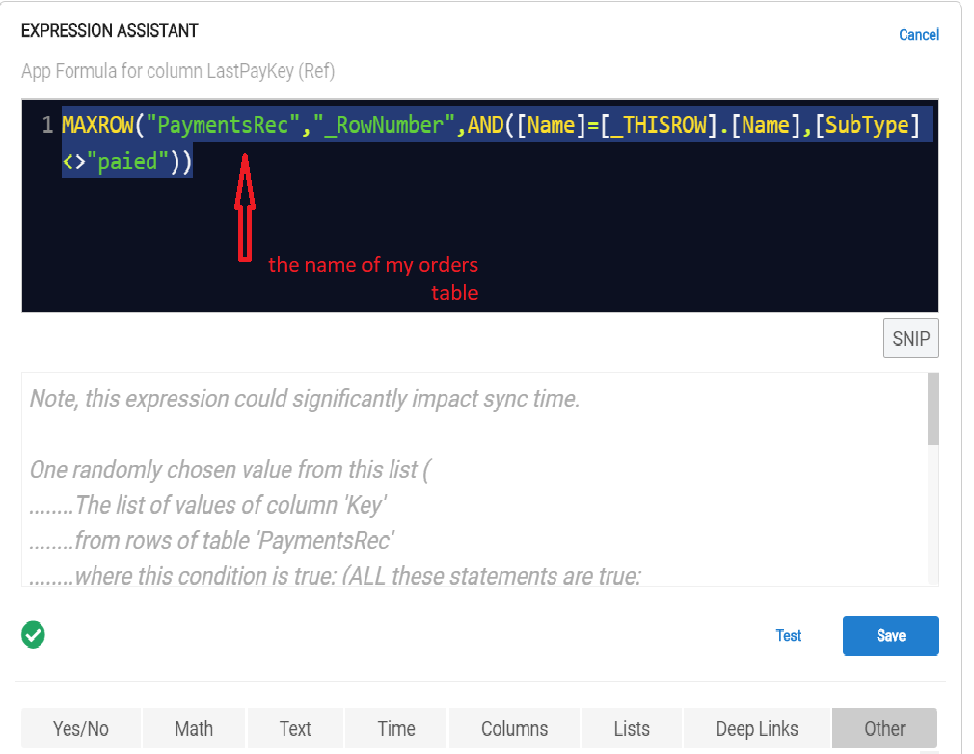
- Mark as New
- Bookmark
- Subscribe
- Mute
- Subscribe to RSS Feed
- Permalink
- Report Inappropriate Content
- Mark as New
- Bookmark
- Subscribe
- Mute
- Subscribe to RSS Feed
- Permalink
- Report Inappropriate Content
If the user manually changes the customer name, the expression that set it initially will no longer work.
[…] an initial value expression is used to assign initial or default values for a column in a new entry. If the expression is not a constant, it may be a formula that depends on other columns in the new entry. Its value will be recomputed as the new entry is filled in until the user explicitly assigns/overrides the value of the column. At that point, a value has been assigned and the “Initial Value” definition is no longer relevant for this entry.
In other words, an Initial Value expression […] once edited, the column is no longer automatically updated with continued re-computation of the expression.
- Mark as New
- Bookmark
- Subscribe
- Mute
- Subscribe to RSS Feed
- Permalink
- Report Inappropriate Content
- Mark as New
- Bookmark
- Subscribe
- Mute
- Subscribe to RSS Feed
- Permalink
- Report Inappropriate Content
There is a “Rest on Edit” within every column under Update Behavior. You can include conditions as well. I’ve not used it much yet. Is it possible to make use of that for the columns that need returned to their Initial Value when the customer is changed?
- Mark as New
- Bookmark
- Subscribe
- Mute
- Subscribe to RSS Feed
- Permalink
- Report Inappropriate Content
- Mark as New
- Bookmark
- Subscribe
- Mute
- Subscribe to RSS Feed
- Permalink
- Report Inappropriate Content
Unfortunately, no. Reset on edit, if ON or its expression evaluates to TRUE when the form is entered, causes the Initial value expression to be applied as though the row were being created anew. But the behavior of the Initial value expression itself is unchanged.
-
!
1 -
Account
1,681 -
App Management
3,119 -
AppSheet
1 -
Automation
10,342 -
Bug
988 -
Data
9,699 -
Errors
5,750 -
Expressions
11,815 -
General Miscellaneous
1 -
Google Cloud Deploy
1 -
image and text
1 -
Integrations
1,615 -
Intelligence
579 -
Introductions
86 -
Other
2,918 -
Photos
1 -
Resources
541 -
Security
830 -
Templates
1,309 -
Users
1,563 -
UX
9,126
- « Previous
- Next »
| User | Count |
|---|---|
| 41 | |
| 36 | |
| 28 | |
| 23 | |
| 16 |

 Twitter
Twitter