- AppSheet
- AppSheet Forum
- AppSheet Q&A
- Re: Problem with dereference column not found in r...
- Subscribe to RSS Feed
- Mark Topic as New
- Mark Topic as Read
- Float this Topic for Current User
- Bookmark
- Subscribe
- Mute
- Printer Friendly Page
- Mark as New
- Bookmark
- Subscribe
- Mute
- Subscribe to RSS Feed
- Permalink
- Report Inappropriate Content
- Mark as New
- Bookmark
- Subscribe
- Mute
- Subscribe to RSS Feed
- Permalink
- Report Inappropriate Content
Hi,
I’m getting an error and I can’t work out where I am going wrong
I have a ref column
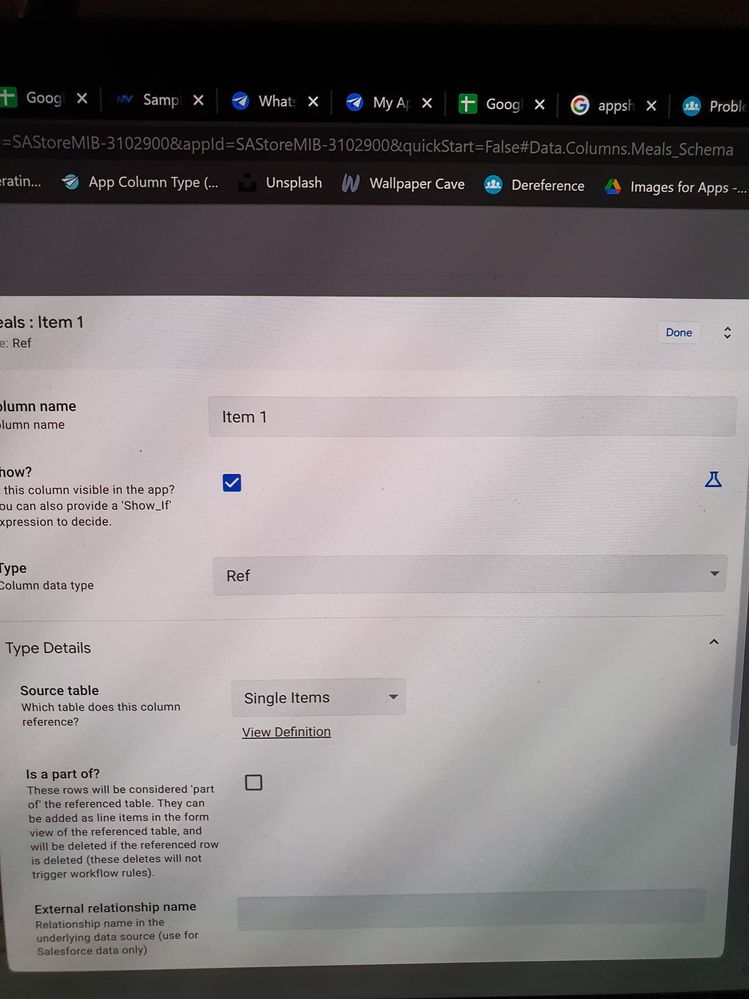
I want to dereference this column from the Single items table
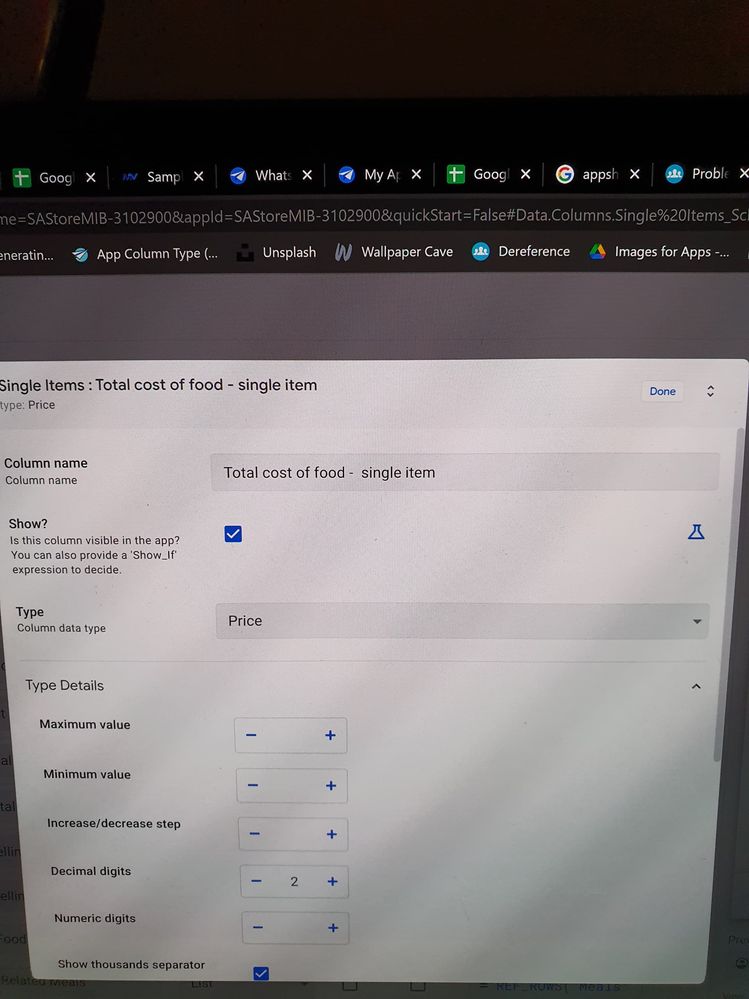
It’s column 54 of the table “Single items”
But when I try to dereference I get the error below.
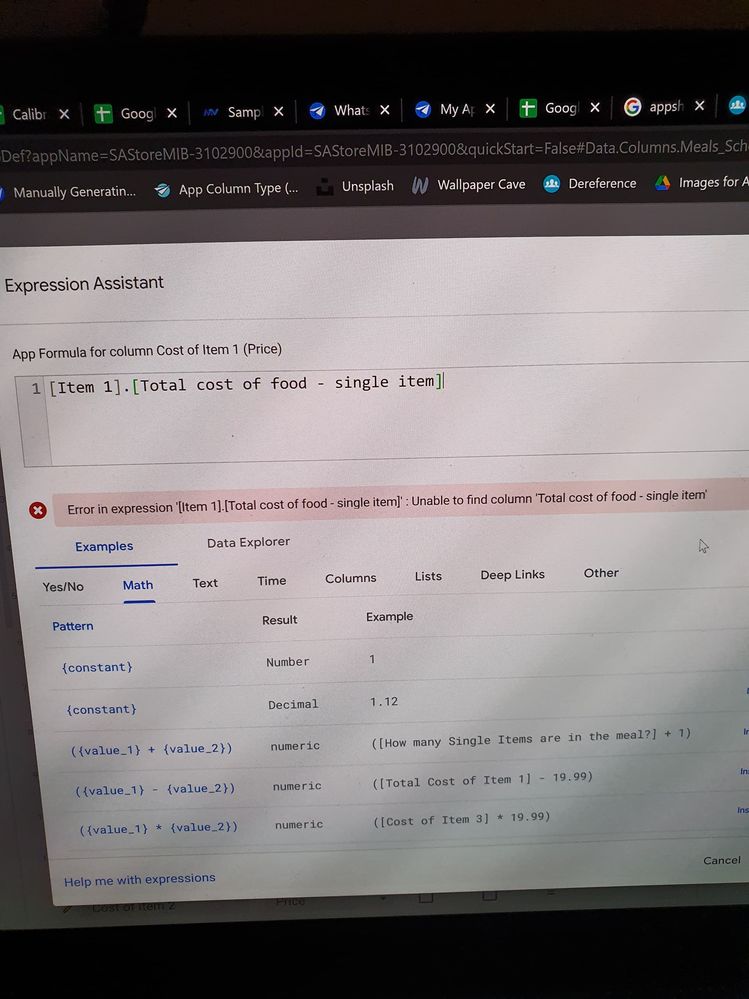
I’ve used the appsheet training plugin to insert the column name so the name should be correct but for some reason it doesn’t seem to be looking at the Single items table for the [Total cost of food - single item column].
I don’t know where I’m going wrong. Can anybody please share a suggestion on what I might be doing wrong?
Solved! Go to Solution.
- Mark as New
- Bookmark
- Subscribe
- Mute
- Subscribe to RSS Feed
- Permalink
- Report Inappropriate Content
- Mark as New
- Bookmark
- Subscribe
- Mute
- Subscribe to RSS Feed
- Permalink
- Report Inappropriate Content
From your screen show we can’t tell which table the column Item 1 belongs to. In that table a column is marked as the KEY column. See image below.
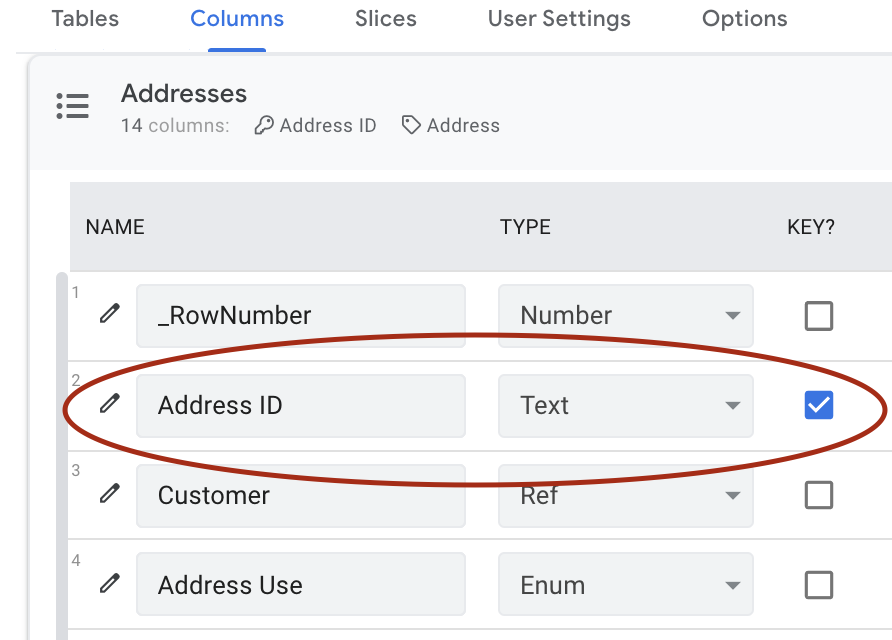
The value from this key column is what should be stored into the column [Total cost of food - single item].
How are you assigning a value to column [Total cost of food - single item]? If you are using a dropdown list - show us the expression that provides the dropdown values.
- Mark as New
- Bookmark
- Subscribe
- Mute
- Subscribe to RSS Feed
- Permalink
- Report Inappropriate Content
- Mark as New
- Bookmark
- Subscribe
- Mute
- Subscribe to RSS Feed
- Permalink
- Report Inappropriate Content
Make sure that [Item 1] actually has the KEY COLUMN stored in as a POINTER to the ROW from the Single Items table. It MUST store the row key NOT the Price value from the [Total cost of food - single item] column. You will access that Price through the reference.
- Mark as New
- Bookmark
- Subscribe
- Mute
- Subscribe to RSS Feed
- Permalink
- Report Inappropriate Content
- Mark as New
- Bookmark
- Subscribe
- Mute
- Subscribe to RSS Feed
- Permalink
- Report Inappropriate Content
Hello thanks for getting back to me. Sorry I am not sure I follow. I thought you meant that I should go into the settings of the row Item one and toggle the key button in “Update Behaviour”. I have never done this when dereferencing but thought I would give it a try.
It created a new virtual column and my dereference didn’t work.
In the same app I am using a dereference setup to pull the pricing from the pricing from a price list to the Single items list. That is working fine.
If I open a form for the Meals table I get the ref dropdown from the label in my single items table but I don’t get the dereference price.
Excuse my ignorance but how do I check that the [Item 1] actually has the KEY COLUMN stored in as a POINTER to the ROW from the Single Items table?
- Mark as New
- Bookmark
- Subscribe
- Mute
- Subscribe to RSS Feed
- Permalink
- Report Inappropriate Content
- Mark as New
- Bookmark
- Subscribe
- Mute
- Subscribe to RSS Feed
- Permalink
- Report Inappropriate Content
From your screen show we can’t tell which table the column Item 1 belongs to. In that table a column is marked as the KEY column. See image below.
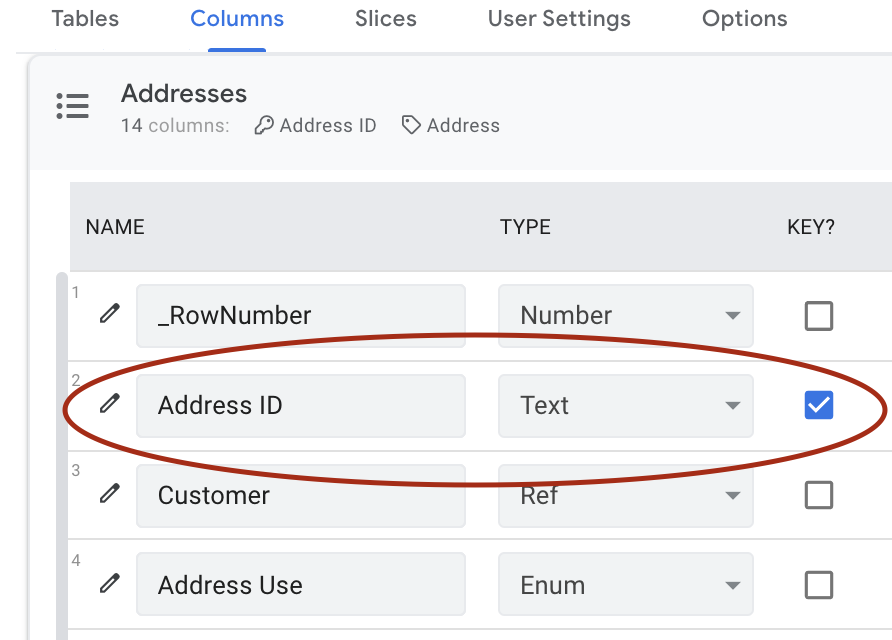
The value from this key column is what should be stored into the column [Total cost of food - single item].
How are you assigning a value to column [Total cost of food - single item]? If you are using a dropdown list - show us the expression that provides the dropdown values.
- Mark as New
- Bookmark
- Subscribe
- Mute
- Subscribe to RSS Feed
- Permalink
- Report Inappropriate Content
- Mark as New
- Bookmark
- Subscribe
- Mute
- Subscribe to RSS Feed
- Permalink
- Report Inappropriate Content
Hi. Thanks again…
So I have a few tables.
I have a Price list table
I have a Single Items table
I have a Menu table
The Single items table has columns for 12 items from the price list via a dropdown and 12 dereferences to the pricing and 12 decimal columns to enter quantities. This is working as expected.
The Menu table where Single items can be added together. It is very similar in structure to the Single items menu in that the intention was to allow the user to choose items from the Single Item table via a dropdown and then obtain the Total cost of food-Single item from the Single items table and be able to combine a number of single items into a meal.
So I used the REF type to get a dropdown from the Single items table which is working as expected and showing me items from the Single items table when I click it.
Item 1 belongs to the Menu table.
Example
Single item table
Separate rows
Burger
Fries
Menu table
Single row
Burger and Fries combined
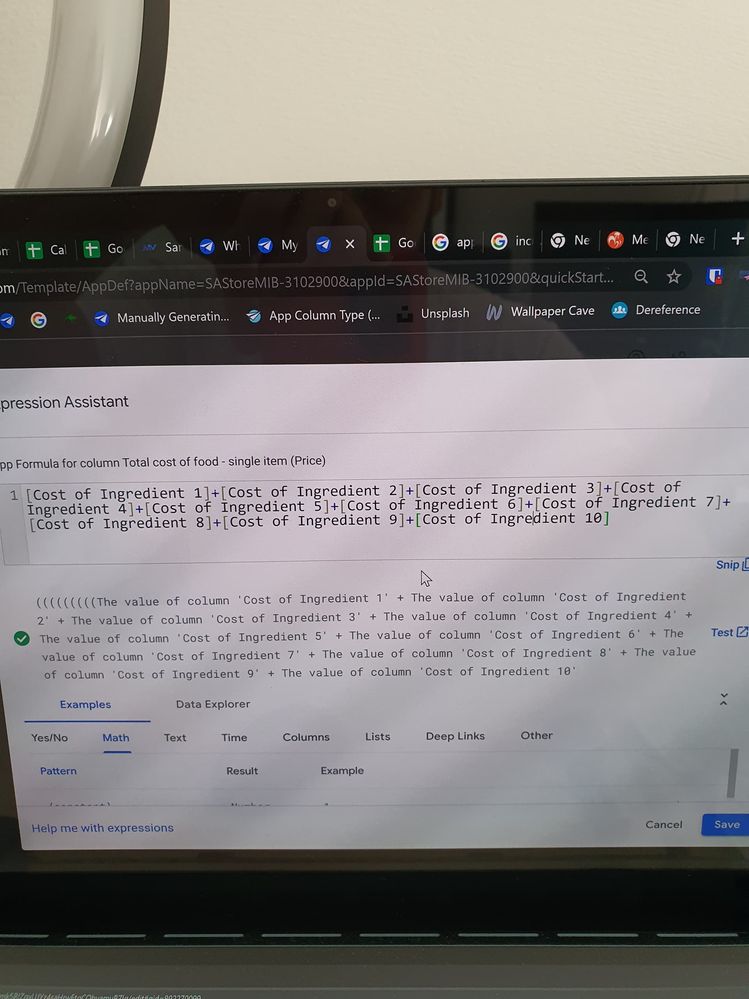
- Mark as New
- Bookmark
- Subscribe
- Mute
- Subscribe to RSS Feed
- Permalink
- Report Inappropriate Content
- Mark as New
- Bookmark
- Subscribe
- Mute
- Subscribe to RSS Feed
- Permalink
- Report Inappropriate Content
I somehow managed to add the column for the ID to the table I was referencing and this was why it was not working. ![]()
-
Account
1,677 -
App Management
3,099 -
AppSheet
1 -
Automation
10,324 -
Bug
983 -
Data
9,676 -
Errors
5,733 -
Expressions
11,780 -
General Miscellaneous
1 -
Google Cloud Deploy
1 -
image and text
1 -
Integrations
1,610 -
Intelligence
578 -
Introductions
85 -
Other
2,905 -
Photos
1 -
Resources
538 -
Security
828 -
Templates
1,309 -
Users
1,559 -
UX
9,110
- « Previous
- Next »
| User | Count |
|---|---|
| 43 | |
| 27 | |
| 24 | |
| 23 | |
| 13 |

 Twitter
Twitter