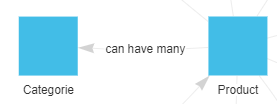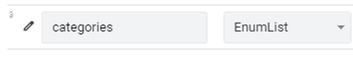- AppSheet
- AppSheet Forum
- AppSheet Q&A
- Re: Property selection in order to find a selectio...
- Subscribe to RSS Feed
- Mark Topic as New
- Mark Topic as Read
- Float this Topic for Current User
- Bookmark
- Subscribe
- Mute
- Printer Friendly Page
- Mark as New
- Bookmark
- Subscribe
- Mute
- Subscribe to RSS Feed
- Permalink
- Report Inappropriate Content
- Mark as New
- Bookmark
- Subscribe
- Mute
- Subscribe to RSS Feed
- Permalink
- Report Inappropriate Content
Dear all,
Is it possible to have the following in Appsheet?
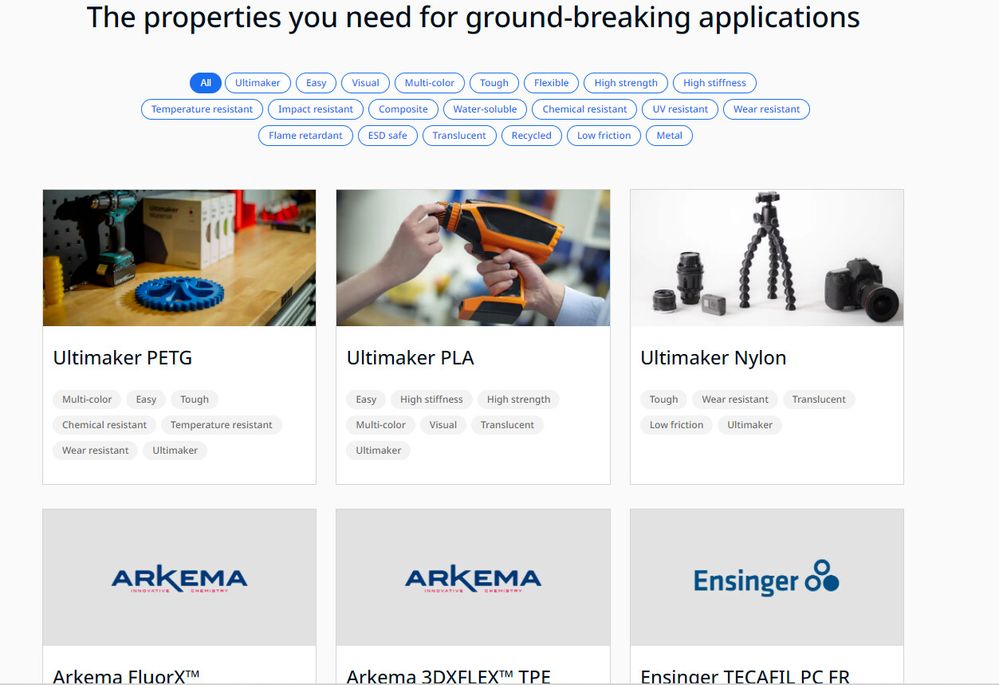
On this site multiple properties can be selected to find the desired materials. In my database I already have a referenced table with properties per material and a different table with the products. I tried to implement the system by using the detail view and then with the quick edit for the properties search. This doesn’t seem to work. See picture below:
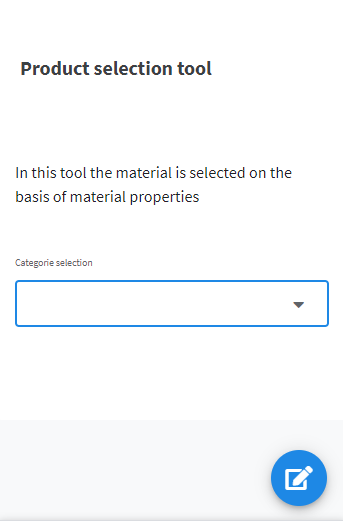
Can anybody help me in the right direction?
With kind regards,
Jitse Bos
- Labels:
-
Automation
-
Data
-
Expressions
- Mark as New
- Bookmark
- Subscribe
- Mute
- Subscribe to RSS Feed
- Permalink
- Report Inappropriate Content
- Mark as New
- Bookmark
- Subscribe
- Mute
- Subscribe to RSS Feed
- Permalink
- Report Inappropriate Content
Hi @Jitse_B
Short answer: yes.
Almost short answer: two possiblities come to my mind, both involving dashboard views.
Please find below some educational sample apps
- Interactive dashboard:
Interactive Dashboard - Slice filter used in a dashboard:
https://www.appsheet.com/templates/Allow-the-user-to-filter-a-view-based-on-a-form?appGuidString=912...
- Mark as New
- Bookmark
- Subscribe
- Mute
- Subscribe to RSS Feed
- Permalink
- Report Inappropriate Content
- Mark as New
- Bookmark
- Subscribe
- Mute
- Subscribe to RSS Feed
- Permalink
- Report Inappropriate Content
Hi @Aurelien
At the moment i am busy with the dashboard approach. But for now it is not quite succesfull.
I am using the Interactive dashboard as an example because i am also using reference tables. But for me the products is the primary table and the categories is te reference data. see picture below.
It worked for me to make the dashboard and display the products. Then i made a view for the categories to select but the selection is not taken over in dashboard view of the products and they stay all visible in the dashboard. see picture below.
Can you help me with this?
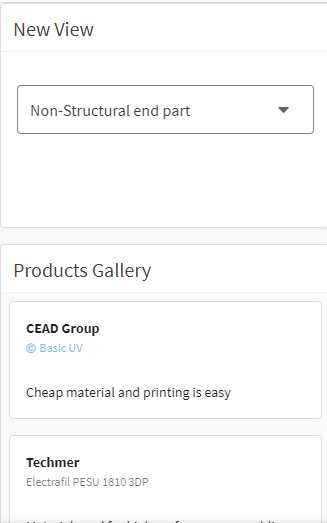
- Mark as New
- Bookmark
- Subscribe
- Mute
- Subscribe to RSS Feed
- Permalink
- Report Inappropriate Content
- Mark as New
- Bookmark
- Subscribe
- Mute
- Subscribe to RSS Feed
- Permalink
- Report Inappropriate Content
Hi @Jitse_B
From my understanding, you may want to prefer the 2nd option I suggested.
Your row filter condition will be:
ISNOTBLANK(
INTERSECT(ANY(tableFilter[categories]),[categories])
)
Or something approaching.
And, the dashboard displaying all your categories will display items with buttons
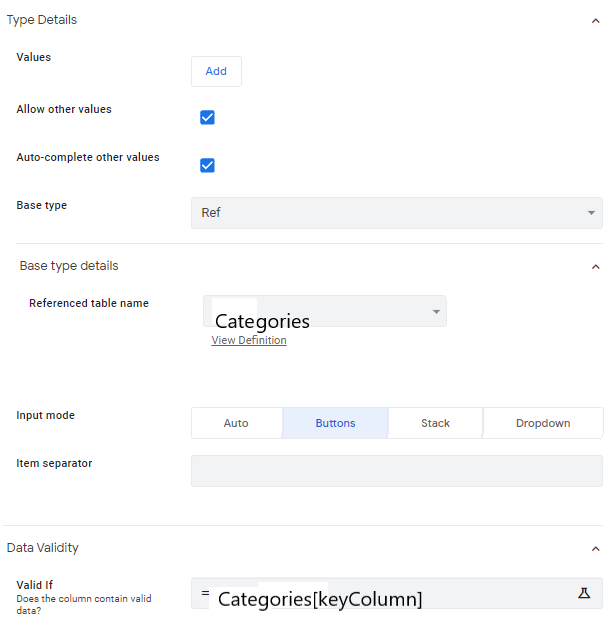
EDIT: expression correction
image correction
- Mark as New
- Bookmark
- Subscribe
- Mute
- Subscribe to RSS Feed
- Permalink
- Report Inappropriate Content
- Mark as New
- Bookmark
- Subscribe
- Mute
- Subscribe to RSS Feed
- Permalink
- Report Inappropriate Content
Hé @Aurelien,
Most of the information you gave works out, but i get the following error in mij slice row filter condition. It probilly is pretty straight forward but at the moment i am still stuck on it.
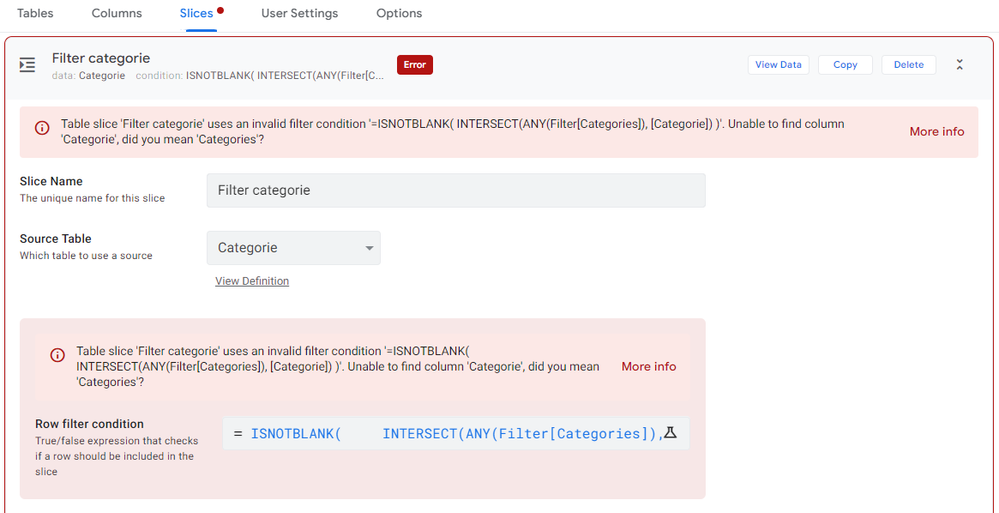
My categorie tabel is as follows:
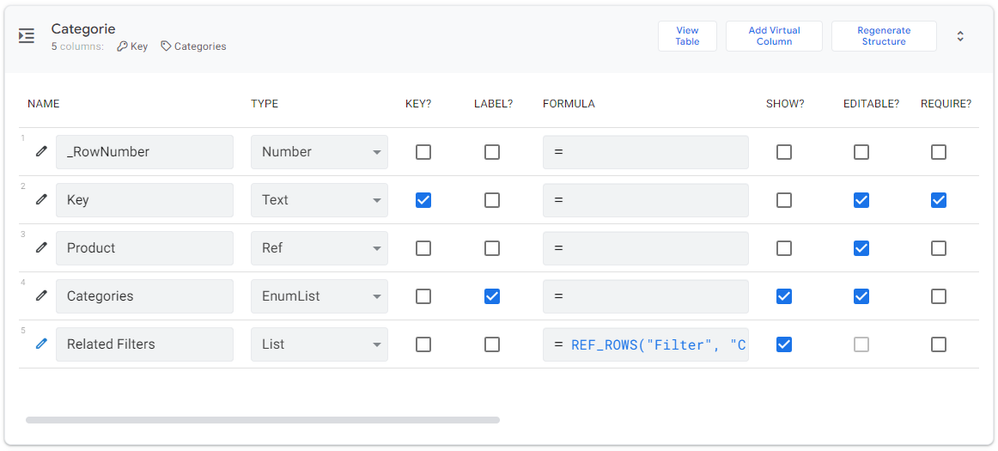
and my filter table:
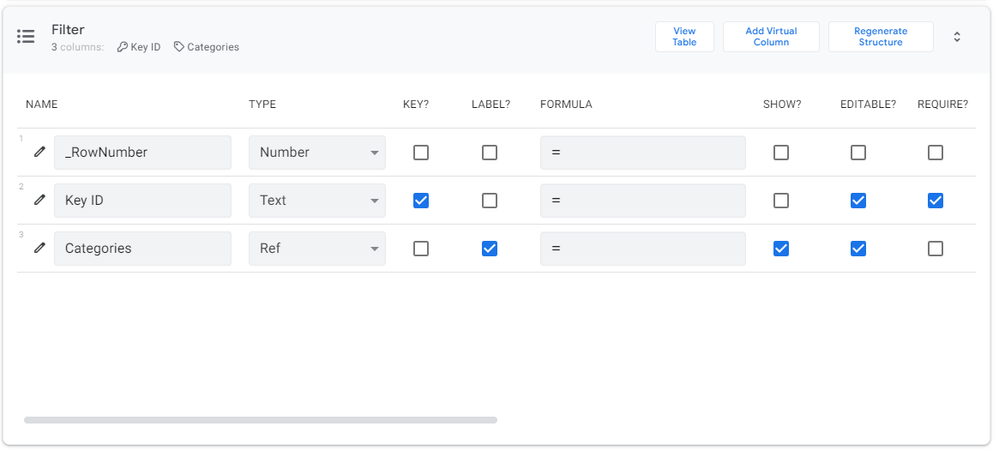
And the filter categories detail is as follows:
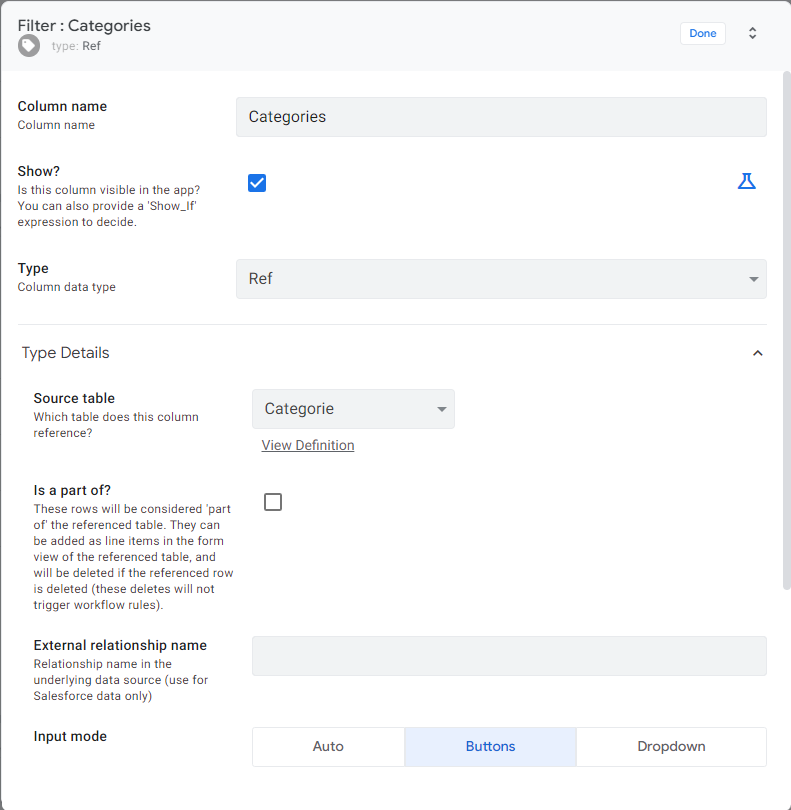
Hope you can help me further on this problem.
With kind regards
- Mark as New
- Bookmark
- Subscribe
- Mute
- Subscribe to RSS Feed
- Permalink
- Report Inappropriate Content
- Mark as New
- Bookmark
- Subscribe
- Mute
- Subscribe to RSS Feed
- Permalink
- Report Inappropriate Content
Hi @Jitse_B
This attract my attention: the error message: “unable to find column ‘Categorie’, did you mean ‘Categories’ ?” ==> did you check that ?
- Mark as New
- Bookmark
- Subscribe
- Mute
- Subscribe to RSS Feed
- Permalink
- Report Inappropriate Content
- Mark as New
- Bookmark
- Subscribe
- Mute
- Subscribe to RSS Feed
- Permalink
- Report Inappropriate Content
Hé @Aurelien,
Then the following error occurs:
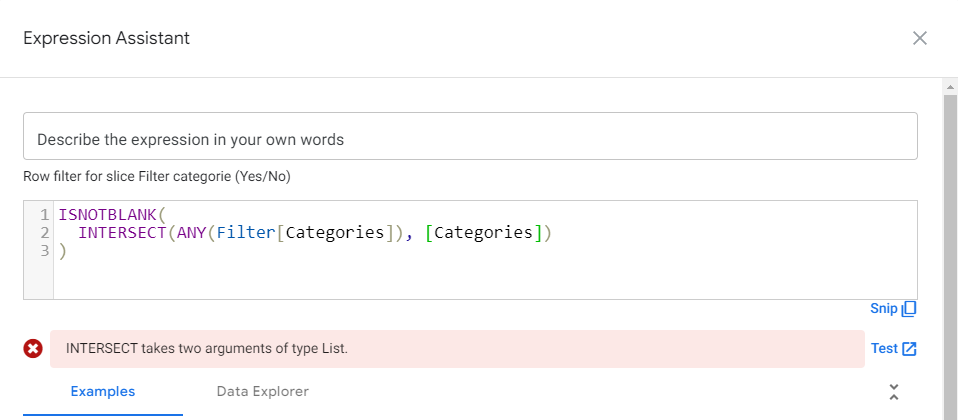
And in this expression (Filter[Categories]) is the Ref type column and ,[Categories]) is the Enumlist column
- Mark as New
- Bookmark
- Subscribe
- Mute
- Subscribe to RSS Feed
- Permalink
- Report Inappropriate Content
- Mark as New
- Bookmark
- Subscribe
- Mute
- Subscribe to RSS Feed
- Permalink
- Report Inappropriate Content
Hi @Jitse_B
I remember EnumList can be a pain sometime ![]()
Can you try this:
ISNOTBLANK(
INTERSECT(
ANY(Filter[Categories]),
SPLIT([Categories], ",")
)
For reference:
- Mark as New
- Bookmark
- Subscribe
- Mute
- Subscribe to RSS Feed
- Permalink
- Report Inappropriate Content
- Mark as New
- Bookmark
- Subscribe
- Mute
- Subscribe to RSS Feed
- Permalink
- Report Inappropriate Content
Hé @Aurelien ,
Implementing spilt still gives the list error, as shown below:
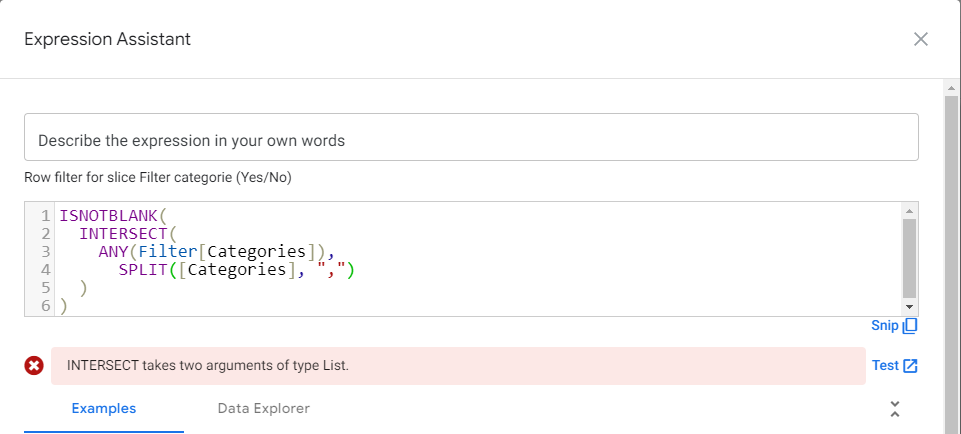
From the reference document i understood that SPLIT makes text from the categories and intersects expects a list. For that reason i tried the following. But it still gives an error.
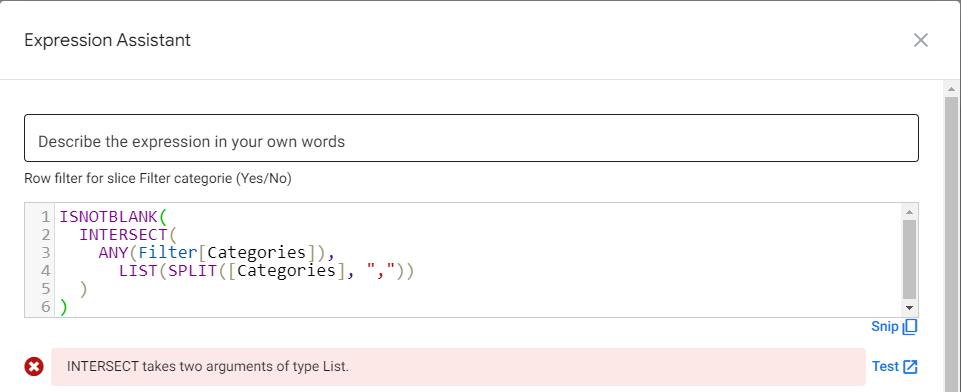
- Mark as New
- Bookmark
- Subscribe
- Mute
- Subscribe to RSS Feed
- Permalink
- Report Inappropriate Content
- Mark as New
- Bookmark
- Subscribe
- Mute
- Subscribe to RSS Feed
- Permalink
- Report Inappropriate Content
I will give it a try and let you know !
- Mark as New
- Bookmark
- Subscribe
- Mute
- Subscribe to RSS Feed
- Permalink
- Report Inappropriate Content
- Mark as New
- Bookmark
- Subscribe
- Mute
- Subscribe to RSS Feed
- Permalink
- Report Inappropriate Content
Hi @Jitse_B
So, at looking thoroughly to your case, it seems that category refers to itself.
It doesn’t make sense to me.
I didn’t get at first the [Categories] in the Filter table was a Ref. So, the List issue is normal.
I thought you had it an enumList Type.
If it actually is an enumList Type, in order to strictly avoid your “list” issue, you can do this way:
ISNOTBLANK(
INTERSECT(
SPLIT(CONCATENATE(ANY(Filter[Categories])),","),
SPLIT(CONCATENATE([Categories]),",")
)
)
But for your case, as it is a Ref, this expression is enough:
IN(
ANY(Filter[Categories]),
SPLIT(CONCATENATE([Categories]),",")
)
Please note, in my opinion you may want to make slight changes.What confused me at first was this:
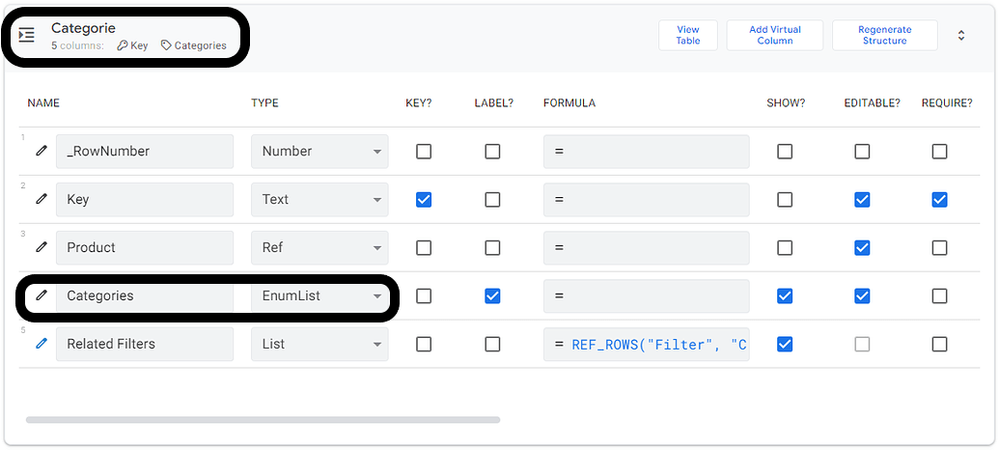
It’s still not clear to me however, what you have in mind for filtering, but I think you have enough information here to sort it out.
Let us know if that’s OK for you.
- Mark as New
- Bookmark
- Subscribe
- Mute
- Subscribe to RSS Feed
- Permalink
- Report Inappropriate Content
- Mark as New
- Bookmark
- Subscribe
- Mute
- Subscribe to RSS Feed
- Permalink
- Report Inappropriate Content
Try this:
ISNOTBLANK(
INTERSECT(
SPLIT(("" & Filter[Categories]), " , "),
[Categories]
)- Mark as New
- Bookmark
- Subscribe
- Mute
- Subscribe to RSS Feed
- Permalink
- Report Inappropriate Content
- Mark as New
- Bookmark
- Subscribe
- Mute
- Subscribe to RSS Feed
- Permalink
- Report Inappropriate Content
Thank you for the help already. But at the moment i am noticing i am supplying wrong information so i will start with my basics.
First i have a products table where all the products (materials) are displayed. See the picture below.
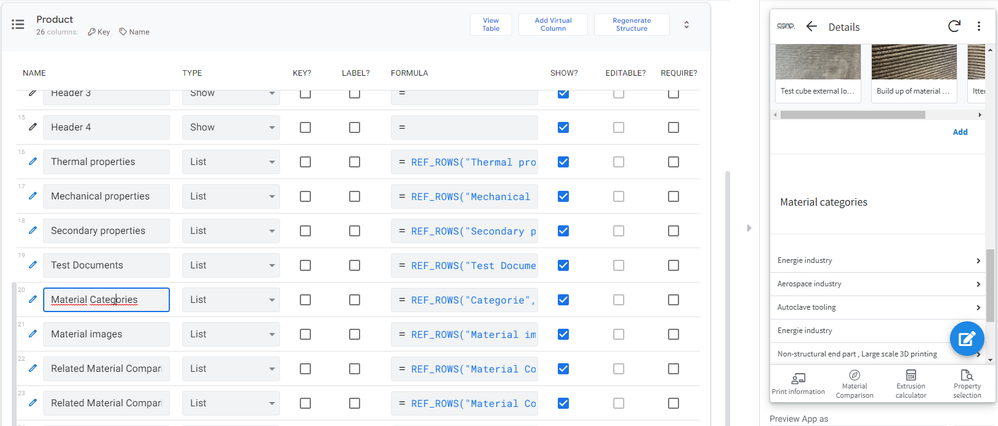
In this products table a reffered tables are used to store more data and that is also done for the categories table. The categorie of a material is added by means of an EnumList because i pre added some categories but users also still must be able to add categories.
My goal is to use the categorie table know to filter the products by the added categorie. as seen at ultimaker, see the two pictures below
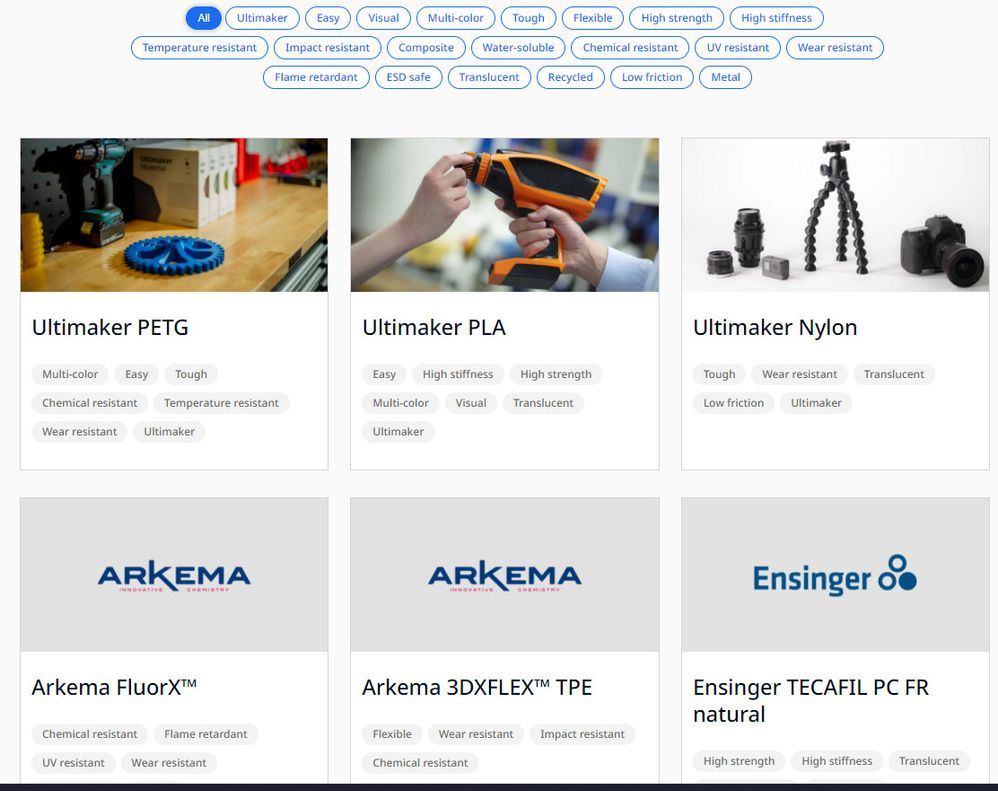
In this picture the categories are selected:
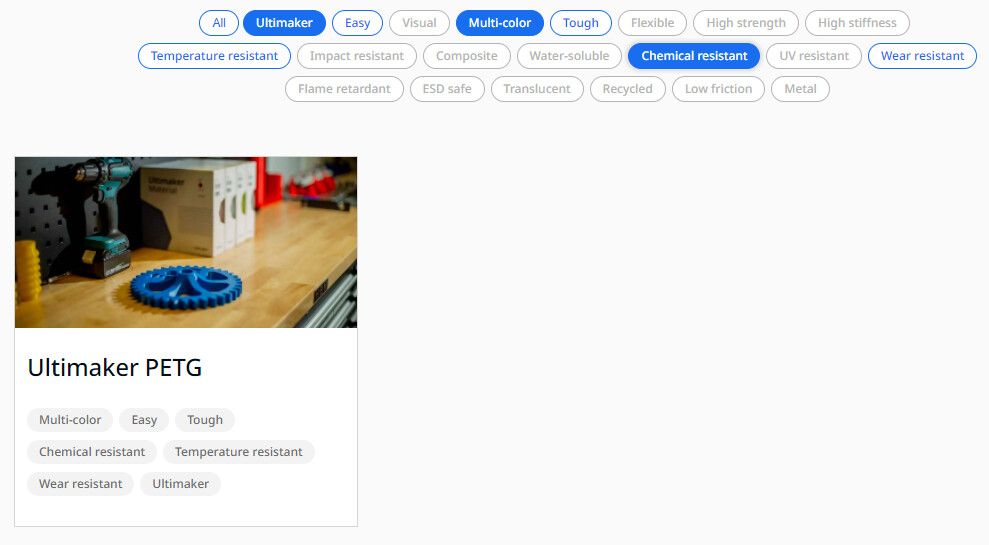
For the part that is unclear in my categories table i have altered the table name in categories and the column in categorie. See the picture below:
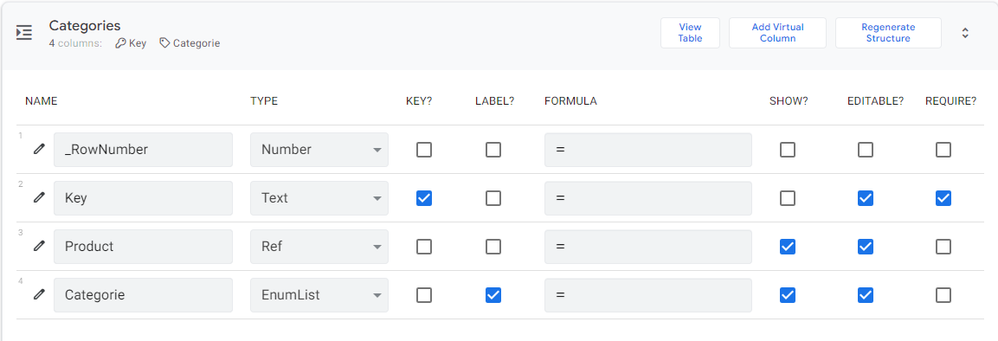
In my dashboard i am displaying my products and then the categories also need to be in there and must be selectable.
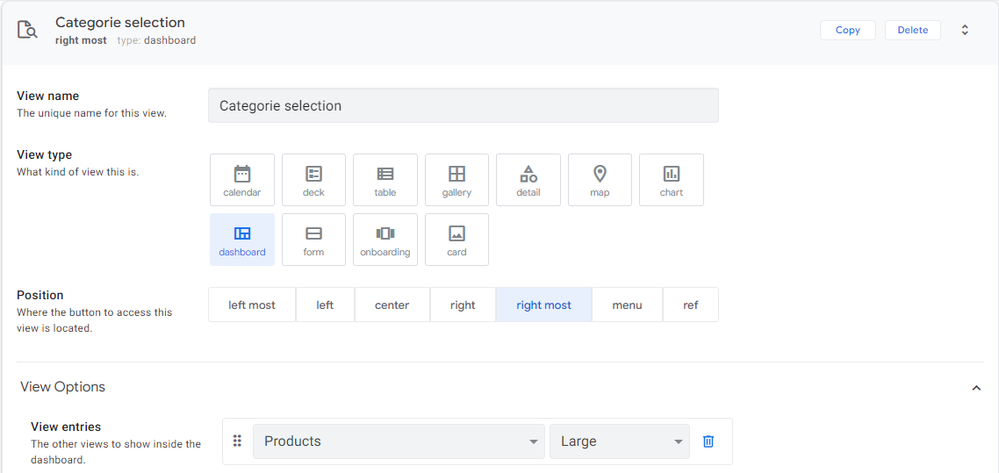
Hopefully this clears some aspects up.
-
Account
1,677 -
App Management
3,100 -
AppSheet
1 -
Automation
10,325 -
Bug
984 -
Data
9,677 -
Errors
5,734 -
Expressions
11,782 -
General Miscellaneous
1 -
Google Cloud Deploy
1 -
image and text
1 -
Integrations
1,610 -
Intelligence
578 -
Introductions
85 -
Other
2,906 -
Photos
1 -
Resources
538 -
Security
828 -
Templates
1,309 -
Users
1,559 -
UX
9,113
- « Previous
- Next »
| User | Count |
|---|---|
| 43 | |
| 30 | |
| 24 | |
| 23 | |
| 13 |

 Twitter
Twitter