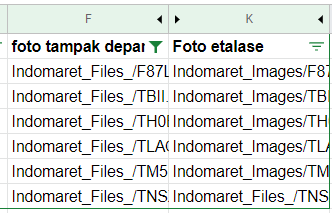- AppSheet
- AppSheet Forum
- AppSheet Q&A
- Re: Questions on Picture's Google Drive Folder
- Subscribe to RSS Feed
- Mark Topic as New
- Mark Topic as Read
- Float this Topic for Current User
- Bookmark
- Subscribe
- Mute
- Printer Friendly Page
- Mark as New
- Bookmark
- Subscribe
- Mute
- Subscribe to RSS Feed
- Permalink
- Report Inappropriate Content
- Mark as New
- Bookmark
- Subscribe
- Mute
- Subscribe to RSS Feed
- Permalink
- Report Inappropriate Content
Hi,
Just have a problem on pictures and am looking for a fix
Sometimes, appsheet stores the picture (of the same app) in different folders automatically.
and all these pictures in the other folder can’t be previewed, which is another problem
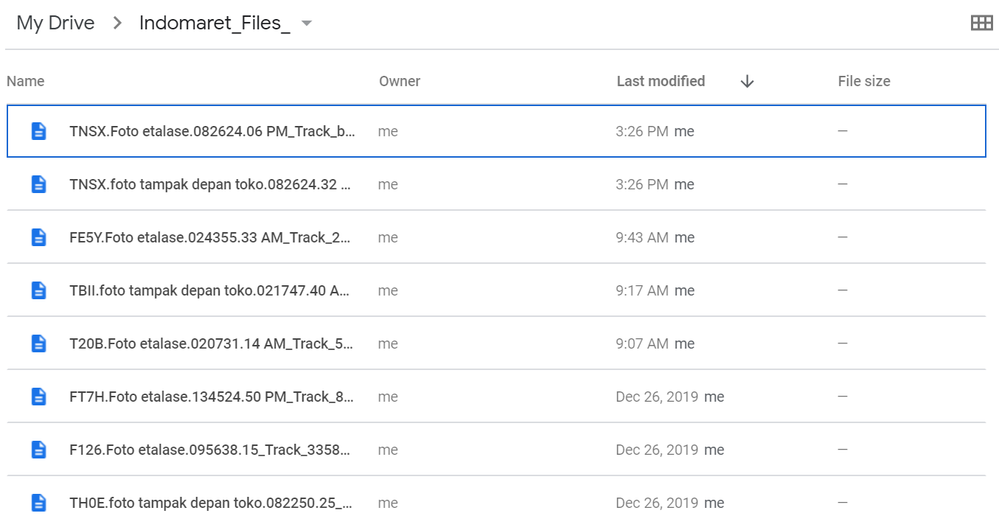
Is this a bug? I never force the app to store in any folder -> it creates the folder automatically…
Also, Does anyone have the same experience?
Thanks!
- Labels:
-
Errors
- Mark as New
- Bookmark
- Subscribe
- Mute
- Subscribe to RSS Feed
- Permalink
- Report Inappropriate Content
- Mark as New
- Bookmark
- Subscribe
- Mute
- Subscribe to RSS Feed
- Permalink
- Report Inappropriate Content
There are some discrepancies in your description we need to sort through first.
Pictures are placed into folders named “…_Images” and files such as generated PDF’s are placed into folders named “…_Files”.
The folder you are showing is the “Indomaret_Files_” folder in Google Drive. This has an extra “_” in the name. AND if these were pictures saved from the app using the default folder it would have been named “…_Images”. These two things imply to me that the name is not the default but being generated somehow.
Do you have an Workflows that are generating PDF’s?
Also, it would be helpful if you could show:
1) The full path name in your sheets.
2) The column definitions for both “foto tampek depa…”? and “Foto etalase”
-
Account
1,677 -
App Management
3,102 -
AppSheet
1 -
Automation
10,327 -
Bug
984 -
Data
9,678 -
Errors
5,735 -
Expressions
11,790 -
General Miscellaneous
1 -
Google Cloud Deploy
1 -
image and text
1 -
Integrations
1,611 -
Intelligence
578 -
Introductions
85 -
Other
2,908 -
Photos
1 -
Resources
538 -
Security
828 -
Templates
1,309 -
Users
1,559 -
UX
9,116
- « Previous
- Next »
| User | Count |
|---|---|
| 42 | |
| 29 | |
| 25 | |
| 23 | |
| 13 |

 Twitter
Twitter