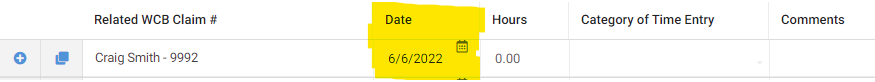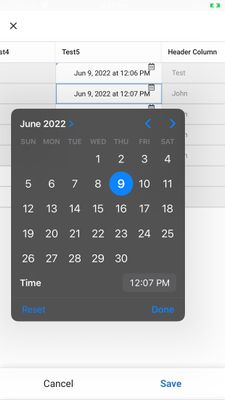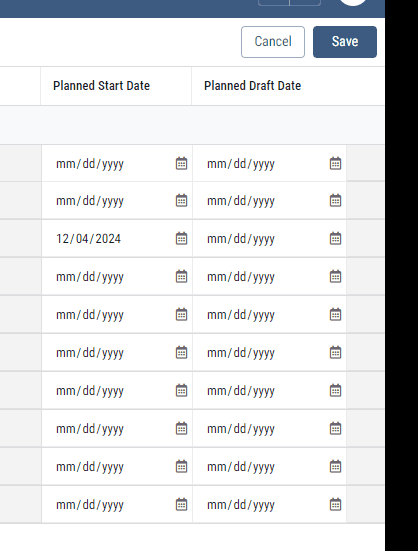- AppSheet
- AppSheet Forum
- AppSheet Q&A
- Quick Edit Table - Date Field
- Subscribe to RSS Feed
- Mark Topic as New
- Mark Topic as Read
- Float this Topic for Current User
- Bookmark
- Subscribe
- Mute
- Printer Friendly Page
- Mark as New
- Bookmark
- Subscribe
- Mute
- Subscribe to RSS Feed
- Permalink
- Report Inappropriate Content
- Mark as New
- Bookmark
- Subscribe
- Mute
- Subscribe to RSS Feed
- Permalink
- Report Inappropriate Content
Hello there!
I am interested to understand if I am missing something regarding the user's experience within a table that has quick edit enabled.
When utilizing quick edit table a user expected to enter a date into a date type field. When doing so a small calendar icon is present within the field "cell" on each row; however, this calendar icon is not interactive, and provides no additional functionality - from what I can tell.
Based on User testing, individuals are confused by the icon. Is there a way to either remove the calendar icon on the quick edit table? Am I missing something to enable that icon's functionality? It seems like the calendar icon is prompting a calendar pop-up so users can use the calendar to select a date rather than typing it in.
I would prefer to leave the icon and have it open a calendar popup to select the desired date.
I appreciate any assistance!
- Mark as New
- Bookmark
- Subscribe
- Mute
- Subscribe to RSS Feed
- Permalink
- Report Inappropriate Content
- Mark as New
- Bookmark
- Subscribe
- Mute
- Subscribe to RSS Feed
- Permalink
- Report Inappropriate Content
On an iOS mobile device, it does indeed open a Calendar control. It appears that maybe this is Table QuickEdit issue in the browser. It should open the Calendar control just as it does in a Form View.
And, to be a little nit-picky, the calendar icon is mis-aligned in both the mobile and browser Table QuickEdit views.
- Mark as New
- Bookmark
- Subscribe
- Mute
- Subscribe to RSS Feed
- Permalink
- Report Inappropriate Content
- Mark as New
- Bookmark
- Subscribe
- Mute
- Subscribe to RSS Feed
- Permalink
- Report Inappropriate Content
Escalated.
- Mark as New
- Bookmark
- Subscribe
- Mute
- Subscribe to RSS Feed
- Permalink
- Report Inappropriate Content
- Mark as New
- Bookmark
- Subscribe
- Mute
- Subscribe to RSS Feed
- Permalink
- Report Inappropriate Content
Thanks for the responses. If it helps the issue is consistent across many devices, but all are running Chrome as the web browser. Chrome Version: 102.0.5005.63
- Mark as New
- Bookmark
- Subscribe
- Mute
- Subscribe to RSS Feed
- Permalink
- Report Inappropriate Content
- Mark as New
- Bookmark
- Subscribe
- Mute
- Subscribe to RSS Feed
- Permalink
- Report Inappropriate Content
Hello, thanks for bringing this to our attention! I've created a ticket for this so we can track this internally and we will reprioritize the work accordingly.
- Mark as New
- Bookmark
- Subscribe
- Mute
- Subscribe to RSS Feed
- Permalink
- Report Inappropriate Content
- Mark as New
- Bookmark
- Subscribe
- Mute
- Subscribe to RSS Feed
- Permalink
- Report Inappropriate Content
Curious if this ever got addressed? I believe I am still seeing the issue (at least in Desktop mode)
EDIT: After further review, I guess it is working, its just an extremely awkward positioning of the mouse necessary. You gotta hover over the blank space between the date and the calendar icon (see below). Surely that can't be as intended?
-
!
1 -
Account
1,686 -
App Management
3,137 -
AppSheet
1 -
Automation
10,369 -
Bug
996 -
Data
9,719 -
Errors
5,767 -
Expressions
11,836 -
General Miscellaneous
1 -
Google Cloud Deploy
1 -
image and text
1 -
Integrations
1,623 -
Intelligence
580 -
Introductions
86 -
Other
2,932 -
Photos
1 -
Resources
543 -
Security
833 -
Templates
1,315 -
Users
1,565 -
UX
9,139
- « Previous
- Next »
| User | Count |
|---|---|
| 36 | |
| 33 | |
| 27 | |
| 23 | |
| 18 |

 Twitter
Twitter