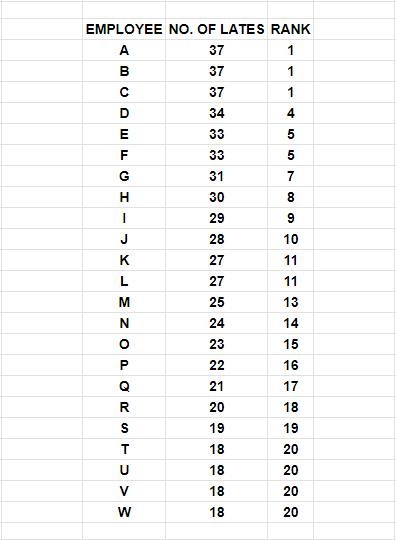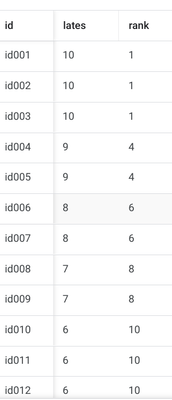- AppSheet
- :
- AppSheet Forum
- :
- AppSheet Q&A
- :
- Ranking Data
- Subscribe to RSS Feed
- Mark Topic as New
- Mark Topic as Read
- Float this Topic for Current User
- Bookmark
- Subscribe
- Mute
- Printer Friendly Page
- Mark as New
- Bookmark
- Subscribe
- Mute
- Subscribe to RSS Feed
- Permalink
- Report Inappropriate Content
- Mark as New
- Bookmark
- Subscribe
- Mute
- Subscribe to RSS Feed
- Permalink
- Report Inappropriate Content
Hello. Im having trouble finding the right function/s to use . I am working with the lates and absences of employees, and I want to get the list of top 20 out of those employees who have greater than or equal to 2 counts of absences, and the list of top 20 out of those employees who have at least 1 count of more than 10 minutes lates. I want to know how to rank these data as sampled below:
Solved! Go to Solution.
- Mark as New
- Bookmark
- Subscribe
- Mute
- Subscribe to RSS Feed
- Permalink
- Report Inappropriate Content
- Mark as New
- Bookmark
- Subscribe
- Mute
- Subscribe to RSS Feed
- Permalink
- Report Inappropriate Content
if you already have a table listing epms ordered by the number of lates, then the rank can be calculated by
min(select(ranks[_RowNumber],[lates]=[_thisrow].[lates])) - 1You can delete rows that have lates > 20 then...
- Mark as New
- Bookmark
- Subscribe
- Mute
- Subscribe to RSS Feed
- Permalink
- Report Inappropriate Content
- Mark as New
- Bookmark
- Subscribe
- Mute
- Subscribe to RSS Feed
- Permalink
- Report Inappropriate Content
COUNT(
SPLIT(
ANY(
SPLIT(
(" , " & SORT(your table[no of lates]) & " , "),
(" , " & [no of lates] & " , ")
)
),
" , "
)
)
Specify descending? flag in SORT() as appropriate.
- Mark as New
- Bookmark
- Subscribe
- Mute
- Subscribe to RSS Feed
- Permalink
- Report Inappropriate Content
- Mark as New
- Bookmark
- Subscribe
- Mute
- Subscribe to RSS Feed
- Permalink
- Report Inappropriate Content
if you already have a table listing epms ordered by the number of lates, then the rank can be calculated by
min(select(ranks[_RowNumber],[lates]=[_thisrow].[lates])) - 1You can delete rows that have lates > 20 then...
- Mark as New
- Bookmark
- Subscribe
- Mute
- Subscribe to RSS Feed
- Permalink
- Report Inappropriate Content
- Mark as New
- Bookmark
- Subscribe
- Mute
- Subscribe to RSS Feed
- Permalink
- Report Inappropriate Content
its working now. thanks. but the problem now is my table listing is not yet in ordered. I've tried this slice formula to orderby the table 1st. but isnt working. IN([s_bpartner_employee_id] , ORDERBY(late_for_ranking_office[s_bpartner_employee_id],[no_of_lates], false))
- Mark as New
- Bookmark
- Subscribe
- Mute
- Subscribe to RSS Feed
- Permalink
- Report Inappropriate Content
- Mark as New
- Bookmark
- Subscribe
- Mute
- Subscribe to RSS Feed
- Permalink
- Report Inappropriate Content
I do not know an easy way to reorder a table using actions and expression.
One way to do it is to use a webhook to invoke an Add API with sorted data. This way you can use ORDERBY to obtain an ordered list of emp id's based on the number of lates and import it to a Ranked Emp table to accomplish what you want.
- Mark as New
- Bookmark
- Subscribe
- Mute
- Subscribe to RSS Feed
- Permalink
- Report Inappropriate Content
- Mark as New
- Bookmark
- Subscribe
- Mute
- Subscribe to RSS Feed
- Permalink
- Report Inappropriate Content
I just became aware of this tips from a recent post. (thanks @Suvrutt_Gurjar !) which makes the whole thing quite simple. I re-post it here for the benefit of anyone who may see this Q&A.
You can directly calculate ranks without requiring sorting.
- Mark as New
- Bookmark
- Subscribe
- Mute
- Subscribe to RSS Feed
- Permalink
- Report Inappropriate Content
- Mark as New
- Bookmark
- Subscribe
- Mute
- Subscribe to RSS Feed
- Permalink
- Report Inappropriate Content
- Mark as New
- Bookmark
- Subscribe
- Mute
- Subscribe to RSS Feed
- Permalink
- Report Inappropriate Content
- Mark as New
- Bookmark
- Subscribe
- Mute
- Subscribe to RSS Feed
- Permalink
- Report Inappropriate Content
can you please help me to use this formula? I dont get it. Thanks
- Mark as New
- Bookmark
- Subscribe
- Mute
- Subscribe to RSS Feed
- Permalink
- Report Inappropriate Content
- Mark as New
- Bookmark
- Subscribe
- Mute
- Subscribe to RSS Feed
- Permalink
- Report Inappropriate Content
COUNT(
SPLIT(
ANY(
SPLIT(
(" , " & SORT(your table[no of lates]) & " , "),
(" , " & [no of lates] & " , ")
)
),
" , "
)
)
Specify descending? flag in SORT() as appropriate.
- Mark as New
- Bookmark
- Subscribe
- Mute
- Subscribe to RSS Feed
- Permalink
- Report Inappropriate Content
- Mark as New
- Bookmark
- Subscribe
- Mute
- Subscribe to RSS Feed
- Permalink
- Report Inappropriate Content
its working thanks alot.
-
!
1 -
Account
1,686 -
App Management
3,143 -
AppSheet
1 -
Automation
10,384 -
Bug
1,001 -
Data
9,732 -
Errors
5,780 -
Expressions
11,854 -
General Miscellaneous
1 -
Google Cloud Deploy
1 -
image and text
1 -
Integrations
1,629 -
Intelligence
585 -
Introductions
87 -
Other
2,937 -
Photos
1 -
Resources
545 -
Security
837 -
Templates
1,318 -
Users
1,565 -
UX
9,141
- « Previous
- Next »
| User | Count |
|---|---|
| 37 | |
| 30 | |
| 29 | |
| 20 | |
| 18 |

 Twitter
Twitter