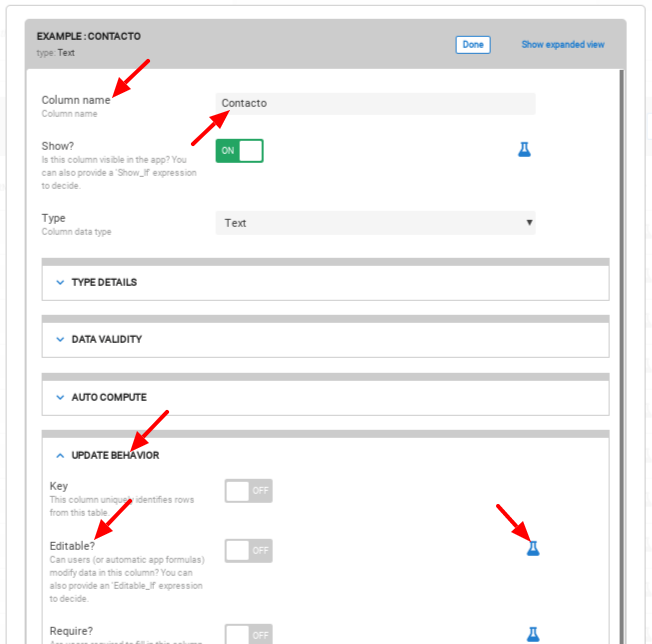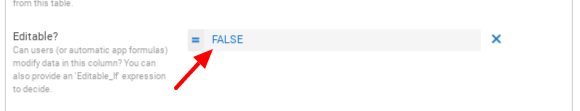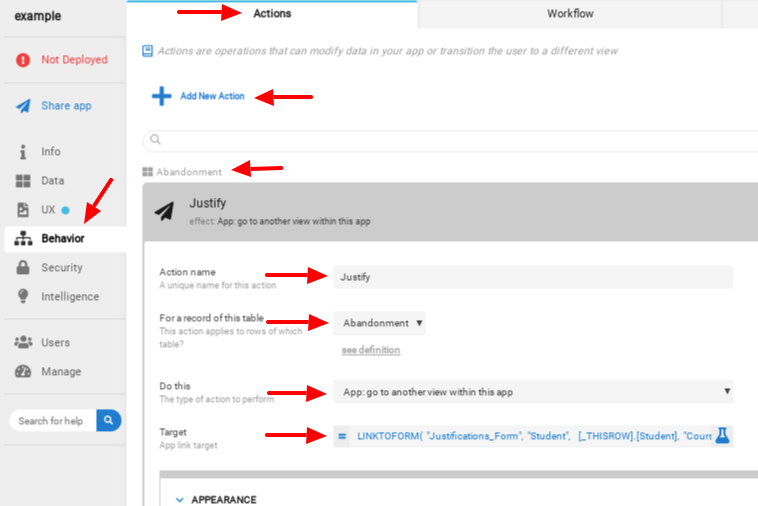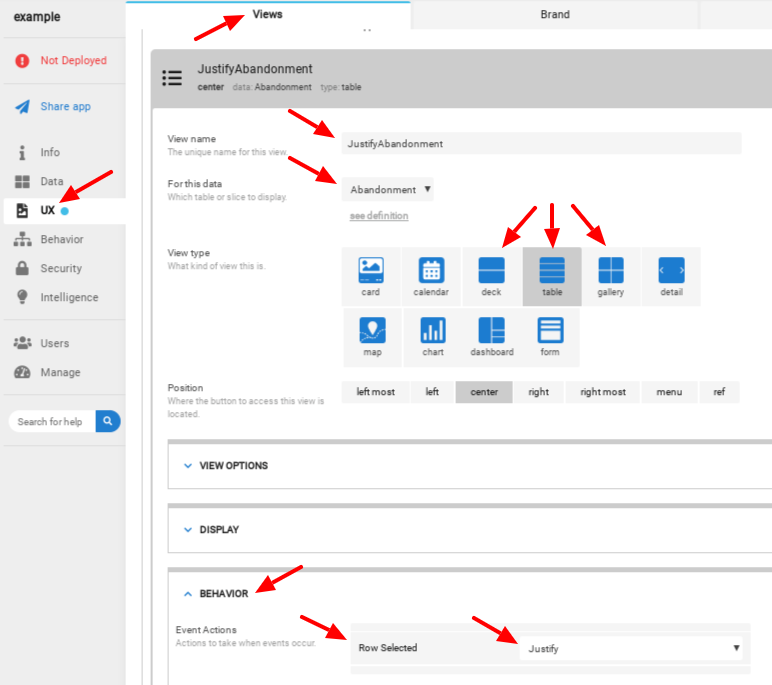- AppSheet
- AppSheet Forum
- AppSheet Q&A
- Re: Read from one table and write to another : Jus...
- Subscribe to RSS Feed
- Mark Topic as New
- Mark Topic as Read
- Float this Topic for Current User
- Bookmark
- Subscribe
- Mute
- Printer Friendly Page
- Mark as New
- Bookmark
- Subscribe
- Mute
- Subscribe to RSS Feed
- Permalink
- Report Inappropriate Content
- Mark as New
- Bookmark
- Subscribe
- Mute
- Subscribe to RSS Feed
- Permalink
- Report Inappropriate Content
Hi all, I have a table (excel sheet containing a pivot table) where new entries are created automatically whenever a student abandons the course.
I would like to create a way via appsheet to add a justification for these abandonments, saved in a different table.
Hence, read from one table and create records in another table using info from the first table and newly added info.
How can I create that?
Thanks!
Solved! Go to Solution.
- Mark as New
- Bookmark
- Subscribe
- Mute
- Subscribe to RSS Feed
- Permalink
- Report Inappropriate Content
- Mark as New
- Bookmark
- Subscribe
- Mute
- Subscribe to RSS Feed
- Permalink
- Report Inappropriate Content
The problem appears to be that the Contacto, Last_Courses, and Last_Payment columns have Editable? set to OFF.
If Editable? is set to OFF, a column value cannot change under any circumstances. In effect, Editable? set to OFF means read-only.
If you just want to prevent the app user from modifying a column value, but want the app itself to modify the value (as appears to be your case), instead set Editable? to the expression, FALSE.
- Mark as New
- Bookmark
- Subscribe
- Mute
- Subscribe to RSS Feed
- Permalink
- Report Inappropriate Content
- Mark as New
- Bookmark
- Subscribe
- Mute
- Subscribe to RSS Feed
- Permalink
- Report Inappropriate Content
Do you want the justification rows added automatically, without user involvement, or will a user be a part of the process?
- Mark as New
- Bookmark
- Subscribe
- Mute
- Subscribe to RSS Feed
- Permalink
- Report Inappropriate Content
- Mark as New
- Bookmark
- Subscribe
- Mute
- Subscribe to RSS Feed
- Permalink
- Report Inappropriate Content
With user involvement.
The user selects the record from the Abandonment table and adds the justification. The appsheet insert a new record in another table (Justifications) with the info of the student, course, month and the justification.
- Mark as New
- Bookmark
- Subscribe
- Mute
- Subscribe to RSS Feed
- Permalink
- Report Inappropriate Content
- Mark as New
- Bookmark
- Subscribe
- Mute
- Subscribe to RSS Feed
- Permalink
- Report Inappropriate Content
-
Create a new action for the Abandonment table called (e.g.) Justify.
-
Set For a record of this table, choose Abandonment.
-
Set Do this to App: go to another view within this app.
-
Set Target to the expression:
LINKTOFORM( "Justifications_Form", "Abandonment", [_THISROW], "Student", [Student], "Course", [Course], "Month", [Month] )-
Replace Justifications_Form with the name of the form view you want used if you dont want to use the system provided form view for the Justifications table.
-
"Abandonment", [_THISROW]sets the value of the Abandonment column of the new Justifications row to a Ref to the Abandonment row that spawned the justification ([_THISROW]). Omit these if you don’t have an Abandonment column in the Justifications table. -
"Student", [Student]pre-fills the Student column of the new Justifiations row with the value of the Student column of the Abandonment row ([Student]). Course and Month are pre-filled similarly.
-
-
Create a new deck, gallery, or table view for the Abandonment table called (e.g.) JustifyAbandonment.
-
Set the Row Selected event action for the view to the Justify action created above.
-
Display the new JustifyAbandonment view to the app user to allow them to justify an abandonment by tapping on an abandonment entry.
- Mark as New
- Bookmark
- Subscribe
- Mute
- Subscribe to RSS Feed
- Permalink
- Report Inappropriate Content
- Mark as New
- Bookmark
- Subscribe
- Mute
- Subscribe to RSS Feed
- Permalink
- Report Inappropriate Content
Hi @Steve, thanks for the great answer!
I tried repeatedly your code and I could not get it to populate the fields (fields would be empty).
Here is my code that would not work:
LINKTOFORM(
“Justicacoes_Form”,
“Abandonos”,
[_THISROW],
“ContactID”,
[_THISROW].[ContactID],
“Contacto”,
[_THISROW].[Contacto],
“Last_Courses”,
[_THISROW].[Last_All],
“Last_Payment”,
[_THISROW].[Last_Payment]
)
However, when I removed the 3rd and 4th lines ( “Abandonos”, [_THISROW], ) and all the references to [_THISROW], it seemed to work, It populated the fields of the form!!
Here is the code:
LINKTOFORM(
“Justicacoes_Form”,
“ContactID”,
[ContactID],
“Contacto”,
[Contacto],
“Last_Courses”,
[Last_All],
“Last_Payment”,
[Last_Payment]
)
However, though the form seemed populated ok, after completing and saving the form, the record created in the google sheet would not have the values I populated trough the code! (this fields appear empty, though the rest of the fields the user filled-in manually in the form are saved ok!)
Help! Any ideas?
What did I do wrong?
- Mark as New
- Bookmark
- Subscribe
- Mute
- Subscribe to RSS Feed
- Permalink
- Report Inappropriate Content
- Mark as New
- Bookmark
- Subscribe
- Mute
- Subscribe to RSS Feed
- Permalink
- Report Inappropriate Content
Yep, the [_THISROW]. prefixes were my mistake. I’ve updated my instructions to reflect this.
I don’t know why the 3rd and 4th lines wouldn’t work, assuming you have an Abandonment column…
Could you post a screenshot of the emulator in the app editor showing the fields populated correctly?
- Mark as New
- Bookmark
- Subscribe
- Mute
- Subscribe to RSS Feed
- Permalink
- Report Inappropriate Content
- Mark as New
- Bookmark
- Subscribe
- Mute
- Subscribe to RSS Feed
- Permalink
- Report Inappropriate Content
Hi @Steve! Your replies are so educating!
You said " assuming you have an Abandonment column…"
Quick question about the 3rd and 4th lines ( “Abandonos”, [_THISROW], 😞
»»» a) Is Abandonos a table or a column?
In my case Abandonos (or Abandonment as in the example) is a table.
Screenshot:
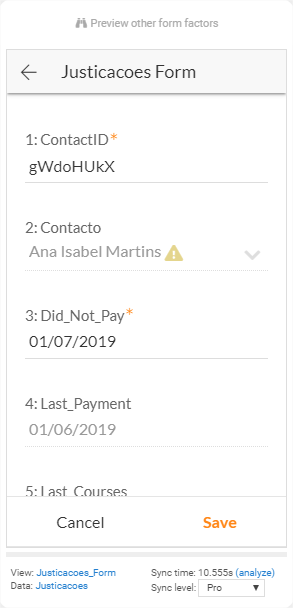
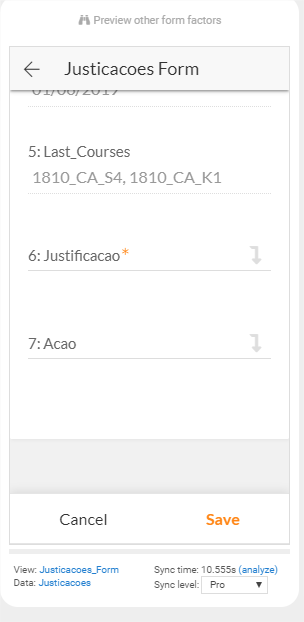
Current code:
LINKTOFORM(
“Justicacoes_Form”,
“ContactID”,
[ContactID],
“Contacto”,
[Contacto],
“Did_Not_Pay”,
[Did_Not_Pay],
“Last_Courses”,
[Last_All],
“Last_Payment”,
[Last_Payment]
)
The record created in the google sheet is the following:
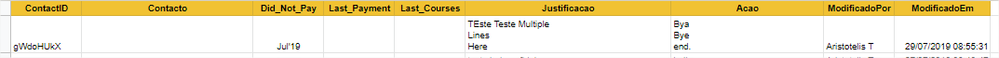
columns 1 and 3 were filled in by the code and WERE recorded
columns 2, 4 and 5 were filled in by the code and were NOT recorded
Help…
- Mark as New
- Bookmark
- Subscribe
- Mute
- Subscribe to RSS Feed
- Permalink
- Report Inappropriate Content
- Mark as New
- Bookmark
- Subscribe
- Mute
- Subscribe to RSS Feed
- Permalink
- Report Inappropriate Content
Please post a screenshot of the column list for the table from the Data > Columns tab in the app editor.
- Mark as New
- Bookmark
- Subscribe
- Mute
- Subscribe to RSS Feed
- Permalink
- Report Inappropriate Content
- Mark as New
- Bookmark
- Subscribe
- Mute
- Subscribe to RSS Feed
- Permalink
- Report Inappropriate Content
Abandonos - 1/2
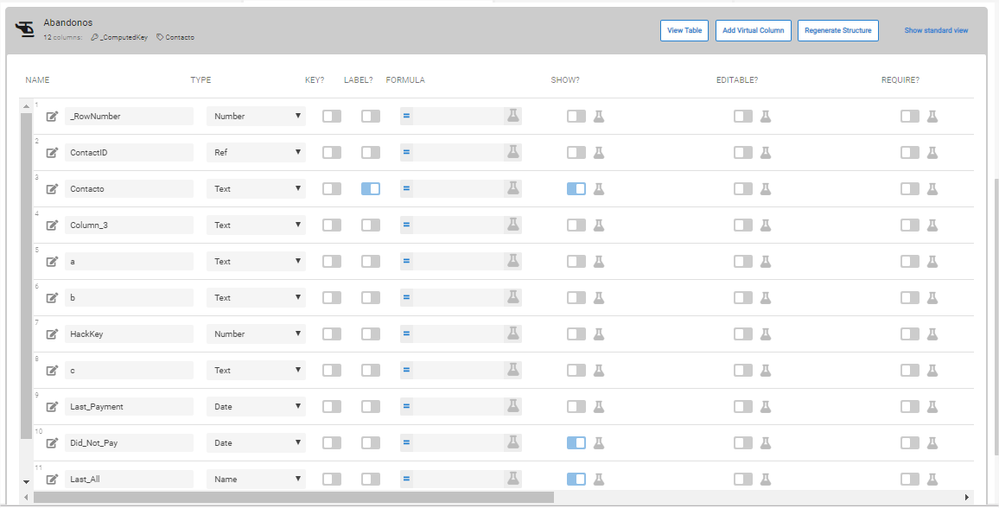
Abandonos 2/2
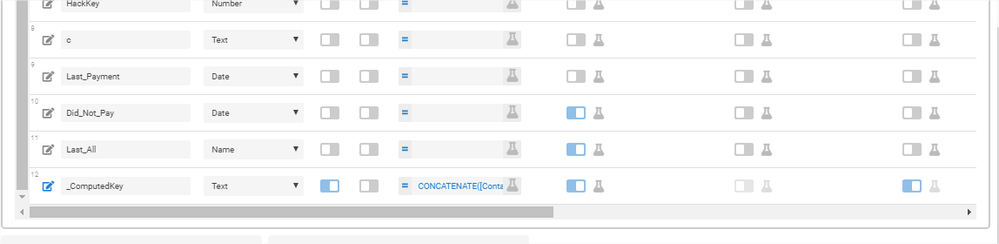
Computed key: CONCATENATE([ContactID],": ",[Did_Not_Pay])
Justificacoes
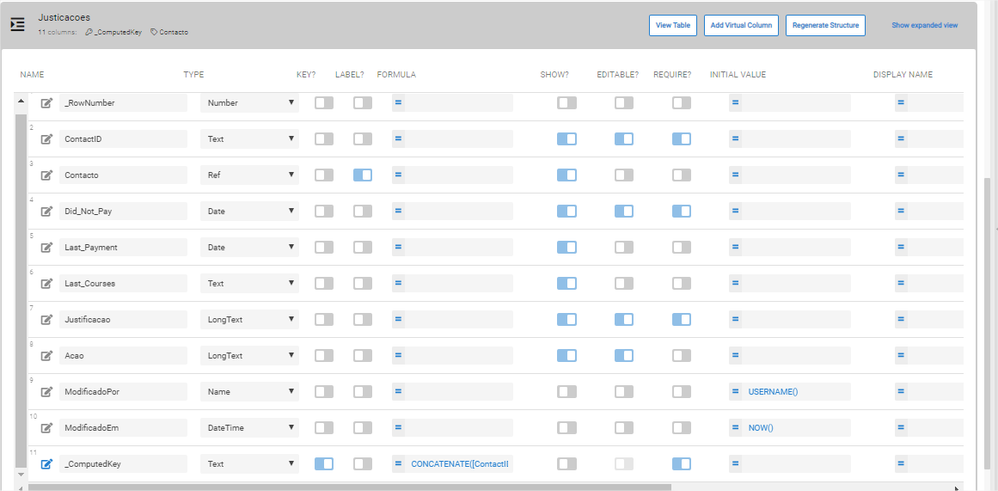
Computed key: CONCATENATE([ContactID],": ",[Did_Not_Pay])
Side note: I tried to make ContactID and Did_Not_Pay as Not Editable but I have not managed to ‘convince’ appsheet to it…
- Mark as New
- Bookmark
- Subscribe
- Mute
- Subscribe to RSS Feed
- Permalink
- Report Inappropriate Content
- Mark as New
- Bookmark
- Subscribe
- Mute
- Subscribe to RSS Feed
- Permalink
- Report Inappropriate Content
The problem appears to be that the Contacto, Last_Courses, and Last_Payment columns have Editable? set to OFF.
If Editable? is set to OFF, a column value cannot change under any circumstances. In effect, Editable? set to OFF means read-only.
If you just want to prevent the app user from modifying a column value, but want the app itself to modify the value (as appears to be your case), instead set Editable? to the expression, FALSE.
- Mark as New
- Bookmark
- Subscribe
- Mute
- Subscribe to RSS Feed
- Permalink
- Report Inappropriate Content
- Mark as New
- Bookmark
- Subscribe
- Mute
- Subscribe to RSS Feed
- Permalink
- Report Inappropriate Content
The ContactID and Did_Not_Pay columns have a similar problem: they are effectively read-only (equivalent to Editable? set to OFF) because they are used to compute the row’s key value.
A row’s key cannot change once initially set; consequently, any column used to construct the key value also cannot change once initially set.
You will need to find or construct a different row key if you want to modify the ContactID and Did_Not_Pay column values.
- Mark as New
- Bookmark
- Subscribe
- Mute
- Subscribe to RSS Feed
- Permalink
- Report Inappropriate Content
- Mark as New
- Bookmark
- Subscribe
- Mute
- Subscribe to RSS Feed
- Permalink
- Report Inappropriate Content
Great and Wise @Steve! Fantastic support!
I learned so much from you reply! ![]() :
:
The FALSE option is quite hidden and very important!
I have more doubts but I believe I should post these in a separate thread.
Thanks!
-
!
1 -
Account
1,681 -
App Management
3,118 -
AppSheet
1 -
Automation
10,345 -
Bug
988 -
Data
9,701 -
Errors
5,752 -
Expressions
11,818 -
General Miscellaneous
1 -
Google Cloud Deploy
1 -
image and text
1 -
Integrations
1,615 -
Intelligence
579 -
Introductions
85 -
Other
2,921 -
Photos
1 -
Resources
541 -
Security
830 -
Templates
1,310 -
Users
1,562 -
UX
9,128
- « Previous
- Next »
| User | Count |
|---|---|
| 40 | |
| 36 | |
| 31 | |
| 23 | |
| 16 |

 Twitter
Twitter