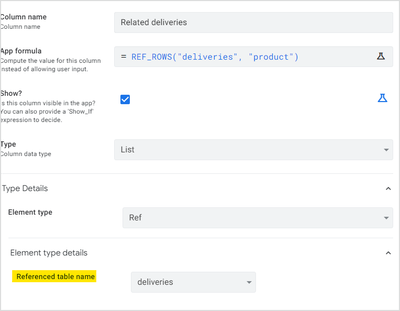- AppSheet
- AppSheet Forum
- AppSheet Q&A
- Ref View displaying wrong in some context
- Subscribe to RSS Feed
- Mark Topic as New
- Mark Topic as Read
- Float this Topic for Current User
- Bookmark
- Subscribe
- Mute
- Printer Friendly Page
- Mark as New
- Bookmark
- Subscribe
- Mute
- Subscribe to RSS Feed
- Permalink
- Report Inappropriate Content
- Mark as New
- Bookmark
- Subscribe
- Mute
- Subscribe to RSS Feed
- Permalink
- Report Inappropriate Content
Hello,
I am having difficulty with the wrong Ref view being presented in certain contexts.
I have 3 Tables related to this issue.
Employees (Key: Employee ID#, Lablel: _ComputedName)
Columns: First Name, Last Name, Employee ID#, Craft (EnumList base type Ref to Craft Table), Status (Enum: Active, Inactive)
Craft (Key: Craft Name, Label: Craft Name, Read Only)
Columns: Craft Name, Icon, AppLink
MowTests (Key: UniqueID, Label: Date & Time)
Columns: UniqueID, Date & Time, Foreman (Ref to Employee ID# in Employee table), About 15 columns that are not relevant to this circumstance, Virtual column for TimeOfDay (Outputs a Text Value for Morning, Afternoon, or Night based on Date & Time column), Virtual Column for DayOfWeek (Outputs a Text Value for the day of the week based on Date & Time column).
I have a slice of Employees called Employees.Active which filters out employees who are no longer employed. Employees.Active has a Deck type View.
I have a slice of Employees called Craft.Mow which filters Employees by their craft and only presents employees whose craft is listed as MOW. Craft.Mow has a Deck type View.
I have a slice of MowTests called MowTests2 that filters data for This Year. MowTests2 is used for 2 Chart UX Views for TimeOfDay and DayOfWeek.
I have a slice of MowTests called MowTests3 that also filters data for This Year. MowTests3 is used to present Inline view of MowTests3 that is of Table UX type and not Chart UX type.
I have a Gallery View for Craft that links to Craft.Mow when you select the MOW icon. Craft.Mow has a nested column view for MowTests3 REF_ROWS("MowTests3", "Foreman") which correctly shows the inline table view for each MOW employee that has a record in MowTests3 as the Foreman.
However, when I show the same column REF_ROWS("MowTests3", "Foreman") in Employees.Active_Detail it displays the Chart view for TimeOfDay from MowTests2. The column is still labeled Related MowTests3, but when I click View underneath the chart it brings me to the view MOW Tests by Time of Day for Table: MowTests2. I am unsure why the same column when viewed from 2 separate views is directing to 2 different slices of data and how to correct this behavior.
Solved! Go to Solution.
- Mark as New
- Bookmark
- Subscribe
- Mute
- Subscribe to RSS Feed
- Permalink
- Report Inappropriate Content
- Mark as New
- Bookmark
- Subscribe
- Mute
- Subscribe to RSS Feed
- Permalink
- Report Inappropriate Content
The only thing I can think of is the 'Referenced table name' setting..
- Mark as New
- Bookmark
- Subscribe
- Mute
- Subscribe to RSS Feed
- Permalink
- Report Inappropriate Content
- Mark as New
- Bookmark
- Subscribe
- Mute
- Subscribe to RSS Feed
- Permalink
- Report Inappropriate Content
The only thing I can think of is the 'Referenced table name' setting..
- Mark as New
- Bookmark
- Subscribe
- Mute
- Subscribe to RSS Feed
- Permalink
- Report Inappropriate Content
- Mark as New
- Bookmark
- Subscribe
- Mute
- Subscribe to RSS Feed
- Permalink
- Report Inappropriate Content
That did the trick, was targeting the wrong slice. Thanks!
-
Account
1,677 -
App Management
3,099 -
AppSheet
1 -
Automation
10,323 -
Bug
983 -
Data
9,676 -
Errors
5,733 -
Expressions
11,779 -
General Miscellaneous
1 -
Google Cloud Deploy
1 -
image and text
1 -
Integrations
1,610 -
Intelligence
578 -
Introductions
85 -
Other
2,904 -
Photos
1 -
Resources
538 -
Security
827 -
Templates
1,309 -
Users
1,559 -
UX
9,110
- « Previous
- Next »
| User | Count |
|---|---|
| 43 | |
| 28 | |
| 24 | |
| 24 | |
| 13 |

 Twitter
Twitter