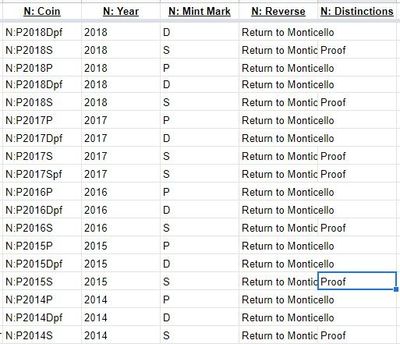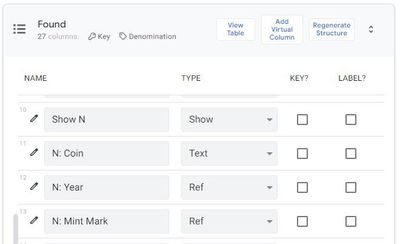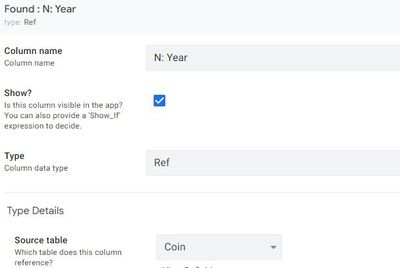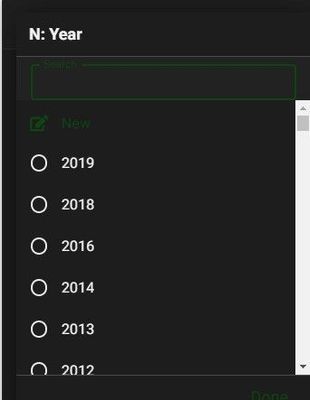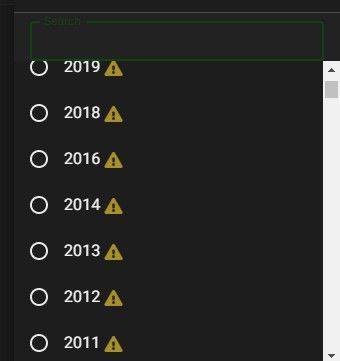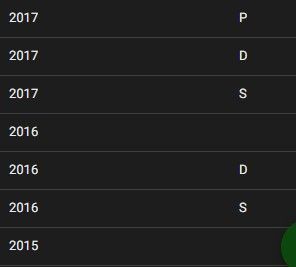- AppSheet
- :
- AppSheet Forum
- :
- AppSheet Q&A
- :
- Referenced data incomplete
- Subscribe to RSS Feed
- Mark Topic as New
- Mark Topic as Read
- Float this Topic for Current User
- Bookmark
- Subscribe
- Mute
- Printer Friendly Page
- Mark as New
- Bookmark
- Subscribe
- Mute
- Subscribe to RSS Feed
- Permalink
- Report Inappropriate Content
- Mark as New
- Bookmark
- Subscribe
- Mute
- Subscribe to RSS Feed
- Permalink
- Report Inappropriate Content
Thanks for your attention...
I am building an app for my kids to track coins they are collecting. One table "Coin", contains lists of all modern minted US coins. A second table "Found" set up as a 'child' table is intended to have dependent dropdowns referencing the "Coin" table. On this dependent table "Found", after navigating the dropdowns there is a column to select "Found" or "Still Looking" indicating the status of each coin as it pertains to their collection.
The issue I'm having:
In referencing the [N: Year] column of the "Coin" table, the "Found" table results are missing data.
“Coin” table with [N: Year] column in the number format (as listing 112 enums felt inefficient):
Data referenced by “Coin” table:
“Found” table with the [N: Year] column set to reference the column of the same name on the “Coin” table:
I have tried the following data validity statements:
Coin[N: Year]
Unique(Coin[N: Year])
Select(Coin[N: Year], true)
Each with the following result:
One of these functions (I apologize, I remember not which one, and haven’t the patience at present to reattempt them!) presented the following similar result, however with the ‘alert’ icon:
Notice in both resulting lists, the years 2017, and 2015 are missing. There are others missing as one scrolls through the dropdown provided. Each attempted function results in the same missing years. You can see however, they are present in the referenced table data as well as in the UX view for the referenced “Coin” table:
If you guys could help me identify where I’ve gone off the grid here I would appreciate it. If I can offer any more information or answers to help you in doing so please let me know.
Thanks again for your time and attention
-G
Solved! Go to Solution.
- Mark as New
- Bookmark
- Subscribe
- Mute
- Subscribe to RSS Feed
- Permalink
- Report Inappropriate Content
- Mark as New
- Bookmark
- Subscribe
- Mute
- Subscribe to RSS Feed
- Permalink
- Report Inappropriate Content
Only Key columns can be referenced. Please read this:
References between tables - AppSheet Help
Also, you don't need a separate table; you can just add a status column, then filter it using slices with row filter conditions based on the status column: Slices: The Essentials - AppSheet Help
- Mark as New
- Bookmark
- Subscribe
- Mute
- Subscribe to RSS Feed
- Permalink
- Report Inappropriate Content
- Mark as New
- Bookmark
- Subscribe
- Mute
- Subscribe to RSS Feed
- Permalink
- Report Inappropriate Content
Only Key columns can be referenced. Please read this:
References between tables - AppSheet Help
Also, you don't need a separate table; you can just add a status column, then filter it using slices with row filter conditions based on the status column: Slices: The Essentials - AppSheet Help
-
!
1 -
Account
1,686 -
App Management
3,143 -
AppSheet
1 -
Automation
10,384 -
Bug
1,001 -
Data
9,732 -
Errors
5,780 -
Expressions
11,855 -
General Miscellaneous
1 -
Google Cloud Deploy
1 -
image and text
1 -
Integrations
1,629 -
Intelligence
584 -
Introductions
86 -
Other
2,937 -
Photos
1 -
Resources
544 -
Security
837 -
Templates
1,317 -
Users
1,565 -
UX
9,141
- « Previous
- Next »
| User | Count |
|---|---|
| 37 | |
| 30 | |
| 29 | |
| 20 | |
| 18 |

 Twitter
Twitter