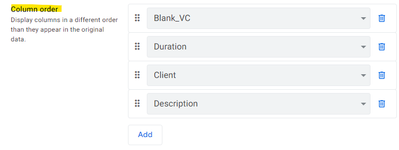- AppSheet
- AppSheet Forum
- AppSheet Q&A
- Re: Referencing Columns
- Subscribe to RSS Feed
- Mark Topic as New
- Mark Topic as Read
- Float this Topic for Current User
- Bookmark
- Subscribe
- Mute
- Printer Friendly Page
- Mark as New
- Bookmark
- Subscribe
- Mute
- Subscribe to RSS Feed
- Permalink
- Report Inappropriate Content
- Mark as New
- Bookmark
- Subscribe
- Mute
- Subscribe to RSS Feed
- Permalink
- Report Inappropriate Content
I have a data Table with 6 columns that need to be viewable by 1 specific user each. Additionally, I have a Users Table where I need to reference back a list of rows that match the column if it has been changed.
How can I make a single columns visible to 1 user only? And then reference in a different table (the user table), what rows they have updated that column on?
Data Table
| Info | R1 (User1) | R2(User2) | R3 (User3) |
| Xyz | Y | N | Y |
User Details View
User 1
| Info | R1 |
| Xyz | Y |
Solved! Go to Solution.
- Mark as New
- Bookmark
- Subscribe
- Mute
- Subscribe to RSS Feed
- Permalink
- Report Inappropriate Content
- Mark as New
- Bookmark
- Subscribe
- Mute
- Subscribe to RSS Feed
- Permalink
- Report Inappropriate Content
Basically, all columns are visible by all users.
You can choose to display content or not.
One workaround can be to use Slices, with a Show_If condition on the views based on these slices.
Basically, Slices are "table mirror" which allow to decide which column, in which order you like, to display with a specific set of actions.
In your case, you would need to create 3 slices for your 3 users.
For reference:
Slices: The Essentials - AppSheet Help
- Mark as New
- Bookmark
- Subscribe
- Mute
- Subscribe to RSS Feed
- Permalink
- Report Inappropriate Content
- Mark as New
- Bookmark
- Subscribe
- Mute
- Subscribe to RSS Feed
- Permalink
- Report Inappropriate Content
Hi @hartable
"How can I make a single columns visible to 1 user only?"
You have various ways to achieve this, you may want to be more specific. If is it about displaying one column only to users, you may want to use this in the UX settings of your view:
The columns you choose to display will be the only one displayed to the user.
"And then reference in a different table (the user table), what rows they have updated that column on? "
You may want to use dereference expression.
Alternatively, you may want to use the LOOKUP() expression.
For reference:
Dereference expressions - AppSheet Help
- Mark as New
- Bookmark
- Subscribe
- Mute
- Subscribe to RSS Feed
- Permalink
- Report Inappropriate Content
- Mark as New
- Bookmark
- Subscribe
- Mute
- Subscribe to RSS Feed
- Permalink
- Report Inappropriate Content
I ran into issues because I can make specific columns visible to all Users or specific roles , but I can't figure out how to make Only 1 specific column viewable by 1 user.
Like in my example:
Column R1 would only be visible to User 1. User 2 and 3 would not see R1, but would see their respective rows, R2 for user 2, and R3 for user 3.
I have been trying to add an expressions using useremail() and my user list (which also has a column that references the column names) in the columns Show_If Area, but can't get anything to work.
- Mark as New
- Bookmark
- Subscribe
- Mute
- Subscribe to RSS Feed
- Permalink
- Report Inappropriate Content
- Mark as New
- Bookmark
- Subscribe
- Mute
- Subscribe to RSS Feed
- Permalink
- Report Inappropriate Content
Basically, all columns are visible by all users.
You can choose to display content or not.
One workaround can be to use Slices, with a Show_If condition on the views based on these slices.
Basically, Slices are "table mirror" which allow to decide which column, in which order you like, to display with a specific set of actions.
In your case, you would need to create 3 slices for your 3 users.
For reference:
Slices: The Essentials - AppSheet Help
- Mark as New
- Bookmark
- Subscribe
- Mute
- Subscribe to RSS Feed
- Permalink
- Report Inappropriate Content
- Mark as New
- Bookmark
- Subscribe
- Mute
- Subscribe to RSS Feed
- Permalink
- Report Inappropriate Content
Ah Okay, let me try this
- Mark as New
- Bookmark
- Subscribe
- Mute
- Subscribe to RSS Feed
- Permalink
- Report Inappropriate Content
- Mark as New
- Bookmark
- Subscribe
- Mute
- Subscribe to RSS Feed
- Permalink
- Report Inappropriate Content
- Mark as New
- Bookmark
- Subscribe
- Mute
- Subscribe to RSS Feed
- Permalink
- Report Inappropriate Content
- Mark as New
- Bookmark
- Subscribe
- Mute
- Subscribe to RSS Feed
- Permalink
- Report Inappropriate Content
I actually looked at his first, but it didn't cover this situation.
-
!
1 -
Account
1,686 -
App Management
3,138 -
AppSheet
1 -
Automation
10,381 -
Bug
997 -
Data
9,727 -
Errors
5,772 -
Expressions
11,848 -
General Miscellaneous
1 -
Google Cloud Deploy
1 -
image and text
1 -
Integrations
1,626 -
Intelligence
582 -
Introductions
86 -
Other
2,934 -
Photos
1 -
Resources
543 -
Security
835 -
Templates
1,317 -
Users
1,565 -
UX
9,140
- « Previous
- Next »
| User | Count |
|---|---|
| 36 | |
| 31 | |
| 28 | |
| 23 | |
| 18 |

 Twitter
Twitter