- AppSheet
- AppSheet Forum
- AppSheet Q&A
- Re: Related Items do not coincide with the items d...
- Subscribe to RSS Feed
- Mark Topic as New
- Mark Topic as Read
- Float this Topic for Current User
- Bookmark
- Subscribe
- Mute
- Printer Friendly Page
- Mark as New
- Bookmark
- Subscribe
- Mute
- Subscribe to RSS Feed
- Permalink
- Report Inappropriate Content
- Mark as New
- Bookmark
- Subscribe
- Mute
- Subscribe to RSS Feed
- Permalink
- Report Inappropriate Content
Hello All,
I've ran in to an issue where i have a table with a list of ref rows you can see in the pic that there are 3 related items for this particular record but the table shows 5 records. the max is set to 5 but shouldnt the table only show the 3 related items?
The auto generated ref column where the ref list lives was edited by me to only include information from a slice, could this be the issue?
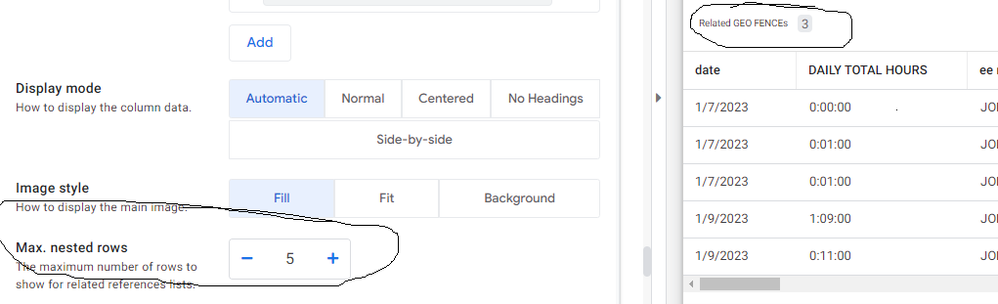
Solved! Go to Solution.
- Mark as New
- Bookmark
- Subscribe
- Mute
- Subscribe to RSS Feed
- Permalink
- Report Inappropriate Content
- Mark as New
- Bookmark
- Subscribe
- Mute
- Subscribe to RSS Feed
- Permalink
- Report Inappropriate Content
@WillowMobileSys wrote:
@SAFETY_RAMCO wrote:
The auto generated ref column where the ref list lives was edited by me to only include information from a slice, could this be the issue?
If all you did to the REF_ROWS() expression was change the Table name to the Slice name, then NO that isn't the problem.
I would disagree, I suspect that is exactly the issue.
First, you shouldn't ever be editing the auto-generated [Related...] VC, that can easily cause issues in several ways. If you need it to be different, like to reference a Slice instead, create a second VC.
And when you change it to reference a Slice, you need to change it in two spots, the REF_ROWS expression, and the "referenced table" setting in the column config. You probably only changed it in one spot.
- Mark as New
- Bookmark
- Subscribe
- Mute
- Subscribe to RSS Feed
- Permalink
- Report Inappropriate Content
- Mark as New
- Bookmark
- Subscribe
- Mute
- Subscribe to RSS Feed
- Permalink
- Report Inappropriate Content
To "reset" it all to default behavior, this is what I'd do:
- Delete both REF_ROWS VCs
- In the child table, change the Ref column to Text type
- Save the app
- Change the Ref column back to Ref type
- Save the app
- Re-create the additional REF_ROWS VC on the Slice
- Mark as New
- Bookmark
- Subscribe
- Mute
- Subscribe to RSS Feed
- Permalink
- Report Inappropriate Content
- Mark as New
- Bookmark
- Subscribe
- Mute
- Subscribe to RSS Feed
- Permalink
- Report Inappropriate Content
@SAFETY_RAMCO wrote:
The auto generated ref column where the ref list lives was edited by me to only include information from a slice, could this be the issue?
If all you did to the REF_ROWS() expression was change the Table name to the Slice name, then NO that isn't the problem.
I believe this issue occurs when you have rows in the the referenced table with the same row key. The view shows all the rows but the count is counting distinct occurrences of the key. Check that all of your row keys are unique in the datasource.
- Mark as New
- Bookmark
- Subscribe
- Mute
- Subscribe to RSS Feed
- Permalink
- Report Inappropriate Content
- Mark as New
- Bookmark
- Subscribe
- Mute
- Subscribe to RSS Feed
- Permalink
- Report Inappropriate Content
@WillowMobileSys wrote:
@SAFETY_RAMCO wrote:
The auto generated ref column where the ref list lives was edited by me to only include information from a slice, could this be the issue?
If all you did to the REF_ROWS() expression was change the Table name to the Slice name, then NO that isn't the problem.
I would disagree, I suspect that is exactly the issue.
First, you shouldn't ever be editing the auto-generated [Related...] VC, that can easily cause issues in several ways. If you need it to be different, like to reference a Slice instead, create a second VC.
And when you change it to reference a Slice, you need to change it in two spots, the REF_ROWS expression, and the "referenced table" setting in the column config. You probably only changed it in one spot.
- Mark as New
- Bookmark
- Subscribe
- Mute
- Subscribe to RSS Feed
- Permalink
- Report Inappropriate Content
- Mark as New
- Bookmark
- Subscribe
- Mute
- Subscribe to RSS Feed
- Permalink
- Report Inappropriate Content
Thanks Marc! you were correct I did not change the referenced setting.
I created a second VC w/ a ref to the slice and it worked!! Thank you so much
- Mark as New
- Bookmark
- Subscribe
- Mute
- Subscribe to RSS Feed
- Permalink
- Report Inappropriate Content
- Mark as New
- Bookmark
- Subscribe
- Mute
- Subscribe to RSS Feed
- Permalink
- Report Inappropriate Content
@Marc_Dillon wrote:
I would disagree, I suspect that is exactly the issue.
Well, fine! Be right then! LOL. Yeah, I goofed! I forgot about the need to change the column datasource as well.
- Mark as New
- Bookmark
- Subscribe
- Mute
- Subscribe to RSS Feed
- Permalink
- Report Inappropriate Content
- Mark as New
- Bookmark
- Subscribe
- Mute
- Subscribe to RSS Feed
- Permalink
- Report Inappropriate Content
Hi Guys!
Thanks for the previous help! I am having another issue with this app and I believe the issues stem from when I edited the auto generated VC. After Marc advised I not edit the VC I returned the VC to its original form, but I am noticing that the related items which the VC generates dissapear after a few days.
Should I scrap the app entirely and make a new one or can I delete the VC and reference and add a new reference once again after I delete the edited VC.
- Mark as New
- Bookmark
- Subscribe
- Mute
- Subscribe to RSS Feed
- Permalink
- Report Inappropriate Content
- Mark as New
- Bookmark
- Subscribe
- Mute
- Subscribe to RSS Feed
- Permalink
- Report Inappropriate Content
To "reset" it all to default behavior, this is what I'd do:
- Delete both REF_ROWS VCs
- In the child table, change the Ref column to Text type
- Save the app
- Change the Ref column back to Ref type
- Save the app
- Re-create the additional REF_ROWS VC on the Slice
- Mark as New
- Bookmark
- Subscribe
- Mute
- Subscribe to RSS Feed
- Permalink
- Report Inappropriate Content
- Mark as New
- Bookmark
- Subscribe
- Mute
- Subscribe to RSS Feed
- Permalink
- Report Inappropriate Content
Thank You Marc
-
!
1 -
Account
1,686 -
App Management
3,135 -
AppSheet
1 -
Automation
10,367 -
Bug
994 -
Data
9,716 -
Errors
5,765 -
Expressions
11,833 -
General Miscellaneous
1 -
Google Cloud Deploy
1 -
image and text
1 -
Integrations
1,620 -
Intelligence
580 -
Introductions
86 -
Other
2,930 -
Photos
1 -
Resources
542 -
Security
833 -
Templates
1,315 -
Users
1,565 -
UX
9,138
- « Previous
- Next »
| User | Count |
|---|---|
| 35 | |
| 35 | |
| 28 | |
| 23 | |
| 18 |

 Twitter
Twitter