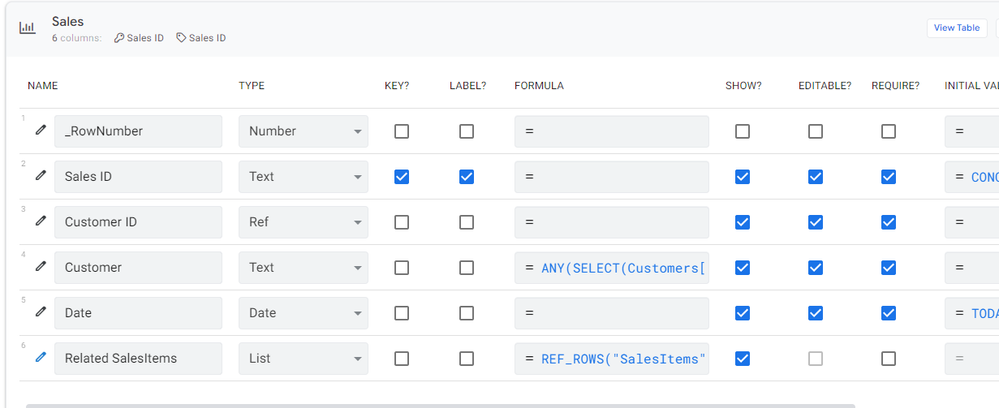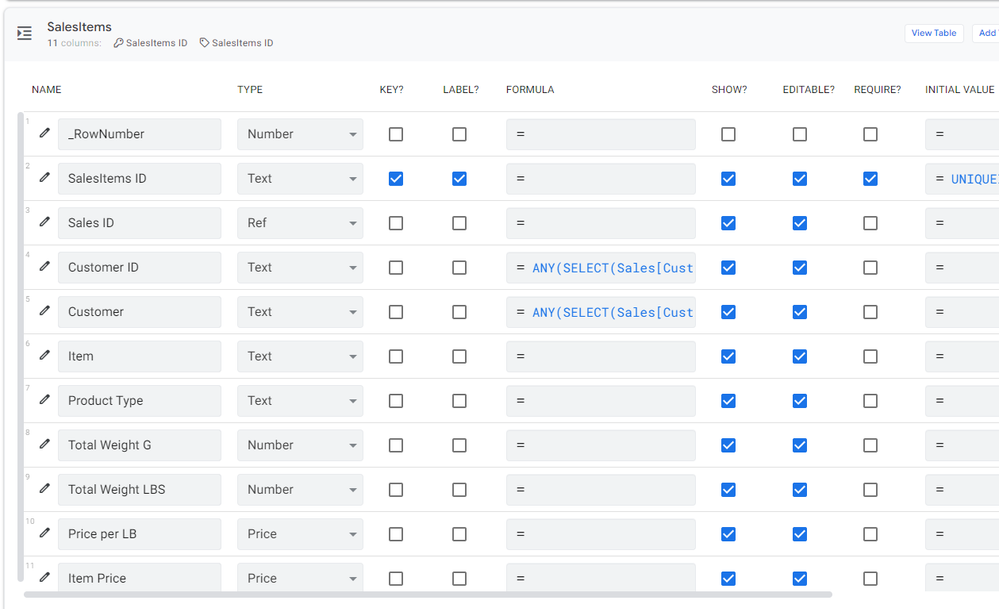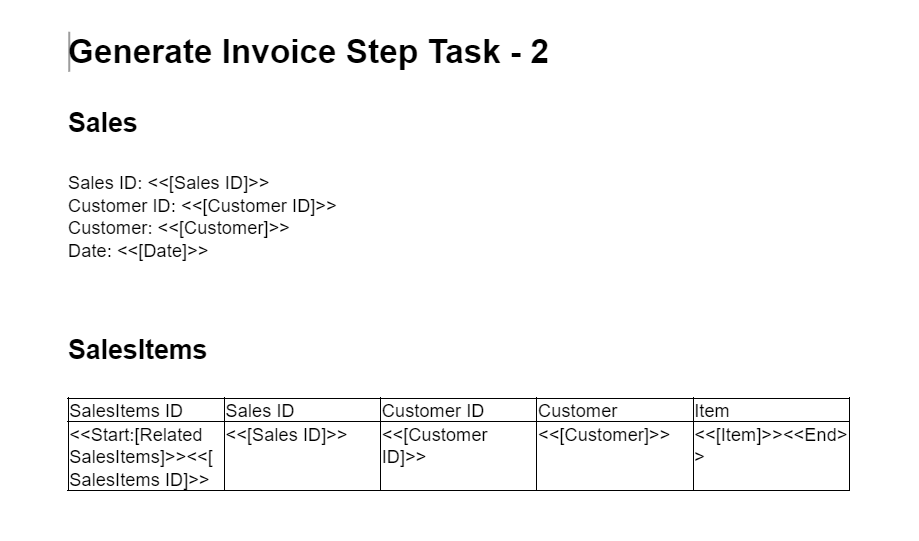- AppSheet
- AppSheet Forum
- AppSheet Q&A
- Related Records Not Showing in Workflow/Bot Docume...
- Subscribe to RSS Feed
- Mark Topic as New
- Mark Topic as Read
- Float this Topic for Current User
- Bookmark
- Subscribe
- Mute
- Printer Friendly Page
- Mark as New
- Bookmark
- Subscribe
- Mute
- Subscribe to RSS Feed
- Permalink
- Report Inappropriate Content
- Mark as New
- Bookmark
- Subscribe
- Mute
- Subscribe to RSS Feed
- Permalink
- Report Inappropriate Content
I hope someone can help!
I have a table, 'Sales', that contains a "Sales ID" as the key column. I have another table, 'SalesItems', that contains "SalesItems ID" as the key column. There is also a "Sales ID" column that is set to 'Ref' with the source table being 'Sales' and the "Is a part of" checked (because I need to be able to add items to the sale from the 'Sales' form.
When a new sale record is created I want to generate a PDF invoice using the data from 'Sales' and 'SalesItems'. I can't get the child 'SalesItems' to populate into the document and I can't figure out why. I've tried with my own custom template and with the default template without success. I've tried referencing both the system-generated "Related SalesItems" column and using a SELECT function to get the data from 'SalesItems' but it hasn't worked. However, the failure only occurs when the 'Sales' record is first created. If the automation fires on an update the sales invoice populates fully (that is to say with the child records that already existing prior to the update). I have also been able to get it to populate using a 5 minute 'Wait' step in the bot but that's simply too long to have to wait.
Does anyone know where I might be going wrong or how I might solve this?
Solved! Go to Solution.
- Mark as New
- Bookmark
- Subscribe
- Mute
- Subscribe to RSS Feed
- Permalink
- Report Inappropriate Content
- Mark as New
- Bookmark
- Subscribe
- Mute
- Subscribe to RSS Feed
- Permalink
- Report Inappropriate Content
Please check the section "Send an email only after adding a parent record ad all of its children" in the article below.
Example automations - AppSheet Help
- Mark as New
- Bookmark
- Subscribe
- Mute
- Subscribe to RSS Feed
- Permalink
- Report Inappropriate Content
- Mark as New
- Bookmark
- Subscribe
- Mute
- Subscribe to RSS Feed
- Permalink
- Report Inappropriate Content
Apologies for the large white-spaces in the post, I don't know why that happened.
- Mark as New
- Bookmark
- Subscribe
- Mute
- Subscribe to RSS Feed
- Permalink
- Report Inappropriate Content
- Mark as New
- Bookmark
- Subscribe
- Mute
- Subscribe to RSS Feed
- Permalink
- Report Inappropriate Content
Please check the section "Send an email only after adding a parent record ad all of its children" in the article below.
Example automations - AppSheet Help
- Mark as New
- Bookmark
- Subscribe
- Mute
- Subscribe to RSS Feed
- Permalink
- Report Inappropriate Content
- Mark as New
- Bookmark
- Subscribe
- Mute
- Subscribe to RSS Feed
- Permalink
- Report Inappropriate Content
Thanks for pointing me in the right direction!
It's a very inelegant solution but it seems to be working so far.
- Mark as New
- Bookmark
- Subscribe
- Mute
- Subscribe to RSS Feed
- Permalink
- Report Inappropriate Content
- Mark as New
- Bookmark
- Subscribe
- Mute
- Subscribe to RSS Feed
- Permalink
- Report Inappropriate Content
Yes, it is definitely so but yes it does work.🙂
-
!
1 -
Account
1,683 -
App Management
3,127 -
AppSheet
1 -
Automation
10,354 -
Bug
993 -
Data
9,709 -
Errors
5,758 -
Expressions
11,826 -
General Miscellaneous
1 -
Google Cloud Deploy
1 -
image and text
1 -
Integrations
1,619 -
Intelligence
580 -
Introductions
86 -
Other
2,926 -
Photos
1 -
Resources
542 -
Security
832 -
Templates
1,313 -
Users
1,563 -
UX
9,133
- « Previous
- Next »
| User | Count |
|---|---|
| 38 | |
| 35 | |
| 27 | |
| 23 | |
| 18 |

 Twitter
Twitter