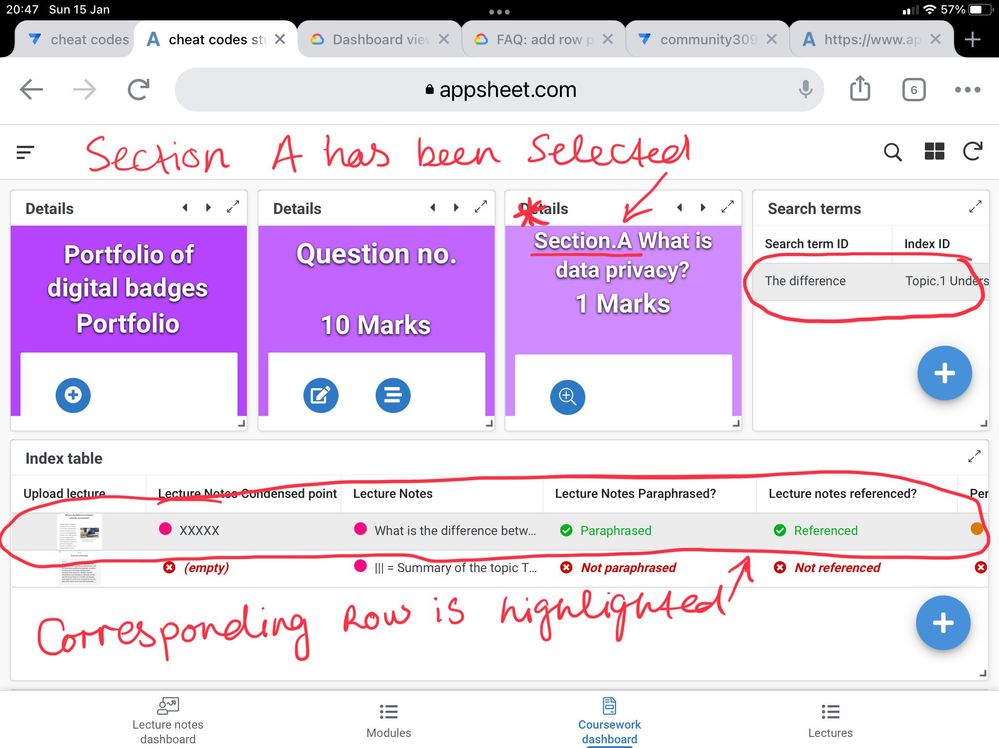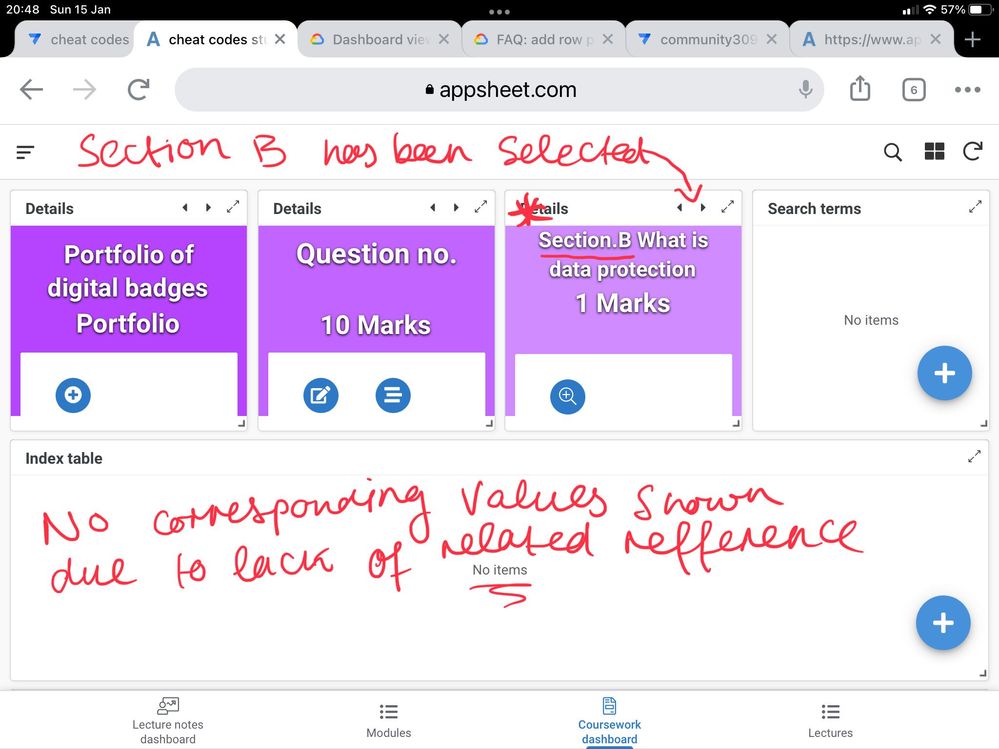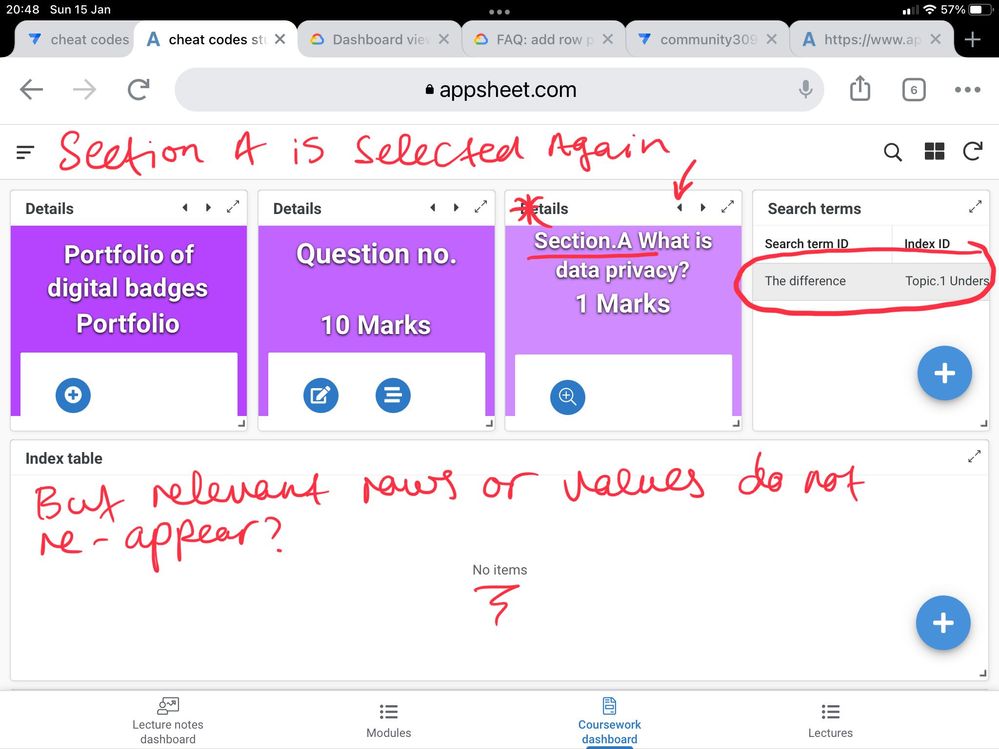- AppSheet
- AppSheet Forum
- AppSheet Q&A
- Re: Related rows disappear and don’t reappear in i...
- Subscribe to RSS Feed
- Mark Topic as New
- Mark Topic as Read
- Float this Topic for Current User
- Bookmark
- Subscribe
- Mute
- Printer Friendly Page
- Mark as New
- Bookmark
- Subscribe
- Mute
- Subscribe to RSS Feed
- Permalink
- Report Inappropriate Content
- Mark as New
- Bookmark
- Subscribe
- Mute
- Subscribe to RSS Feed
- Permalink
- Report Inappropriate Content
I have an interactive dashboard made up of several views for data tables that are all related through references.
Everything seems to be working fine up to a point. I can click on certain records and it will correctly highlight the related rows in the adjoining views.
As you can see in the picture below, when I select “section A”, the corresponding search term appears in the “search term” view. This then highlights the related row in the “index table” view
Then when I click a record that does not contain a related value in the other views, for example when I use the arrow keys to view “section b”, this has no related search term or index so these views come up empty. This is expected because as previously mentioned “section b” has no related search term to filter the index table with, so when selected, the result is a completely blank index table (Although I’m not sure why the index table doesn’t still show values just with no highlighted row? But that’s not what this post is about so whatever..)
However, when I click back to “section a” and click the same related search term as before, the data does not come back.
Normally I would expect the index table to look the same as in the first picture, where the index table contains rows with the relevant row highlighted in grey, but I can’t get the index table data back without refreshing the browser tab. Even doing a force sync within the app doesn’t bring the data back, only refreshing the entire webpage which makes searching through the index table very slow.
I’d like for the index table to stay responsive even after a row has been selected that doesn’t have a referenced index. If the table goes blank due to lack of relationship, it should re-populate when I click a search term that does actually reference the index table right?
That’s not what’s happening and I’d like to fix this. Any help would be much appreciated
Solved! Go to Solution.
- Mark as New
- Bookmark
- Subscribe
- Mute
- Subscribe to RSS Feed
- Permalink
- Report Inappropriate Content
- Mark as New
- Bookmark
- Subscribe
- Mute
- Subscribe to RSS Feed
- Permalink
- Report Inappropriate Content
@Mbolamu wrote:
If the table goes blank due to lack of relationship, it should re-populate when I click a search term that does actually reference the index table right?
Yes, but it does depend on your implementation and possibly the usage of th Dashboard.
Are you DE-selecting the Section B item before going back to the Section A item? Could it possible be that you have multiple rows selected that are affecting the display in the Index Table?
For the Index Table view, are the rows appearing relying solely based on the "Interactive Dashboard" connection? In other other words, have you possible created any additional Slices or alternative views that are getting set based on the selections and maybe not getting reset?
One suggestion might be to temporarily switch your Detail views to Table views and play around with multiple row selections to see how the Dashboard behaves. Things maybe working correctly from the "interactive dasboard" perspective but not giving you the user experience you were expecting.
- Mark as New
- Bookmark
- Subscribe
- Mute
- Subscribe to RSS Feed
- Permalink
- Report Inappropriate Content
- Mark as New
- Bookmark
- Subscribe
- Mute
- Subscribe to RSS Feed
- Permalink
- Report Inappropriate Content
@Mbolamu wrote:
If the table goes blank due to lack of relationship, it should re-populate when I click a search term that does actually reference the index table right?
Yes, but it does depend on your implementation and possibly the usage of th Dashboard.
Are you DE-selecting the Section B item before going back to the Section A item? Could it possible be that you have multiple rows selected that are affecting the display in the Index Table?
For the Index Table view, are the rows appearing relying solely based on the "Interactive Dashboard" connection? In other other words, have you possible created any additional Slices or alternative views that are getting set based on the selections and maybe not getting reset?
One suggestion might be to temporarily switch your Detail views to Table views and play around with multiple row selections to see how the Dashboard behaves. Things maybe working correctly from the "interactive dasboard" perspective but not giving you the user experience you were expecting.
- Mark as New
- Bookmark
- Subscribe
- Mute
- Subscribe to RSS Feed
- Permalink
- Report Inappropriate Content
- Mark as New
- Bookmark
- Subscribe
- Mute
- Subscribe to RSS Feed
- Permalink
- Report Inappropriate Content
Yes you’re right, there no relationship between meds table and question sections which is why the index table is coming up blank.
I change the view to table view which made it all make sense and easier to see where the error was. Thanks for your input 🙏🏾
-
!
1 -
Account
1,686 -
App Management
3,141 -
AppSheet
1 -
Automation
10,381 -
Bug
1,001 -
Data
9,729 -
Errors
5,778 -
Expressions
11,852 -
General Miscellaneous
1 -
Google Cloud Deploy
1 -
image and text
1 -
Integrations
1,627 -
Intelligence
582 -
Introductions
86 -
Other
2,937 -
Photos
1 -
Resources
544 -
Security
837 -
Templates
1,317 -
Users
1,565 -
UX
9,141
- « Previous
- Next »
| User | Count |
|---|---|
| 37 | |
| 31 | |
| 29 | |
| 22 | |
| 18 |

 Twitter
Twitter