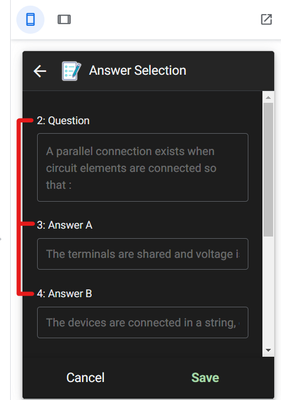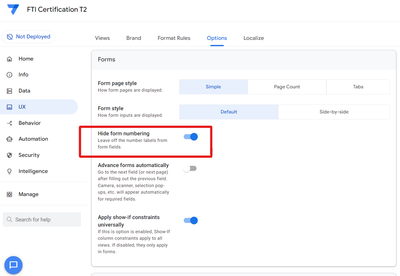- AppSheet
- AppSheet Forum
- AppSheet Q&A
- Removing automatic numbering of form data in final...
- Subscribe to RSS Feed
- Mark Topic as New
- Mark Topic as Read
- Float this Topic for Current User
- Bookmark
- Subscribe
- Mute
- Printer Friendly Page
- Mark as New
- Bookmark
- Subscribe
- Mute
- Subscribe to RSS Feed
- Permalink
- Report Inappropriate Content
- Mark as New
- Bookmark
- Subscribe
- Mute
- Subscribe to RSS Feed
- Permalink
- Report Inappropriate Content
New user alert.
This is my first attempt at making an app using AppSheet, so far, everything has worked well except I am not finding a way to remove the automatically assigned numbering that is being displayed in front of each line of data in the form view of the app.
I have utilized the card view template to build a basic knowledge testing platform and have been able to get the app to function as required. The only issue I have currently is that the numbers displayed are a bit of a distraction, they don't correspond to any of the sheet data that I have provided, and progress sequentially starting at the number '2'. It wouldn't bother me as much if the numbering started at '1', but starting at '2' is making my brain itch.
I've stumbled through every setting for this particular page but have not found anything that allows me to remove the numbers at the front of each row displayed.
Any help would be greatly appreciated.
Thanks!
Solved! Go to Solution.
- Mark as New
- Bookmark
- Subscribe
- Mute
- Subscribe to RSS Feed
- Permalink
- Report Inappropriate Content
- Mark as New
- Bookmark
- Subscribe
- Mute
- Subscribe to RSS Feed
- Permalink
- Report Inappropriate Content
- Mark as New
- Bookmark
- Subscribe
- Mute
- Subscribe to RSS Feed
- Permalink
- Report Inappropriate Content
- Mark as New
- Bookmark
- Subscribe
- Mute
- Subscribe to RSS Feed
- Permalink
- Report Inappropriate Content
I'm not familiar with that template, can you show what your actual table design looks like? If you have the link to the template I can take a look at that too.
- Mark as New
- Bookmark
- Subscribe
- Mute
- Subscribe to RSS Feed
- Permalink
- Report Inappropriate Content
- Mark as New
- Bookmark
- Subscribe
- Mute
- Subscribe to RSS Feed
- Permalink
- Report Inappropriate Content
Thanks for the offer, but after some additional testing and feedback from other members of my team, we decided to rearrange the data by adding an additional column. We added a 'Category' column to the sheet, preceding the 'Question' column, and that shifted the numbers displayed so that they made more sense, for now.
- Mark as New
- Bookmark
- Subscribe
- Mute
- Subscribe to RSS Feed
- Permalink
- Report Inappropriate Content
- Mark as New
- Bookmark
- Subscribe
- Mute
- Subscribe to RSS Feed
- Permalink
- Report Inappropriate Content
Setting found! 🙂
I couldn't leave things alone.
-
!
1 -
Account
1,686 -
App Management
3,141 -
AppSheet
1 -
Automation
10,381 -
Bug
1,001 -
Data
9,729 -
Errors
5,778 -
Expressions
11,853 -
General Miscellaneous
1 -
Google Cloud Deploy
1 -
image and text
1 -
Integrations
1,627 -
Intelligence
583 -
Introductions
86 -
Other
2,936 -
Photos
1 -
Resources
544 -
Security
837 -
Templates
1,317 -
Users
1,565 -
UX
9,141
- « Previous
- Next »
| User | Count |
|---|---|
| 37 | |
| 31 | |
| 29 | |
| 22 | |
| 18 |

 Twitter
Twitter