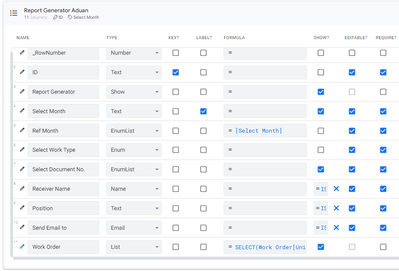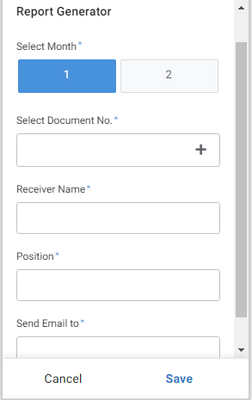- AppSheet
- AppSheet Forum
- AppSheet Q&A
- Re: Report Template Syntax for combine two diff ta...
- Subscribe to RSS Feed
- Mark Topic as New
- Mark Topic as Read
- Float this Topic for Current User
- Bookmark
- Subscribe
- Mute
- Printer Friendly Page
- Mark as New
- Bookmark
- Subscribe
- Mute
- Subscribe to RSS Feed
- Permalink
- Report Inappropriate Content
- Mark as New
- Bookmark
- Subscribe
- Mute
- Subscribe to RSS Feed
- Permalink
- Report Inappropriate Content
I make a report generator and tries to combine two different tables however it returns error. I am not sure whether I am doing it right with the syntax. Can anyone help?
Here is the link: https://docs.google.com/document/d/11vcTijxfSmljMImp4rWyBpRdtMMYqGS-vaHfb6W4R8E/edit?usp=sharing
- Labels:
-
Errors
-
Expressions
-
Templates
- Mark as New
- Bookmark
- Subscribe
- Mute
- Subscribe to RSS Feed
- Permalink
- Report Inappropriate Content
- Mark as New
- Bookmark
- Subscribe
- Mute
- Subscribe to RSS Feed
- Permalink
- Report Inappropriate Content
What is the error message? One thing.. you are using this syntax here and there <<Report Generator Aduan[Receiver Name]>> where the result is a list. You probably need to see one value from that table and it would be better to use for example LOOKUP().
- Mark as New
- Bookmark
- Subscribe
- Mute
- Subscribe to RSS Feed
- Permalink
- Report Inappropriate Content
- Mark as New
- Bookmark
- Subscribe
- Mute
- Subscribe to RSS Feed
- Permalink
- Report Inappropriate Content
It is not a list though, It is supposed to send back the information that user fill in for the report generator table.
Error message when testing:
- Error 1 : Task 'Send an email' Attachment template. Expression 'Work Order No' is invalid due to: Expression refers to undefined field.
- Error 2 : Task 'Send an email' Attachment template. Expression 'No Telefon Pengadu' is invalid due to: Expression refers to undefined field.
- Error 3 : Task 'Send an email' Attachment template. Expression 'Jabatan Pengadu' is invalid due to: Expression refers to undefined field.
- Error 4 : Task 'Send an email' Attachment template. Expression 'Cap Masa' is invalid due to: Expression refers to undefined field.
More details for this:
User should be able to select multiple documents and generate report for each but value for the name and position should stay same for all report. Can I know more about the VLOOKUP tho?
- Mark as New
- Bookmark
- Subscribe
- Mute
- Subscribe to RSS Feed
- Permalink
- Report Inappropriate Content
- Mark as New
- Bookmark
- Subscribe
- Mute
- Subscribe to RSS Feed
- Permalink
- Report Inappropriate Content
When you are using a formula where the syntax is TableName[ColumnName] as you have Report Generator Aduan[Receiver Name], the result is always a list, even if it has only value as a result. The result is not a string, it's a list.
As per the error message, it sounds the template is not able to find those columns from your table you are referring. First check that the <<Start:[Work Order], [Report Generator Aduan]>> is correct. [Report Generator Aduan], what is the column type? Is the [Work Order] generating list of Key column values with your SELECT()?
- Mark as New
- Bookmark
- Subscribe
- Mute
- Subscribe to RSS Feed
- Permalink
- Report Inappropriate Content
- Mark as New
- Bookmark
- Subscribe
- Mute
- Subscribe to RSS Feed
- Permalink
- Report Inappropriate Content
Report Generator Aduan is another table I am referring to. Another table is Work Order. Sorry, I did not quite understand your last question.
- Mark as New
- Bookmark
- Subscribe
- Mute
- Subscribe to RSS Feed
- Permalink
- Report Inappropriate Content
- Mark as New
- Bookmark
- Subscribe
- Mute
- Subscribe to RSS Feed
- Permalink
- Report Inappropriate Content
So.. your syntax is then wrong. When using Start: expression, you can only refer to one table and the result needs to be a list of key column values.. even if you have just one record. Write it like <<Start: YourTableName[KeyColumnName]>> if you don't need to filter any rows away. Then check if it still throws an error.
- Mark as New
- Bookmark
- Subscribe
- Mute
- Subscribe to RSS Feed
- Permalink
- Report Inappropriate Content
- Mark as New
- Bookmark
- Subscribe
- Mute
- Subscribe to RSS Feed
- Permalink
- Report Inappropriate Content
PM saya jika perlu bantuan. Saya lihat ada syntax yang salah.
-
!
1 -
Account
1,679 -
App Management
3,107 -
AppSheet
1 -
Automation
10,328 -
Bug
984 -
Data
9,679 -
Errors
5,737 -
Expressions
11,791 -
General Miscellaneous
1 -
Google Cloud Deploy
1 -
image and text
1 -
Integrations
1,612 -
Intelligence
578 -
Introductions
85 -
Other
2,909 -
Photos
1 -
Resources
539 -
Security
828 -
Templates
1,309 -
Users
1,559 -
UX
9,119
- « Previous
- Next »
| User | Count |
|---|---|
| 43 | |
| 32 | |
| 25 | |
| 23 | |
| 14 |

 Twitter
Twitter