- AppSheet
- AppSheet Forum
- AppSheet Q&A
- Re: Require user signin setting - can anyone find ...
- Subscribe to RSS Feed
- Mark Topic as New
- Mark Topic as Read
- Float this Topic for Current User
- Bookmark
- Subscribe
- Mute
- Printer Friendly Page
- Mark as New
- Bookmark
- Subscribe
- Mute
- Subscribe to RSS Feed
- Permalink
- Report Inappropriate Content
- Mark as New
- Bookmark
- Subscribe
- Mute
- Subscribe to RSS Feed
- Permalink
- Report Inappropriate Content
I got a message saying I need a Pro account to require user sign-in. A few questions:
- If I don’t require a sign-in, what does it mean? That someone with a link to my app can access it, or that my app can actually be found in a search or a database? That’s a huge difference
- The Appsheet pricing page says “Start building and testing apps with up to 10 users for free”. My app will be used by 3 people max. Is there a way for me to require user sign-in, or possibly send it to 10 friends and then any more users will be blocked?
P.S.
It’s totally not cool that it isn’t mentioned anywhere that this is a Pro tool! In the Appsheet console, there are tools that say they are only Pro tools, so I didn’t use them. I got this message after a few days work on my app, very frustrating.
- Labels:
-
Automation
-
Security
-
Users
- Mark as New
- Bookmark
- Subscribe
- Mute
- Subscribe to RSS Feed
- Permalink
- Report Inappropriate Content
- Mark as New
- Bookmark
- Subscribe
- Mute
- Subscribe to RSS Feed
- Permalink
- Report Inappropriate Content
As the name already requires, as no user auth mechanism will be used, all app data will be public and anyone knowing the app URL can access the app. That’s what we call Public App
This is clear in every document:
Unless you explicitly DO NOT DEPLOY the app, you can use it freely with up-to 10 user. To preserve data integrity you need to REQUIRE USER SIGN-IN and white-list the emails of that 3 users via Users pane in the editor.
Have you ever checked these docs?
- Mark as New
- Bookmark
- Subscribe
- Mute
- Subscribe to RSS Feed
- Permalink
- Report Inappropriate Content
- Mark as New
- Bookmark
- Subscribe
- Mute
- Subscribe to RSS Feed
- Permalink
- Report Inappropriate Content
Thanks for the quick response Levent! I’ve learned and I also kinda feel lectured ![]()
… anyone knowing the app URL can access the app. That’s what we call Public App
Do you know if the app can be found in some search engine or database?
Have you ever checked these docs?
I haven’t read those files, but I don’t think that’s something reasonable to expect the common user, especially absolute beginners. The console indicated on different tools that they are Pro tools, the signin setting should not be any different.
Thanks for your help!!
- Mark as New
- Bookmark
- Subscribe
- Mute
- Subscribe to RSS Feed
- Permalink
- Report Inappropriate Content
- Mark as New
- Bookmark
- Subscribe
- Mute
- Subscribe to RSS Feed
- Permalink
- Report Inappropriate Content
What’s the harm to be lectured? Aren’t you here to learn?
To the best of my knowledge, user portfolios does not appear on search enginees.
I believe that’s not required at all, so to speak as the subscriptions’ plan requirements are totally clear in all docs and those help docs are for developers’ reference. Thus, it could be quite good to start reading them first. Then you clearly now which plan to subscribe to (unless your intention is not using the app explicity on personal use), and provided that plan will provide you a secure app or a public app.
You are absolutely FREE and NO PAYMENT/SUBSCRIPTION is needed and give access to maximum 10 (ten) users unless YOU DON’T DEPLOY your app where you can test an app with or without requiring user sign-in and with all the features provided. However; provided you choose to deploy the app then you need to subscribe to the plan whatever your current app’s feature-set will fall into.
This is from AppSheet Pricing page and it’s quite self-explanatory provided you read and refer to it:
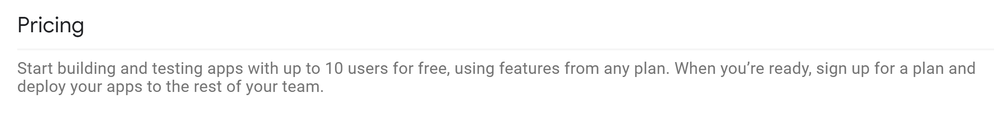
- Mark as New
- Bookmark
- Subscribe
- Mute
- Subscribe to RSS Feed
- Permalink
- Report Inappropriate Content
- Mark as New
- Bookmark
- Subscribe
- Mute
- Subscribe to RSS Feed
- Permalink
- Report Inappropriate Content
Thanks a lot!!
- Mark as New
- Bookmark
- Subscribe
- Mute
- Subscribe to RSS Feed
- Permalink
- Report Inappropriate Content
- Mark as New
- Bookmark
- Subscribe
- Mute
- Subscribe to RSS Feed
- Permalink
- Report Inappropriate Content
Hi @Dishdosh, welcome to AppSheet.
The thing we have prioritized for years in AppSheet is to have the fewest possible barriers to getting started. So prototypes are always free. But when you start using your app for work (i.e. it gives you value at work), you should be on a paid plan. That’s the principle — of course, we are imperfect in implementing the principle (the limit of 10 users is one way to codify a limit on when something should stop being a prototype) and even more imperfect in communicating it to all people in the best possible way. So occasionally there is misunderstanding as has happened here. I hope that didn’t cause too much of a problem this time.
- Mark as New
- Bookmark
- Subscribe
- Mute
- Subscribe to RSS Feed
- Permalink
- Report Inappropriate Content
- Mark as New
- Bookmark
- Subscribe
- Mute
- Subscribe to RSS Feed
- Permalink
- Report Inappropriate Content
Thank you Praveen for clarifying (:
-
Account
1,677 -
App Management
3,100 -
AppSheet
1 -
Automation
10,325 -
Bug
984 -
Data
9,677 -
Errors
5,734 -
Expressions
11,783 -
General Miscellaneous
1 -
Google Cloud Deploy
1 -
image and text
1 -
Integrations
1,610 -
Intelligence
578 -
Introductions
85 -
Other
2,906 -
Photos
1 -
Resources
538 -
Security
828 -
Templates
1,309 -
Users
1,559 -
UX
9,113
- « Previous
- Next »
| User | Count |
|---|---|
| 42 | |
| 29 | |
| 25 | |
| 23 | |
| 13 |

 Twitter
Twitter