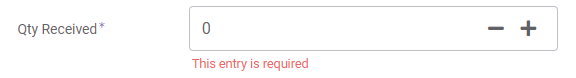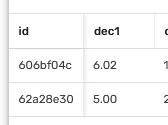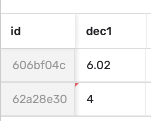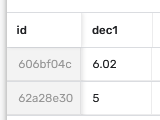- AppSheet
- :
- AppSheet Forum
- :
- AppSheet Q&A
- :
- Required Fields
- Subscribe to RSS Feed
- Mark Topic as New
- Mark Topic as Read
- Float this Topic for Current User
- Bookmark
- Subscribe
- Mute
- Printer Friendly Page
- Mark as New
- Bookmark
- Subscribe
- Mute
- Subscribe to RSS Feed
- Permalink
- Report Inappropriate Content
- Mark as New
- Bookmark
- Subscribe
- Mute
- Subscribe to RSS Feed
- Permalink
- Report Inappropriate Content
If you have Required If conditions are they still upheld when editing within quick view?
- Labels:
-
Expressions
- Mark as New
- Bookmark
- Subscribe
- Mute
- Subscribe to RSS Feed
- Permalink
- Report Inappropriate Content
- Mark as New
- Bookmark
- Subscribe
- Mute
- Subscribe to RSS Feed
- Permalink
- Report Inappropriate Content
Should be. Easy enough to test, I’d think.
- Mark as New
- Bookmark
- Subscribe
- Mute
- Subscribe to RSS Feed
- Permalink
- Report Inappropriate Content
- Mark as New
- Bookmark
- Subscribe
- Mute
- Subscribe to RSS Feed
- Permalink
- Report Inappropriate Content
I have a column for Qty Received, I want to make sure users are completing when receiving the order.
I have marked it as required, but I can still avoid completing (they need to update through quick edit)
- Mark as New
- Bookmark
- Subscribe
- Mute
- Subscribe to RSS Feed
- Permalink
- Report Inappropriate Content
- Mark as New
- Bookmark
- Subscribe
- Mute
- Subscribe to RSS Feed
- Permalink
- Report Inappropriate Content
Required? is only enforced on columns that are available to the user to change. If the require column is not displayed or not editable, its Required? setting is not enforced.
- Mark as New
- Bookmark
- Subscribe
- Mute
- Subscribe to RSS Feed
- Permalink
- Report Inappropriate Content
- Mark as New
- Bookmark
- Subscribe
- Mute
- Subscribe to RSS Feed
- Permalink
- Report Inappropriate Content
I thought that may be an issue as well but its all enabled
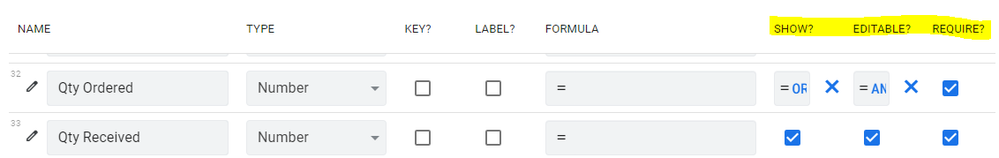
- Mark as New
- Bookmark
- Subscribe
- Mute
- Subscribe to RSS Feed
- Permalink
- Report Inappropriate Content
- Mark as New
- Bookmark
- Subscribe
- Mute
- Subscribe to RSS Feed
- Permalink
- Report Inappropriate Content
Are you using Quick Edit in a detail view, or a table view?
- Mark as New
- Bookmark
- Subscribe
- Mute
- Subscribe to RSS Feed
- Permalink
- Report Inappropriate Content
- Mark as New
- Bookmark
- Subscribe
- Mute
- Subscribe to RSS Feed
- Permalink
- Report Inappropriate Content
In a table view like so:
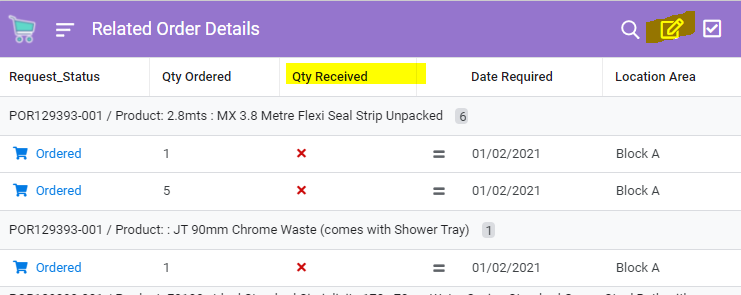
In the form I can see it is required:
But I have other table views that utilise quick edit and they enforce the Required? constraints, for examaple if I remove a unit value from a record it wont let me save here
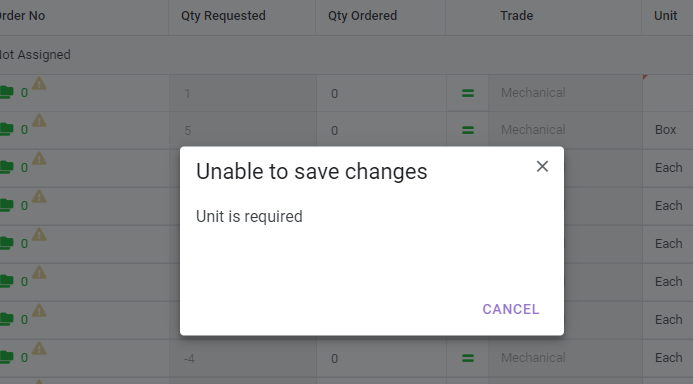
- Mark as New
- Bookmark
- Subscribe
- Mute
- Subscribe to RSS Feed
- Permalink
- Report Inappropriate Content
- Mark as New
- Bookmark
- Subscribe
- Mute
- Subscribe to RSS Feed
- Permalink
- Report Inappropriate Content
I’m afraid I have no experience with Quick Edit in table views. Maybe @Marc_Dillon does?
- Mark as New
- Bookmark
- Subscribe
- Mute
- Subscribe to RSS Feed
- Permalink
- Report Inappropriate Content
- Mark as New
- Bookmark
- Subscribe
- Mute
- Subscribe to RSS Feed
- Permalink
- Report Inappropriate Content
Validation seems to only be checked in quick-edit mode when a value is changed (Required? is essentially a specific case of validation). Upon entering quick-edit mode on a table view, all existing values are assumed to be valid. If there is no change to a column’s value, then you are allowed to “save” it again, whether it is valid or not.
Presumably this is intended to avoid the user getting stuck in the view, when for example they just want to edit one record, but there is invalid data in other records.
Here is a simple demonstration. This [dec1] column has a maximum value of 3. But it starts with a value of 5 (entered manually into the GSheet).
If I replace the value with 4, it will tell me it is invalid and not allow me to save.
But if I put the value of 5 back, which is invalid, all is good.
So, no, I don’t believe you can effectively force the input of a value within quick-edit mode on a table, you’ll need to use a form. Perhaps try out the new INPUT() expression?
-
!
1 -
Account
1,687 -
App Management
3,143 -
AppSheet
1 -
Automation
10,387 -
Bug
1,001 -
Data
9,733 -
Errors
5,781 -
Expressions
11,855 -
General Miscellaneous
1 -
Google Cloud Deploy
1 -
image and text
1 -
Integrations
1,630 -
Intelligence
586 -
Introductions
87 -
Other
2,939 -
Photos
1 -
Resources
545 -
Security
837 -
Templates
1,320 -
Users
1,565 -
UX
9,141
- « Previous
- Next »
| User | Count |
|---|---|
| 37 | |
| 30 | |
| 29 | |
| 22 | |
| 18 |

 Twitter
Twitter