- AppSheet
- AppSheet Forum
- AppSheet Q&A
- Re: Reset Virtual Column Value
- Subscribe to RSS Feed
- Mark Topic as New
- Mark Topic as Read
- Float this Topic for Current User
- Bookmark
- Subscribe
- Mute
- Printer Friendly Page
- Mark as New
- Bookmark
- Subscribe
- Mute
- Subscribe to RSS Feed
- Permalink
- Report Inappropriate Content
- Mark as New
- Bookmark
- Subscribe
- Mute
- Subscribe to RSS Feed
- Permalink
- Report Inappropriate Content
Hi All
I have a table that has a virtual column that I want to use to show messages based on the input, however the column seems to hold the last value.
How can I reset it to BLANK so that it starts the form blank.
Thank you
- Labels:
-
UX
- Mark as New
- Bookmark
- Subscribe
- Mute
- Subscribe to RSS Feed
- Permalink
- Report Inappropriate Content
- Mark as New
- Bookmark
- Subscribe
- Mute
- Subscribe to RSS Feed
- Permalink
- Report Inappropriate Content
Please post a screenshot demonstrating the unwanted behavior. Please also post a screenshot of the virtual column’s complete App formula expression.
- Mark as New
- Bookmark
- Subscribe
- Mute
- Subscribe to RSS Feed
- Permalink
- Report Inappropriate Content
- Mark as New
- Bookmark
- Subscribe
- Mute
- Subscribe to RSS Feed
- Permalink
- Report Inappropriate Content
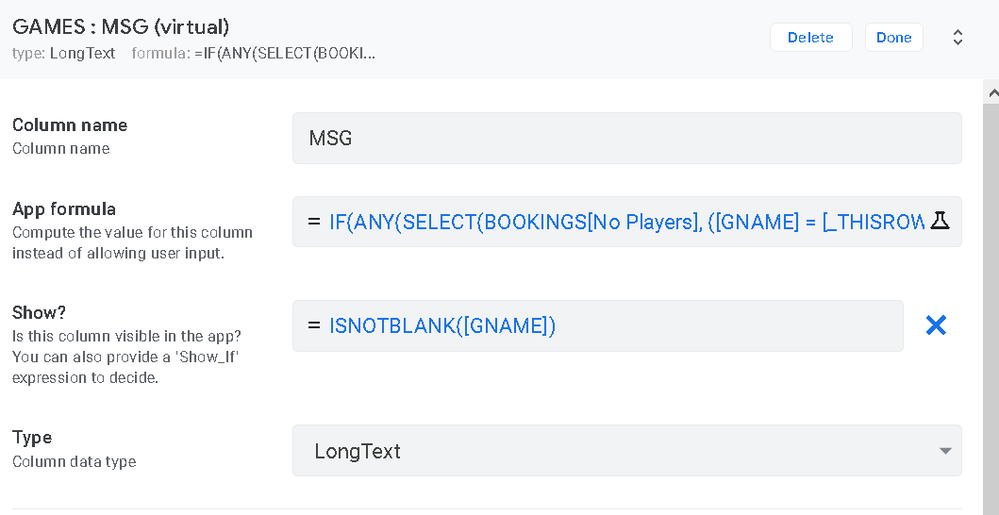
This is the formula in the column:
IF(ANY(SELECT(BOOKINGS[No Players], ([GNAME] = [_THISROW].[GNAME])))>=ANY(SELECT(BOOKINGS[Max], ([GNAME] = [_THISROW].[GNAME]))),“This game has already the Max Players allowed. If you continue, you will be waitlisted as per the rules.”,"")
This is the screen when you enter it. MSG should be blank and only appear if the condition is met.
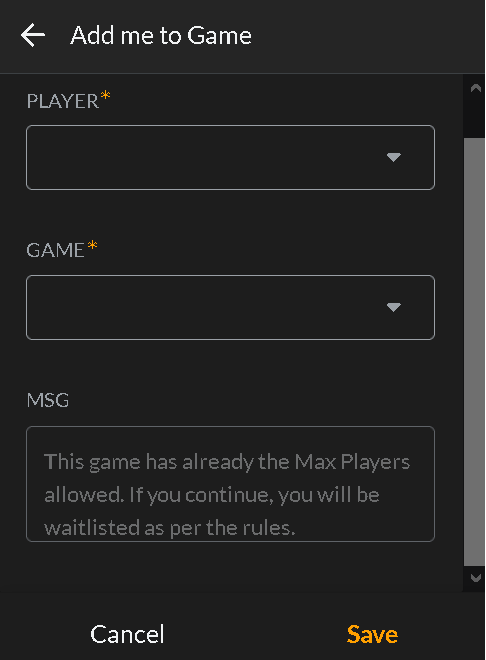
Thank you
- Mark as New
- Bookmark
- Subscribe
- Mute
- Subscribe to RSS Feed
- Permalink
- Report Inappropriate Content
- Mark as New
- Bookmark
- Subscribe
- Mute
- Subscribe to RSS Feed
- Permalink
- Report Inappropriate Content
I don’t understand what your App formula expression is doing. Please explain what you want it to do using plain language and no AppSheet terms.
- Mark as New
- Bookmark
- Subscribe
- Mute
- Subscribe to RSS Feed
- Permalink
- Report Inappropriate Content
- Mark as New
- Bookmark
- Subscribe
- Mute
- Subscribe to RSS Feed
- Permalink
- Report Inappropriate Content
If the [No of Players] of a the selected [GAME] is >= the [Maximum] allowed players for the game, set the text in the field to “his game has already the Max Players allowed. If you continue, you will be waitlisted as per the rules.” or “” if the condition is false.
I hope this explains it better. ![]()
- Mark as New
- Bookmark
- Subscribe
- Mute
- Subscribe to RSS Feed
- Permalink
- Report Inappropriate Content
- Mark as New
- Bookmark
- Subscribe
- Mute
- Subscribe to RSS Feed
- Permalink
- Report Inappropriate Content
IFS(
AND(
ISNOTBLANK([GNAME]),
ISNOTBLANK(
FILTER(
"BOOKINGS",
AND(
([GNAME] = [_THISROW].[GNAME]),
([No Players] >= [Max])
)
)
)
),
“This game has already the Max Players allowed. If you continue, you will be waitlisted as per the rules.”
)- Mark as New
- Bookmark
- Subscribe
- Mute
- Subscribe to RSS Feed
- Permalink
- Report Inappropriate Content
- Mark as New
- Bookmark
- Subscribe
- Mute
- Subscribe to RSS Feed
- Permalink
- Report Inappropriate Content
Thank you. Worked !!!
-
!
1 -
Account
1,683 -
App Management
3,126 -
AppSheet
1 -
Automation
10,353 -
Bug
993 -
Data
9,709 -
Errors
5,757 -
Expressions
11,826 -
General Miscellaneous
1 -
Google Cloud Deploy
1 -
image and text
1 -
Integrations
1,619 -
Intelligence
580 -
Introductions
86 -
Other
2,926 -
Photos
1 -
Resources
542 -
Security
832 -
Templates
1,313 -
Users
1,563 -
UX
9,133
- « Previous
- Next »
| User | Count |
|---|---|
| 38 | |
| 34 | |
| 27 | |
| 23 | |
| 17 |

 Twitter
Twitter