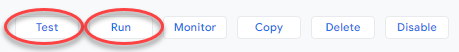- AppSheet
- AppSheet Forum
- AppSheet Q&A
- Re: Resources on testing or debugging AppSheet, es...
- Subscribe to RSS Feed
- Mark Topic as New
- Mark Topic as Read
- Float this Topic for Current User
- Bookmark
- Subscribe
- Mute
- Printer Friendly Page
- Mark as New
- Bookmark
- Subscribe
- Mute
- Subscribe to RSS Feed
- Permalink
- Report Inappropriate Content
- Mark as New
- Bookmark
- Subscribe
- Mute
- Subscribe to RSS Feed
- Permalink
- Report Inappropriate Content
I’m new on AppSheet. I’m an embedded engineer. When we create a software code, we use so called IDE, Integrated Development Environment. It usually includes good debugging environments, functions such as step-by-step execution, variables monitoring etc. Google application script development environment offers such functions. (I like it!) My question is does AppSheet have similar development support feature?
Otherwise can I have any documents which explains how to use those buttons shown below? I believe these helps my testing work.
- Mark as New
- Bookmark
- Subscribe
- Mute
- Subscribe to RSS Feed
- Permalink
- Report Inappropriate Content
- Mark as New
- Bookmark
- Subscribe
- Mute
- Subscribe to RSS Feed
- Permalink
- Report Inappropriate Content
No.
I’m not sure there is any docs on exactly what the buttons do. “Test” will open another window where you can manually select any Tasks within the Bot (or the entire Bot) to run, on any single record in the associated Table. “Run” is only used for schedule Bots, and does exactly that, it runs the Bot.
- Mark as New
- Bookmark
- Subscribe
- Mute
- Subscribe to RSS Feed
- Permalink
- Report Inappropriate Content
- Mark as New
- Bookmark
- Subscribe
- Mute
- Subscribe to RSS Feed
- Permalink
- Report Inappropriate Content
Please teach me your method.
How do you debug your algorithm? How do you validate your software without such effective feature?
- Mark as New
- Bookmark
- Subscribe
- Mute
- Subscribe to RSS Feed
- Permalink
- Report Inappropriate Content
- Mark as New
- Bookmark
- Subscribe
- Mute
- Subscribe to RSS Feed
- Permalink
- Report Inappropriate Content
Appsheet is a no/low-code platform, there aren’t really any “algorithms”. You test your apps the manual way.
Yes of course there are docs, just not for those 2 buttons specifically.
- Mark as New
- Bookmark
- Subscribe
- Mute
- Subscribe to RSS Feed
- Permalink
- Report Inappropriate Content
- Mark as New
- Bookmark
- Subscribe
- Mute
- Subscribe to RSS Feed
- Permalink
- Report Inappropriate Content
Appsheet is a no/low-code platform, there aren’t really any “algorithms”. You test your apps the manual way.
How do you solve bugs?
How do you guys help your customer solve problems?
Yes of course there are docs, just not for those 2 buttons specifically.
I need the specific explanations about the 2 buttons?
You don’t have such explanation doc?
2022年1月10日(月) 10:46 Marc Dillon via AppSheet Creator Community <appsheet@discoursemail.com>:
- Mark as New
- Bookmark
- Subscribe
- Mute
- Subscribe to RSS Feed
- Permalink
- Report Inappropriate Content
- Mark as New
- Bookmark
- Subscribe
- Mute
- Subscribe to RSS Feed
- Permalink
- Report Inappropriate Content
- Mark as New
- Bookmark
- Subscribe
- Mute
- Subscribe to RSS Feed
- Permalink
- Report Inappropriate Content
- Mark as New
- Bookmark
- Subscribe
- Mute
- Subscribe to RSS Feed
- Permalink
- Report Inappropriate Content
Is that true you guys don’t have any documents? Why?
- Mark as New
- Bookmark
- Subscribe
- Mute
- Subscribe to RSS Feed
- Permalink
- Report Inappropriate Content
- Mark as New
- Bookmark
- Subscribe
- Mute
- Subscribe to RSS Feed
- Permalink
- Report Inappropriate Content
I don’t think so.
Before searching for solutions we have to investigate carefully how our algorithm is working. To do so we need testing environment which are mostly provided by IDE.
AppSheet does NOT provide such environment? know-how technique?
- Mark as New
- Bookmark
- Subscribe
- Mute
- Subscribe to RSS Feed
- Permalink
- Report Inappropriate Content
- Mark as New
- Bookmark
- Subscribe
- Mute
- Subscribe to RSS Feed
- Permalink
- Report Inappropriate Content
So how’d they fix stuff before IDEs?
- Mark as New
- Bookmark
- Subscribe
- Mute
- Subscribe to RSS Feed
- Permalink
- Report Inappropriate Content
- Mark as New
- Bookmark
- Subscribe
- Mute
- Subscribe to RSS Feed
- Permalink
- Report Inappropriate Content
Welcome to the community Nori.
I can’t help but think you are overdoing it. Think of it as such please: An IDE is expected to offer debugging capabilities for the programming language features, not more. For example you cannot expect an IDE to offer you memory-allocation debugging capabilities if the language itself is garbage-collected with automatic memory management.
In Appsheet you don’t write Algorithms as in “Control Flows”, for you to need a debugger for it. You merely write expressions to calculate column values and you can base them on and encapsulate them in simple logical Yes/No expressions.
I’m new to Appsheet myself, less than a month, and managed to have a working application with complex functionalities based on around 30 tables in that period. I couldn’t say that I would have done it faster in a conventional you-code-everything platform.
Yes, it involved reading for dozens of hours, mainly topics in this forum, but the biggest obstacle was to adapt myself to a new way of thinking rather than burdening myself with my background and self-imposing it while working with AppSheet. When I surmounted this obstacle everything became easier and faster.
This is my advice to you.
Additionally, AppSheet editor tools are sufficient to find errors. Expressions can be easily tested using the expression assistant; it even translate the expression for you and lets you test it on all rows before you save it. There are few known-bugs but you’ll know when you run into one, and there is always this excellent community to ask for help.
If your question about debugging automation is a preemptive one, I strongly encourage you to put it aside and just start. If you have an automation that is not running as expected, this is almost always because of an error in your expression and/or misunderstanding regarding how its result would be interpreted. In this case share your problem with the community and you’ll find a solution and plenty of useful resources to read.
All the best!
- Mark as New
- Bookmark
- Subscribe
- Mute
- Subscribe to RSS Feed
- Permalink
- Report Inappropriate Content
- Mark as New
- Bookmark
- Subscribe
- Mute
- Subscribe to RSS Feed
- Permalink
- Report Inappropriate Content
I realized AppSheet offers Automation Monitor function to check bot’s behavior and conditions.
Does anybody know about the function, or documents which tells about the function?
Does anybody knows about the “effective” way to debug using Automation Monitor function?
- Mark as New
- Bookmark
- Subscribe
- Mute
- Subscribe to RSS Feed
- Permalink
- Report Inappropriate Content
- Mark as New
- Bookmark
- Subscribe
- Mute
- Subscribe to RSS Feed
- Permalink
- Report Inappropriate Content
I suspect you rely heavily on tools to do your problem-solving for you. AppSheet does not provide the tools or the depth of documentation you expect. To develop effectively with AppSheet, you will need to improve your own problem-solving skills.
-
!
1 -
Account
1,683 -
App Management
3,126 -
AppSheet
1 -
Automation
10,353 -
Bug
993 -
Data
9,709 -
Errors
5,757 -
Expressions
11,826 -
General Miscellaneous
1 -
Google Cloud Deploy
1 -
image and text
1 -
Integrations
1,619 -
Intelligence
580 -
Introductions
86 -
Other
2,926 -
Photos
1 -
Resources
542 -
Security
832 -
Templates
1,313 -
Users
1,563 -
UX
9,133
- « Previous
- Next »
| User | Count |
|---|---|
| 39 | |
| 35 | |
| 29 | |
| 23 | |
| 18 |

 Twitter
Twitter