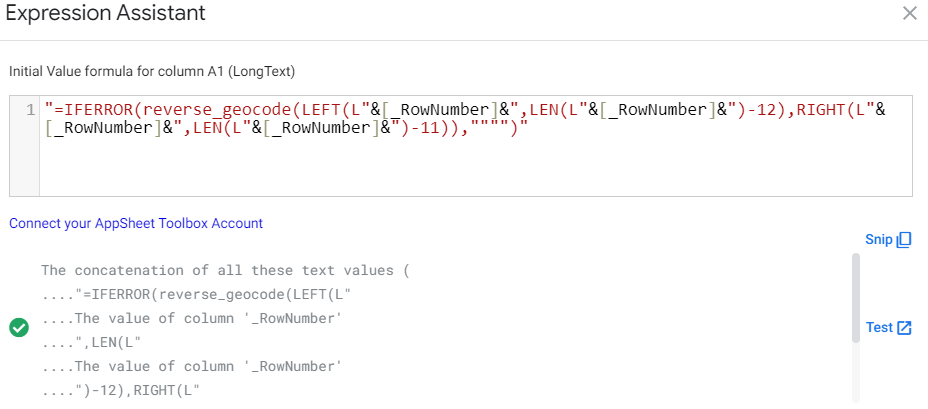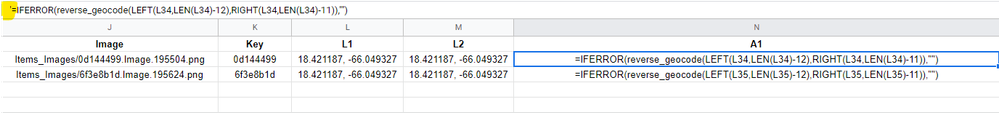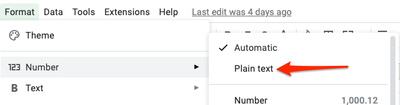- AppSheet
- AppSheet Forum
- AppSheet Q&A
- Re: Running a google apps script from an initial v...
- Subscribe to RSS Feed
- Mark Topic as New
- Mark Topic as Read
- Float this Topic for Current User
- Bookmark
- Subscribe
- Mute
- Printer Friendly Page
- Mark as New
- Bookmark
- Subscribe
- Mute
- Subscribe to RSS Feed
- Permalink
- Report Inappropriate Content
- Mark as New
- Bookmark
- Subscribe
- Mute
- Subscribe to RSS Feed
- Permalink
- Report Inappropriate Content
Hi community!
As the title indicates I am trying to use a formula as an initial value in a column that after saved in the database (google sheets) would become a script function (google app script) that will return me a reversed geocode value (that is a text address).
The problem I have is that when the data is saved from appsheet the result in the google sheet adds an aposthrophe ( ' ) in the front of the formula. I did some testing and I found out that the aposthrophe is being added whenever I try to pass a "=" text value from appsheet. So for example If my value starts with a letter the problem doesnt happen. But if the equal sign is the first character (second character after the ") then the aposthrophe is added automatically.
Here are some Images:
I have tried all the other solutions people found in this forum but nothing works for me so far. The most common solution I found was to confirm that the database and appsheet columns were matched as Text and I did that but didnt worked. Maybe it is intended by google that it happens that way but I wanted to make sure with someone more savvy since I didnt specifically found that is a program restriction. Thank you.
Solved! Go to Solution.
- Mark as New
- Bookmark
- Subscribe
- Mute
- Subscribe to RSS Feed
- Permalink
- Report Inappropriate Content
- Mark as New
- Bookmark
- Subscribe
- Mute
- Subscribe to RSS Feed
- Permalink
- Report Inappropriate Content
@Ion wrote:
The most common solution I found was to confirm that the database and appsheet columns were matched as Text and I did that but didnt worked.
I'm not sure what you mean by this. If you mean for the values in your Sheets column to be treated as text, confirm that the Sheets column is formatted as plain text.
If instead you are trying to populate a Sheets column with values from your app that you intend to be treated as formulas in Sheets, I doubt that's possible. It also shouldn't be necessary. Depending on what you're trying to accomplish, you should be able to either use a Spreadsheet formula or an automation to Call a script.
- Mark as New
- Bookmark
- Subscribe
- Mute
- Subscribe to RSS Feed
- Permalink
- Report Inappropriate Content
- Mark as New
- Bookmark
- Subscribe
- Mute
- Subscribe to RSS Feed
- Permalink
- Report Inappropriate Content
I agree with dbaum, that's most likely not possible. But why not just enter the formula in as a Spreadsheet Formula? You can use ROW() in place of [_RowNumber]
- Mark as New
- Bookmark
- Subscribe
- Mute
- Subscribe to RSS Feed
- Permalink
- Report Inappropriate Content
- Mark as New
- Bookmark
- Subscribe
- Mute
- Subscribe to RSS Feed
- Permalink
- Report Inappropriate Content
@Ion wrote:
The most common solution I found was to confirm that the database and appsheet columns were matched as Text and I did that but didnt worked.
I'm not sure what you mean by this. If you mean for the values in your Sheets column to be treated as text, confirm that the Sheets column is formatted as plain text.
If instead you are trying to populate a Sheets column with values from your app that you intend to be treated as formulas in Sheets, I doubt that's possible. It also shouldn't be necessary. Depending on what you're trying to accomplish, you should be able to either use a Spreadsheet formula or an automation to Call a script.
- Mark as New
- Bookmark
- Subscribe
- Mute
- Subscribe to RSS Feed
- Permalink
- Report Inappropriate Content
- Mark as New
- Bookmark
- Subscribe
- Mute
- Subscribe to RSS Feed
- Permalink
- Report Inappropriate Content
Right this is perfect thank you.
- Mark as New
- Bookmark
- Subscribe
- Mute
- Subscribe to RSS Feed
- Permalink
- Report Inappropriate Content
- Mark as New
- Bookmark
- Subscribe
- Mute
- Subscribe to RSS Feed
- Permalink
- Report Inappropriate Content
I agree with dbaum, that's most likely not possible. But why not just enter the formula in as a Spreadsheet Formula? You can use ROW() in place of [_RowNumber]
-
!
1 -
Account
1,686 -
App Management
3,142 -
AppSheet
1 -
Automation
10,381 -
Bug
1,001 -
Data
9,730 -
Errors
5,779 -
Expressions
11,853 -
General Miscellaneous
1 -
Google Cloud Deploy
1 -
image and text
1 -
Integrations
1,627 -
Intelligence
583 -
Introductions
86 -
Other
2,936 -
Photos
1 -
Resources
544 -
Security
837 -
Templates
1,317 -
Users
1,565 -
UX
9,141
- « Previous
- Next »
| User | Count |
|---|---|
| 37 | |
| 30 | |
| 29 | |
| 22 | |
| 18 |

 Twitter
Twitter