- AppSheet
- AppSheet Forum
- AppSheet Q&A
- Re: SELECT doesn't return multiple values (list)
- Subscribe to RSS Feed
- Mark Topic as New
- Mark Topic as Read
- Float this Topic for Current User
- Bookmark
- Subscribe
- Mute
- Printer Friendly Page
- Mark as New
- Bookmark
- Subscribe
- Mute
- Subscribe to RSS Feed
- Permalink
- Report Inappropriate Content
- Mark as New
- Bookmark
- Subscribe
- Mute
- Subscribe to RSS Feed
- Permalink
- Report Inappropriate Content
I’ve got this expression:
SELECT(
OrderMaandBudgetten[_ROWNUMBER],
([_THISROW].[Order ID] = [Order ID])
)
I’m looking for a list of rownumbers which correspond to the current row based on Order ID.
However, right now it returns just one rownumber. This rownumber had the right Order ID… still there are more rows with the same Order ID which it doesn’t return.
What am i missing…
Solved! Go to Solution.
- Mark as New
- Bookmark
- Subscribe
- Mute
- Subscribe to RSS Feed
- Permalink
- Report Inappropriate Content
- Mark as New
- Bookmark
- Subscribe
- Mute
- Subscribe to RSS Feed
- Permalink
- Report Inappropriate Content
list doesn’t have any valid if expression. Configurations also seemed right. It’s not a slice.
However, I forgot there was a security filter on OrderMaandBudgetten, making the output valid…
Thanks @Steve. I changed the security filter and the problem is solved now!
- Mark as New
- Bookmark
- Subscribe
- Mute
- Subscribe to RSS Feed
- Permalink
- Report Inappropriate Content
- Mark as New
- Bookmark
- Subscribe
- Mute
- Subscribe to RSS Feed
- Permalink
- Report Inappropriate Content
Hello Donny, try this please:
SELECT(
OrderMaandBudgetten[_ROWNUMBER],
([Order ID] = [_THISROW].[Order ID])
)
- Mark as New
- Bookmark
- Subscribe
- Mute
- Subscribe to RSS Feed
- Permalink
- Report Inappropriate Content
- Mark as New
- Bookmark
- Subscribe
- Mute
- Subscribe to RSS Feed
- Permalink
- Report Inappropriate Content
Hi Rafael, tried that already but still returning just one value…
- Mark as New
- Bookmark
- Subscribe
- Mute
- Subscribe to RSS Feed
- Permalink
- Report Inappropriate Content
- Mark as New
- Bookmark
- Subscribe
- Mute
- Subscribe to RSS Feed
- Permalink
- Report Inappropriate Content
That’s weird, the function is being used as stated in the documentation, the only advice i can give you is to recheck your Order ID column, but i’m pretty sure you have already done that, so i’m calling for backup @Steve
- Mark as New
- Bookmark
- Subscribe
- Mute
- Subscribe to RSS Feed
- Permalink
- Report Inappropriate Content
- Mark as New
- Bookmark
- Subscribe
- Mute
- Subscribe to RSS Feed
- Permalink
- Report Inappropriate Content
Yes. Hopefully @Steve knows the answer. Order ID column looks fine. I’m stuck at this moment
- Mark as New
- Bookmark
- Subscribe
- Mute
- Subscribe to RSS Feed
- Permalink
- Report Inappropriate Content
- Mark as New
- Bookmark
- Subscribe
- Mute
- Subscribe to RSS Feed
- Permalink
- Report Inappropriate Content
Your expression looks fine. How are you using the expression? In an App formula? In an Initial value? As part of some other expression? Please post a screenshot of the expression as it’s being used.
Please also post a screenshot of the OrderMaandBudgetten data (spreadsheet?) demonstrating multiple rows with the same Order ID value.
- Mark as New
- Bookmark
- Subscribe
- Mute
- Subscribe to RSS Feed
- Permalink
- Report Inappropriate Content
- Mark as New
- Bookmark
- Subscribe
- Mute
- Subscribe to RSS Feed
- Permalink
- Report Inappropriate Content
Hi Steve,
The expression is part of another expression. I broke down this formula and saw that this part is the bottleneck… So I tried this part of the bigger formula alone.
Below the OrderMaandBudgetten table (spreadshseet). Highlighted the full Order ID, indicating that there are three matches.
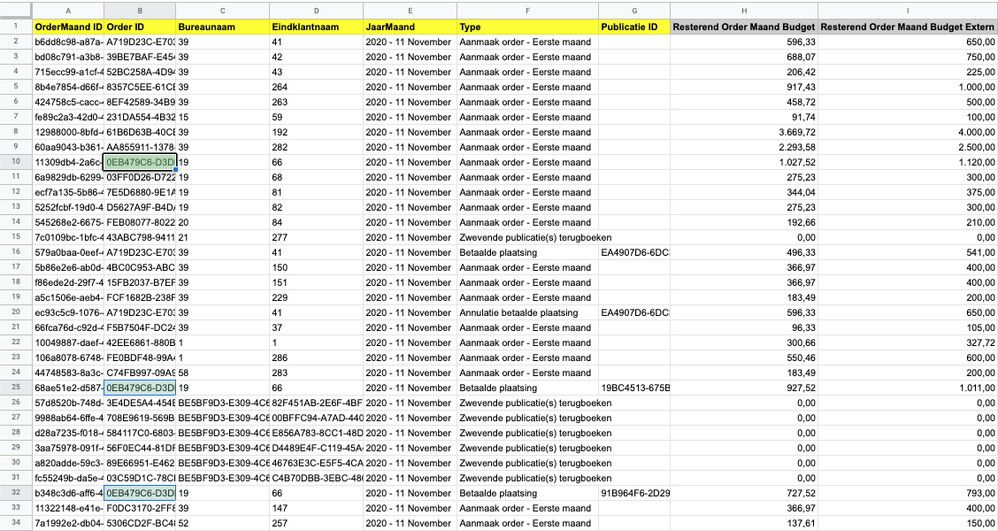
I use the expression as app formula in a virtual column (see below). As you can see circled in red, for that particular order, it just returns the first match row number 10. However, I also expect number 25 and 32.
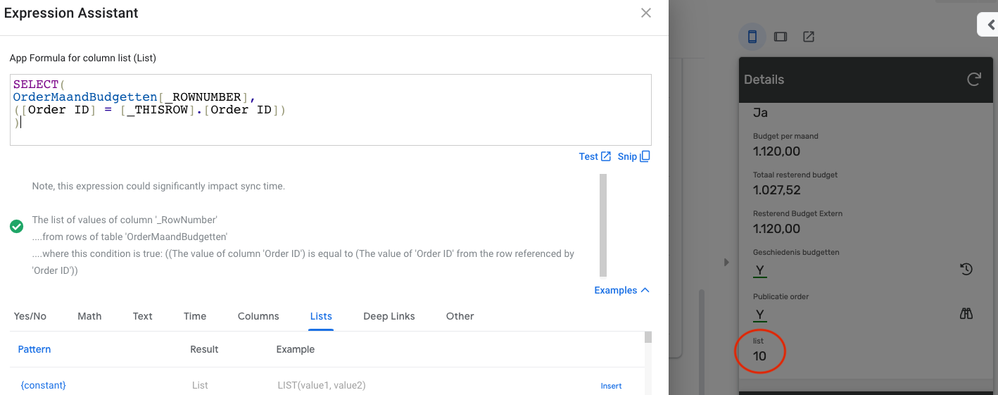
The original formula is stated below, returning the wrong value because the select function doesn’t return multiple values.
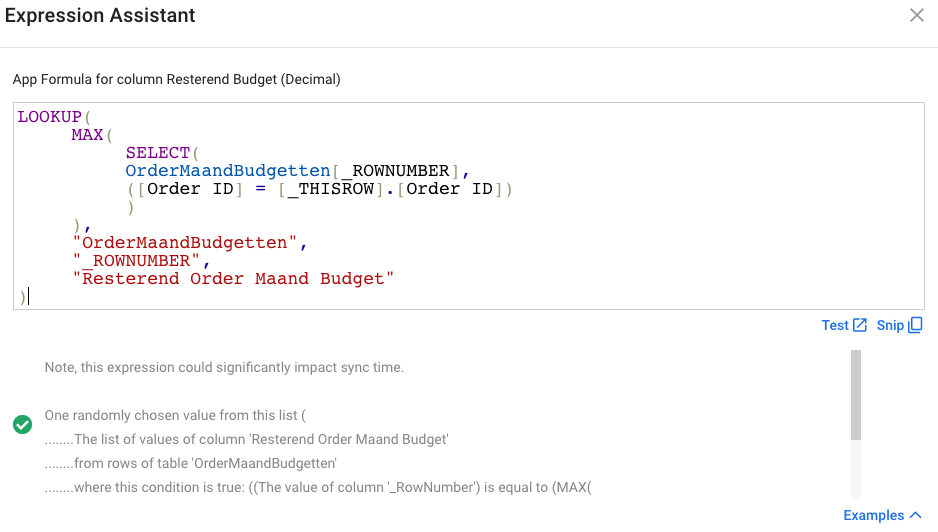
- Mark as New
- Bookmark
- Subscribe
- Mute
- Subscribe to RSS Feed
- Permalink
- Report Inappropriate Content
- Mark as New
- Bookmark
- Subscribe
- Mute
- Subscribe to RSS Feed
- Permalink
- Report Inappropriate Content
Does the OrderMaandBudgetten table have a security filter? Or is it a slice?
Does the list column have a Valid If expression?
Please post a screenshot of the configuration screen of the list column down to and including the Type Details section.
- Mark as New
- Bookmark
- Subscribe
- Mute
- Subscribe to RSS Feed
- Permalink
- Report Inappropriate Content
- Mark as New
- Bookmark
- Subscribe
- Mute
- Subscribe to RSS Feed
- Permalink
- Report Inappropriate Content
list doesn’t have any valid if expression. Configurations also seemed right. It’s not a slice.
However, I forgot there was a security filter on OrderMaandBudgetten, making the output valid…
Thanks @Steve. I changed the security filter and the problem is solved now!
- Mark as New
- Bookmark
- Subscribe
- Mute
- Subscribe to RSS Feed
- Permalink
- Report Inappropriate Content
- Mark as New
- Bookmark
- Subscribe
- Mute
- Subscribe to RSS Feed
- Permalink
- Report Inappropriate Content
Bingo! Well done! ![]()
-
!
1 -
Account
1,686 -
App Management
3,132 -
AppSheet
1 -
Automation
10,362 -
Bug
994 -
Data
9,716 -
Errors
5,762 -
Expressions
11,831 -
General Miscellaneous
1 -
Google Cloud Deploy
1 -
image and text
1 -
Integrations
1,620 -
Intelligence
580 -
Introductions
86 -
Other
2,929 -
Photos
1 -
Resources
542 -
Security
832 -
Templates
1,315 -
Users
1,564 -
UX
9,136
- « Previous
- Next »
| User | Count |
|---|---|
| 35 | |
| 34 | |
| 26 | |
| 23 | |
| 18 |

 Twitter
Twitter