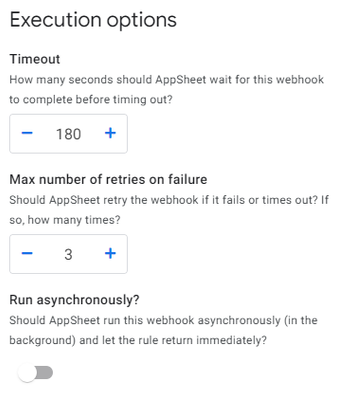- AppSheet
- AppSheet Forum
- AppSheet Q&A
- Re: SQL vs Google Sheet
- Subscribe to RSS Feed
- Mark Topic as New
- Mark Topic as Read
- Float this Topic for Current User
- Bookmark
- Subscribe
- Mute
- Printer Friendly Page
- Mark as New
- Bookmark
- Subscribe
- Mute
- Subscribe to RSS Feed
- Permalink
- Report Inappropriate Content
- Mark as New
- Bookmark
- Subscribe
- Mute
- Subscribe to RSS Feed
- Permalink
- Report Inappropriate Content
Hi,
In my app, Google Sheet is used as the database. Not too big, around 30 tables and totally a few thousand rows.
I need a performance comparison of SQL vs Google Sheet.
The main problem is that. When I send data to Appsheet using API integration if I try to send a few rows at once (around 10 rows) API call takes too long (more than 30 seconds) and times out. (Note: Just one bot is triggered after adding the new row and it adds one more row. )
Can migrating to Cloud SQL solve this problem?
Solved! Go to Solution.
- Mark as New
- Bookmark
- Subscribe
- Mute
- Subscribe to RSS Feed
- Permalink
- Report Inappropriate Content
- Mark as New
- Bookmark
- Subscribe
- Mute
- Subscribe to RSS Feed
- Permalink
- Report Inappropriate Content
@mustafa1 wrote:The main problem is that. When I send data to Appsheet using API integration if I try to send a few rows at once (around 10 rows) API call takes too long (more than 30 seconds) and times out. (Note: Just one bot is triggered after adding the new row and it adds one more row. )
Can migrating to Cloud SQL solve this problem?
I don't believe switching datasources will make any difference. Remember, any API implementation coming in or even out of AppSheet will be going through AppSheet servers which likely have a copy of your data anyway.
I think something else is slowing down your API call. It might help to give more details about it.
Additionally, the size of data you have described is actually small in most regards. In my experience, with Google Sheets versus SQL database, there was no noticeable difference in the normal data operations within AppSheet with a data set this small. Larger data sets definitely have a noticeable performance difference
- Mark as New
- Bookmark
- Subscribe
- Mute
- Subscribe to RSS Feed
- Permalink
- Report Inappropriate Content
- Mark as New
- Bookmark
- Subscribe
- Mute
- Subscribe to RSS Feed
- Permalink
- Report Inappropriate Content
I have an app that uses a cloud SQL database and API integration as well. It works very well and it has never timed out. However, I'm surprised to hear that your API call times out after 30 seconds. I thought 180 seconds was the default time out:
Using the API is pretty tricky so I wonder if there is something going on with the JSON body that is causing it to take so long. But if the issue really is with the Google Sheets connection, then going to a cloud-based SQL server will probably fix it.
- Mark as New
- Bookmark
- Subscribe
- Mute
- Subscribe to RSS Feed
- Permalink
- Report Inappropriate Content
- Mark as New
- Bookmark
- Subscribe
- Mute
- Subscribe to RSS Feed
- Permalink
- Report Inappropriate Content
API call comes from outside. The picture is not the problem I face.
- Mark as New
- Bookmark
- Subscribe
- Mute
- Subscribe to RSS Feed
- Permalink
- Report Inappropriate Content
- Mark as New
- Bookmark
- Subscribe
- Mute
- Subscribe to RSS Feed
- Permalink
- Report Inappropriate Content
Whenever I've used API calls that aren't built in AppSheet, I usually send them to the data source directly using an Azure Logic App or Function App. Unfortunately, I don't know what kind of support Google Sheets has for API integration.
- Mark as New
- Bookmark
- Subscribe
- Mute
- Subscribe to RSS Feed
- Permalink
- Report Inappropriate Content
- Mark as New
- Bookmark
- Subscribe
- Mute
- Subscribe to RSS Feed
- Permalink
- Report Inappropriate Content
I use Apigee. Actually, the API call comes from Apigee. And timeout is 60 seconds
- Mark as New
- Bookmark
- Subscribe
- Mute
- Subscribe to RSS Feed
- Permalink
- Report Inappropriate Content
- Mark as New
- Bookmark
- Subscribe
- Mute
- Subscribe to RSS Feed
- Permalink
- Report Inappropriate Content
Hi @mustafa1
If you're calling from Apigee, it's a good idea to check with Apigee support.
At the very least, they should be able to tell you if the problem is with the Apigee implementation or with the AppSheet API.
Personally, I don't feel that adding 10 or so rows will make much difference, although different data sources may change the results of API calls.
- Mark as New
- Bookmark
- Subscribe
- Mute
- Subscribe to RSS Feed
- Permalink
- Report Inappropriate Content
- Mark as New
- Bookmark
- Subscribe
- Mute
- Subscribe to RSS Feed
- Permalink
- Report Inappropriate Content
At Apigee everything looks fine. If I add fewer rows, it works. Nothing is wrong on Apigee side.
- Mark as New
- Bookmark
- Subscribe
- Mute
- Subscribe to RSS Feed
- Permalink
- Report Inappropriate Content
- Mark as New
- Bookmark
- Subscribe
- Mute
- Subscribe to RSS Feed
- Permalink
- Report Inappropriate Content
@mustafa1 wrote:The main problem is that. When I send data to Appsheet using API integration if I try to send a few rows at once (around 10 rows) API call takes too long (more than 30 seconds) and times out. (Note: Just one bot is triggered after adding the new row and it adds one more row. )
Can migrating to Cloud SQL solve this problem?
I don't believe switching datasources will make any difference. Remember, any API implementation coming in or even out of AppSheet will be going through AppSheet servers which likely have a copy of your data anyway.
I think something else is slowing down your API call. It might help to give more details about it.
Additionally, the size of data you have described is actually small in most regards. In my experience, with Google Sheets versus SQL database, there was no noticeable difference in the normal data operations within AppSheet with a data set this small. Larger data sets definitely have a noticeable performance difference
- Mark as New
- Bookmark
- Subscribe
- Mute
- Subscribe to RSS Feed
- Permalink
- Report Inappropriate Content
- Mark as New
- Bookmark
- Subscribe
- Mute
- Subscribe to RSS Feed
- Permalink
- Report Inappropriate Content
Thank you. The problem was not Google Sheets but triggered BOTS.
API call waits for the triggered BOTS to finish. I changed the triggering actions and it works as expected now.
- Mark as New
- Bookmark
- Subscribe
- Mute
- Subscribe to RSS Feed
- Permalink
- Report Inappropriate Content
- Mark as New
- Bookmark
- Subscribe
- Mute
- Subscribe to RSS Feed
- Permalink
- Report Inappropriate Content
Hey, that's great! Could you describe your issue and what you did to fix it in more details? I think this will be hugely beneficial information to anyone else attempting to implement the same thing you have.
- Mark as New
- Bookmark
- Subscribe
- Mute
- Subscribe to RSS Feed
- Permalink
- Report Inappropriate Content
- Mark as New
- Bookmark
- Subscribe
- Mute
- Subscribe to RSS Feed
- Permalink
- Report Inappropriate Content
It could be worth checking your JSON body. Even few thousands rows, we could make a single API call to add set of row. I suspect your JSON is currently making N times API calls, which ends up with time out.
- Mark as New
- Bookmark
- Subscribe
- Mute
- Subscribe to RSS Feed
- Permalink
- Report Inappropriate Content
- Mark as New
- Bookmark
- Subscribe
- Mute
- Subscribe to RSS Feed
- Permalink
- Report Inappropriate Content
We have a similar use-case. Our current app is built with Sheets as datasource - we are expecting the number of rows to grow significantly and exploring Cloud SQL as a potential option for better scalability. Has anyone done this for their app? Appreciate any guidance on this.
Also, are there any other options except CSQL, like Plx?
Sidebar: We have some vendors (non-TVC/no google.com account) who need access to the data via app - does Cloud SQL allow it?
-
!
1 -
Account
1,683 -
App Management
3,125 -
AppSheet
1 -
Automation
10,349 -
Bug
991 -
Data
9,705 -
Errors
5,754 -
Expressions
11,820 -
General Miscellaneous
1 -
Google Cloud Deploy
1 -
image and text
1 -
Integrations
1,617 -
Intelligence
580 -
Introductions
86 -
Other
2,924 -
Photos
1 -
Resources
542 -
Security
831 -
Templates
1,313 -
Users
1,563 -
UX
9,130
- « Previous
- Next »
| User | Count |
|---|---|
| 40 | |
| 36 | |
| 34 | |
| 23 | |
| 17 |

 Twitter
Twitter