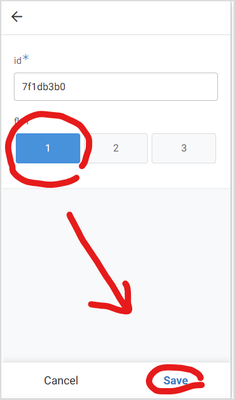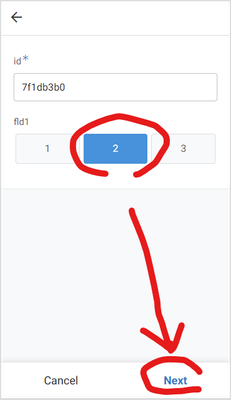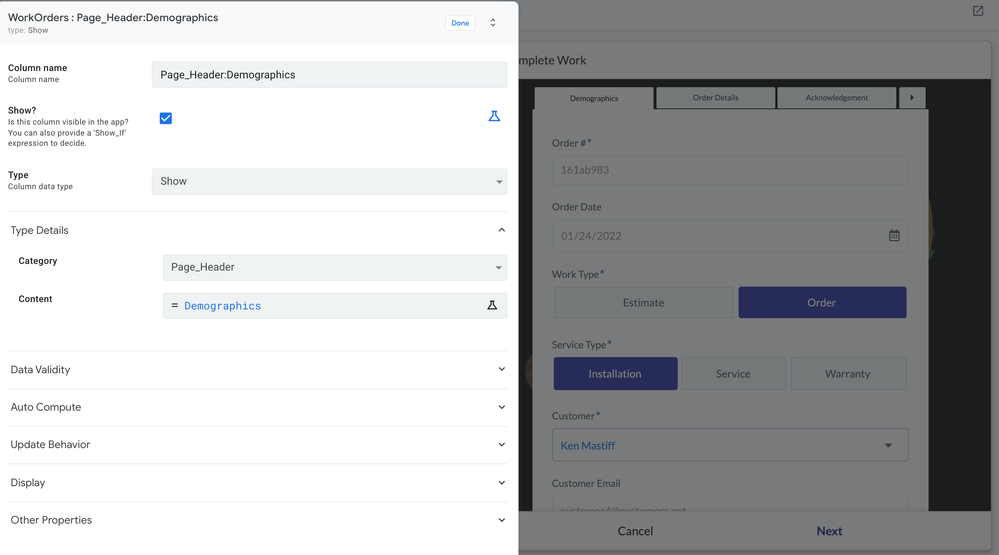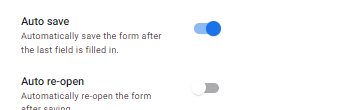- AppSheet
- AppSheet Forum
- AppSheet Q&A
- Save on first screen of tabbed layout? Also how to...
- Subscribe to RSS Feed
- Mark Topic as New
- Mark Topic as Read
- Float this Topic for Current User
- Bookmark
- Subscribe
- Mute
- Printer Friendly Page
- Mark as New
- Bookmark
- Subscribe
- Mute
- Subscribe to RSS Feed
- Permalink
- Report Inappropriate Content
- Mark as New
- Bookmark
- Subscribe
- Mute
- Subscribe to RSS Feed
- Permalink
- Report Inappropriate Content
I have a form where there is some data on the first tab, including a switch that is important that allows a user to print their data. This is followed by many tabs with sub parts of the form. At the moment, Save is only on the last tab. Is there a way to add Save to the first screen as well, so that they can save this switch action without having to go Next-Next-Next etc?
Also, how do I change the name of Page 1 in the tabs to something more useful?
Thanks in advance for any help!
James
- Labels:
-
UX
- Mark as New
- Bookmark
- Subscribe
- Mute
- Subscribe to RSS Feed
- Permalink
- Report Inappropriate Content
- Mark as New
- Bookmark
- Subscribe
- Mute
- Subscribe to RSS Feed
- Permalink
- Report Inappropriate Content
HI @JamesWB
Have you checked this out
https://help.appsheet.com/en/articles/3276132-creating-multi-page-forms
- Mark as New
- Bookmark
- Subscribe
- Mute
- Subscribe to RSS Feed
- Permalink
- Report Inappropriate Content
- Mark as New
- Bookmark
- Subscribe
- Mute
- Subscribe to RSS Feed
- Permalink
- Report Inappropriate Content
Yes, saw that thanks, it's no help unless I'm missing something obvious.
- Mark as New
- Bookmark
- Subscribe
- Mute
- Subscribe to RSS Feed
- Permalink
- Report Inappropriate Content
- Mark as New
- Bookmark
- Subscribe
- Mute
- Subscribe to RSS Feed
- Permalink
- Report Inappropriate Content
- Mark as New
- Bookmark
- Subscribe
- Mute
- Subscribe to RSS Feed
- Permalink
- Report Inappropriate Content
- Mark as New
- Bookmark
- Subscribe
- Mute
- Subscribe to RSS Feed
- Permalink
- Report Inappropriate Content
Thanks for replying. That appears to be no help - I don't need hidden tabs or pages, but a Save button centrally placed in the main Nav footer or on the first screen.
- Mark as New
- Bookmark
- Subscribe
- Mute
- Subscribe to RSS Feed
- Permalink
- Report Inappropriate Content
- Mark as New
- Bookmark
- Subscribe
- Mute
- Subscribe to RSS Feed
- Permalink
- Report Inappropriate Content
I have a table with cols
- id: Key
- fld 1: ENUM {1,2,3} <- this will determine the subsequent nav as well as save button
- page 1: Show, Page Header, Show if set to ([fld 1] <> 1)
- fld 2: whatever
selecting value 1 for fld1 enables you to immediately save the form.
selecting values other than 1 lands you to next page...
I thought your requirement was to minimize the number of screens that the user has to navigate across based on the switch value.
Maybe I completely mis-read you.
Cheers.
- Mark as New
- Bookmark
- Subscribe
- Mute
- Subscribe to RSS Feed
- Permalink
- Report Inappropriate Content
- Mark as New
- Bookmark
- Subscribe
- Mute
- Subscribe to RSS Feed
- Permalink
- Report Inappropriate Content
Gosh that looks clever. Not quite clear what you mean by:
"page 1: Show, Page Header, Show if set to ([fld 1] <> 1"
Do you mean those are the columns in the Form Detail view?
- Mark as New
- Bookmark
- Subscribe
- Mute
- Subscribe to RSS Feed
- Permalink
- Report Inappropriate Content
- Mark as New
- Bookmark
- Subscribe
- Mute
- Subscribe to RSS Feed
- Permalink
- Report Inappropriate Content
page 1: Show, Page Header, Show if set to ([fld 1] <> 1
page 1 is just a column name
Show is the col type with Page Header as its sub type.
Show-If of the column def controls whether the entire page is shown or not, enabling you what I created in my demo. In my case it is testing the value of fld 1 and if it is not 1, then skip page 1, therefore, the form 'ends' on the first page.
For details please read the link.
- Mark as New
- Bookmark
- Subscribe
- Mute
- Subscribe to RSS Feed
- Permalink
- Report Inappropriate Content
- Mark as New
- Bookmark
- Subscribe
- Mute
- Subscribe to RSS Feed
- Permalink
- Report Inappropriate Content
For all reading, To create a Tabbed Form view you need to include Show type columns defined as Page_Headers - one for each tab. To assign content to each tab you simply need to order the columns as Show type column and then content columns, next Show column and next set of content columns, etc. You order these in the Form view or in my case it was done in a Slice (before we could order columns in views)
To change the name of the tab, edit the Show column, and set the Content property. See the image below
You have no control over the Cancel, Next and Save buttons. The Save button is Always on the last editable tab. So instead you will need to be creative. For example, you could have several different versions of tabbed Forms - one that shows only 2 tabs, one that shows 3 tabs, etc - and then select the one needed based on app state.
Another alternative is to have a single Form that shows sections as needed. You can use Show columns to create sections and then conditionally show additional sections to expand the entry fields. Save button is always at the bottom.
- Mark as New
- Bookmark
- Subscribe
- Mute
- Subscribe to RSS Feed
- Permalink
- Report Inappropriate Content
- Mark as New
- Bookmark
- Subscribe
- Mute
- Subscribe to RSS Feed
- Permalink
- Report Inappropriate Content
hello , you can use Auto-Save ,
on the first page the Save button will appear and if on the second page onwards there are no mandatory fields on the first page you can Save
- Mark as New
- Bookmark
- Subscribe
- Mute
- Subscribe to RSS Feed
- Permalink
- Report Inappropriate Content
- Mark as New
- Bookmark
- Subscribe
- Mute
- Subscribe to RSS Feed
- Permalink
- Report Inappropriate Content
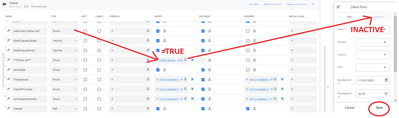
- Mark as New
- Bookmark
- Subscribe
- Mute
- Subscribe to RSS Feed
- Permalink
- Report Inappropriate Content
- Mark as New
- Bookmark
- Subscribe
- Mute
- Subscribe to RSS Feed
- Permalink
- Report Inappropriate Content
This looks interesting but how does it work? You just created a page header as an enum?
- Mark as New
- Bookmark
- Subscribe
- Mute
- Subscribe to RSS Feed
- Permalink
- Report Inappropriate Content
- Mark as New
- Bookmark
- Subscribe
- Mute
- Subscribe to RSS Feed
- Permalink
- Report Inappropriate Content
As far as I can tell, having Auto-save on the form made no difference to it and the fields are not compulsory after the first tab. Is auto-save invisible to the user>
- Mark as New
- Bookmark
- Subscribe
- Mute
- Subscribe to RSS Feed
- Permalink
- Report Inappropriate Content
- Mark as New
- Bookmark
- Subscribe
- Mute
- Subscribe to RSS Feed
- Permalink
- Report Inappropriate Content
yes , it makes no difference . I changed it in my app. But did it work for you?
- Mark as New
- Bookmark
- Subscribe
- Mute
- Subscribe to RSS Feed
- Permalink
- Report Inappropriate Content
- Mark as New
- Bookmark
- Subscribe
- Mute
- Subscribe to RSS Feed
- Permalink
- Report Inappropriate Content
There is no way to add Save anywhere--it will always be on the last page.
-
!
1 -
Account
1,683 -
App Management
3,126 -
AppSheet
1 -
Automation
10,353 -
Bug
993 -
Data
9,709 -
Errors
5,757 -
Expressions
11,826 -
General Miscellaneous
1 -
Google Cloud Deploy
1 -
image and text
1 -
Integrations
1,619 -
Intelligence
580 -
Introductions
86 -
Other
2,926 -
Photos
1 -
Resources
542 -
Security
832 -
Templates
1,313 -
Users
1,563 -
UX
9,133
- « Previous
- Next »
| User | Count |
|---|---|
| 39 | |
| 35 | |
| 29 | |
| 23 | |
| 18 |

 Twitter
Twitter