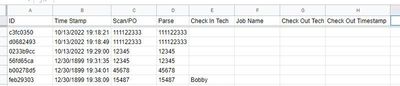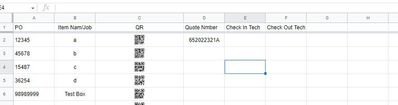- AppSheet
- AppSheet Forum
- AppSheet Q&A
- Scanned data from one table to another
- Subscribe to RSS Feed
- Mark Topic as New
- Mark Topic as Read
- Float this Topic for Current User
- Bookmark
- Subscribe
- Mute
- Printer Friendly Page
- Mark as New
- Bookmark
- Subscribe
- Mute
- Subscribe to RSS Feed
- Permalink
- Report Inappropriate Content
- Mark as New
- Bookmark
- Subscribe
- Mute
- Subscribe to RSS Feed
- Permalink
- Report Inappropriate Content
I am brand new to all this, so any help would be much apricated
I am trying to build a simple inventory app. When a package comes in, I want to create a label with a QR code. Then scan that into the app as checked in, and scan it again when a tech checks it out. I have a table titled Items. This table has 4 columns of information that goes on the qr code. I have several other columns that I would like to have filled when I scan the package in and out. I have another table titled scan that holds all that information. How do I get the Item table to show everything as well. ?
- Mark as New
- Bookmark
- Subscribe
- Mute
- Subscribe to RSS Feed
- Permalink
- Report Inappropriate Content
- Mark as New
- Bookmark
- Subscribe
- Mute
- Subscribe to RSS Feed
- Permalink
- Report Inappropriate Content
@Bparham wrote:When a package comes in, I want to create a label with a QR code
Easy enough with a column that makes the code with something like:
CONCATENATE(
"https://quickchart.io/qr?text=",
ENCODEURL(
[Code]
)
)
@Bparham wrote:Then scan that into the app as checked in, and scan it again when a tech checks it out.
This requires some manual config and maybe an extra table
@Bparham wrote:have a table titled Items. This table has 4 columns of information that goes on the qr code
Ok, this is getting into another territory. You want the QR code to have human-readable data and at the same time serve as an ID to find the corresponding record inside the app?
@Bparham wrote:I have several other columns that I would like to have filled when I scan the package in and out. I have another table titled scan that holds all that information
Dereference I guess, but you need to configure the rest before
@Bparham wrote:How do I get the Item table to show everything as well. ?
No idea which table is this
- Mark as New
- Bookmark
- Subscribe
- Mute
- Subscribe to RSS Feed
- Permalink
- Report Inappropriate Content
- Mark as New
- Bookmark
- Subscribe
- Mute
- Subscribe to RSS Feed
- Permalink
- Report Inappropriate Content
I think that is a Dereference issue. I just want to have some matching cells on both tables. So if I input some information into a cell on my scan table that information will fill in the same named row and cell on the Item sheet.
-
!
1 -
Account
1,686 -
App Management
3,137 -
AppSheet
1 -
Automation
10,373 -
Bug
996 -
Data
9,719 -
Errors
5,767 -
Expressions
11,838 -
General Miscellaneous
1 -
Google Cloud Deploy
1 -
image and text
1 -
Integrations
1,623 -
Intelligence
580 -
Introductions
86 -
Other
2,932 -
Photos
1 -
Resources
543 -
Security
833 -
Templates
1,315 -
Users
1,565 -
UX
9,139
- « Previous
- Next »
| User | Count |
|---|---|
| 36 | |
| 33 | |
| 27 | |
| 23 | |
| 18 |

 Twitter
Twitter