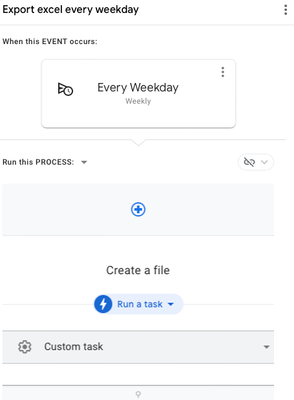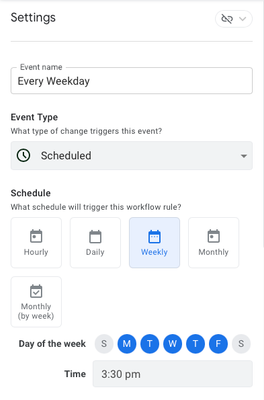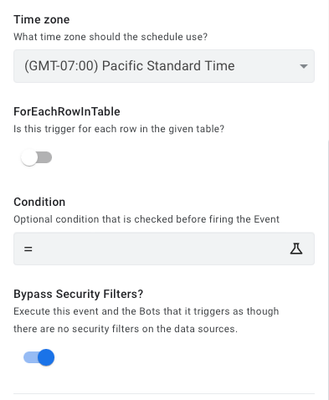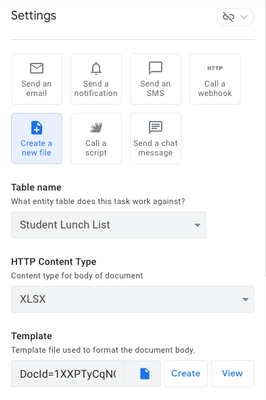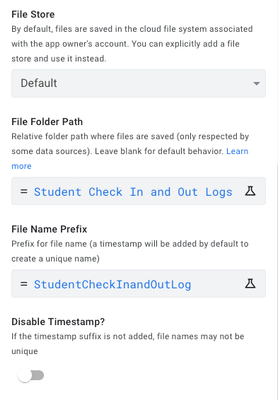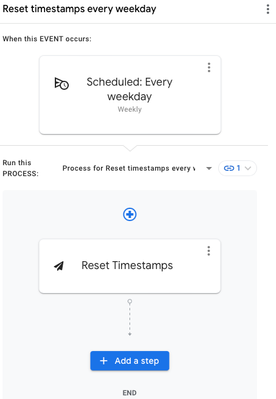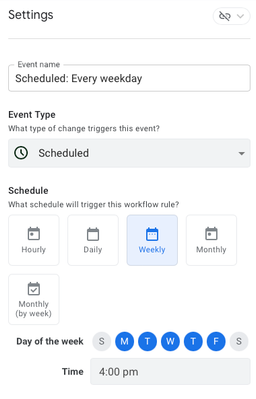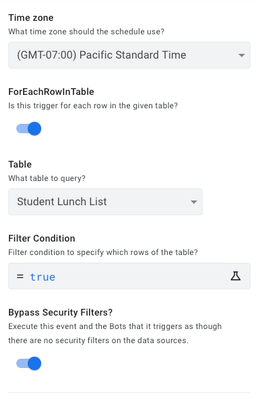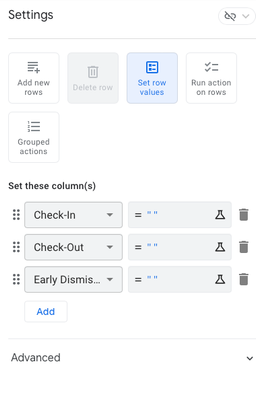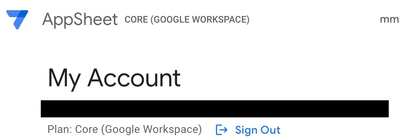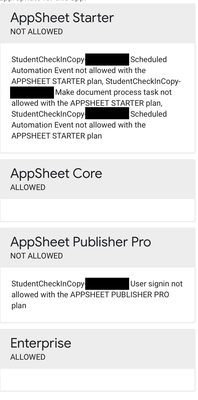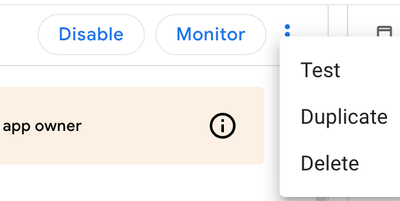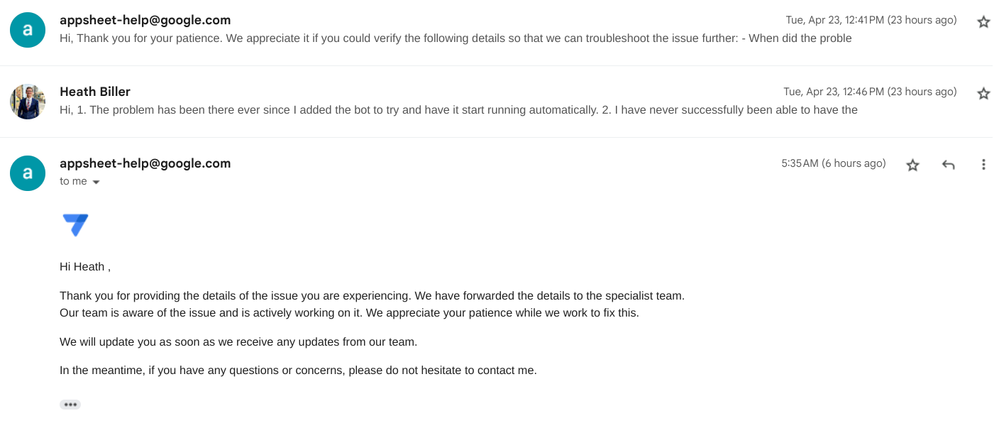- AppSheet
- AppSheet Forum
- AppSheet Q&A
- Re: Scheduled bot is not working
- Subscribe to RSS Feed
- Mark Topic as New
- Mark Topic as Read
- Float this Topic for Current User
- Bookmark
- Subscribe
- Mute
- Printer Friendly Page
- Mark as New
- Bookmark
- Subscribe
- Mute
- Subscribe to RSS Feed
- Permalink
- Report Inappropriate Content
- Mark as New
- Bookmark
- Subscribe
- Mute
- Subscribe to RSS Feed
- Permalink
- Report Inappropriate Content
Good day all. I have two scheduled bots that do not run automatically at the scheduled time. They run fine when I run them manually and test them. The app is deployed and I have bypass security filter enabled. Is there anything else that I am missing?
- Labels:
-
Automation
-
Errors
- Mark as New
- Bookmark
- Subscribe
- Mute
- Subscribe to RSS Feed
- Permalink
- Report Inappropriate Content
- Mark as New
- Bookmark
- Subscribe
- Mute
- Subscribe to RSS Feed
- Permalink
- Report Inappropriate Content
I guess you should put the schedule as Daily not Weekly.
- Mark as New
- Bookmark
- Subscribe
- Mute
- Subscribe to RSS Feed
- Permalink
- Report Inappropriate Content
- Mark as New
- Bookmark
- Subscribe
- Mute
- Subscribe to RSS Feed
- Permalink
- Report Inappropriate Content
Good day Joseph_Seddik. I adjusted them to daily, and I will see if that works today. I was hoping to only have files created for the days we actually use the app though (M-F). Daily does not appear to have that option and I thought that since Weekly did have that option, that it would work for each Weekday. I'll come back and let you guys know if it worked or not.
- Mark as New
- Bookmark
- Subscribe
- Mute
- Subscribe to RSS Feed
- Permalink
- Report Inappropriate Content
- Mark as New
- Bookmark
- Subscribe
- Mute
- Subscribe to RSS Feed
- Permalink
- Report Inappropriate Content
What subscription do you have? When using scheduled Bot, you should have at least Core.
- Mark as New
- Bookmark
- Subscribe
- Mute
- Subscribe to RSS Feed
- Permalink
- Report Inappropriate Content
- Mark as New
- Bookmark
- Subscribe
- Mute
- Subscribe to RSS Feed
- Permalink
- Report Inappropriate Content
Good day AleksiAlkio. I have Core.
- Mark as New
- Bookmark
- Subscribe
- Mute
- Subscribe to RSS Feed
- Permalink
- Report Inappropriate Content
- Mark as New
- Bookmark
- Subscribe
- Mute
- Subscribe to RSS Feed
- Permalink
- Report Inappropriate Content
Have you checked the Run history in the monitor for any clues?
- Mark as New
- Bookmark
- Subscribe
- Mute
- Subscribe to RSS Feed
- Permalink
- Report Inappropriate Content
- Mark as New
- Bookmark
- Subscribe
- Mute
- Subscribe to RSS Feed
- Permalink
- Report Inappropriate Content
Good day dntrplytch. There is no history of runs except the ones I did manually.
- Mark as New
- Bookmark
- Subscribe
- Mute
- Subscribe to RSS Feed
- Permalink
- Report Inappropriate Content
- Mark as New
- Bookmark
- Subscribe
- Mute
- Subscribe to RSS Feed
- Permalink
- Report Inappropriate Content
You could try the below to see if it offers any clues:
Click on the "Deployed" option at the top in the very left column in Appsheet editor.
Under Manage, click on Deploy and then in the right pane, click on "Plan Requirements". Please see if that offers any clues.
- Mark as New
- Bookmark
- Subscribe
- Mute
- Subscribe to RSS Feed
- Permalink
- Report Inappropriate Content
- Mark as New
- Bookmark
- Subscribe
- Mute
- Subscribe to RSS Feed
- Permalink
- Report Inappropriate Content
I switched the scheduling from Weekly to Daily set for the same times, but it still did not do it automatically. Also, when I ran it manually, it recorded the timestamp differently than what it is. It is the 18th 5:10pm and instead it saved as 20240419_001050. I have Appsheet core:
And here is what the deployment says about plans:
- Mark as New
- Bookmark
- Subscribe
- Mute
- Subscribe to RSS Feed
- Permalink
- Report Inappropriate Content
- Mark as New
- Bookmark
- Subscribe
- Mute
- Subscribe to RSS Feed
- Permalink
- Report Inappropriate Content
I am having the same issues with one of the bots that I am trying to create. Everything is set up similarly to yours, it works when I manually run it to test it, I have the core plan, I have it deployed, and I checked the button to "Bypass Security Filters" so that the bot will be able to see the data. Let me know if you figure out when yours isn't working.
- Mark as New
- Bookmark
- Subscribe
- Mute
- Subscribe to RSS Feed
- Permalink
- Report Inappropriate Content
- Mark as New
- Bookmark
- Subscribe
- Mute
- Subscribe to RSS Feed
- Permalink
- Report Inappropriate Content
I just reached out to Google's Appsheet help team. They spent around 20 minutes looking at my similar bot to figure out why it was not working on the scheduled time since it works when I manually run it. They were unable to figure it out so they are escalating it up to their specialist team. I can keep you posted when I hear back from them.
- Mark as New
- Bookmark
- Subscribe
- Mute
- Subscribe to RSS Feed
- Permalink
- Report Inappropriate Content
- Mark as New
- Bookmark
- Subscribe
- Mute
- Subscribe to RSS Feed
- Permalink
- Report Inappropriate Content
Hello - Upon searching further, there are some excellent insights here Scheduled Bot not Running
One that may apply possibly from the post above, especially the second sentence, is:
Bots that are SCHEDULED are run as the SERVER and I'd say typically will be ForEachRowInTable. Therefore you must allow the bot to see your data. If there are user based security filters or security filters that would prevent the SERVER from seeing ANY data, you need to turn the Bypass Security Filters setting on, to execute the event and the Bots that it triggers as though there are no security filters on the data sources.
This will also apply to any expression that you might have in your events Filter Condition. If you are using something that filters based on current user, you'll get no result. The Server is not a user.
The article goes on to provide suggestions as to how the issue was resolved.
- Mark as New
- Bookmark
- Subscribe
- Mute
- Subscribe to RSS Feed
- Permalink
- Report Inappropriate Content
- Mark as New
- Bookmark
- Subscribe
- Mute
- Subscribe to RSS Feed
- Permalink
- Report Inappropriate Content
I have two observations:
1- Check in "Test" if you get any error to test the bot with any Row.
2-Check if the path in File folder path could be generating conflict. Enter it as "/text/"
- Mark as New
- Bookmark
- Subscribe
- Mute
- Subscribe to RSS Feed
- Permalink
- Report Inappropriate Content
- Mark as New
- Bookmark
- Subscribe
- Mute
- Subscribe to RSS Feed
- Permalink
- Report Inappropriate Content
Good day Alejocarv. I reviewed the test results and monitor and there appears to be no errors. @HeathBiller gave google a similar issue and they are going to elevate it. I think I will wait to hear back about that unless anyone else has some suggested changes.
- Mark as New
- Bookmark
- Subscribe
- Mute
- Subscribe to RSS Feed
- Permalink
- Report Inappropriate Content
- Mark as New
- Bookmark
- Subscribe
- Mute
- Subscribe to RSS Feed
- Permalink
- Report Inappropriate Content
Here is what I received back from Google. It looks like they are aware of it not working and trying to fix the problem. No ETA.
- Mark as New
- Bookmark
- Subscribe
- Mute
- Subscribe to RSS Feed
- Permalink
- Report Inappropriate Content
- Mark as New
- Bookmark
- Subscribe
- Mute
- Subscribe to RSS Feed
- Permalink
- Report Inappropriate Content
That is good to hear. I hope they also see the timestamp issue, unless that is a me issue. For some reason, when I trigger it manually, the timestamp is different on the document than when I actually did it. Are you getting the same issue?
- Mark as New
- Bookmark
- Subscribe
- Mute
- Subscribe to RSS Feed
- Permalink
- Report Inappropriate Content
- Mark as New
- Bookmark
- Subscribe
- Mute
- Subscribe to RSS Feed
- Permalink
- Report Inappropriate Content
I am not sure if I have run into any timestamp issues. I don't have the time in the notifications that I am trying to run though.
- Mark as New
- Bookmark
- Subscribe
- Mute
- Subscribe to RSS Feed
- Permalink
- Report Inappropriate Content
- Mark as New
- Bookmark
- Subscribe
- Mute
- Subscribe to RSS Feed
- Permalink
- Report Inappropriate Content
Got it. I set me document to save with the timestamp in the name of the document; that timestamp does not match the time I execute the manual run or test.
- Mark as New
- Bookmark
- Subscribe
- Mute
- Subscribe to RSS Feed
- Permalink
- Report Inappropriate Content
- Mark as New
- Bookmark
- Subscribe
- Mute
- Subscribe to RSS Feed
- Permalink
- Report Inappropriate Content
Hello - I wonder if the timestamp on the document is the time in UTC time?
- Mark as New
- Bookmark
- Subscribe
- Mute
- Subscribe to RSS Feed
- Permalink
- Report Inappropriate Content
- Mark as New
- Bookmark
- Subscribe
- Mute
- Subscribe to RSS Feed
- Permalink
- Report Inappropriate Content
I believe you are right. I just did it at 7:38am (PST) and it recorded as 2:38pm (which is UTC). I wonder why that is.
-
!
1 -
Account
1,679 -
App Management
3,108 -
AppSheet
1 -
Automation
10,328 -
Bug
984 -
Data
9,680 -
Errors
5,737 -
Expressions
11,793 -
General Miscellaneous
1 -
Google Cloud Deploy
1 -
image and text
1 -
Integrations
1,612 -
Intelligence
578 -
Introductions
85 -
Other
2,909 -
Photos
1 -
Resources
539 -
Security
828 -
Templates
1,309 -
Users
1,559 -
UX
9,119
- « Previous
- Next »
| User | Count |
|---|---|
| 42 | |
| 32 | |
| 24 | |
| 23 | |
| 14 |

 Twitter
Twitter