- AppSheet
- AppSheet Forum
- AppSheet Q&A
- Screen Navigation - Back Button
- Subscribe to RSS Feed
- Mark Topic as New
- Mark Topic as Read
- Float this Topic for Current User
- Bookmark
- Subscribe
- Mute
- Printer Friendly Page
- Mark as New
- Bookmark
- Subscribe
- Mute
- Subscribe to RSS Feed
- Permalink
- Report Inappropriate Content
- Mark as New
- Bookmark
- Subscribe
- Mute
- Subscribe to RSS Feed
- Permalink
- Report Inappropriate Content
Hi everyone, I have a detail screen with a few inline sections and quick edit fields. Our users access the form with their phones, make their entries, the system automatically syncs and then generates an email and directs them to their main menu. Everything has been working fine for some time.
The issue is the main menu displays a back arrow in the hamburger menu when it’s displayed, enticing them to press the back button. Client is advising users are creating duplicate emails when the screen reverts to an accessible record due possibly to a delay in sync time. I have not been able to duplicate the issue on my phone but do not normally experience delayed syncs (wifi is fine here) but the users are out in the field and can experience delays in sync.
I’ve needed to lock the displayed record (make read only) in order for the user to not make adjustments to already processed records but even on that screen there’s yet another back arrow and I have to keep creating ways to protect the data at the right time so records cannot be edited. Client is advising users are creating duplicate emails when the screen reverts to an accessible record. Possibly due to a delay in sync time??
Is there any way to prevent a back arrow in the hamburger menu? Any ideas?
Thanks everyone
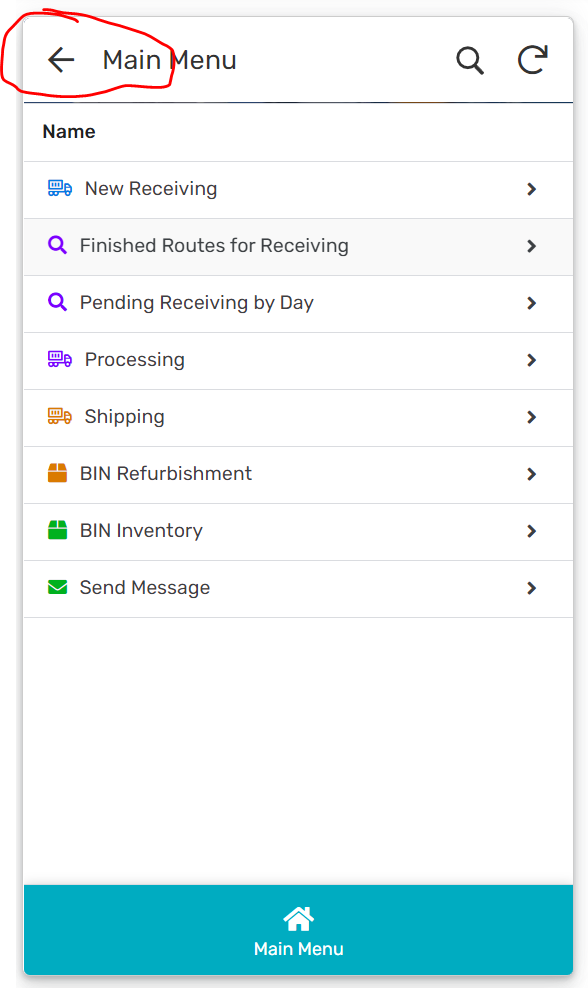
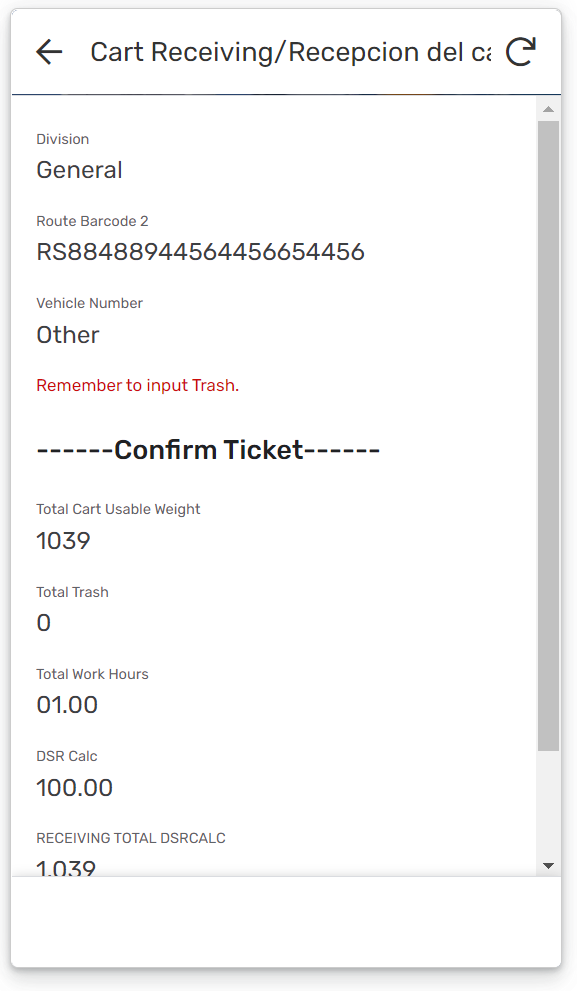
- Labels:
-
UX
- Mark as New
- Bookmark
- Subscribe
- Mute
- Subscribe to RSS Feed
- Permalink
- Report Inappropriate Content
- Mark as New
- Bookmark
- Subscribe
- Mute
- Subscribe to RSS Feed
- Permalink
- Report Inappropriate Content
From my experience, it will always show that back button if the view is opened by an action you created using LINKTOVIEW() and similar.
Just the main menu button that you have at the bottom shows the main menu with the hamburger menu instead of the back arrow.
It’s a problem I have also and haven’t found any way to solve, it’s just the way AppSheet works by design I think.
About the ways to make the record read only, I could help if you give me some ideas of your tables structure
-
!
1 -
Account
1,679 -
App Management
3,108 -
AppSheet
1 -
Automation
10,328 -
Bug
984 -
Data
9,679 -
Errors
5,737 -
Expressions
11,792 -
General Miscellaneous
1 -
Google Cloud Deploy
1 -
image and text
1 -
Integrations
1,612 -
Intelligence
578 -
Introductions
85 -
Other
2,909 -
Photos
1 -
Resources
539 -
Security
828 -
Templates
1,309 -
Users
1,559 -
UX
9,119
- « Previous
- Next »
| User | Count |
|---|---|
| 43 | |
| 32 | |
| 25 | |
| 23 | |
| 14 |

 Twitter
Twitter