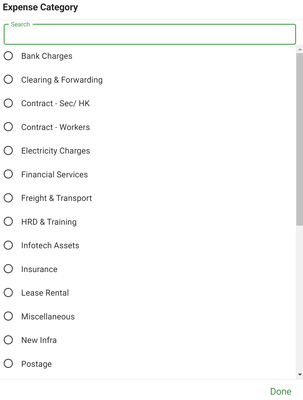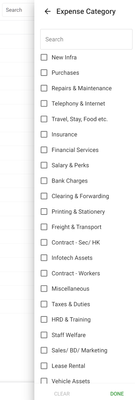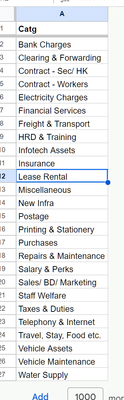- AppSheet
- AppSheet Forum
- AppSheet Q&A
- Search Filter List not Alphabetically Ordered
- Subscribe to RSS Feed
- Mark Topic as New
- Mark Topic as Read
- Float this Topic for Current User
- Bookmark
- Subscribe
- Mute
- Printer Friendly Page
- Mark as New
- Bookmark
- Subscribe
- Mute
- Subscribe to RSS Feed
- Permalink
- Report Inappropriate Content
- Mark as New
- Bookmark
- Subscribe
- Mute
- Subscribe to RSS Feed
- Permalink
- Report Inappropriate Content
Hello!
My app has a field called "Expense Category". While adding a row the drop down shows values alphabetically...
but while using the search filters, the same values are not in alphabetic order.
The list of values in the reference table/ spreadsheet is alphabetically sorted.
how do I make the values of the search bar appear in alphabetical order?
Solved! Go to Solution.
- Mark as New
- Bookmark
- Subscribe
- Mute
- Subscribe to RSS Feed
- Permalink
- Report Inappropriate Content
- Mark as New
- Bookmark
- Subscribe
- Mute
- Subscribe to RSS Feed
- Permalink
- Report Inappropriate Content
I think currently what you are looking for through those built in search filter is not possible. The search filter fields seem to be ordered by the order in which the table records are stored for those fields. Also search filter will show only those options, for which there are records existing in the backend table.
If you check in the backend, in all probability the expense categories are stored in the table records should be in the order "New Infra" , "Purchase" , "Repairs and Maintenance" , "Telephony and Internet" .........etc. So even though the input field is ordered alphabetically, the search filter shows the order of the way those options have been selected and stored in the records.
One workaround option could be to group a view by those expense categories, so that the user can select the desired category and see the relevant records.
- Mark as New
- Bookmark
- Subscribe
- Mute
- Subscribe to RSS Feed
- Permalink
- Report Inappropriate Content
- Mark as New
- Bookmark
- Subscribe
- Mute
- Subscribe to RSS Feed
- Permalink
- Report Inappropriate Content
Hi Suvrutt.. sorry for replying late.. I already have other custom views; I won't be creating more for now. Hope this feature i.e. Search filter shows (only) entries made into the table, but, alphabetically.. soon!
- Mark as New
- Bookmark
- Subscribe
- Mute
- Subscribe to RSS Feed
- Permalink
- Report Inappropriate Content
- Mark as New
- Bookmark
- Subscribe
- Mute
- Subscribe to RSS Feed
- Permalink
- Report Inappropriate Content
Yes, let us hope that AppSheet adds this feature. You may want to search if already there is feature idea request for this feature and if not, create a feature idea so that it at least remains in the list.
One way to look at it is as a medium or low severity bug because it impacts user experience. Option to select alphabetic sorting of any textual list in options is typically a default behavior.
- Mark as New
- Bookmark
- Subscribe
- Mute
- Subscribe to RSS Feed
- Permalink
- Report Inappropriate Content
- Mark as New
- Bookmark
- Subscribe
- Mute
- Subscribe to RSS Feed
- Permalink
- Report Inappropriate Content
I think currently what you are looking for through those built in search filter is not possible. The search filter fields seem to be ordered by the order in which the table records are stored for those fields. Also search filter will show only those options, for which there are records existing in the backend table.
If you check in the backend, in all probability the expense categories are stored in the table records should be in the order "New Infra" , "Purchase" , "Repairs and Maintenance" , "Telephony and Internet" .........etc. So even though the input field is ordered alphabetically, the search filter shows the order of the way those options have been selected and stored in the records.
One workaround option could be to group a view by those expense categories, so that the user can select the desired category and see the relevant records.
- Mark as New
- Bookmark
- Subscribe
- Mute
- Subscribe to RSS Feed
- Permalink
- Report Inappropriate Content
- Mark as New
- Bookmark
- Subscribe
- Mute
- Subscribe to RSS Feed
- Permalink
- Report Inappropriate Content
Hi Suvrutt.. sorry for replying late.. I already have other custom views; I won't be creating more for now. Hope this feature i.e. Search filter shows (only) entries made into the table, but, alphabetically.. soon!
- Mark as New
- Bookmark
- Subscribe
- Mute
- Subscribe to RSS Feed
- Permalink
- Report Inappropriate Content
- Mark as New
- Bookmark
- Subscribe
- Mute
- Subscribe to RSS Feed
- Permalink
- Report Inappropriate Content
Yes, let us hope that AppSheet adds this feature. You may want to search if already there is feature idea request for this feature and if not, create a feature idea so that it at least remains in the list.
One way to look at it is as a medium or low severity bug because it impacts user experience. Option to select alphabetic sorting of any textual list in options is typically a default behavior.
- Mark as New
- Bookmark
- Subscribe
- Mute
- Subscribe to RSS Feed
- Permalink
- Report Inappropriate Content
- Mark as New
- Bookmark
- Subscribe
- Mute
- Subscribe to RSS Feed
- Permalink
- Report Inappropriate Content
I am having the same issue; however, I checked and the table is in alphabetical order, but the values are still in a seemingly random order in the search filter.
-
Account
1,677 -
App Management
3,099 -
AppSheet
1 -
Automation
10,323 -
Bug
983 -
Data
9,676 -
Errors
5,733 -
Expressions
11,780 -
General Miscellaneous
1 -
Google Cloud Deploy
1 -
image and text
1 -
Integrations
1,610 -
Intelligence
578 -
Introductions
85 -
Other
2,904 -
Photos
1 -
Resources
538 -
Security
828 -
Templates
1,309 -
Users
1,559 -
UX
9,110
- « Previous
- Next »
| User | Count |
|---|---|
| 43 | |
| 27 | |
| 24 | |
| 22 | |
| 13 |

 Twitter
Twitter