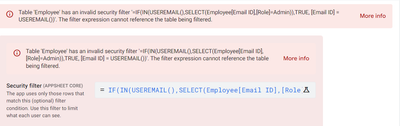- AppSheet
- AppSheet Forum
- AppSheet Q&A
- Re: Security Filter based on admin and user
- Subscribe to RSS Feed
- Mark Topic as New
- Mark Topic as Read
- Float this Topic for Current User
- Bookmark
- Subscribe
- Mute
- Printer Friendly Page
- Mark as New
- Bookmark
- Subscribe
- Mute
- Subscribe to RSS Feed
- Permalink
- Report Inappropriate Content
- Mark as New
- Bookmark
- Subscribe
- Mute
- Subscribe to RSS Feed
- Permalink
- Report Inappropriate Content
I am having a table called Employee
I have key value as [Email]
[Role] column
I want to set a security filter that Admin role people can see all records and user can see only their records
I used below expression but it throws error
Expression which is used :
IF(IN(USEREMAIL(),SELECT(Employee[Email ID],[Role]=Admin)),TRUE, [Email ID] = USEREMAIL())
Please suggest correct expression !
- Mark as New
- Bookmark
- Subscribe
- Mute
- Subscribe to RSS Feed
- Permalink
- Report Inappropriate Content
- Mark as New
- Bookmark
- Subscribe
- Mute
- Subscribe to RSS Feed
- Permalink
- Report Inappropriate Content
Any Suggestion on the above expression?
- Mark as New
- Bookmark
- Subscribe
- Mute
- Subscribe to RSS Feed
- Permalink
- Report Inappropriate Content
- Mark as New
- Bookmark
- Subscribe
- Mute
- Subscribe to RSS Feed
- Permalink
- Report Inappropriate Content
Please suggest Expression if anyone find the solution
- Mark as New
- Bookmark
- Subscribe
- Mute
- Subscribe to RSS Feed
- Permalink
- Report Inappropriate Content
- Mark as New
- Bookmark
- Subscribe
- Mute
- Subscribe to RSS Feed
- Permalink
- Report Inappropriate Content
Hi G_S,
Try :
- any(select(Employee[Role], [Email ID] = useremail())) = "Admin"
or
- INDEX(Employee[Role], 1) = "Admin"
- Mark as New
- Bookmark
- Subscribe
- Mute
- Subscribe to RSS Feed
- Permalink
- Report Inappropriate Content
- Mark as New
- Bookmark
- Subscribe
- Mute
- Subscribe to RSS Feed
- Permalink
- Report Inappropriate Content
Getting Same Errror @baba_sawane
Table 'Employee' has an invalid security filter '=IF(any(select(Employee[Role], [Email ID] = useremail())) = "Admin",true,[Email ID]=USEREMAIL())'. The filter expression cannot reference the table being filtered.
- Mark as New
- Bookmark
- Subscribe
- Mute
- Subscribe to RSS Feed
- Permalink
- Report Inappropriate Content
- Mark as New
- Bookmark
- Subscribe
- Mute
- Subscribe to RSS Feed
- Permalink
- Report Inappropriate Content
I suggest you either create a 2nd table for Admin, or use a slice and then filter rows with the above formula.
If you only have 2 roles you can also use userrole() instead of a role column.
- Mark as New
- Bookmark
- Subscribe
- Mute
- Subscribe to RSS Feed
- Permalink
- Report Inappropriate Content
- Mark as New
- Bookmark
- Subscribe
- Mute
- Subscribe to RSS Feed
- Permalink
- Report Inappropriate Content
No change , I am getting same error , I can't create separate table ,any suggestion to get with existing table @baba_sawane
- Mark as New
- Bookmark
- Subscribe
- Mute
- Subscribe to RSS Feed
- Permalink
- Report Inappropriate Content
- Mark as New
- Bookmark
- Subscribe
- Mute
- Subscribe to RSS Feed
- Permalink
- Report Inappropriate Content
Using slices :
user slice : " [Email ID]=useremail() "
admin slice : no filter
Then create a view for both slice with display condition :
user view : any(select(Employee[Role], [Email ID] = useremail() )) = "User"
admin view : user view : any(select(Employee[Role], [Email ID] = useremail() )) = "Admin"
I don't know if it will be convenient for you tough
- Mark as New
- Bookmark
- Subscribe
- Mute
- Subscribe to RSS Feed
- Permalink
- Report Inappropriate Content
- Mark as New
- Bookmark
- Subscribe
- Mute
- Subscribe to RSS Feed
- Permalink
- Report Inappropriate Content
Hi @G_S
You can't use a security filter that is running against the same table.
I would suggest:
- create a mirror table "Employee_Mirror", which content will have the email and any relevant column and will be updated by a bot at any change on your Employee table
For example, Employee_Mirror would have two columns: [Email ID] and [Role]
- use this one to filter your "Employee" table with the security filter
Such expression would be:
OR(
[Email ID] = USEREMAIL(),
IN(USEREMAIL(),FILTER("Employee_Mirror",[Role]="Admin")
)
- make sure there is no Ref type column in the mirror table, so that there is no breadcrumb trail that will lead to it
- don't create any view on this mirror table
-
!
1 -
Account
1,681 -
App Management
3,119 -
AppSheet
1 -
Automation
10,342 -
Bug
988 -
Data
9,699 -
Errors
5,750 -
Expressions
11,815 -
General Miscellaneous
1 -
Google Cloud Deploy
1 -
image and text
1 -
Integrations
1,615 -
Intelligence
579 -
Introductions
86 -
Other
2,918 -
Photos
1 -
Resources
541 -
Security
830 -
Templates
1,309 -
Users
1,563 -
UX
9,126
- « Previous
- Next »
| User | Count |
|---|---|
| 41 | |
| 36 | |
| 28 | |
| 23 | |
| 16 |

 Twitter
Twitter