- AppSheet
- AppSheet Forum
- AppSheet Q&A
- Re: Security filter does not filter second table d...
- Subscribe to RSS Feed
- Mark Topic as New
- Mark Topic as Read
- Float this Topic for Current User
- Bookmark
- Subscribe
- Mute
- Printer Friendly Page
- Mark as New
- Bookmark
- Subscribe
- Mute
- Subscribe to RSS Feed
- Permalink
- Report Inappropriate Content
- Mark as New
- Bookmark
- Subscribe
- Mute
- Subscribe to RSS Feed
- Permalink
- Report Inappropriate Content
IN([Company], SELECT(company[company], [name] = USEREMAIL()))
This fomula is in the security filter for a data table with company as a column, it works fine and does filter correct on Primary view and also for Form view for this table.
This app has a second data table with company as a column and also this formula in the security filter for this table.
This filter works fine for the Primary view but not for the Form view of this table.
I don’t understand why the second table is not filtered for the data in the Form view.
Should a security filter not filter data of the table and have affect on all views for that table ?
- Labels:
-
Automation
- Mark as New
- Bookmark
- Subscribe
- Mute
- Subscribe to RSS Feed
- Permalink
- Report Inappropriate Content
- Mark as New
- Bookmark
- Subscribe
- Mute
- Subscribe to RSS Feed
- Permalink
- Report Inappropriate Content
A security filter affects all uses of the table.
Please elaborate. You’ve given us nothing to work with.
- Mark as New
- Bookmark
- Subscribe
- Mute
- Subscribe to RSS Feed
- Permalink
- Report Inappropriate Content
- Mark as New
- Bookmark
- Subscribe
- Mute
- Subscribe to RSS Feed
- Permalink
- Report Inappropriate Content
Explanation:
In a form for table named “24h avg” there is a column named company, which is ref to a table in an other spreadsheet, this table name is “company” and has a column named company.
The column in the Form for table “24h avg” should only show data wich is designated for the useremail.
These are the columns in the table named “company”. Column name contain useremail :
key company location block name crop nr local staff
|1| ES Yigit| Ashgabat | c| michelvanruijven@gmail.com |1| Josh|
|2| Delflandasia| Boka 1| 1| him@gmail.com | 1| Jenny|
|3| Delflandasia| Boka 1| 1| her@gmail.com | 1| Joe|
The form for “234h avg” table has to evaluate it’s column company against the column name in table 3 : Only companies wich are on the same row as the name (=useremail) in table “company” can be shown in the dropdown.
I tried this as security filter for table company:
IN([Company], SELECT(company[company], [name] = USEREMAIL() ))
Result: nothing is shown in form field colomn
I tried this as valid if in 24h avg[company]
FILTER(“company”, ( [name] =useremail() ))
Result : all fields are shown in form field column.
Both do not give me what I need.
I cant find a better solution.
- Mark as New
- Bookmark
- Subscribe
- Mute
- Subscribe to RSS Feed
- Permalink
- Report Inappropriate Content
- Mark as New
- Bookmark
- Subscribe
- Mute
- Subscribe to RSS Feed
- Permalink
- Report Inappropriate Content
I’m still confused.
Are you trying to use both a security filter and a Valid If expression? If so, why?
- Mark as New
- Bookmark
- Subscribe
- Mute
- Subscribe to RSS Feed
- Permalink
- Report Inappropriate Content
- Mark as New
- Bookmark
- Subscribe
- Mute
- Subscribe to RSS Feed
- Permalink
- Report Inappropriate Content
Hi Steve,
No not both, I tried one by one.
But I am looking for a security filter because that will only load the rows that equal the filter condition.
Michel.
- Mark as New
- Bookmark
- Subscribe
- Mute
- Subscribe to RSS Feed
- Permalink
- Report Inappropriate Content
- Mark as New
- Bookmark
- Subscribe
- Mute
- Subscribe to RSS Feed
- Permalink
- Report Inappropriate Content
Which table do you want to use the security filter for?
Does the security filer for that table correctly filter the rows of that table?
- Mark as New
- Bookmark
- Subscribe
- Mute
- Subscribe to RSS Feed
- Permalink
- Report Inappropriate Content
- Mark as New
- Bookmark
- Subscribe
- Mute
- Subscribe to RSS Feed
- Permalink
- Report Inappropriate Content
I type the filter condition in the security filter of the table I want to be filtered.
its this formula:
IN([Company], SELECT(company[company], [name] = USEREMAIL()))
The to be filtered table has a “company” column.
The company table also has a “company” and the email column, to be compared with the useremail.
This works all well in my Crop Track app, which has all tables in Excel.
But not in a comparable app, the difference is, the app where the security filter works well and shows only the useremail rows thus is filtered well, has the “company” table in the same spreadsheet as the to be security filtered table, in Excel.
The Scouting app, where the same security filter filters out ALL data, lets nothing through.
This Scouting app has the same “company” table as the Crop Track app ( from the crop track Excel file ) but has the to be filtered table in Google sheets.
- Mark as New
- Bookmark
- Subscribe
- Mute
- Subscribe to RSS Feed
- Permalink
- Report Inappropriate Content
- Mark as New
- Bookmark
- Subscribe
- Mute
- Subscribe to RSS Feed
- Permalink
- Report Inappropriate Content
That the tables are in Excel or Google Sheets is entirely irrelevant.
Please post screenshots of the Company table configuration for each of the two apps, showing at least the Storage and Security sections for each table configuration.
- Mark as New
- Bookmark
- Subscribe
- Mute
- Subscribe to RSS Feed
- Permalink
- Report Inappropriate Content
- Mark as New
- Bookmark
- Subscribe
- Mute
- Subscribe to RSS Feed
- Permalink
- Report Inappropriate Content
This is the “company” configuration for the cropTrack app:
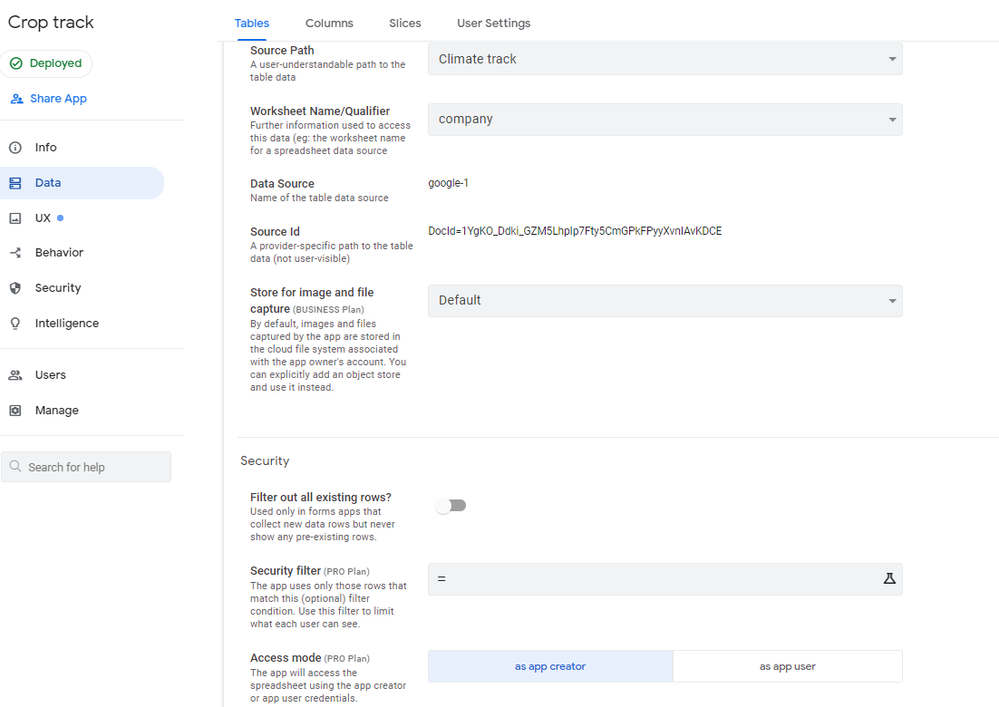
This is çompany table configuration for Scouting app:
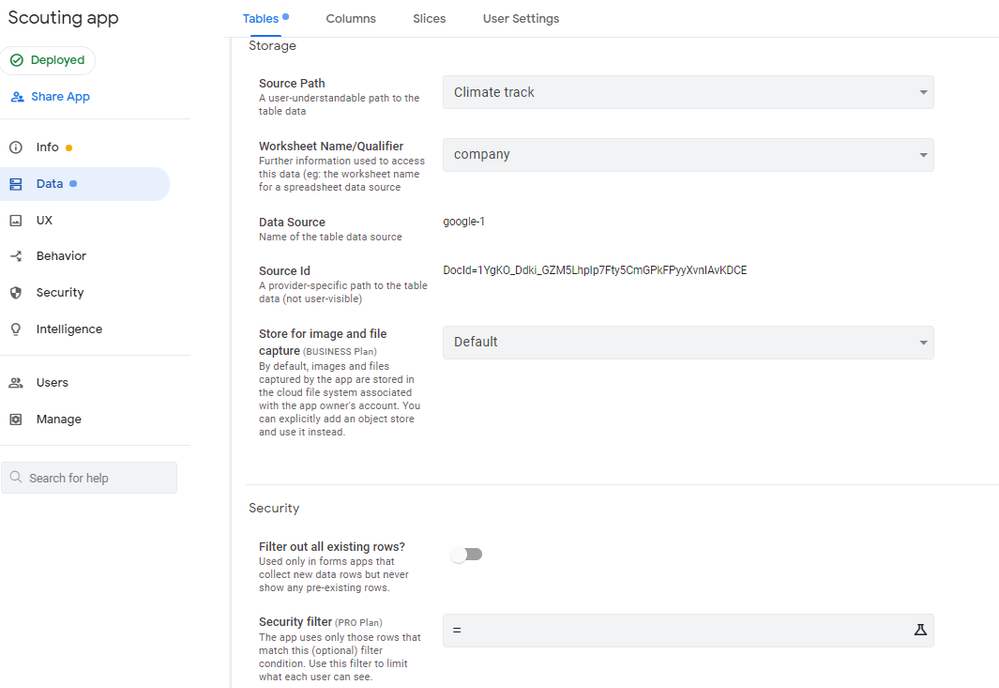
- Mark as New
- Bookmark
- Subscribe
- Mute
- Subscribe to RSS Feed
- Permalink
- Report Inappropriate Content
- Mark as New
- Bookmark
- Subscribe
- Mute
- Subscribe to RSS Feed
- Permalink
- Report Inappropriate Content
I see nothing odd about the table configurations. I note, though, that both tables refer to the same spreadsheet, though you’d previously said one was in Excel and one was a Google Sheet. So either I’ve misunderstood your problem, or you’ve miscommunicated it. I also see that you have no configured security filter for either, so the configurations you shared are not the configurations that don’t work as desired.
-
!
1 -
Account
1,679 -
App Management
3,116 -
AppSheet
1 -
Automation
10,333 -
Bug
984 -
Data
9,689 -
Errors
5,741 -
Expressions
11,804 -
General Miscellaneous
1 -
Google Cloud Deploy
1 -
image and text
1 -
Integrations
1,615 -
Intelligence
578 -
Introductions
85 -
Other
2,914 -
Photos
1 -
Resources
541 -
Security
830 -
Templates
1,309 -
Users
1,561 -
UX
9,123
- « Previous
- Next »
| User | Count |
|---|---|
| 44 | |
| 35 | |
| 25 | |
| 24 | |
| 15 |

 Twitter
Twitter