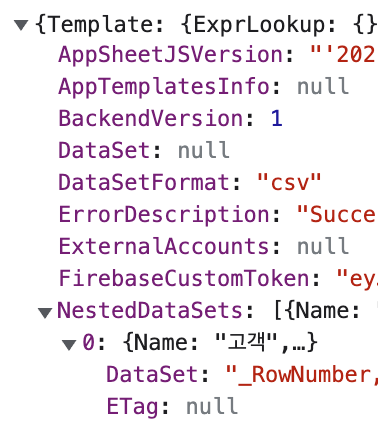- AppSheet
- AppSheet Forum
- AppSheet Q&A
- Security problem about column
- Subscribe to RSS Feed
- Mark Topic as New
- Mark Topic as Read
- Float this Topic for Current User
- Bookmark
- Subscribe
- Mute
- Printer Friendly Page
- Mark as New
- Bookmark
- Subscribe
- Mute
- Subscribe to RSS Feed
- Permalink
- Report Inappropriate Content
- Mark as New
- Bookmark
- Subscribe
- Mute
- Subscribe to RSS Feed
- Permalink
- Report Inappropriate Content
Hi.
I’m appsheet newbie
Appsheet is really good no-code platform I think.
However, I just found some problem about security problem
when I use column with hidden.
I use security filter for particular user.
That works good.
I just want to hide column for particular user, so I use column’s show option and use formula.
[username] = Any(CurrentUser[name])
This works also good but when I checked the value from api using Chrome developers tool,
I shocked I can see the value even I cant’ see value on the appsheet.
If you wanna check like me,
find request starts with “https://www.appsheet.com/api/template/{app sheet id}”.
You can see the response value in the "NestedDataSet-index-DataSet
Is there any solution when I wanna hide private column for some user?
- Labels:
-
UX
- Mark as New
- Bookmark
- Subscribe
- Mute
- Subscribe to RSS Feed
- Permalink
- Report Inappropriate Content
- Mark as New
- Bookmark
- Subscribe
- Mute
- Subscribe to RSS Feed
- Permalink
- Report Inappropriate Content
The only way to prevent access to the column is to remove the column from the rows, which means restructuring your data source.
If a row is allowed through a security filter, all columns in that row are accessible to a savvy user, no matter how you configure the app.
-
!
1 -
Account
1,683 -
App Management
3,125 -
AppSheet
1 -
Automation
10,351 -
Bug
992 -
Data
9,708 -
Errors
5,757 -
Expressions
11,823 -
General Miscellaneous
1 -
Google Cloud Deploy
1 -
image and text
1 -
Integrations
1,619 -
Intelligence
580 -
Introductions
86 -
Other
2,925 -
Photos
1 -
Resources
542 -
Security
832 -
Templates
1,313 -
Users
1,563 -
UX
9,131
- « Previous
- Next »
| User | Count |
|---|---|
| 40 | |
| 34 | |
| 28 | |
| 23 | |
| 17 |

 Twitter
Twitter