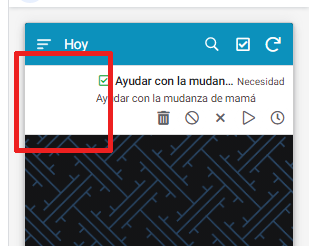- AppSheet
- AppSheet Forum
- AppSheet Q&A
- Select images from an existing table within the ap...
- Subscribe to RSS Feed
- Mark Topic as New
- Mark Topic as Read
- Float this Topic for Current User
- Bookmark
- Subscribe
- Mute
- Printer Friendly Page
- Mark as New
- Bookmark
- Subscribe
- Mute
- Subscribe to RSS Feed
- Permalink
- Report Inappropriate Content
- Mark as New
- Bookmark
- Subscribe
- Mute
- Subscribe to RSS Feed
- Permalink
- Report Inappropriate Content
I want to be able to select images for my thumbnails from an existing table within the app itself so that I don't have to upload images constantly or take pictures everytime I want to create a new row, I've tried using ChatGPT to achieve this but I ended with a ref list showing the image id instead of the actual image as a thumbnail
If someone have an idea of how I can do this it would be very much apreciated, if this is not possible I'm open to suggestions about a better way to select images for the tasks, like an images menu or something like that, I'm sure this situation is very common in AppSheet, since is tremendously unpractical to upload an image from the device or an url or to take a picture. The ideal would be to have a bunch of icons to select from when one wants to assign an image to a row
- Mark as New
- Bookmark
- Subscribe
- Mute
- Subscribe to RSS Feed
- Permalink
- Report Inappropriate Content
- Mark as New
- Bookmark
- Subscribe
- Mute
- Subscribe to RSS Feed
- Permalink
- Report Inappropriate Content
Create an Enum column with the base of image and you can select the image from the list. You can create the image list with the Valid_If like LIST("Thumbnail1.png","Thumbnail2.png",etc) if your images are in the same folder with the data source. If not, you need to add the folder name with them, like LIST("FolderName/Thumbnail1.png",etc.)
-
!
1 -
Account
1,686 -
App Management
3,131 -
AppSheet
1 -
Automation
10,359 -
Bug
993 -
Data
9,713 -
Errors
5,760 -
Expressions
11,829 -
General Miscellaneous
1 -
Google Cloud Deploy
1 -
image and text
1 -
Integrations
1,620 -
Intelligence
580 -
Introductions
86 -
Other
2,928 -
Photos
1 -
Resources
542 -
Security
832 -
Templates
1,315 -
Users
1,564 -
UX
9,136
- « Previous
- Next »
| User | Count |
|---|---|
| 35 | |
| 35 | |
| 27 | |
| 23 | |
| 18 |

 Twitter
Twitter