- AppSheet
- AppSheet Forum
- AppSheet Q&A
- Re: Set up Forms
- Subscribe to RSS Feed
- Mark Topic as New
- Mark Topic as Read
- Float this Topic for Current User
- Bookmark
- Subscribe
- Mute
- Printer Friendly Page
- Mark as New
- Bookmark
- Subscribe
- Mute
- Subscribe to RSS Feed
- Permalink
- Report Inappropriate Content
- Mark as New
- Bookmark
- Subscribe
- Mute
- Subscribe to RSS Feed
- Permalink
- Report Inappropriate Content
Dear Appsheet community.
I am new to Appsheet and I have a problem to set up my forms correctly. I was wondering if you could help in this regard.
We have 10 cleaning areas that should be clean every day. 30 different questions to be ticked for each area. Each area has completely different questions from another area as well.
How to break it down to 10 tabs instead of capturing data on one tab with more than 300 columns? In other words, how to let the user choose a cleaning area first and then enter his name and answer 30 questions and let Appsheet capture data on each tab separately like bellow.
Timestamp Personnel ID Date Cleaning Area Question 1 Question 2 … Question 30
I do not know how to use deep Link properly yet and the Appsheet sample app (Advanced Nested Forms) is a close answer but I can not turn it to a nice one for a better user experience. In this sample app, a user must add cleaning areas to access the relevant forms and can see the old records on the app which makes it difficult for the user to find cleaning areas after 2month as we have 60 records for each cleaning area. So I do not know to hide the records like “Add environmental Assessment”, “Add Safety assessment” and only give the user the chance to create new records without seeing a list of previous records in-app. That would be great if anyone could help to solve this.
Please see the Appsheet link: https://www.youtube.com/watch?v=rGVPQuW2i38
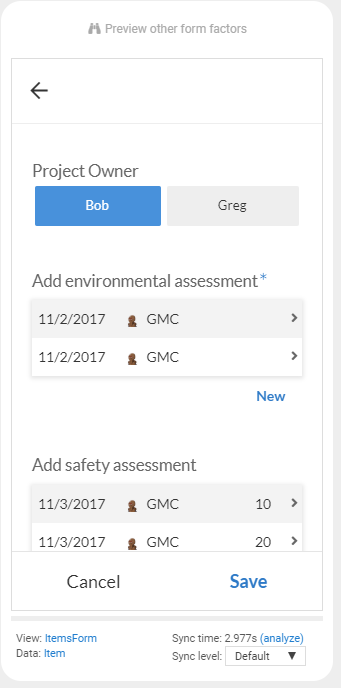
- Labels:
-
Data
- Mark as New
- Bookmark
- Subscribe
- Mute
- Subscribe to RSS Feed
- Permalink
- Report Inappropriate Content
- Mark as New
- Bookmark
- Subscribe
- Mute
- Subscribe to RSS Feed
- Permalink
- Report Inappropriate Content
Hi @mohsen_shah_baghi Have a look at the "Rig Inspection Forms " sample app it may give you some ideas for dealing with lots of forms.
https://www.appsheet.com/samples/Monthly-inspection-forms-for-emergency-response-electrical-safety-f...
- Mark as New
- Bookmark
- Subscribe
- Mute
- Subscribe to RSS Feed
- Permalink
- Report Inappropriate Content
- Mark as New
- Bookmark
- Subscribe
- Mute
- Subscribe to RSS Feed
- Permalink
- Report Inappropriate Content
Hi Lynn,
Thanks so much. This sample is great and resolved my problem. Greatly appreciated.
- Mark as New
- Bookmark
- Subscribe
- Mute
- Subscribe to RSS Feed
- Permalink
- Report Inappropriate Content
- Mark as New
- Bookmark
- Subscribe
- Mute
- Subscribe to RSS Feed
- Permalink
- Report Inappropriate Content
That’s great!
-
Account
1,678 -
App Management
3,104 -
AppSheet
1 -
Automation
10,327 -
Bug
984 -
Data
9,679 -
Errors
5,735 -
Expressions
11,790 -
General Miscellaneous
1 -
Google Cloud Deploy
1 -
image and text
1 -
Integrations
1,611 -
Intelligence
578 -
Introductions
85 -
Other
2,908 -
Photos
1 -
Resources
538 -
Security
828 -
Templates
1,309 -
Users
1,559 -
UX
9,117
- « Previous
- Next »
| User | Count |
|---|---|
| 43 | |
| 29 | |
| 25 | |
| 23 | |
| 13 |

 Twitter
Twitter