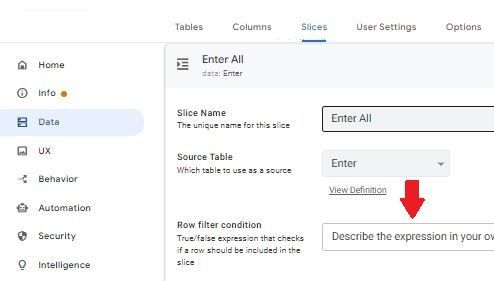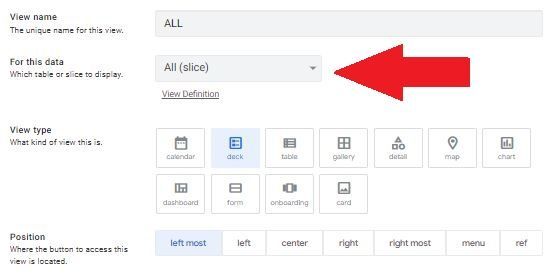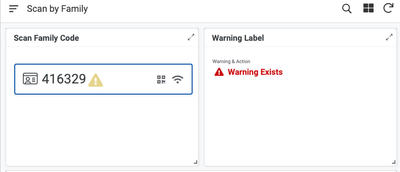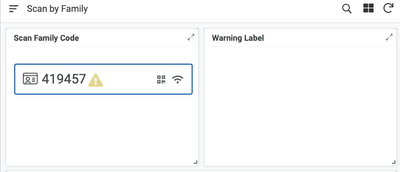- AppSheet
- AppSheet Forum
- AppSheet Q&A
- Set view condition
- Subscribe to RSS Feed
- Mark Topic as New
- Mark Topic as Read
- Float this Topic for Current User
- Bookmark
- Subscribe
- Mute
- Printer Friendly Page
- Mark as New
- Bookmark
- Subscribe
- Mute
- Subscribe to RSS Feed
- Permalink
- Report Inappropriate Content
- Mark as New
- Bookmark
- Subscribe
- Mute
- Subscribe to RSS Feed
- Permalink
- Report Inappropriate Content
I have a UX view which is a table. There is a column which is called status and these are the options for this column:
Not Started
In Progress
Deferred
Completed
"Blank"
I would like my view to show only open items (highlighted green text) so the condition would be:
Show items which are not = completed and are not empty.
Please advise the formula to use.
Thanks
Solved! Go to Solution.
- Mark as New
- Bookmark
- Subscribe
- Mute
- Subscribe to RSS Feed
- Permalink
- Report Inappropriate Content
- Mark as New
- Bookmark
- Subscribe
- Mute
- Subscribe to RSS Feed
- Permalink
- Report Inappropriate Content
Like @Steve suggest, you need to create a slice for this view. Name the new slice, select the 'Source table', and then place the following expression in 'Row filter condition'.
AND(ISNOTBLANK([columnName]), [columnName] <> "Completed")
Now go to the UX view and select the new slice name in 'For this data'
P.S. AppSheet is less-coding platform but you really need to know where to go. I'd say it's quite complicated for newbies.
- Mark as New
- Bookmark
- Subscribe
- Mute
- Subscribe to RSS Feed
- Permalink
- Report Inappropriate Content
- Mark as New
- Bookmark
- Subscribe
- Mute
- Subscribe to RSS Feed
- Permalink
- Report Inappropriate Content
- Mark as New
- Bookmark
- Subscribe
- Mute
- Subscribe to RSS Feed
- Permalink
- Report Inappropriate Content
- Mark as New
- Bookmark
- Subscribe
- Mute
- Subscribe to RSS Feed
- Permalink
- Report Inappropriate Content
Like @Steve suggest, you need to create a slice for this view. Name the new slice, select the 'Source table', and then place the following expression in 'Row filter condition'.
AND(ISNOTBLANK([columnName]), [columnName] <> "Completed")
Now go to the UX view and select the new slice name in 'For this data'
P.S. AppSheet is less-coding platform but you really need to know where to go. I'd say it's quite complicated for newbies.
- Mark as New
- Bookmark
- Subscribe
- Mute
- Subscribe to RSS Feed
- Permalink
- Report Inappropriate Content
- Mark as New
- Bookmark
- Subscribe
- Mute
- Subscribe to RSS Feed
- Permalink
- Report Inappropriate Content
Thank You!
- Mark as New
- Bookmark
- Subscribe
- Mute
- Subscribe to RSS Feed
- Permalink
- Report Inappropriate Content
- Mark as New
- Bookmark
- Subscribe
- Mute
- Subscribe to RSS Feed
- Permalink
- Report Inappropriate Content
Hi Swoopy, would this work on a view that is in a filtered dashboard?
Show the "Warning Label" view on the dashboard when the cell has a value:
Hide when the cell is empty:
The expression I am using on the UX view: (could be totally wrong;/)
AND(
IN(Pick Up Plan[Family ID], Filter[Family ID]),
ISNOTBLANK(Pick Up Plan[Warning & Action])
)Could you help, please.
- Mark as New
- Bookmark
- Subscribe
- Mute
- Subscribe to RSS Feed
- Permalink
- Report Inappropriate Content
- Mark as New
- Bookmark
- Subscribe
- Mute
- Subscribe to RSS Feed
- Permalink
- Report Inappropriate Content
@EmadK wrote:
The expression I am using on the UX view
Where is the expression saved in the UX view?
- Mark as New
- Bookmark
- Subscribe
- Mute
- Subscribe to RSS Feed
- Permalink
- Report Inappropriate Content
- Mark as New
- Bookmark
- Subscribe
- Mute
- Subscribe to RSS Feed
- Permalink
- Report Inappropriate Content
It's saved in the Show if option.
Will that work for a details view on a filtered dashboard?
- Mark as New
- Bookmark
- Subscribe
- Mute
- Subscribe to RSS Feed
- Permalink
- Report Inappropriate Content
- Mark as New
- Bookmark
- Subscribe
- Mute
- Subscribe to RSS Feed
- Permalink
- Report Inappropriate Content
@EmadK wrote:
The expression I am using on the UX view: (could be totally wrong;/)
The expression valuates the datasets, would not respond to view's entries. Try using dynamic option of dashboard view instead.
- Mark as New
- Bookmark
- Subscribe
- Mute
- Subscribe to RSS Feed
- Permalink
- Report Inappropriate Content
- Mark as New
- Bookmark
- Subscribe
- Mute
- Subscribe to RSS Feed
- Permalink
- Report Inappropriate Content
Thank you. I am not if I understand how dynamic dashboards work. Can you explain that, please?
- Mark as New
- Bookmark
- Subscribe
- Mute
- Subscribe to RSS Feed
- Permalink
- Report Inappropriate Content
- Mark as New
- Bookmark
- Subscribe
- Mute
- Subscribe to RSS Feed
- Permalink
- Report Inappropriate Content
There're plenty of guides & documents about that, check out on youtube or google. I'm not doing step-by-step guide here, sorry.
-
!
1 -
Account
1,686 -
App Management
3,142 -
AppSheet
1 -
Automation
10,381 -
Bug
1,001 -
Data
9,730 -
Errors
5,779 -
Expressions
11,853 -
General Miscellaneous
1 -
Google Cloud Deploy
1 -
image and text
1 -
Integrations
1,627 -
Intelligence
583 -
Introductions
86 -
Other
2,936 -
Photos
1 -
Resources
544 -
Security
837 -
Templates
1,317 -
Users
1,565 -
UX
9,141
- « Previous
- Next »
| User | Count |
|---|---|
| 37 | |
| 30 | |
| 29 | |
| 22 | |
| 18 |

 Twitter
Twitter