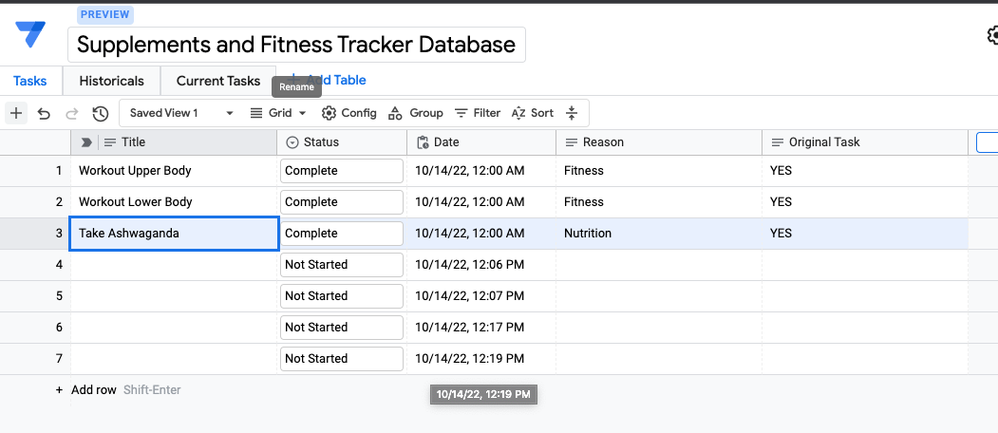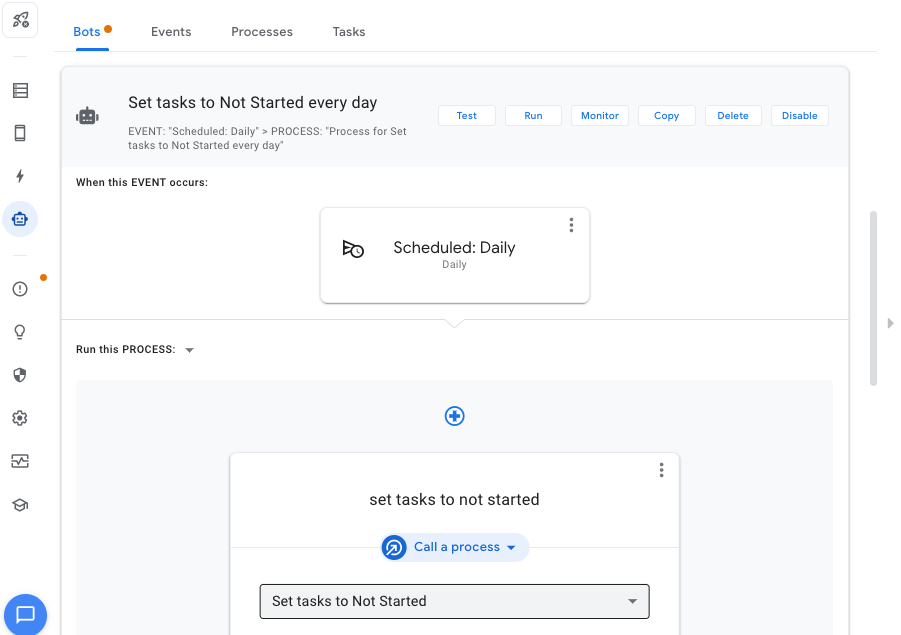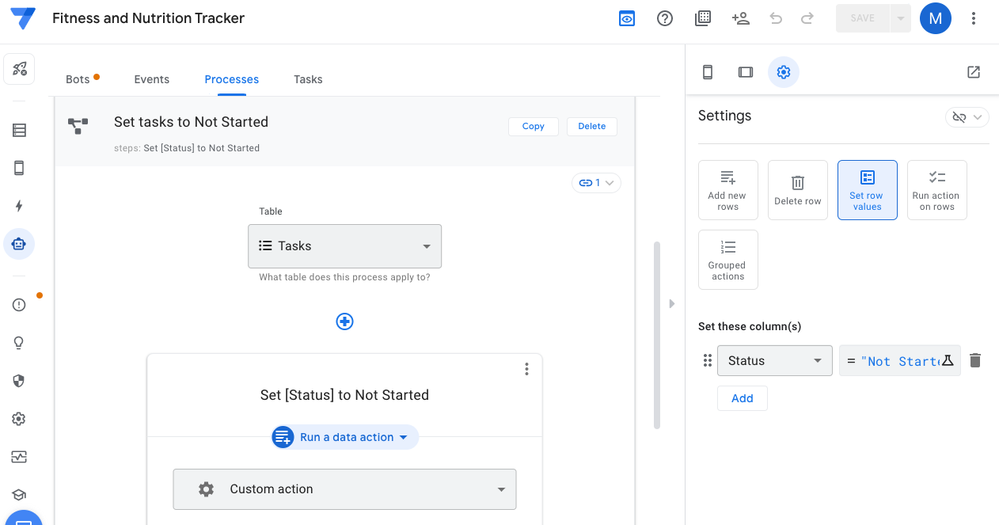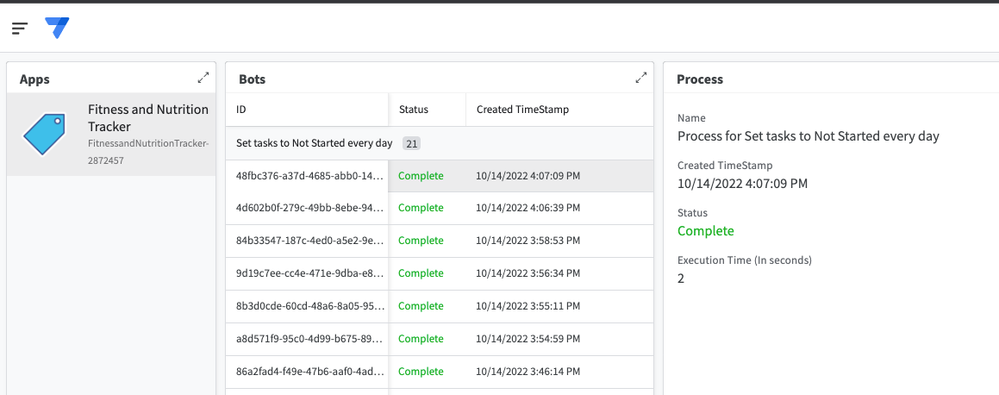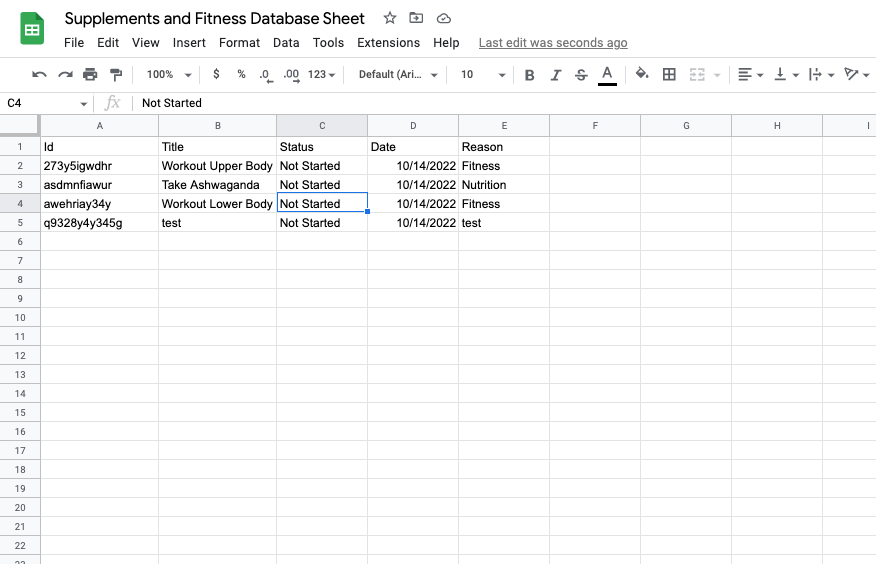- AppSheet
- AppSheet Forum
- AppSheet Q&A
- Re: Setting data action only creates new rows inst...
- Subscribe to RSS Feed
- Mark Topic as New
- Mark Topic as Read
- Float this Topic for Current User
- Bookmark
- Subscribe
- Mute
- Printer Friendly Page
- Mark as New
- Bookmark
- Subscribe
- Mute
- Subscribe to RSS Feed
- Permalink
- Report Inappropriate Content
- Mark as New
- Bookmark
- Subscribe
- Mute
- Subscribe to RSS Feed
- Permalink
- Report Inappropriate Content
I have attempted to establish a bot that does this simple process.
- Every day at 11 pm trigger a process to reset my "Status" column
- The process should change column "Status" to value "Not Started"
Where I am at currently:
My bot runs successfully when I test it, but the process only adds new rows to the database instead of updating the existing rows in the "Status" column to be "Not Started"
Here is my bot settings
Here is the process that is triggered by the bot. The process is meant to update all values in column "Status" to "Not Started". Instead the process simply makes new blank rows with the single value.... ignores all of the "Completed" columns that need to be updated to "Not Started".
The bot is in fact running successfully, but the process is not conducting what it seems to imply that it should.
Solved! Go to Solution.
- Mark as New
- Bookmark
- Subscribe
- Mute
- Subscribe to RSS Feed
- Permalink
- Report Inappropriate Content
- Mark as New
- Bookmark
- Subscribe
- Mute
- Subscribe to RSS Feed
- Permalink
- Report Inappropriate Content
AppSheet Database is in preview, meaning it is not ready for use in any important app.
- Mark as New
- Bookmark
- Subscribe
- Mute
- Subscribe to RSS Feed
- Permalink
- Report Inappropriate Content
- Mark as New
- Bookmark
- Subscribe
- Mute
- Subscribe to RSS Feed
- Permalink
- Report Inappropriate Content
Better, not to test Appshee Database, as it should be carrying bunch of bugs. I wont tough at all.
- Mark as New
- Bookmark
- Subscribe
- Mute
- Subscribe to RSS Feed
- Permalink
- Report Inappropriate Content
- Mark as New
- Bookmark
- Subscribe
- Mute
- Subscribe to RSS Feed
- Permalink
- Report Inappropriate Content
You better to throw your question to the thread for "Appsheet Database" announcement, which is causing the problem to you for sure.
Again, I never gonna touch AppSheet database as it will never gonna add any new values.
- Mark as New
- Bookmark
- Subscribe
- Mute
- Subscribe to RSS Feed
- Permalink
- Report Inappropriate Content
- Mark as New
- Bookmark
- Subscribe
- Mute
- Subscribe to RSS Feed
- Permalink
- Report Inappropriate Content
Interesting. What I will do is recreate my database as a Google Sheet and see if the issue goes away. Will post results here.
Wondered if the Appsheet Database caused issues but my initial thought was surely not....
- Mark as New
- Bookmark
- Subscribe
- Mute
- Subscribe to RSS Feed
- Permalink
- Report Inappropriate Content
- Mark as New
- Bookmark
- Subscribe
- Mute
- Subscribe to RSS Feed
- Permalink
- Report Inappropriate Content
@Koichi_Tsuji wow, looks like it was as simple as recreating the bot with the data source being a Google Sheet instead of an Appsheet Database. Recreated the data structure within a sheet and remade the bot with the same processes and actions pointing at the sheet-based tables and it worked instantly.
- Mark as New
- Bookmark
- Subscribe
- Mute
- Subscribe to RSS Feed
- Permalink
- Report Inappropriate Content
- Mark as New
- Bookmark
- Subscribe
- Mute
- Subscribe to RSS Feed
- Permalink
- Report Inappropriate Content
Long story short it looks like the solution is to just not use Appsheet database as of it's current status.... 14 Oct 2022. Hopefully this functionality will be fixed or some sort of solution will be posted on this thread. Maybe it's some sort of setting within Appsheet database blocking this from working.... hard to say.
- Mark as New
- Bookmark
- Subscribe
- Mute
- Subscribe to RSS Feed
- Permalink
- Report Inappropriate Content
- Mark as New
- Bookmark
- Subscribe
- Mute
- Subscribe to RSS Feed
- Permalink
- Report Inappropriate Content
AppSheet Database is in preview, meaning it is not ready for use in any important app.
-
Account
1,677 -
App Management
3,100 -
AppSheet
1 -
Automation
10,325 -
Bug
984 -
Data
9,677 -
Errors
5,734 -
Expressions
11,782 -
General Miscellaneous
1 -
Google Cloud Deploy
1 -
image and text
1 -
Integrations
1,610 -
Intelligence
578 -
Introductions
85 -
Other
2,906 -
Photos
1 -
Resources
538 -
Security
828 -
Templates
1,309 -
Users
1,559 -
UX
9,113
- « Previous
- Next »
| User | Count |
|---|---|
| 42 | |
| 28 | |
| 25 | |
| 22 | |
| 13 |

 Twitter
Twitter