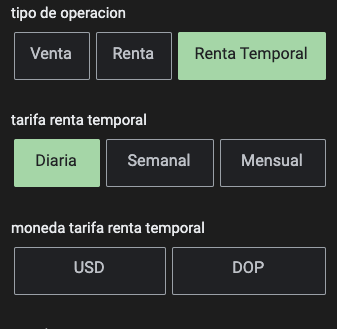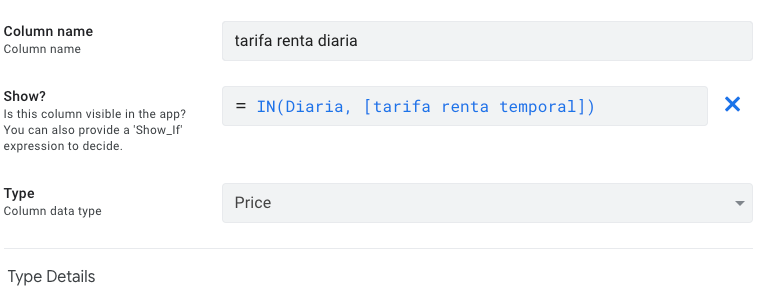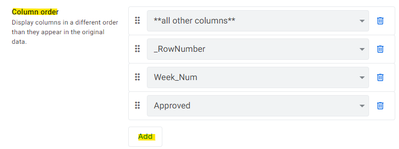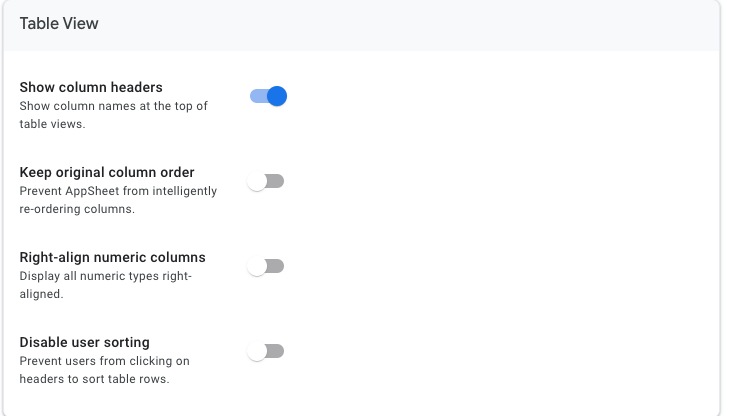- AppSheet
- AppSheet Forum
- AppSheet Q&A
- Re: Show If using IN() not working
- Subscribe to RSS Feed
- Mark Topic as New
- Mark Topic as Read
- Float this Topic for Current User
- Bookmark
- Subscribe
- Mute
- Printer Friendly Page
- Mark as New
- Bookmark
- Subscribe
- Mute
- Subscribe to RSS Feed
- Permalink
- Report Inappropriate Content
- Mark as New
- Bookmark
- Subscribe
- Mute
- Subscribe to RSS Feed
- Permalink
- Report Inappropriate Content
I'm using a Show If using a IN() function looking for a word match in a list that is working, but another Show if using another IN() function is not working.
So basically [tarifa renta temporal] is suppose to show if it finds the word 'Renta Temporal' in the [tipo de operacion] list (this is working as shown in the picture below). However, there is a column that is suppose to show if it finds the word 'Diaria' in the [tarifa renta temporal] list (this is not working as shown in the picture below). I may be doing something wrong, but can't quiet figure out yet. I will be checking the Appsheet function list for an alternative, but if one is working, why wouldn't the second one be?
---------------------------------------------------------------------------------------------
- Labels:
-
Data
-
Expressions
- Mark as New
- Bookmark
- Subscribe
- Mute
- Subscribe to RSS Feed
- Permalink
- Report Inappropriate Content
- Mark as New
- Bookmark
- Subscribe
- Mute
- Subscribe to RSS Feed
- Permalink
- Report Inappropriate Content
Hi @casitasrd
Can you try with quote marks in your expression ?
(removed expression)
For reference:
EDIT: CORRECTION
after reading @Suvrutt_Gurjar 's suggestion, I realized I answered too fast.
Can you try instead:
[tipo de operation]="renta temporal"
- Mark as New
- Bookmark
- Subscribe
- Mute
- Subscribe to RSS Feed
- Permalink
- Report Inappropriate Content
- Mark as New
- Bookmark
- Subscribe
- Mute
- Subscribe to RSS Feed
- Permalink
- Report Inappropriate Content
@Aurelien Thanks for your response. If I do [tipo de operacion] = "renta temporal" , the [tarifa renta temporal] column only shows when "renta temporal" is picked. Right now the way is set up with IN(rental temporal, [tipo de operacion]) is working for that. The one that is not working is the other one, the one that says Show [tarifa renta diaria] IF , IN(Diaria, [tarifa renta temporal]).
- Mark as New
- Bookmark
- Subscribe
- Mute
- Subscribe to RSS Feed
- Permalink
- Report Inappropriate Content
- Mark as New
- Bookmark
- Subscribe
- Mute
- Subscribe to RSS Feed
- Permalink
- Report Inappropriate Content
Please try instead
CONTAINS([trarifa renta temporal], "Diaria")
Since [trarifa renta temporal] is enumlist, you may need to add more logic to show_if if you wish to show it only for "Diaria"
- Mark as New
- Bookmark
- Subscribe
- Mute
- Subscribe to RSS Feed
- Permalink
- Report Inappropriate Content
- Mark as New
- Bookmark
- Subscribe
- Mute
- Subscribe to RSS Feed
- Permalink
- Report Inappropriate Content
@Suvrutt_Gurjar that's the thing, if Diaria, semanal or mensual are picked at the same time, they should show.
[Tipo de operación] is also an Enumlist and the show if inside [tarifa renta temporal] is working fine with just the IN() function. Whichever one is picked between "venta", "renta", or renta temporal, even if they are picked together, the column tarifa renta temporal shows with no issues.
- Mark as New
- Bookmark
- Subscribe
- Mute
- Subscribe to RSS Feed
- Permalink
- Report Inappropriate Content
- Mark as New
- Bookmark
- Subscribe
- Mute
- Subscribe to RSS Feed
- Permalink
- Report Inappropriate Content
Please try
OR(
CONTAINS([trarifa renta temporal], "Diaria"),
CONTAINS([trarifa renta temporal], "semanal"),
CONTAINS([trarifa renta temporal], "mensual")
)
or you may want to try
ISNOTBLANK(INTERSECT([trarifa renta temporal], LIST(Diaria , semanal , mensual)))
- Mark as New
- Bookmark
- Subscribe
- Mute
- Subscribe to RSS Feed
- Permalink
- Report Inappropriate Content
- Mark as New
- Bookmark
- Subscribe
- Mute
- Subscribe to RSS Feed
- Permalink
- Report Inappropriate Content
@Suvrutt_Gurjar and @Aurelien Now I realize that is working, But I don't know why the columns show up at the bottom of the form jumping a whole bunch of other columns after them.
- Mark as New
- Bookmark
- Subscribe
- Mute
- Subscribe to RSS Feed
- Permalink
- Report Inappropriate Content
- Mark as New
- Bookmark
- Subscribe
- Mute
- Subscribe to RSS Feed
- Permalink
- Report Inappropriate Content
Hi @casitasrd
I'm glad you made it.
About this: "But I don't know why the columns show up at the bottom of the form jumping a whole bunch of other columns after them."
This may have to do with the Column order option in your view settings. You can define your own column order. Otherwise, it will naturally come with the column order as you have it in your sheets.
Pay attention though: if you changed it in your sheets, make sure you click on the "regenerate structure" button in your Data>Columns view.
For reference:
Control column order - AppSheet Help
- Mark as New
- Bookmark
- Subscribe
- Mute
- Subscribe to RSS Feed
- Permalink
- Report Inappropriate Content
- Mark as New
- Bookmark
- Subscribe
- Mute
- Subscribe to RSS Feed
- Permalink
- Report Inappropriate Content
@Aurelien yes, I'm aware of this column order feature. I wanted it to work without this; Just taking the order the same way it is in my google sheet. I think the issue was that I've added these column afterwards, by going in between two columns. I'm not quiet sure how it works, but I think Appsheet automatically re-order them for you using AI. it puts them at the end of the table if you add them afterwards for what it seems. I'll try activating "Keep original column order" function there and give it another try.
-
!
1 -
Account
1,686 -
App Management
3,138 -
AppSheet
1 -
Automation
10,381 -
Bug
997 -
Data
9,726 -
Errors
5,772 -
Expressions
11,848 -
General Miscellaneous
1 -
Google Cloud Deploy
1 -
image and text
1 -
Integrations
1,626 -
Intelligence
582 -
Introductions
86 -
Other
2,934 -
Photos
1 -
Resources
543 -
Security
835 -
Templates
1,317 -
Users
1,565 -
UX
9,140
- « Previous
- Next »
| User | Count |
|---|---|
| 36 | |
| 31 | |
| 28 | |
| 23 | |
| 18 |

 Twitter
Twitter