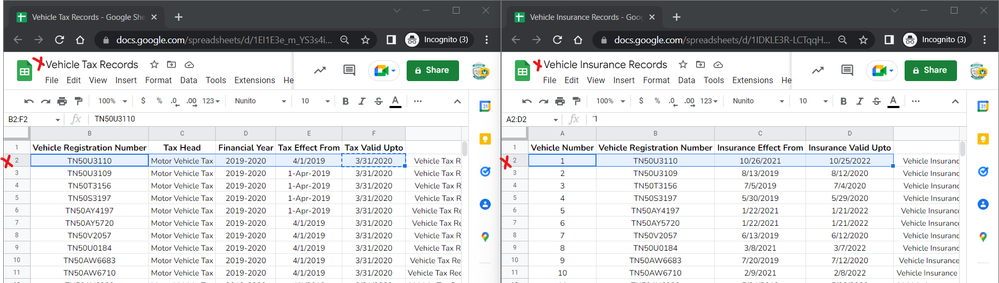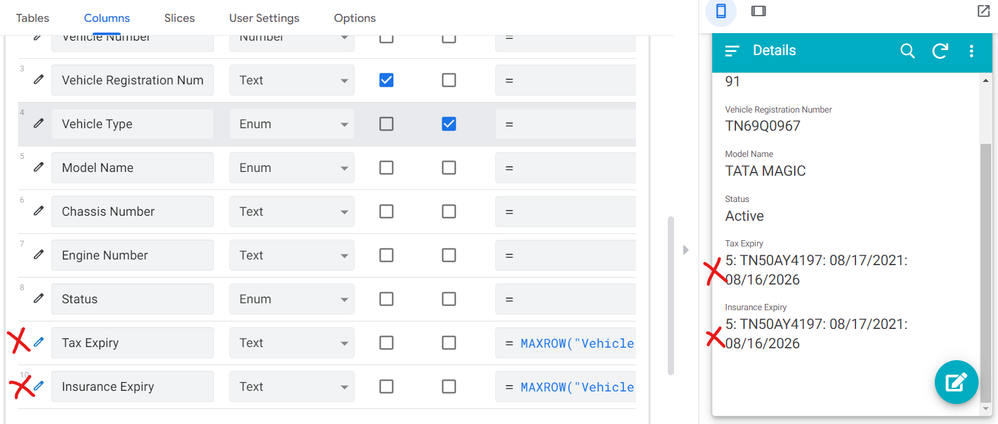- AppSheet
- AppSheet Forum
- AppSheet Q&A
- Re: Show Recently Updated Vehicle Insurance Date o...
- Subscribe to RSS Feed
- Mark Topic as New
- Mark Topic as Read
- Float this Topic for Current User
- Bookmark
- Subscribe
- Mute
- Printer Friendly Page
- Mark as New
- Bookmark
- Subscribe
- Mute
- Subscribe to RSS Feed
- Permalink
- Report Inappropriate Content
- Mark as New
- Bookmark
- Subscribe
- Mute
- Subscribe to RSS Feed
- Permalink
- Report Inappropriate Content
I have Vehicle Insurance Record, where i can update insurance image/file for a vehicle at multiple times.
Since i need all renewed insurance image/file to be stored in Table, but i want to show only last updated/renewed insurance record in my App VIEW. Below i attached the images of my table and app view.
Below i attached the snapshot, where Vehicle number TN50U3110 has two insurance files which added one after one where Validity Date is different. I need to retain both the files record inside the Table. But I want to filter the Vehicle TN50U3110 with recent Validity Date only in my app view.
Any help
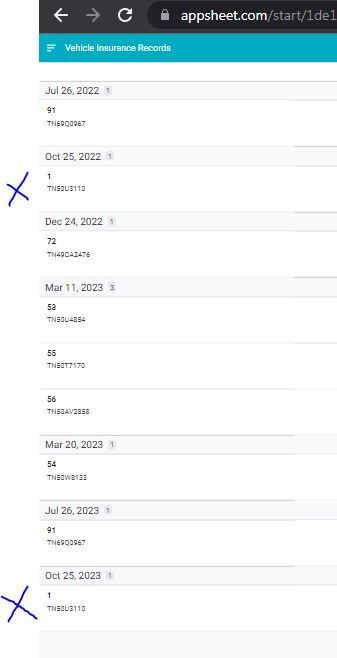
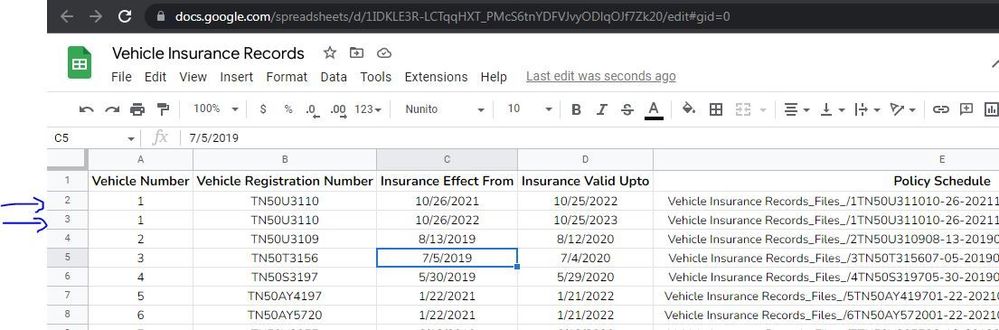
Solved! Go to Solution.
- Mark as New
- Bookmark
- Subscribe
- Mute
- Subscribe to RSS Feed
- Permalink
- Report Inappropriate Content
- Mark as New
- Bookmark
- Subscribe
- Mute
- Subscribe to RSS Feed
- Permalink
- Report Inappropriate Content
Please create a slice on the table with an expression something like
[Key Column]= MAXROW("Vehicle Insurance Records", "Insurance Valid Upto", [Vehicle Registration Number]=[_THISROW].[Vehicle Registration Number])
Please base the app view on this slice.
- Mark as New
- Bookmark
- Subscribe
- Mute
- Subscribe to RSS Feed
- Permalink
- Report Inappropriate Content
- Mark as New
- Bookmark
- Subscribe
- Mute
- Subscribe to RSS Feed
- Permalink
- Report Inappropriate Content
Your use of MAXROW() formula is incorrect the way you have shown. MAXROW() returns key values of a table. You cannot directly use to populate other field values the way you have shown in latest post. I request you to read the MAXROW() help article.
Instead you will get "tax expiry "by having an expression
MAX(SELECT(Vehicle Tax Records[Tax Valid Upto], ,[Vehicle Registration Number]=[_THISROW].[Vehicle Registration Number])) in a VC or use actions to update real columns.
The tax expiry column needs to be date type and not text type as you currently have, since it is being populated with a date value.
Similarly for insurance expiry you can construct an expression. However constructing such SELECT() statements to fetch value for each of the records is not a good idea as these are sync time expensive.
In general, you seem to be having tables of various details of a vehicle such as its insurance details, its tax details and then trying to get those details in another "master" table has all vehicle details.
You may want to take a look at the following article and concepts of referencing etc. for a more efficient data schema of your app.
Data: The Essentials - AppSheet Help
You may also want to take a look at actions.
Actions: The Essentials - AppSheet Help
- Mark as New
- Bookmark
- Subscribe
- Mute
- Subscribe to RSS Feed
- Permalink
- Report Inappropriate Content
- Mark as New
- Bookmark
- Subscribe
- Mute
- Subscribe to RSS Feed
- Permalink
- Report Inappropriate Content
Please create a slice on the table with an expression something like
[Key Column]= MAXROW("Vehicle Insurance Records", "Insurance Valid Upto", [Vehicle Registration Number]=[_THISROW].[Vehicle Registration Number])
Please base the app view on this slice.
- Mark as New
- Bookmark
- Subscribe
- Mute
- Subscribe to RSS Feed
- Permalink
- Report Inappropriate Content
- Mark as New
- Bookmark
- Subscribe
- Mute
- Subscribe to RSS Feed
- Permalink
- Report Inappropriate Content
It works Perfectly...
Thanks to this Powerful community..
- Mark as New
- Bookmark
- Subscribe
- Mute
- Subscribe to RSS Feed
- Permalink
- Report Inappropriate Content
- Mark as New
- Bookmark
- Subscribe
- Mute
- Subscribe to RSS Feed
- Permalink
- Report Inappropriate Content
Need different type of help now for this..
I have Vehicle Tax Records Table and Vehicle Insurance Records Table separately as shown below. Both having Vehicle Registration Number as Key to get the Validity Date.
Now I'm planning to get all Info about a single Vehicle in a Single View. For this I used Virtual Column to show the Details in the UX View.
But the Virtual Column "Tax Expiry" Formula fetches all the row details by combining "Vehicle Reg.Number" , "Date of Start" and "Date of Expiry". instead of "Date of Expiry" alone and it is also same for "Insurance Expiry". I used this formula for the above view in Virtual Column.
MAXROW("Vehicle Tax Records", "Tax Valid Upto",[Vehicle Registration Number]=[_THISROW].[Vehicle Registration Number])
I need to fetch only recently updated "Date of Expiry" row. So only im having troubles.
If it is normal row value, it works perfectly..
Any help.. or any idea to show the data in a different perspective except virtual column..
- Mark as New
- Bookmark
- Subscribe
- Mute
- Subscribe to RSS Feed
- Permalink
- Report Inappropriate Content
- Mark as New
- Bookmark
- Subscribe
- Mute
- Subscribe to RSS Feed
- Permalink
- Report Inappropriate Content
Your use of MAXROW() formula is incorrect the way you have shown. MAXROW() returns key values of a table. You cannot directly use to populate other field values the way you have shown in latest post. I request you to read the MAXROW() help article.
Instead you will get "tax expiry "by having an expression
MAX(SELECT(Vehicle Tax Records[Tax Valid Upto], ,[Vehicle Registration Number]=[_THISROW].[Vehicle Registration Number])) in a VC or use actions to update real columns.
The tax expiry column needs to be date type and not text type as you currently have, since it is being populated with a date value.
Similarly for insurance expiry you can construct an expression. However constructing such SELECT() statements to fetch value for each of the records is not a good idea as these are sync time expensive.
In general, you seem to be having tables of various details of a vehicle such as its insurance details, its tax details and then trying to get those details in another "master" table has all vehicle details.
You may want to take a look at the following article and concepts of referencing etc. for a more efficient data schema of your app.
Data: The Essentials - AppSheet Help
You may also want to take a look at actions.
Actions: The Essentials - AppSheet Help
- Mark as New
- Bookmark
- Subscribe
- Mute
- Subscribe to RSS Feed
- Permalink
- Report Inappropriate Content
- Mark as New
- Bookmark
- Subscribe
- Mute
- Subscribe to RSS Feed
- Permalink
- Report Inappropriate Content
Again Thanks to this community. This below formula worked exactly..
MAX(SELECT(Vehicle Tax Records[Tax Valid Upto], ,[Vehicle Registration Number]=[_THISROW].[Vehicle Registration Number]))
-
!
1 -
Account
1,686 -
App Management
3,141 -
AppSheet
1 -
Automation
10,381 -
Bug
1,001 -
Data
9,729 -
Errors
5,778 -
Expressions
11,853 -
General Miscellaneous
1 -
Google Cloud Deploy
1 -
image and text
1 -
Integrations
1,627 -
Intelligence
583 -
Introductions
86 -
Other
2,936 -
Photos
1 -
Resources
544 -
Security
837 -
Templates
1,317 -
Users
1,565 -
UX
9,141
- « Previous
- Next »
| User | Count |
|---|---|
| 37 | |
| 31 | |
| 29 | |
| 22 | |
| 18 |

 Twitter
Twitter