- AppSheet
- AppSheet Forum
- AppSheet Q&A
- Show column if value in whole column is false/empt...
- Subscribe to RSS Feed
- Mark Topic as New
- Mark Topic as Read
- Float this Topic for Current User
- Bookmark
- Subscribe
- Mute
- Printer Friendly Page
- Mark as New
- Bookmark
- Subscribe
- Mute
- Subscribe to RSS Feed
- Permalink
- Report Inappropriate Content
- Mark as New
- Bookmark
- Subscribe
- Mute
- Subscribe to RSS Feed
- Permalink
- Report Inappropriate Content
I have a table to control whether our machines are set up at different customers. I have 30 different columns. 1 for each machine. It is intended that the employee should be able to use a Yes / no when setting up the machine. When they are with another customer, it must not be possible to select this machine if it is used with another customer in the same column. I can not find the right formula for this. Have tried ISBLANK ([_ THIS]), but it only takes into account the row you are in and not the other rows. Can anyone help?
Solved! Go to Solution.
- Mark as New
- Bookmark
- Subscribe
- Mute
- Subscribe to RSS Feed
- Permalink
- Report Inappropriate Content
- Mark as New
- Bookmark
- Subscribe
- Mute
- Subscribe to RSS Feed
- Permalink
- Report Inappropriate Content
Does “Sand” translate to TRUE? Maybe replace "SAND" in the expression with TRUE
- Mark as New
- Bookmark
- Subscribe
- Mute
- Subscribe to RSS Feed
- Permalink
- Report Inappropriate Content
- Mark as New
- Bookmark
- Subscribe
- Mute
- Subscribe to RSS Feed
- Permalink
- Report Inappropriate Content
It sounds like maybe your data is set up in the wrong way. Each machine should probably be in its own row, not its own column.
- Mark as New
- Bookmark
- Subscribe
- Mute
- Subscribe to RSS Feed
- Permalink
- Report Inappropriate Content
- Mark as New
- Bookmark
- Subscribe
- Mute
- Subscribe to RSS Feed
- Permalink
- Report Inappropriate Content
No. The rows is each case.
This is how the colums look like
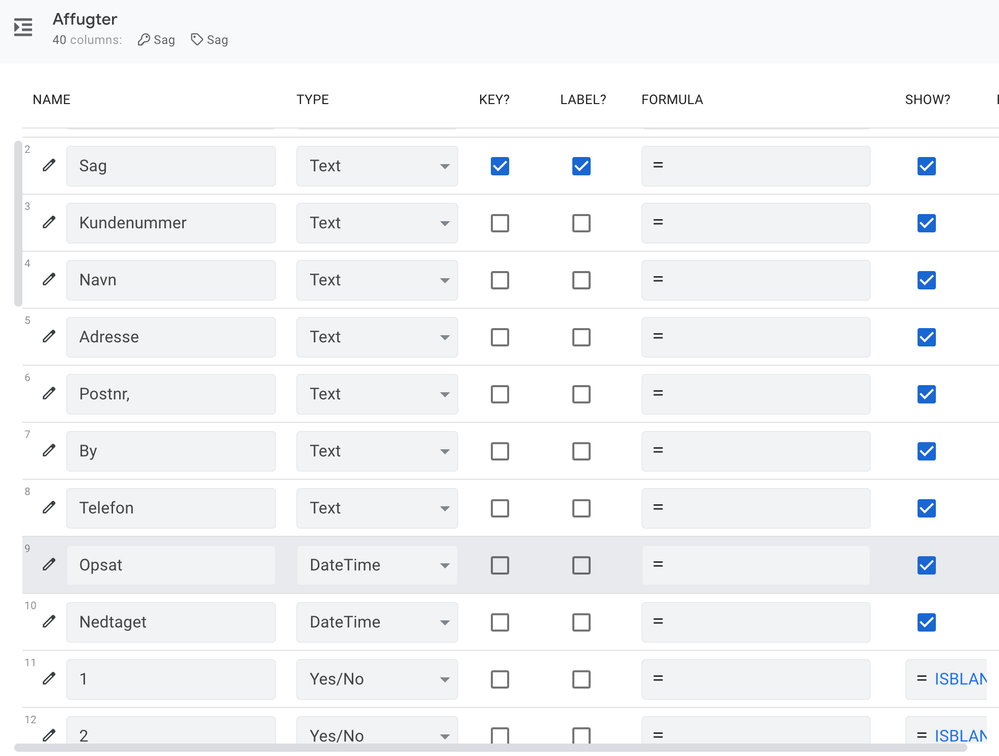
And this is the sheet. If ex. column J (1) has a row with Sand (true) the column should not be shown in the view for another customer.

This customer has the machine marked 1 and is not shown.
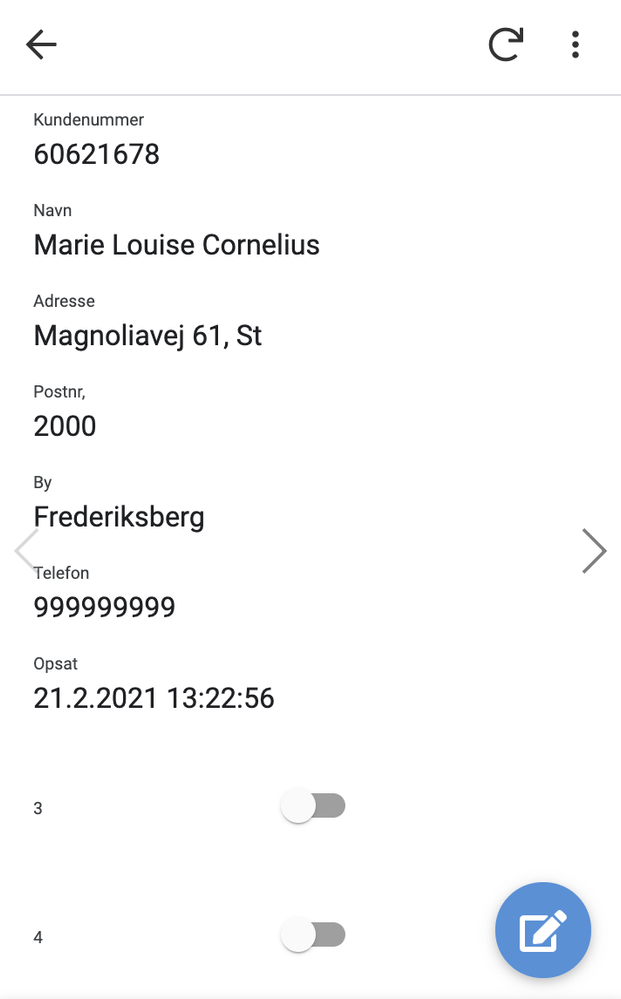
But if i view another customer i looks like it’s available.
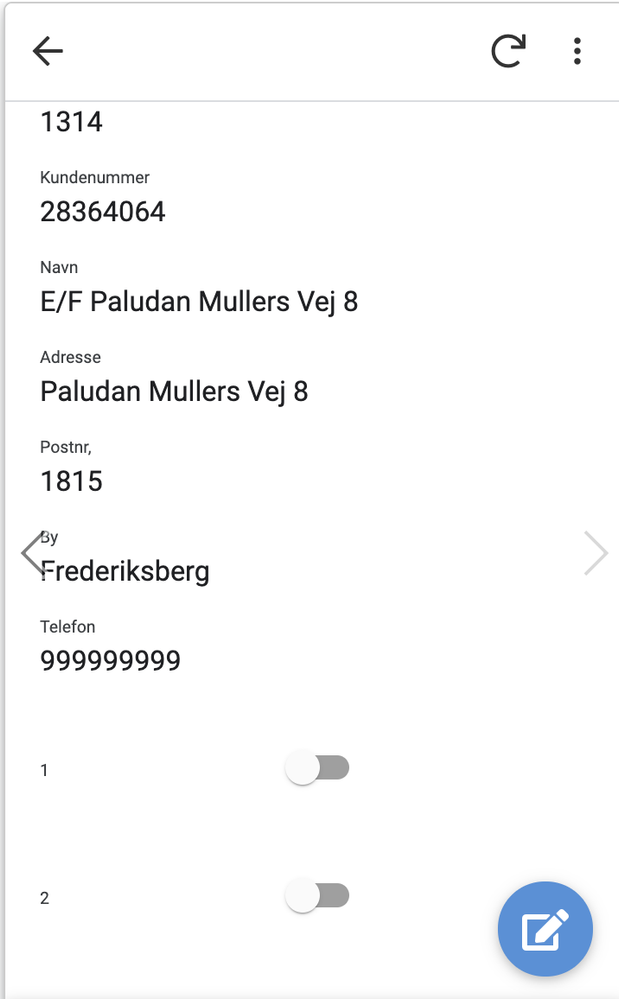
- Mark as New
- Bookmark
- Subscribe
- Mute
- Subscribe to RSS Feed
- Permalink
- Report Inappropriate Content
- Mark as New
- Bookmark
- Subscribe
- Mute
- Subscribe to RSS Feed
- Permalink
- Report Inappropriate Content
Perhaps this:
NOT( IN(
“SAND” ,
SELECT( Affugter[1] , [Sag] <> [_THISROW] )
))
Basically, it checks whether there is no value of “SAND” in the column [1] in all rows of the table except for the current row.
You still might consider a different data setup. What happens if there are ever more or less than 30 machines?
- Mark as New
- Bookmark
- Subscribe
- Mute
- Subscribe to RSS Feed
- Permalink
- Report Inappropriate Content
- Mark as New
- Bookmark
- Subscribe
- Mute
- Subscribe to RSS Feed
- Permalink
- Report Inappropriate Content
That helped me a little ![]()
When marked as Sand it shows Green (Yes). And that’s ok when i look at that customer
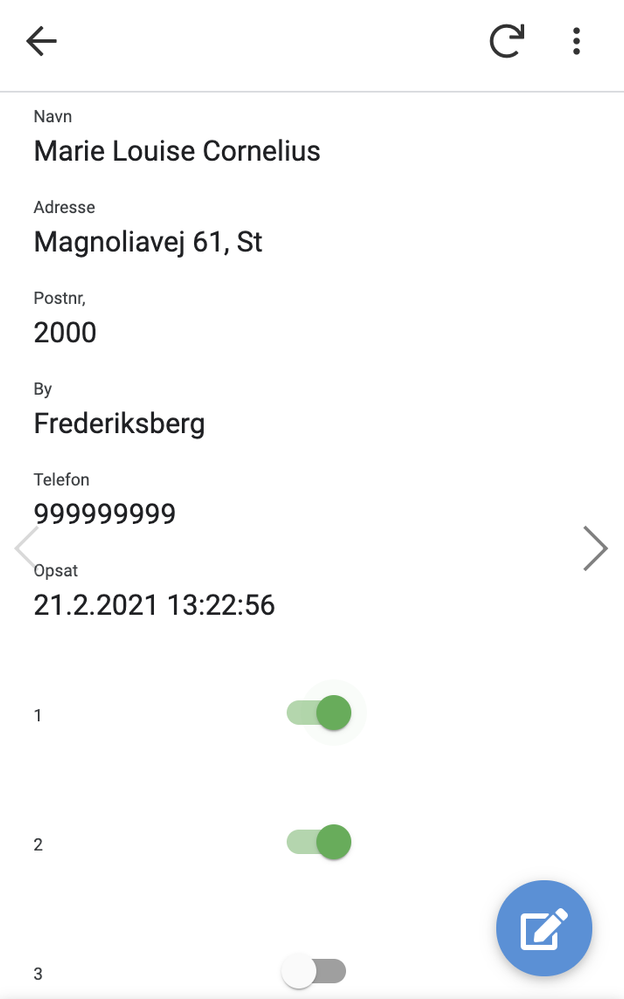
But on this customer (another row) i would like it NOT to show the columns nr. 1 and 2. at all, Since the machines at the first customer.
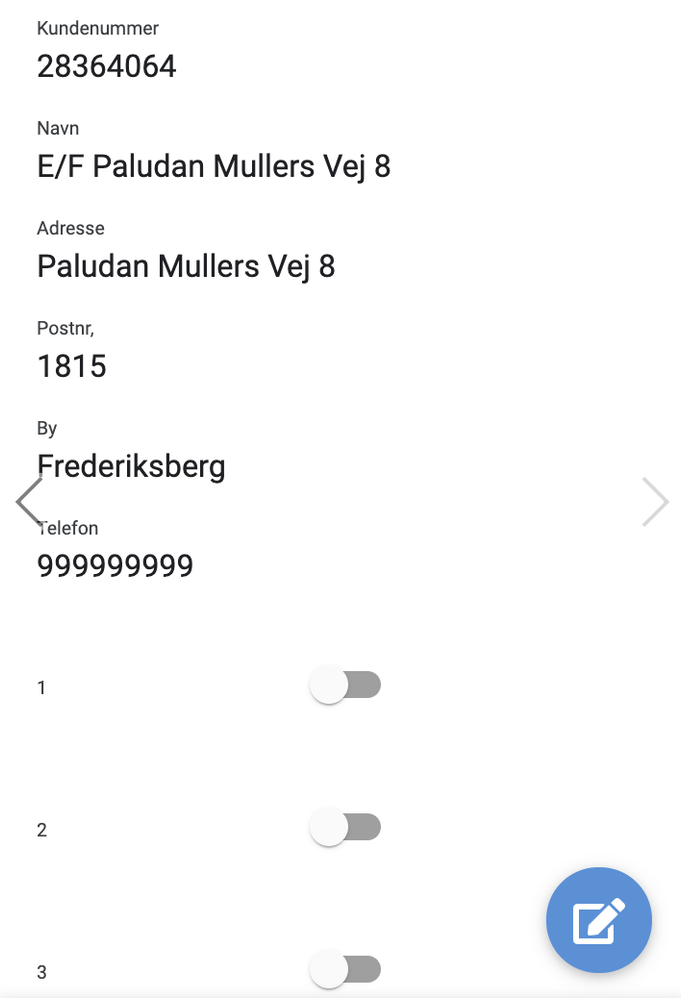
- Mark as New
- Bookmark
- Subscribe
- Mute
- Subscribe to RSS Feed
- Permalink
- Report Inappropriate Content
- Mark as New
- Bookmark
- Subscribe
- Mute
- Subscribe to RSS Feed
- Permalink
- Report Inappropriate Content
Does “Sand” translate to TRUE? Maybe replace "SAND" in the expression with TRUE
- Mark as New
- Bookmark
- Subscribe
- Mute
- Subscribe to RSS Feed
- Permalink
- Report Inappropriate Content
- Mark as New
- Bookmark
- Subscribe
- Mute
- Subscribe to RSS Feed
- Permalink
- Report Inappropriate Content
THANK YOU!
That did the Trick ![]()
-
Account
1,677 -
App Management
3,099 -
AppSheet
1 -
Automation
10,324 -
Bug
983 -
Data
9,676 -
Errors
5,733 -
Expressions
11,780 -
General Miscellaneous
1 -
Google Cloud Deploy
1 -
image and text
1 -
Integrations
1,610 -
Intelligence
578 -
Introductions
85 -
Other
2,905 -
Photos
1 -
Resources
538 -
Security
828 -
Templates
1,309 -
Users
1,559 -
UX
9,110
- « Previous
- Next »
| User | Count |
|---|---|
| 43 | |
| 27 | |
| 24 | |
| 23 | |
| 13 |

 Twitter
Twitter