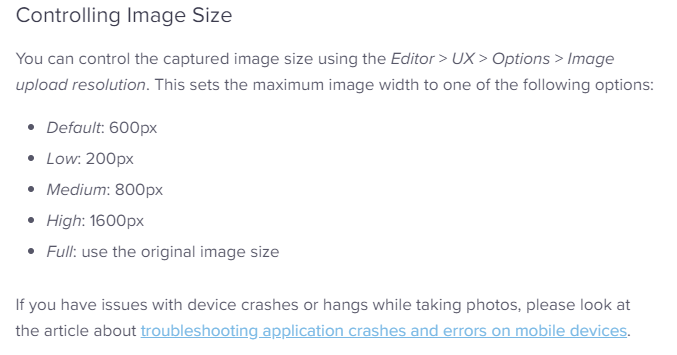- AppSheet
- AppSheet Forum
- AppSheet Q&A
- Show if expression
- Subscribe to RSS Feed
- Mark Topic as New
- Mark Topic as Read
- Float this Topic for Current User
- Bookmark
- Subscribe
- Mute
- Printer Friendly Page
- Mark as New
- Bookmark
- Subscribe
- Mute
- Subscribe to RSS Feed
- Permalink
- Report Inappropriate Content
- Mark as New
- Bookmark
- Subscribe
- Mute
- Subscribe to RSS Feed
- Permalink
- Report Inappropriate Content
How can I set an expressio for a condition as this. I have 2 type of users (users category are already set by emails). One is for applying for services and the second is for carrying the task to prove the services after approval. So at the beginning of the app, forms will show only the column specified for applying the services to be filled by user 1. Then the application form will be review and approved by persons in charge. After the approval, all the data in the form will change color to blue and automatically show all columns ( for user 2 to fill in including the the columns already filled by user 1).
Helps is much appreciated
- Labels:
-
Expressions
- Mark as New
- Bookmark
- Subscribe
- Mute
- Subscribe to RSS Feed
- Permalink
- Report Inappropriate Content
- Mark as New
- Bookmark
- Subscribe
- Mute
- Subscribe to RSS Feed
- Permalink
- Report Inappropriate Content
One helpful thing that I’ve done is to create a current user slice, that uses a condition of USEREMAIL() = [EMAIL] (where that last part is the column in the user table that holds the email to user will use to log into the app).
You said you already have a column in the user table that holds their role, so once you create a slice you can quickly and easily call what role the current user is, and then make show if conditions for the columns that need to be hidden based on the current user’s role.
- Mark as New
- Bookmark
- Subscribe
- Mute
- Subscribe to RSS Feed
- Permalink
- Report Inappropriate Content
- Mark as New
- Bookmark
- Subscribe
- Mute
- Subscribe to RSS Feed
- Permalink
- Report Inappropriate Content
Thanks for the advice. I did the exact thing for the first part. Its for the second part after approval that blanks me
- Mark as New
- Bookmark
- Subscribe
- Mute
- Subscribe to RSS Feed
- Permalink
- Report Inappropriate Content
- Mark as New
- Bookmark
- Subscribe
- Mute
- Subscribe to RSS Feed
- Permalink
- Report Inappropriate Content
I got you, you just need to create a formula that pulls the role of the current user and use that in a condition for show if and some formatting rules.
Any(Current_User[User_Role]) = “Admin”
If you want to give permission to something for a couple of roles, you would use this:
In(Any(Current_User[User_Role]), list(“Admin”, “other”))
…
for the part about something being approved, you do something like this:
[Approval_Column] = “Approved”
If you’ve got like a signature for someone to approve something, you could use is not blank…
- Mark as New
- Bookmark
- Subscribe
- Mute
- Subscribe to RSS Feed
- Permalink
- Report Inappropriate Content
- Mark as New
- Bookmark
- Subscribe
- Mute
- Subscribe to RSS Feed
- Permalink
- Report Inappropriate Content
Thank you for your help.
Id like to ask another question. This time is about image. Can I set the size (width and length) of the images captured with camera?
- Mark as New
- Bookmark
- Subscribe
- Mute
- Subscribe to RSS Feed
- Permalink
- Report Inappropriate Content
- Mark as New
- Bookmark
- Subscribe
- Mute
- Subscribe to RSS Feed
- Permalink
- Report Inappropriate Content
-
!
1 -
Account
1,683 -
App Management
3,125 -
AppSheet
1 -
Automation
10,351 -
Bug
992 -
Data
9,708 -
Errors
5,757 -
Expressions
11,823 -
General Miscellaneous
1 -
Google Cloud Deploy
1 -
image and text
1 -
Integrations
1,619 -
Intelligence
580 -
Introductions
86 -
Other
2,925 -
Photos
1 -
Resources
542 -
Security
832 -
Templates
1,313 -
Users
1,563 -
UX
9,131
- « Previous
- Next »
| User | Count |
|---|---|
| 40 | |
| 34 | |
| 29 | |
| 23 | |
| 17 |

 Twitter
Twitter