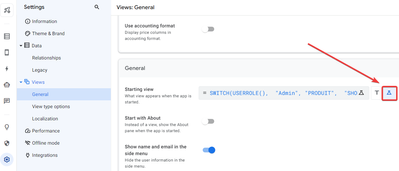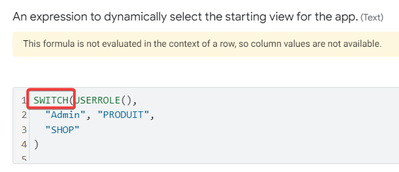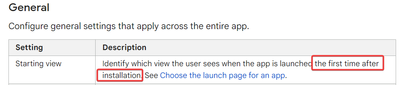- AppSheet
- AppSheet Forum
- AppSheet Q&A
- 'Show if' restriction not working on a View if the...
- Subscribe to RSS Feed
- Mark Topic as New
- Mark Topic as Read
- Float this Topic for Current User
- Bookmark
- Subscribe
- Mute
- Printer Friendly Page
- Mark as New
- Bookmark
- Subscribe
- Mute
- Subscribe to RSS Feed
- Permalink
- Report Inappropriate Content
- Mark as New
- Bookmark
- Subscribe
- Mute
- Subscribe to RSS Feed
- Permalink
- Report Inappropriate Content
I have restricted access (to specific Users) to a View using expression in the 'Show if'. However if that View is included as 'Starting View' of the App then above restriction do not apply when the App is loaded for the first time in a device. The above restriction should have been applied.
Solved! Go to Solution.
- Mark as New
- Bookmark
- Subscribe
- Mute
- Subscribe to RSS Feed
- Permalink
- Report Inappropriate Content
- Mark as New
- Bookmark
- Subscribe
- Mute
- Subscribe to RSS Feed
- Permalink
- Report Inappropriate Content
Did you try using the flask icon to reproduce a condition that will match your expectations?
For reference:
Please note the Starting view only apply on the very first connection of the user.
Choose the launch page for an app - AppSheet Help
View settings: The Essentials - AppSheet Help
- Mark as New
- Bookmark
- Subscribe
- Mute
- Subscribe to RSS Feed
- Permalink
- Report Inappropriate Content
- Mark as New
- Bookmark
- Subscribe
- Mute
- Subscribe to RSS Feed
- Permalink
- Report Inappropriate Content
What type of view is it and what is your Show If condition?
- Mark as New
- Bookmark
- Subscribe
- Mute
- Subscribe to RSS Feed
- Permalink
- Report Inappropriate Content
- Mark as New
- Bookmark
- Subscribe
- Mute
- Subscribe to RSS Feed
- Permalink
- Report Inappropriate Content
Did you try using the flask icon to reproduce a condition that will match your expectations?
For reference:
Please note the Starting view only apply on the very first connection of the user.
Choose the launch page for an app - AppSheet Help
View settings: The Essentials - AppSheet Help
- Mark as New
- Bookmark
- Subscribe
- Mute
- Subscribe to RSS Feed
- Permalink
- Report Inappropriate Content
- Mark as New
- Bookmark
- Subscribe
- Mute
- Subscribe to RSS Feed
- Permalink
- Report Inappropriate Content
@Aurelien thank you.. No I did not use flask icon and Switch() (as shown by you) in the Starting View for restricting access.
Your reply affirns one of my conclusion. I also concluded that option available to me is to change the starting view to a no restriction view for example an App Launch View.
And from your reply I understood that, Or else I need to apply the restriction on Starting View too.
- Mark as New
- Bookmark
- Subscribe
- Mute
- Subscribe to RSS Feed
- Permalink
- Report Inappropriate Content
- Mark as New
- Bookmark
- Subscribe
- Mute
- Subscribe to RSS Feed
- Permalink
- Report Inappropriate Content
@SanjivAgarwal wrote:
I need to apply the restriction on Starting View too
This is not necessary.
From my understanding, you just need to set conditions on your views (if you wish to prevent users from accessing it), and use a SWITCH() or IFS() expression to make the user start his experience on the right view.
- Mark as New
- Bookmark
- Subscribe
- Mute
- Subscribe to RSS Feed
- Permalink
- Report Inappropriate Content
- Mark as New
- Bookmark
- Subscribe
- Mute
- Subscribe to RSS Feed
- Permalink
- Report Inappropriate Content
Ok understood. Thank you.
- Mark as New
- Bookmark
- Subscribe
- Mute
- Subscribe to RSS Feed
- Permalink
- Report Inappropriate Content
- Mark as New
- Bookmark
- Subscribe
- Mute
- Subscribe to RSS Feed
- Permalink
- Report Inappropriate Content
So you mean the button to open the view is still visible even the Show? should hide it?
- Mark as New
- Bookmark
- Subscribe
- Mute
- Subscribe to RSS Feed
- Permalink
- Report Inappropriate Content
- Mark as New
- Bookmark
- Subscribe
- Mute
- Subscribe to RSS Feed
- Permalink
- Report Inappropriate Content
Yes visible till the user selects any of the authorised view.
- Mark as New
- Bookmark
- Subscribe
- Mute
- Subscribe to RSS Feed
- Permalink
- Report Inappropriate Content
- Mark as New
- Bookmark
- Subscribe
- Mute
- Subscribe to RSS Feed
- Permalink
- Report Inappropriate Content
As mentioned by @Aurelien the starting view works upon initial loading of view, I ended up also setting a rule on show_if for each individual view to ensure if a user somehow lands on a role restricted view page, its blank until user selects next authorised view.
-
!
1 -
Account
1,679 -
App Management
3,109 -
AppSheet
1 -
Automation
10,329 -
Bug
984 -
Data
9,683 -
Errors
5,737 -
Expressions
11,795 -
General Miscellaneous
1 -
Google Cloud Deploy
1 -
image and text
1 -
Integrations
1,612 -
Intelligence
578 -
Introductions
85 -
Other
2,910 -
Photos
1 -
Resources
539 -
Security
828 -
Templates
1,309 -
Users
1,559 -
UX
9,119
- « Previous
- Next »
| User | Count |
|---|---|
| 42 | |
| 33 | |
| 24 | |
| 23 | |
| 14 |

 Twitter
Twitter