- AppSheet
- AppSheet Forum
- AppSheet Q&A
- Show image gallery
- Subscribe to RSS Feed
- Mark Topic as New
- Mark Topic as Read
- Float this Topic for Current User
- Bookmark
- Subscribe
- Mute
- Printer Friendly Page
- Mark as New
- Bookmark
- Subscribe
- Mute
- Subscribe to RSS Feed
- Permalink
- Report Inappropriate Content
- Mark as New
- Bookmark
- Subscribe
- Mute
- Subscribe to RSS Feed
- Permalink
- Report Inappropriate Content
I am trying to make an image gallery with images that are in different tables. but instead of a gallery view I see a Long Text column, with the list of the paths of each image separated by commas.
The virtual column where I have the following formula is of type List and its Element Type is Image.
SELECT(Reparaciones[Foto del equipo (Frente)],[Rep Id]=[_THISROW].[Rep Id])+
SELECT(Reparaciones[Foto del equipo (Atrás)],[Rep Id]=[_THISROW].[Rep Id])+
SELECT(Items Rep Int[Imagen 1],[Rep Id]=[_THISROW].[Rep Id])+
SELECT(Items Rep Int[Imagen 2],[Rep Id]=[_THISROW].[Rep Id])+
SELECT(Items Rep Int[Imagen 3],[Rep Id]=[_THISROW].[Rep Id])
Even with just one SELECT I get the same result. How should I do to achieve what I want?
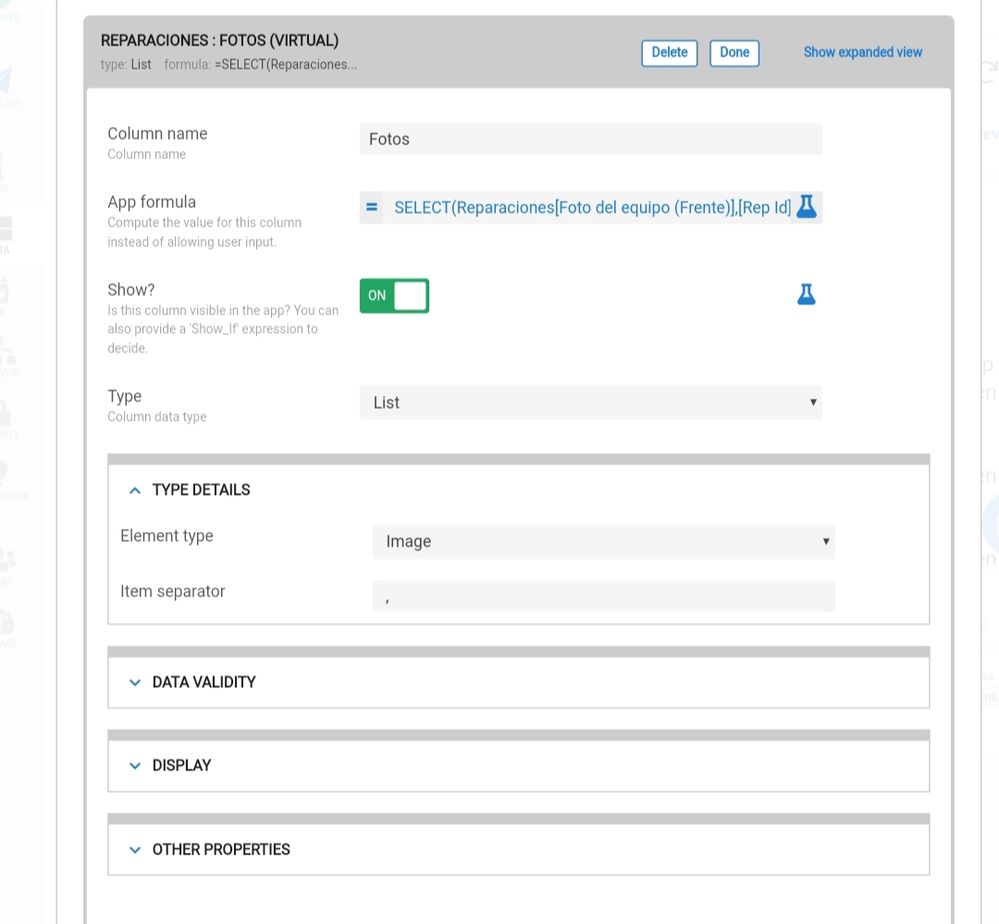
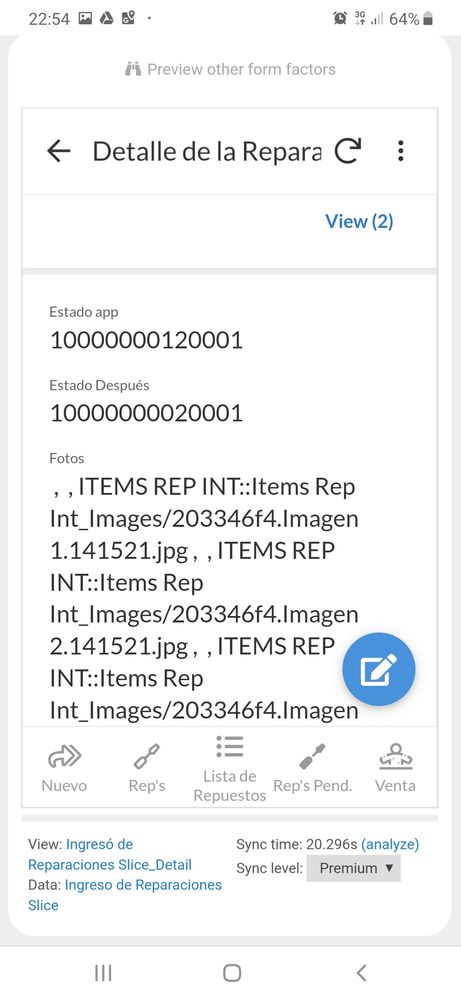
- Labels:
-
Expressions
- Mark as New
- Bookmark
- Subscribe
- Mute
- Subscribe to RSS Feed
- Permalink
- Report Inappropriate Content
- Mark as New
- Bookmark
- Subscribe
- Mute
- Subscribe to RSS Feed
- Permalink
- Report Inappropriate Content
I’m not sure you can do that; i guess you have to set the coloumn as “image”, so every photo need its own coloumn.
- Mark as New
- Bookmark
- Subscribe
- Mute
- Subscribe to RSS Feed
- Permalink
- Report Inappropriate Content
- Mark as New
- Bookmark
- Subscribe
- Mute
- Subscribe to RSS Feed
- Permalink
- Report Inappropriate Content
The process you’re using is not how you’d create a gallery. A gallery view sits atop a (data) table, so your images must be described in rows of a table.
-
!
1 -
Account
1,685 -
App Management
3,128 -
AppSheet
1 -
Automation
10,356 -
Bug
993 -
Data
9,711 -
Errors
5,760 -
Expressions
11,828 -
General Miscellaneous
1 -
Google Cloud Deploy
1 -
image and text
1 -
Integrations
1,620 -
Intelligence
580 -
Introductions
86 -
Other
2,928 -
Photos
1 -
Resources
542 -
Security
832 -
Templates
1,314 -
Users
1,563 -
UX
9,135
- « Previous
- Next »
| User | Count |
|---|---|
| 35 | |
| 35 | |
| 27 | |
| 23 | |
| 18 |

 Twitter
Twitter