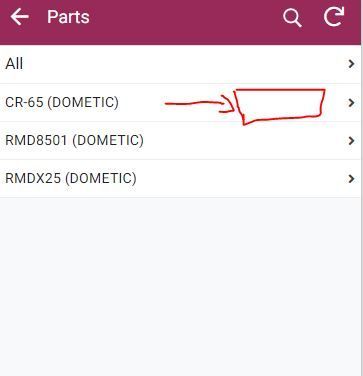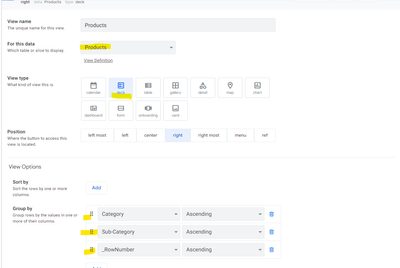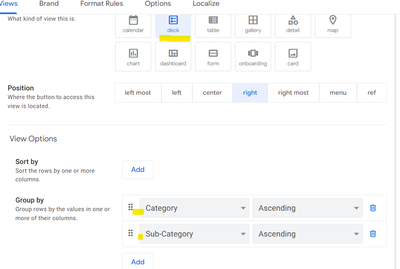- AppSheet
- AppSheet Forum
- AppSheet Q&A
- Show image in second step of deck view along with ...
- Subscribe to RSS Feed
- Mark Topic as New
- Mark Topic as Read
- Float this Topic for Current User
- Bookmark
- Subscribe
- Mute
- Printer Friendly Page
- Mark as New
- Bookmark
- Subscribe
- Mute
- Subscribe to RSS Feed
- Permalink
- Report Inappropriate Content
- Mark as New
- Bookmark
- Subscribe
- Mute
- Subscribe to RSS Feed
- Permalink
- Report Inappropriate Content
Hi
I want to add an image in second step of deck view along with the title and when click it goes to other step. So it will be easy to understand the category. Is there any way to add this option? I tried different ways but no luck.
Thank you
- Labels:
-
App Management
-
Expressions
- Mark as New
- Bookmark
- Subscribe
- Mute
- Subscribe to RSS Feed
- Permalink
- Report Inappropriate Content
- Mark as New
- Bookmark
- Subscribe
- Mute
- Subscribe to RSS Feed
- Permalink
- Report Inappropriate Content
Could you elaborate what you mean by "second step of deck view?"
Maybe some screenshots will help.
- Mark as New
- Bookmark
- Subscribe
- Mute
- Subscribe to RSS Feed
- Permalink
- Report Inappropriate Content
- Mark as New
- Bookmark
- Subscribe
- Mute
- Subscribe to RSS Feed
- Permalink
- Report Inappropriate Content
Hi Gurjar,
In deck view, I have added a grouping so on starting it will show all Product - > click on the all product it again grouped to category - > when click on the particular category again it will show all sub-category related to the category. In sub-category group I can see only the title of subcategory as the screenshot. I want to show the image of that subcategory along with the title. Thank you
- Mark as New
- Bookmark
- Subscribe
- Mute
- Subscribe to RSS Feed
- Permalink
- Report Inappropriate Content
- Mark as New
- Bookmark
- Subscribe
- Mute
- Subscribe to RSS Feed
- Permalink
- Report Inappropriate Content
I'm guessing he means drill-down grouping "Steps". I can't imagine any way to show both an image and a text in a single group-by step. An option I can envision is to start on a Gallery view, with shows image and label by default, then specify a row-select behavior that uses LINKTOFILTEREDVIEW to go to your Deck view, with a different set of groupings.
- Mark as New
- Bookmark
- Subscribe
- Mute
- Subscribe to RSS Feed
- Permalink
- Report Inappropriate Content
- Mark as New
- Bookmark
- Subscribe
- Mute
- Subscribe to RSS Feed
- Permalink
- Report Inappropriate Content
Oh , okay , got it @Fleet_Cruisin
But I believe if you group deck view, then it automatically happens as the below video shows.
https://www.loom.com/share/e1585bc06076422299e8fc23dad1b14f
The settings of the deck view are as follows
- Mark as New
- Bookmark
- Subscribe
- Mute
- Subscribe to RSS Feed
- Permalink
- Report Inappropriate Content
- Mark as New
- Bookmark
- Subscribe
- Mute
- Subscribe to RSS Feed
- Permalink
- Report Inappropriate Content
Thank you Gurjar
I am getting image in last product section. But is there any chance to show the image in middle group?
- Mark as New
- Bookmark
- Subscribe
- Mute
- Subscribe to RSS Feed
- Permalink
- Report Inappropriate Content
- Mark as New
- Bookmark
- Subscribe
- Mute
- Subscribe to RSS Feed
- Permalink
- Report Inappropriate Content
Okay, if you just group by category and subcategory , you will get sub-category with respective images as shown below.
https://www.loom.com/share/f3796902eb674085ab92473e9435f24c
The view settings are as below
- Mark as New
- Bookmark
- Subscribe
- Mute
- Subscribe to RSS Feed
- Permalink
- Report Inappropriate Content
- Mark as New
- Bookmark
- Subscribe
- Mute
- Subscribe to RSS Feed
- Permalink
- Report Inappropriate Content
I got one solution for that. I am not sure if that's the correct way, but it's working for me.
I created one separate table and added all categories over there with image of sub categories. I mean a table with category, sub-category, child-category and final part name and image of sub-category. Image and sub-category marked as label too. After that I called all categories, in my product table from that table using reference, EnumList. And its showing images when we reach sub-category section in deck view.
Thank you.
-
!
1 -
Account
1,686 -
App Management
3,131 -
AppSheet
1 -
Automation
10,358 -
Bug
993 -
Data
9,712 -
Errors
5,760 -
Expressions
11,828 -
General Miscellaneous
1 -
Google Cloud Deploy
1 -
image and text
1 -
Integrations
1,620 -
Intelligence
580 -
Introductions
86 -
Other
2,928 -
Photos
1 -
Resources
542 -
Security
832 -
Templates
1,315 -
Users
1,564 -
UX
9,136
- « Previous
- Next »
| User | Count |
|---|---|
| 35 | |
| 35 | |
| 27 | |
| 23 | |
| 18 |

 Twitter
Twitter