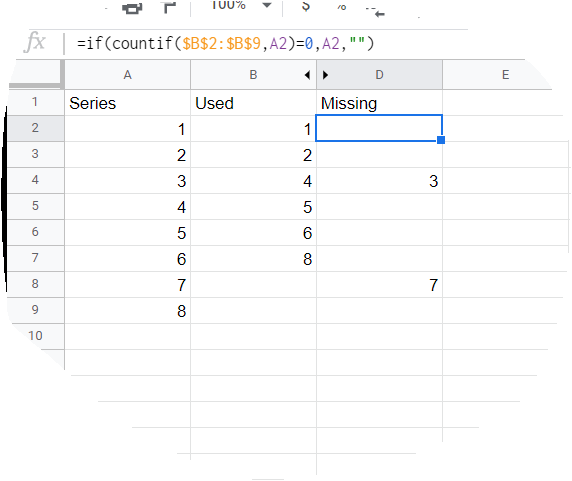- AppSheet
- AppSheet Forum
- AppSheet Q&A
- Show missing Receipts Numbers
- Subscribe to RSS Feed
- Mark Topic as New
- Mark Topic as Read
- Float this Topic for Current User
- Bookmark
- Subscribe
- Mute
- Printer Friendly Page
- Mark as New
- Bookmark
- Subscribe
- Mute
- Subscribe to RSS Feed
- Permalink
- Report Inappropriate Content
- Mark as New
- Bookmark
- Subscribe
- Mute
- Subscribe to RSS Feed
- Permalink
- Report Inappropriate Content
I need an expression to pull out missing number of receipts. Receipts are entered manually in a form.
Lets say the receipts start from 100 and to run in sequence like 101,102 and so on. If the user misses say 103,107 to fill in, how to pull this and show in App in a view as receipts not yet filled in…the user is supposed to fill in sequence manually. In the spreadsheet you can do it with if and countif function…but how to do with expressions in AppSheet.
Thanks
Solved! Go to Solution.
- Mark as New
- Bookmark
- Subscribe
- Mute
- Subscribe to RSS Feed
- Permalink
- Report Inappropriate Content
- Mark as New
- Bookmark
- Subscribe
- Mute
- Subscribe to RSS Feed
- Permalink
- Report Inappropriate Content
That spreadsheet is not well suited for use with AppSheet. Notably, the Used column.
A suitable replacement expression would be:
IFS(NOT(IN([Series], table[Used])), [Series])
replacing table with the name of the table in the app.
See also:
- Mark as New
- Bookmark
- Subscribe
- Mute
- Subscribe to RSS Feed
- Permalink
- Report Inappropriate Content
- Mark as New
- Bookmark
- Subscribe
- Mute
- Subscribe to RSS Feed
- Permalink
- Report Inappropriate Content
What would the COUNTIF() formula look like?
- Mark as New
- Bookmark
- Subscribe
- Mute
- Subscribe to RSS Feed
- Permalink
- Report Inappropriate Content
- Mark as New
- Bookmark
- Subscribe
- Mute
- Subscribe to RSS Feed
- Permalink
- Report Inappropriate Content
A Col the series, B used ,the third Col D Misssing
Formula Used
If (countif(B$2:B&10,A2)=0,A2,""),
drag this formula down .
How to recreate formula like this in appsheet View.
@Steve
- Mark as New
- Bookmark
- Subscribe
- Mute
- Subscribe to RSS Feed
- Permalink
- Report Inappropriate Content
- Mark as New
- Bookmark
- Subscribe
- Mute
- Subscribe to RSS Feed
- Permalink
- Report Inappropriate Content
That spreadsheet is not well suited for use with AppSheet. Notably, the Used column.
A suitable replacement expression would be:
IFS(NOT(IN([Series], table[Used])), [Series])
replacing table with the name of the table in the app.
See also:
-
!
1 -
Account
1,680 -
App Management
3,119 -
AppSheet
1 -
Automation
10,341 -
Bug
988 -
Data
9,698 -
Errors
5,749 -
Expressions
11,815 -
General Miscellaneous
1 -
Google Cloud Deploy
1 -
image and text
1 -
Integrations
1,615 -
Intelligence
578 -
Introductions
86 -
Other
2,918 -
Photos
1 -
Resources
541 -
Security
830 -
Templates
1,309 -
Users
1,563 -
UX
9,126
- « Previous
- Next »
| User | Count |
|---|---|
| 41 | |
| 36 | |
| 28 | |
| 23 | |
| 16 |

 Twitter
Twitter