- AppSheet
- AppSheet Forum
- AppSheet Q&A
- Show overlay action buttons
- Subscribe to RSS Feed
- Mark Topic as New
- Mark Topic as Read
- Float this Topic for Current User
- Bookmark
- Subscribe
- Mute
- Printer Friendly Page
- Mark as New
- Bookmark
- Subscribe
- Mute
- Subscribe to RSS Feed
- Permalink
- Report Inappropriate Content
- Mark as New
- Bookmark
- Subscribe
- Mute
- Subscribe to RSS Feed
- Permalink
- Report Inappropriate Content
Hello. Is it possible to show overlay buttons in a deck view? and in a dashboard view? I mean all overlay buttons, not only the add button.
- Labels:
-
Automation
-
UX
- Mark as New
- Bookmark
- Subscribe
- Mute
- Subscribe to RSS Feed
- Permalink
- Report Inappropriate Content
- Mark as New
- Bookmark
- Subscribe
- Mute
- Subscribe to RSS Feed
- Permalink
- Report Inappropriate Content
ONLY those buttons that are not ROW specific. For example, if you create an overlay action button designed to update a value on a row, that button will not be allowed to show from the multi-row view such as Table, Deck views. The action requires a specific row to be in context to know which row to apply the action to.
However, if you were to create an overlay action button to navigate to some other multi-row view, that button will show on a Table, Deck view just fine.
Just to clarify here, custom buttons cannot be created for the Dashboard view itself. Instead, they are assigned to the rows (or more specifically the datasource of the rows) of the views included in the Dashboard. There are features in a Dashboard which, by design, may affect some the "normal’ view actions. Interactive mode for example.
- Mark as New
- Bookmark
- Subscribe
- Mute
- Subscribe to RSS Feed
- Permalink
- Report Inappropriate Content
- Mark as New
- Bookmark
- Subscribe
- Mute
- Subscribe to RSS Feed
- Permalink
- Report Inappropriate Content
This is the overlay action that I’ve designed
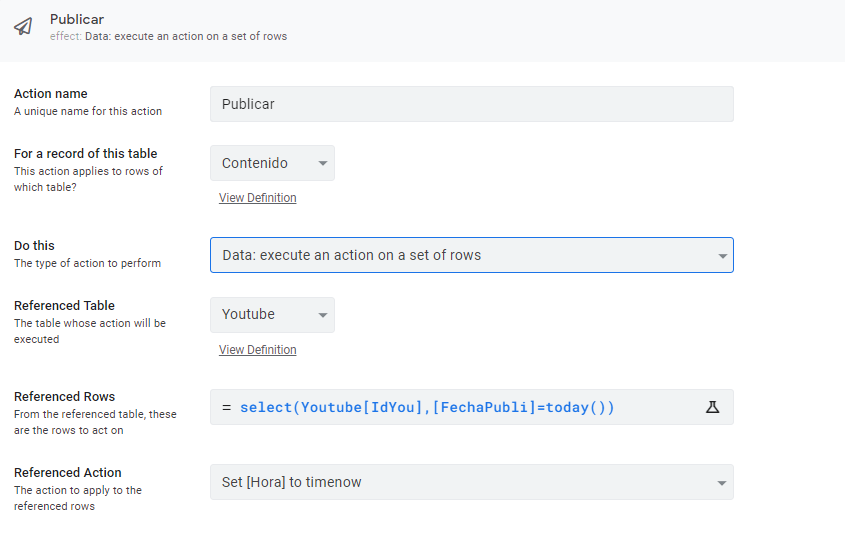
I think that it is an action designed to act in a hole table not in a specific row. So, should it be possible to show it overlay in a deck view?
- Mark as New
- Bookmark
- Subscribe
- Mute
- Subscribe to RSS Feed
- Permalink
- Report Inappropriate Content
- Mark as New
- Bookmark
- Subscribe
- Mute
- Subscribe to RSS Feed
- Permalink
- Report Inappropriate Content
Unfortunately, this action type is treated as a row specific action. It has been highlighted by others on a few occasions that it should not be - just as you have highlighted.
I believe a Feature Request has been added (please vote it up) to “fix” this issue but until then it cannot be used as an overlay action.
- Mark as New
- Bookmark
- Subscribe
- Mute
- Subscribe to RSS Feed
- Permalink
- Report Inappropriate Content
- Mark as New
- Bookmark
- Subscribe
- Mute
- Subscribe to RSS Feed
- Permalink
- Report Inappropriate Content
-
Account
1,677 -
App Management
3,099 -
AppSheet
1 -
Automation
10,323 -
Bug
983 -
Data
9,676 -
Errors
5,733 -
Expressions
11,780 -
General Miscellaneous
1 -
Google Cloud Deploy
1 -
image and text
1 -
Integrations
1,610 -
Intelligence
578 -
Introductions
85 -
Other
2,904 -
Photos
1 -
Resources
538 -
Security
828 -
Templates
1,309 -
Users
1,559 -
UX
9,110
- « Previous
- Next »
| User | Count |
|---|---|
| 43 | |
| 27 | |
| 24 | |
| 22 | |
| 13 |

 Twitter
Twitter