- AppSheet
- AppSheet Forum
- AppSheet Q&A
- ShowIf in Dashboard displays even when expression ...
- Subscribe to RSS Feed
- Mark Topic as New
- Mark Topic as Read
- Float this Topic for Current User
- Bookmark
- Subscribe
- Mute
- Printer Friendly Page
- Mark as New
- Bookmark
- Subscribe
- Mute
- Subscribe to RSS Feed
- Permalink
- Report Inappropriate Content
- Mark as New
- Bookmark
- Subscribe
- Mute
- Subscribe to RSS Feed
- Permalink
- Report Inappropriate Content
I have a dashboard I don’t want to display unless the USEREMAIL role is “Administrator” but once the user cancels out of the starting view screen, the screen reverts to the Dashboard even though the user is not specified as an Administrator in the Users table. I’m using the following expression:
LOOKUP(USEREMAIL(),“Users”,“Email”,“Role”)=“Administrator”
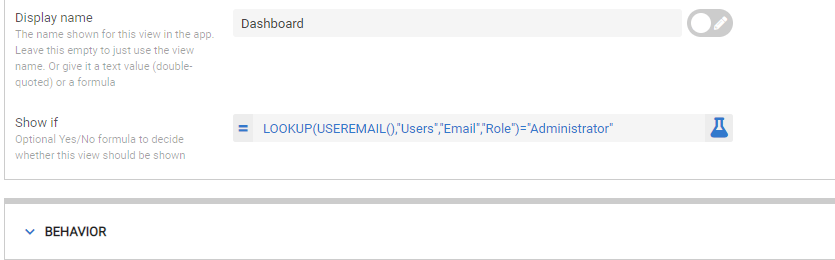
- Labels:
-
UX
- Mark as New
- Bookmark
- Subscribe
- Mute
- Subscribe to RSS Feed
- Permalink
- Report Inappropriate Content
- Mark as New
- Bookmark
- Subscribe
- Mute
- Subscribe to RSS Feed
- Permalink
- Report Inappropriate Content
Three things:
-
LOOKUP(USEREMAIL(),“Users”,“Email”,“Role”)=“Administrator”should instead be“Administrator”=LOOKUP(USEREMAIL(),“Users”,“Email”,“Role”)to ensure it evaluates as FALSE in the event the LOOKUP() returns a blank value. -
A view’s Show if only affects its display in the main menu and along the navigation bar at the bottom of the screen. It does not hide a view that has been presented to the user.
-
The app’s starting view should not be a form view specifically because the user can cancel out of it and there’s no way to reliably or safely control the view at which the user lands after cancelling.
- Mark as New
- Bookmark
- Subscribe
- Mute
- Subscribe to RSS Feed
- Permalink
- Report Inappropriate Content
- Mark as New
- Bookmark
- Subscribe
- Mute
- Subscribe to RSS Feed
- Permalink
- Report Inappropriate Content
Got it. Unfortunately, client has requested only the form to be accessed by their sales reps.
- Mark as New
- Bookmark
- Subscribe
- Mute
- Subscribe to RSS Feed
- Permalink
- Report Inappropriate Content
- Mark as New
- Bookmark
- Subscribe
- Mute
- Subscribe to RSS Feed
- Permalink
- Report Inappropriate Content
Hi Steven, I’ve setup another detail view vs. a form view as you mentioned above to display for users who are not Administrators but the screen still defaults to the Administrator’s Dashboard on the starting view - this is the starting view expression: Is there a better way to do this altogether?
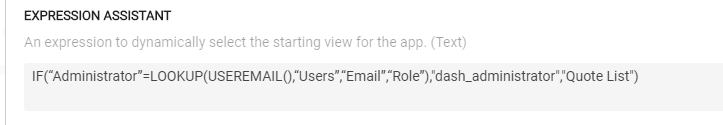
- Mark as New
- Bookmark
- Subscribe
- Mute
- Subscribe to RSS Feed
- Permalink
- Report Inappropriate Content
- Mark as New
- Bookmark
- Subscribe
- Mute
- Subscribe to RSS Feed
- Permalink
- Report Inappropriate Content
Have you tested the expression with different email addresses to confirm you’re getting the results you expect?
- Mark as New
- Bookmark
- Subscribe
- Mute
- Subscribe to RSS Feed
- Permalink
- Report Inappropriate Content
- Mark as New
- Bookmark
- Subscribe
- Mute
- Subscribe to RSS Feed
- Permalink
- Report Inappropriate Content
Yes
- Mark as New
- Bookmark
- Subscribe
- Mute
- Subscribe to RSS Feed
- Permalink
- Report Inappropriate Content
- Mark as New
- Bookmark
- Subscribe
- Mute
- Subscribe to RSS Feed
- Permalink
- Report Inappropriate Content
If users whose [Role] is not Administrator are landing at the dash_administrator view, I’d say there’s a bug somewhere. Probably best to contact support@appsheet.com directly.
-
!
1 -
Account
1,686 -
App Management
3,137 -
AppSheet
1 -
Automation
10,369 -
Bug
996 -
Data
9,719 -
Errors
5,767 -
Expressions
11,836 -
General Miscellaneous
1 -
Google Cloud Deploy
1 -
image and text
1 -
Integrations
1,623 -
Intelligence
580 -
Introductions
86 -
Other
2,932 -
Photos
1 -
Resources
543 -
Security
833 -
Templates
1,315 -
Users
1,565 -
UX
9,139
- « Previous
- Next »
| User | Count |
|---|---|
| 36 | |
| 33 | |
| 27 | |
| 23 | |
| 18 |

 Twitter
Twitter