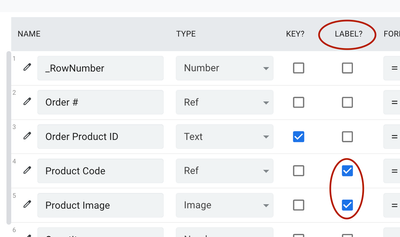- AppSheet
- AppSheet Forum
- AppSheet Q&A
- Showing multiple columns in on drop down
- Subscribe to RSS Feed
- Mark Topic as New
- Mark Topic as Read
- Float this Topic for Current User
- Bookmark
- Subscribe
- Mute
- Printer Friendly Page
- Mark as New
- Bookmark
- Subscribe
- Mute
- Subscribe to RSS Feed
- Permalink
- Report Inappropriate Content
- Mark as New
- Bookmark
- Subscribe
- Mute
- Subscribe to RSS Feed
- Permalink
- Report Inappropriate Content
Hi
I am creating an inventory app and I want to show product id and associated image in one drop down box when creating the purchase order. The image is in another table. Also When I add purchase order through app i want to add only the product id and not the image which is showing in the dropdown.
Please help in this regards.
- Labels:
-
App Management
-
Expressions
- Mark as New
- Bookmark
- Subscribe
- Mute
- Subscribe to RSS Feed
- Permalink
- Report Inappropriate Content
- Mark as New
- Bookmark
- Subscribe
- Mute
- Subscribe to RSS Feed
- Permalink
- Report Inappropriate Content
Typically the Product would be listed in a Products table and the Purchase Orders would have a Product column defined as a Ref column to the that Products table. The Product column in the PUrchase Order would then show a dropdown of available products from the Products table.
In this scenario, all you would need to do is set the Label property in the Products table to the column you want displayed and the image to go along with it. This does require the image column to be available in the Products table. It can be an assigned from some other source/table if that is what you have. See image below.
This label combination is for display only. The row key value (the row reference) is what will be saved into the data.
- Mark as New
- Bookmark
- Subscribe
- Mute
- Subscribe to RSS Feed
- Permalink
- Report Inappropriate Content
- Mark as New
- Bookmark
- Subscribe
- Mute
- Subscribe to RSS Feed
- Permalink
- Report Inappropriate Content
Thank you for the support.. Its working now..
-
!
1 -
Account
1,686 -
App Management
3,133 -
AppSheet
1 -
Automation
10,363 -
Bug
994 -
Data
9,716 -
Errors
5,762 -
Expressions
11,832 -
General Miscellaneous
1 -
Google Cloud Deploy
1 -
image and text
1 -
Integrations
1,620 -
Intelligence
580 -
Introductions
86 -
Other
2,929 -
Photos
1 -
Resources
542 -
Security
832 -
Templates
1,315 -
Users
1,564 -
UX
9,136
- « Previous
- Next »
| User | Count |
|---|---|
| 35 | |
| 35 | |
| 28 | |
| 23 | |
| 18 |

 Twitter
Twitter