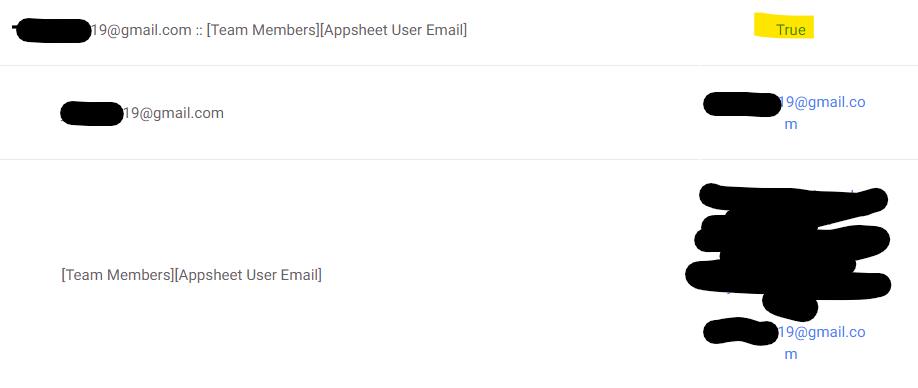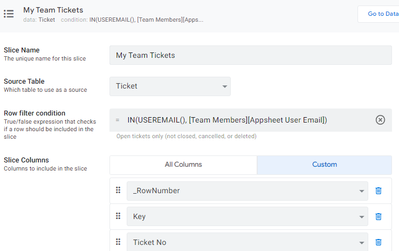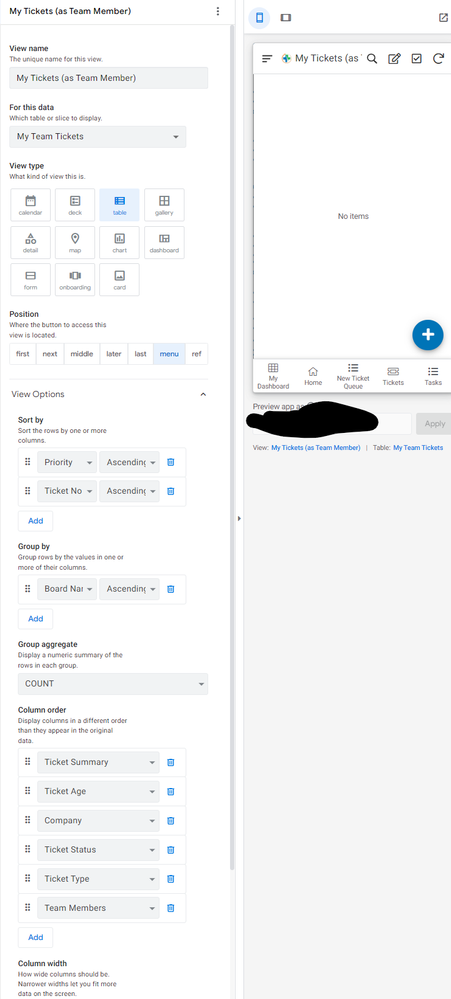- AppSheet
- AppSheet Forum
- AppSheet Q&A
- Slice to filter Tickets when Current User listed a...
- Subscribe to RSS Feed
- Mark Topic as New
- Mark Topic as Read
- Float this Topic for Current User
- Bookmark
- Subscribe
- Mute
- Printer Friendly Page
- Mark as New
- Bookmark
- Subscribe
- Mute
- Subscribe to RSS Feed
- Permalink
- Report Inappropriate Content
- Mark as New
- Bookmark
- Subscribe
- Mute
- Subscribe to RSS Feed
- Permalink
- Report Inappropriate Content
Hello,
I'm having issues with a view that shows all tickets for which the current user is listed as a Team Member. Currently, The slice [My Team Tickets] filter is IN(USEREMAIL(), [Team Members][Appsheet User Email]). When I test the filter, it appears to work correctly as the expression returns as TRUE. But on a view, the list is blank.
Relevant Tables & Columns
Table: User List
| Key | Appsheet User Email |
| 1 | ********19@gmail.com |
| 2 | ********2@email.com |
Table: Ticket
| Key | Ticket Owner (Ref to User List) | Team Member (ENUMLIST Ref to User List) |
| 8dl2n23 | ********@something.com | *******19@gmail.com, *******2@email.com, *********abc@gmail.com |
| 92783f3l | *******19@gmail.com | ******2@email.com, *********abc@gmail.com |
If ********19@gmail.com is the current user, the slice should filter all the tickets in which the user is a Team Member (in red)
Any suggestion appreciated. Thank you!
Solved! Go to Solution.
- Mark as New
- Bookmark
- Subscribe
- Mute
- Subscribe to RSS Feed
- Permalink
- Report Inappropriate Content
- Mark as New
- Bookmark
- Subscribe
- Mute
- Subscribe to RSS Feed
- Permalink
- Report Inappropriate Content
Looks like it should work to me. I even tested basically the same set up in a test app of mine, worked fine. Only suggestions I have are to look at your set ups closer, make sure all sub-expressions return what you think they're returning, put sanity checks in place, that sort of thing, and also maybe try deleting and re-doing small portions, sometimes that helps clear up any bugs or small config issues that you're not noticing.
- Mark as New
- Bookmark
- Subscribe
- Mute
- Subscribe to RSS Feed
- Permalink
- Report Inappropriate Content
- Mark as New
- Bookmark
- Subscribe
- Mute
- Subscribe to RSS Feed
- Permalink
- Report Inappropriate Content
You indicated a key column in User List that is NOT the actual email address, yet you show the actual email addresses in the [Team Member] column. A Ref column needs to contain the key values of the referenced table.
- Mark as New
- Bookmark
- Subscribe
- Mute
- Subscribe to RSS Feed
- Permalink
- Report Inappropriate Content
- Mark as New
- Bookmark
- Subscribe
- Mute
- Subscribe to RSS Feed
- Permalink
- Report Inappropriate Content
Thanks Marc. I did not represent the data correctly. That's my bad. The [Ticket Members] column is populated with the key value from the [User List] table. I've adjusted my example:
Table: User List
| Key | Appsheet User Email |
| 1 | ********19@gmail.com |
| 2 | ********2@email.com |
| 3 | ********3@domain_name.com |
Table: Ticket
| Key | Ticket Owner (Ref to User List) | Team Member (ENUMLIST Ref to User List) |
| 8dl2n23 | 3 | 1, 2 |
| 92783f3l | 1 | 2 |
If ********19@gmail.com is the current user, the slice should filter all the tickets in which the user is a Team Member (in red). That would be the row with key 8dl2n23. When testing the expression, it shows TRUE, but the view is empty.
Sorry for the confusion. Hope this clears it up.
- Mark as New
- Bookmark
- Subscribe
- Mute
- Subscribe to RSS Feed
- Permalink
- Report Inappropriate Content
- Mark as New
- Bookmark
- Subscribe
- Mute
- Subscribe to RSS Feed
- Permalink
- Report Inappropriate Content
Oh, hmmmm. Yah, that seems to be the right expression. Are you sure the view you're looking it is the view you think it is, and based on the right slice? This is a Secure plan app, correct? Public plan can't use USEREMAIL() expression, but it would probably still evaluate correctly within the editor tester.
- Mark as New
- Bookmark
- Subscribe
- Mute
- Subscribe to RSS Feed
- Permalink
- Report Inappropriate Content
- Mark as New
- Bookmark
- Subscribe
- Mute
- Subscribe to RSS Feed
- Permalink
- Report Inappropriate Content
Yes, this is a user secured, and deployed app.
Slice:
View (and result)
- Mark as New
- Bookmark
- Subscribe
- Mute
- Subscribe to RSS Feed
- Permalink
- Report Inappropriate Content
- Mark as New
- Bookmark
- Subscribe
- Mute
- Subscribe to RSS Feed
- Permalink
- Report Inappropriate Content
Looks like it should work to me. I even tested basically the same set up in a test app of mine, worked fine. Only suggestions I have are to look at your set ups closer, make sure all sub-expressions return what you think they're returning, put sanity checks in place, that sort of thing, and also maybe try deleting and re-doing small portions, sometimes that helps clear up any bugs or small config issues that you're not noticing.
- Mark as New
- Bookmark
- Subscribe
- Mute
- Subscribe to RSS Feed
- Permalink
- Report Inappropriate Content
- Mark as New
- Bookmark
- Subscribe
- Mute
- Subscribe to RSS Feed
- Permalink
- Report Inappropriate Content
Thanks Marc,
I'm looking through security settings for tables. We have 4 business units that share one table, so I have a master company file that regulates which users can see what clients. It's strange because I have set me up as a ticket owner and team member and it appears on my tickets view, but not my team member view. I appreciate the feedback.
-
!
1 -
Account
1,686 -
App Management
3,142 -
AppSheet
1 -
Automation
10,381 -
Bug
1,001 -
Data
9,730 -
Errors
5,779 -
Expressions
11,853 -
General Miscellaneous
1 -
Google Cloud Deploy
1 -
image and text
1 -
Integrations
1,627 -
Intelligence
583 -
Introductions
86 -
Other
2,936 -
Photos
1 -
Resources
544 -
Security
837 -
Templates
1,317 -
Users
1,565 -
UX
9,141
- « Previous
- Next »
| User | Count |
|---|---|
| 37 | |
| 30 | |
| 29 | |
| 22 | |
| 18 |

 Twitter
Twitter